Renderosity Forums / Poser - OFFICIAL
Welcome to the Poser - OFFICIAL Forum
Forum Coordinators: RedPhantom
Poser - OFFICIAL F.A.Q (Last Updated: 2024 Dec 12 3:30 am)
Subject: Ok gang what is excatly and mature woman in the poser world?????
- 1
- 2
Yep, that morph makes all the difference Deecey - good example.
I think as pjz99 said that it depends on the level of realism you're going for in the first place, and how many different lighting states the character will be seen under. It's a good point that animation, for example, often reveals many problems that arn't immediately apparent in a single render.
PoserPro2014(Sr4), Win7 x64, display units set to inches.
www.danielroseartnew.weebly.com
Attached Link: http://www.sharecg.com/v/19370/Poser/Custom-Morph/Texture-for-V3

She was only supposed to look 40 or 50 and I think she does.
BTW: Daz has a product by someone else for V4 made from the same set of references that strongly resembles this one. :)
i have also made textures and morphs for models to look over 60 0r more.
Let me introduce you to my multiple personalities. :)
BluEcho...Faery_Light...Faery_Souls.
Not a woman.. but my Geezer looks old I think... And this is a morph for David who, AFAIK is supposed to be in his late teens L This guy is a little more than that ;)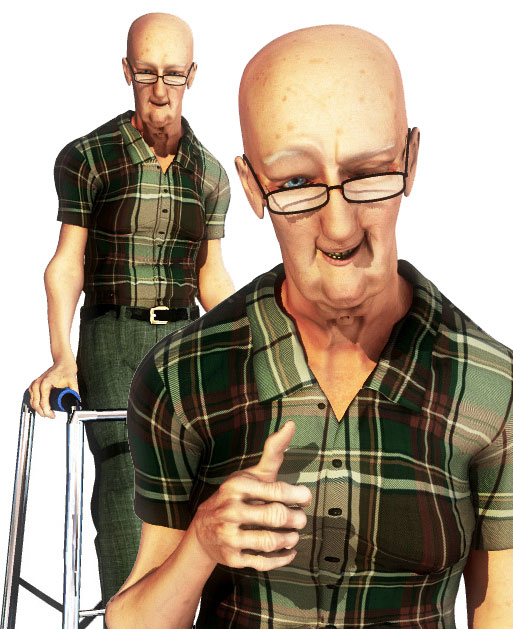
The tricky part is actually getting good body shots (for texture use) of older women.. they seem to not like to be photographed after a certain age L
FREEBIES! | My Gallery | My Store | My FB | Tumblr |
You just can't put the words "Poserites" and "happy" in the same sentence - didn't you know that? LaurieA
Using Poser since 2002. Currently at Version 11.1 - Win 10.
Quote - > Quote - [I almost missed that, was busy staring at all the banners on this page that are closeups of crotches, closeups of nipples, etc. Great point, those damn porno site owners are ruining our nice clean perceptions!
Gee, you're lucky-I got a picture of a desolate mountain, and one of the Terminator... :lol:
Hey! I did that Terminator banner. :D
Coppula eam se non posit acceptera jocularum.
Diffuse texture vs other techniques is a false dichotomy (there should be aging in both in most cases), but if it's realism you're after, the latter is FAR more important.
Why? Because doing all the aging in the texture means you're just faking wrinkles and facial shape. That will only look real under a very limited set of conditions as far as distance, posing and lighting. Once it becomes clear that the baked-in shadowing is wrong, or the angle demonstrates that the mesh actually is flat/smooth where the wrinkles and juts are painted in (and these are all things very easy to discern) - sorry, that doesn't look genuine at all. It may still look like a character intended to be old - but it won't look realistic in the slightest. (To me, it looks a bit silly, to be honest.) Wrinkles and other facial deformations associated with age must impact the mesh whether through morphs or displacement or both (although there are some things you can get away with by using a good bump).
In comparison, altering the diffuse texture can aid in the aging process in the following ways:
-
subtle changes in skin colour as one ages
-
frequent spot coloration of the skin, especially with the actual elderly (less so with the 40-50 range, but it can be there too)
-
very subtle wrinkle details that wouldn't require even bump
Etc.
Those diffuse texture details are just that - (1) diffuse - it's there for colour detail, not shaping; and (2) details that can put the finishing touches on realism. But without the mesh being affected, you're not in position to do :"finishing touches" - if, again, realism is your goal.
One final observation: If we're really talking realism I should add that some of the "older character" morphs I've seen for sale aren't realistic because they're too exaggerated. Most people don't turn into caricatures as they age; such morphs would have to be "backed off" in order to be usable in a realistic render.
IMO, FWIW, M2C and all that.
______________
Hardware: AMD Ryzen 9 3900X/MSI MAG570 Tomahawk X570/Zotac Geforce GTX 1650 Super 4GB/32GB OLOy RAM
Software: Windows 10 Professional/Poser Pro 11/Photoshop/Postworkshop 3
Just out of interest, to what degree would people say Poser characters are caricatures or unrealistic?
Are we talking about:
meshes?
morphs?
textures?
Poser's own material/lighting/rendering shortcomings?
Is it possible to quantify the degree to which each area is currently deficient?
If you imagine realism as a straight line between a photo of a real person and a drawing of a stick figure, where does a good Poser render (with a well morphed and textured M4, for example) come along that line, and what are the components of that render that typically in your opinion most break down that realism?
PoserPro2014(Sr4), Win7 x64, display units set to inches.
www.danielroseartnew.weebly.com
I'm gonna shut up because there's nothing for me to gain by going on about this (at least, not for a while).
Quote - Just out of interest, to what degree would people say Poser characters are caricatures or unrealistic?
Are we talking about:
meshes?
morphs?
textures?
Poser's own material/lighting/rendering shortcomings?Is it possible to quantify the degree to which each area is currently deficient?
If you imagine realism as a straight line between a photo of a real person and a drawing of a stick figure, where does a good Poser render (with a well morphed and textured M4, for example) come along that line, and what are the components of that render that typically in your opinion most break down that realism?
I think the DAZ meshes are perfectly capable of creating a "realistic" human. And the morphs provided go a long way toward that end as well ... most especially when you also add morphs by Capsces, because they add some "quirkiness" and character. There are also some really good textures out there, so I'm not sure that is the issue. And as far as materials go, I think Poser is quite capable in that regard.
The problem is, there are few people who use these tools in the right combination. There is a popular "look" in the galleries, and the majority of the characters available for sale tend to cater to that look. Big eyes, flatter noses, and huge collagen-filled lips are very popular in the galleries, making so many renders look the same. I don't think I have never met a real person that has that look.
As far as proportions go, both in face and body, I think that is one of the main issues that breaks down the realism. Body-wise, the Millenium meshes have a small head in relation to the rest of the body proportion. Hands, too, tend to be on the small side. If you superimpose a render of V4 or M4 over a reference photo from 3D.SK, you'll see what I mean. Head size has to be increased. Torso proportions have to be adjusted. Hand size usually has to be increased. Breasts need work.
Then we get into the facial proportions. Ear placement. Forehead and crown shape. Eye, nose, and mouth height and shape ALL need tweaking, usually beyond what the provided morphs allow. Asymmetry also adds to realism. To do this for a character for sale might mean tweaking joint parameters for eyes and mouth parts, too, in order to make the figure "animate-able", and few have the technical knowledge to make that happen.
Textures and materials: Remove baked in shadows and highlights and use bump, displacement, and material settings to achieve the shadows and shine.
Materials ... though we are getting closer, that is the holy grail for most applications. Poser, DAZ Studio, Carrara, pretty much any other 3D application, skin IS the toughest thing to master and that is the element of the render that most often breaks it down and makes it "3D." Eyes, too ... the eye textures and highlights are usually a dead giveaway (no pun intended), and that is the area that most people look at first.
The lack of realism can't be attributed to any single thing ... meshes, morphs, textures, materials ... it's a combination of all, as well as the talent and skill of the artist behind it. A good realistic character takes work, but I think it can be done.
I agree with Deecey. I don't think it's fair to call the figures caricatures carte blanche, since the better ones are in the ballpark and can be morphed to get them much of the rest of the way. I've seen numerous images that were quite convincing (not photographic, but very good representation), which you can't do with a caricature, which is all about exaggeration. And that's what I was referencing with some of the older characters I've seen - a great deal of exaggeration to emphasize "this is an older character" instead of trusting to the more subtle differences that reality usually generates.
Apple, "essential" in minor details, yes, but not for creating wrinkles and the accompanying shadows. That is precisely the problem with the approach. Carodan has shown how much can and should be done by transforming the mesh rather than the diffuse texture. In comparison, what can be done with the diffuse texture, while it can add real value to the effect, is minor. If you're after realism, I'd venture to say that what is done with the mesh via morph and displacement, combined with bump, contributes probably a good 75%. Diffuse texture done well (not baked-in shadows) maybe 25%.
But my observation tells me that a lot of this is NOT done well. The diffuse textures are from photos of older people, and that means that the shadows are baked in. IMO, if using photos, it is much better to use photos from someone younger without wrinkles and use the diffuse texture for what it's intended, modifying it for genuine colouration and leaving the rest to bump and mesh deformation. That's the only way it's gonna look real. (I'm not saying I can do this myself - I know firsthand how difficult it is to create a good bump map, and displacement is at least as difficult, I think.)
______________
Hardware: AMD Ryzen 9 3900X/MSI MAG570 Tomahawk X570/Zotac Geforce GTX 1650 Super 4GB/32GB OLOy RAM
Software: Windows 10 Professional/Poser Pro 11/Photoshop/Postworkshop 3
I think there's some kind of consensus that a balanced combination of those major elements moves us in the right direction toward realistic characters - that no one thing takes priority.
I agree with most of the comments in the responses so far, with a couple of differences.
While I agree that in terms of meshes, textures and morphing functionality it is entirely possible to create the shapes and base diffuse colouration for a good level of realism (for still images at least), I think by far the greatest challenge remains the lighting, shaders and rendering options of the apps in which we're rendering.
This is certainly true of Poser 8 IMHO - lacking a convincing SSS or translucency shader, transparency still seems an issue with IDL, and although I can't quite put my finger on the problem I find it very tricky to balance out diffuse and specular lighting/shader effects (particularly maintaining shadows - but that's a whole side issue). There are aspects of IDL that also present difficulties. Maybe there are problems with how all the various systems implemented in Poser interact with each other. Not intending to bash Poser though - it remains a very powerful and capable app for the price.
I don't actually like trying to assign a percentage value to any aspect of this 3d process, but I feel that even a fabulous mesh/morph/displacement/bump combination potentially only gets you 50% of the way toward (photo) realism. The lighting, shaders and render options are hugely important.
Oh, and not forgetting a touch of posing and expressions in those faces.
bb has had a massively positive influence in terms of helping us to understand and use the material room and lighting in Poser - I think it shows in many more renders that I see in the galleries. I'd like to see more development on enhancing and fine tuning these systems in Poser itself.
PoserPro2014(Sr4), Win7 x64, display units set to inches.
www.danielroseartnew.weebly.com
Oh, I agree with you, Carodan, but you're talking about overall total realism in a render, whereas with the percentages I was throwing out there I was talking about a realistic aging process primarily. I certainly wouldn't venture to say that convincing morphing and displacing are 75% factors in overall realistic renders. Lighting and related factors are huge.
______________
Hardware: AMD Ryzen 9 3900X/MSI MAG570 Tomahawk X570/Zotac Geforce GTX 1650 Super 4GB/32GB OLOy RAM
Software: Windows 10 Professional/Poser Pro 11/Photoshop/Postworkshop 3
I think another problem is that many users don't use reference photos to check their work against. Some of the greatest illustrators of the past like Norman Rockwell and pin-up king Gil Elvgren used photo references, even going so far as to stage the photos... and you can see them in some books - it shows how much they relied on them for poses and figure and face structure.
Kevin
Quote - I think another problem is that many users don't use reference photos to check their work against.
I agree, I think it's pretty obvious that almost all Poser people content is based on references to other Poser people content (thus it's gotten progressively more warped as time has gone on). But I wasn't going to go on about this. /handwring
Yep, agreed. References are very important to prevent the drift into caricature, but then this also has it's advantages at times. I often explore shapes in exaggerated forms and then reign them back to match a reference photo - sort of a push and pull approach..
PoserPro2014(Sr4), Win7 x64, display units set to inches.
www.danielroseartnew.weebly.com
Quote -
The problem is, there are few people who use these tools in the right combination. There is a popular "look" in the galleries, and the majority of the characters available for sale tend to cater to that look. Big eyes, flatter noses, and huge collagen-filled lips are very popular in the galleries, making so many renders look the same. I don't think I have never met a real person that has that look.
But in that case it isn't fair to blame the models/meshes. I know a lot of Poser users fancy the "no nose - big lips - huge bewbies" look - I don't. I personally find it quite hideous... but at the same time, such figures seems to be selling so it's probably me being wrong for not catering to that and make those morphs. It's not that I can't do it. I just .. don't want to.
I make characters I think look nice. And since I have a preference for skinny guys with big honkers GG uhm... that's what I do. More or less.
Capsces was mentioned. And with good reason. If I want to REALLY have fun with Poser, Boris and Roxanne are still my favourites. I know she's made the same morphs for newer characters, but.. They're just GREAT.
And.. Well.. caricature.. yeah well.. maybe... here's some I made with ROXANNE (V2) in a less flattering version - and here's BORIS (M2) :) At least they're not your average Poser dummy.... right? (don't worry, links WILL open in a new window) - and bear in mind that these are 7 year old renders.. from the Poser 4 days with all its shortcomings.. still those two are among my personal favourite renders :)
FREEBIES! | My Gallery | My Store | My FB | Tumblr |
You just can't put the words "Poserites" and "happy" in the same sentence - didn't you know that? LaurieA
Using Poser since 2002. Currently at Version 11.1 - Win 10.
Quote - But in that case it isn't fair to blame the models/meshes.
Yeah it is, although it is shared with the rig (which has to be scaled around the mesh). If the mesh has terrible anatomy, this means that all content has to be built around terrible anatomy, and when you fix the character's anatomy then it has to be fixed exactly the same in all content you use as well - which isn't always possible, in things like detailed boots that go around the leg with buckles and grommets and whatnot. Since the legs are about a foot too long, you're stuck. Or you want normal breasts, so you dial back the boob morphs - guess what, your conforming top gets squashed, texture distorted, etc.
- 1
- 2
Privacy Notice
This site uses cookies to deliver the best experience. Our own cookies make user accounts and other features possible. Third-party cookies are used to display relevant ads and to analyze how Renderosity is used. By using our site, you acknowledge that you have read and understood our Terms of Service, including our Cookie Policy and our Privacy Policy.













Painting shadows into the texture to give the illusion of wrinkles only works as far as (like Carodan is saying) when you use a simple lighting setup and when realism is not a priority. In any kind of closeup or in a variety of lighting setups it will become obvious for what it is (a smooth surface with shadows painted onto the texture). It gets much worse when the mesh is morphed or animated and suddenly it's VERY obvious, because (for example) smile lines appear on the face's geometry and make shadows that do not match the shadows painted onto the texture. This is why nearly all skin textures are not that great (shadows painted into the collarbone area, under breasts, under buttocks, various other places).
My Freebies