Renderosity Forums / Poser - OFFICIAL
Welcome to the Poser - OFFICIAL Forum
Forum Coordinators: RedPhantom
Poser - OFFICIAL F.A.Q (Last Updated: 2025 Jan 20 7:34 am)
Subject: created figure in setup room and it totally disorts - help needed please!

The idea is to setup it up so I can use show/hide poses on some parts like 2 roofs, and the 2 ends.
BTW - Please ignore the cr*p render - it's 3.15am here and I'm getting ready to either retire or fix the problem with a large axe :)
Pinky - you left the lens cap of your mind on again.
The setup room may have created some default positions that aren't zero.
That's the only way I can imagine distortion caused merely by selection!
Change all
bend 1
to
bend 0
in the CR2 then load and resave. This will cure the distortion but may
not cure the default position.
I never use the setup room for house-type things, always use PHI files.
Quicker and more certain, no weird surprises.
My python page
My ShareCG freebies
I normally turn bend off in the properties tab of the parameters panel then save the figure back to the libraray On a room like this Iuse the hierachy editor to create the figure.. make the walls and ceilings children of the floor.. then hit the create figure button.... just make sure you have the floor selected:)

ockham - the bend = 0 did the trick!! thank you! mucho grasis! merci! Cheers! danke!
*Really dumb question from the peanut gallery...
- Not dumb, every question is valid.
*Why do you need to do it with mat poses?
- If it's made in pieces does each piece not have a visibility switch????
The OBJ is one single model with groups.
I want to use show/hide poses to show/hide groups like as the ceiing shown in the 2nd image.
If you are using Poser 6 or higher you can make it a prop, and use material collections to apply transparency to turn areas on or off. a mrlcollection will apply to a prop where a mat pose may not.
Nice tip thanks.
I have P4, PP, P6, P7 and P8 :)
But I also want to make sure that the model works in other apps like studio, carrara and vue.
So things like P6+ materials are out.
If your not wanting it to have a joint why did you go through the trouble of making it a figure in the setup room?
So it can take MAT poses for maps and the show/hides.
I did consider making it a single figure and then just maxing the transparency on the materials for that part. I made the room 1st and then added bits, with the idea being some maps can be shared amongst parts, thus reducing texture load.
Thats important. Because theres something like 20 parts here, and while the mapping has been carefully optimised (ie: dials and meters are larger to avoid the fuzzys) it's still a "heavy" model.
Some of the meshes are also large, again (as you can see from this model) because of all the high level of detail. Especially the ones with cables.
Some reduction has been done on maps and meshes, but there is set point where you can't reduce stuff without losing too much.
*there is a parameter in properties panel called BEND , make sure thats off.I normally turn bend off in the properties tab of the parameters panel then save the figure back to the libraray On a room like this Iuse the hierachy editor to create the figure.. make the walls and ceilings children of the floor.. then hit the create figure button.... just make sure you have the floor selected:)
*
I tried that :) But I think I got the order of doing things wrong!
Usually other people kindly rig my stuff for me, this time I thought I'd give it a try:)
PS EDW - replying to your IM shortly.
Pinky - you left the lens cap of your mind on again.
*I find phibuilder works very well. Gets you quickly to a rigged figure, then you just need to set bend , and adjust pivot points.
- I looked through some threads here and at other sites for a solution before posting this, and many suggested phi builder, but that threw an out of memory error. I guess because the OBJ was too big.
*LOL I need to add this thread to my Poser Tome of Knowledge.
- I certainly have :) LOL
Pinky - you left the lens cap of your mind on again.
I'm right in the middle of rigging some props now (that do have some moving parts) so let me just chime in on a few things...
-
Yeah, turn off bend for non-organics. Easy enough to do that in Poser, in the parameters, but you can also do a search-and-replace in text. Unfortunately, if you have a morphing prop you actually need the bend on for that actor...that's when you need to struggle with the joint params.
-
Instead of MAT poses setting materials to transparent, consider using hide/unhide actor instead...that can be saved in the same kind of library file as the MAT pose.
As a third alternative, make sure you have dummy objects for the "invisible" poses, and create altGeom dials.
- I prefer the Hierarchy Room myself for anything under a dozen actors. If it is a complicated thing with lots of jointed parts I might do a phi file. But for most props with a few moving parts I find the Hierarchy method superior. Means you make the figure first, then reload the new figure from the library and clean up the joint centers. I think that is actually easier than dragging bones around in the the Setup Room. And as of Poser 6, Poser remotes the geometry during the save process...all you have to do is move the geometry file and change two lines (no more snipping out the old geometry).
Attached Link: Making a Refrigerator Figure, Part 2
My contribution to the Tome of Knowledge thread... my [Making a Refrigerator Figure](http://www.cocs.com/poser/makingfigure2.htm) tutorial.Step 1 is building the model in Lightwave, but this page covers:
-Removing 1 and 2 point polygons before exporting
-Separating Materials and Groups (body parts) for modelling programs that don't export Group information
-Building the Hierarchy/ phi file
-UV Mapping/ why you should split the vertices
-Turning Bend off
-Setting the joint centers
-Editting the cr2 file to lock the joints
VanishingPoint... Advanced 3D Modeling Solutions
Aha. I like the trick of setting limits to 0 and using "Force Limits." All I've been doing is hiding the dials.
I model in Carrara, and one of the steps in that program is the much-loved "Normals dance." For whatever reason, Carrara tends to reverse the surface normals on every other instance or duplicate of a master object (but not always...it's basically random). So before doing the final split and grouping, I import into Poser and look for reversed normals. And as it turns out, it is faster to fix them in Poser, too, using the grouping tool.
Privacy Notice
This site uses cookies to deliver the best experience. Our own cookies make user accounts and other features possible. Third-party cookies are used to display relevant ads and to analyze how Renderosity is used. By using our site, you acknowledge that you have read and understood our Terms of Service, including our Cookie Policy and our Privacy Policy.







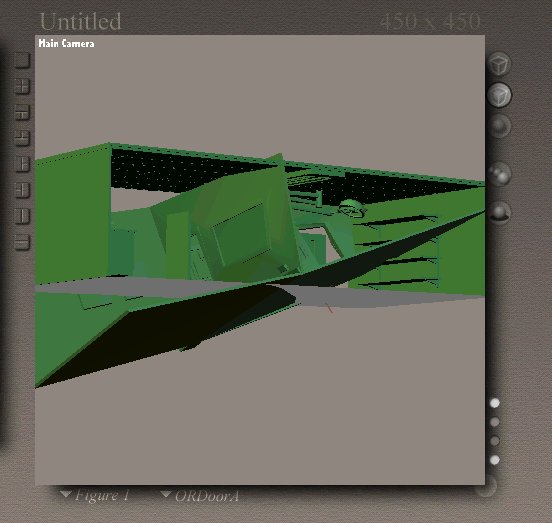
I guess you can see from the picture what the problem is :(Created an OBJ of a room with around 8 parts. Nothing need to move - just need to use show/hide poses.Bring the model create figure use the hirechary editor and it looks OK until you select a part and then it totally distorts.
any ideas?
TIA
Pinky - you left the lens cap of your mind on again.