Renderosity Forums / Poser - OFFICIAL
Welcome to the Poser - OFFICIAL Forum
Forum Coordinators: RedPhantom
Poser - OFFICIAL F.A.Q (Last Updated: 2025 Jan 24 6:22 pm)
Subject: It's not easy being green!
I see a bit of pink around the lip - not unusual since the lip zone rarely exactly matches the lips of the character. This is why I suggest that the lip zone is utterly useless, unless you don't mind making crap.
Since this so far looks not like crap at all, I'm assuming you'll want to think about this.
So here's the thing - the edge of a material group or zone is a hard boundary. You cannot 'feather' or soften the transition from one material to another. So here where you have a different material on the lips, versus the face, we get a really bad ugly immediate edge. Don't do that.
The right way to handle lips and nostrils is to pretend V4 has only one material zone - you put the same shader on lips, nostrils, and face. If you want the lips to be handled in a special way, such as applying a tint, or more shine, you should use a lip mask. This would be a white on black drawing, with soft edges as appropriate, that defines the lip area and its edges nicely. You use this mask to modulate whatever effect you want, such as having extra shine, or perhaps a Glossy node instead of a Blinn node for specular.
Most such effects are accomplished with Blender nodes. You set up a Blender that has a job, such as Diffuse_Color, or Alternate_Specular. You plug what should be for the face (not lips) in Value_1. You plug what should be for the lips (not the face) in Value_2. Then you connect the lip mask to the Blending value of the Blender node. The mask will choose which of the two values to use. Where the mask is at the soft edge, or transition region, it will smoothly blend between the two alternatives.
This produces outstanding results and is applicable over and over. It may seem to be a bit much the first time you deal with it, but once you've done it and compare the results, you'll never go back to cheasy lip materials with no transition to the face.
Renderosity forum reply notifications are wonky. If I read a follow-up in a thread, but I don't myself reply, then notifications no longer happen AT ALL on that thread. So if I seem to be ignoring a question, that's why. (Updated September 23, 2019)
Actually, it's very good work, just not sure about the 'Romulan' bit. Like most Trek characters, they evolve over time (though nothing like the Klingons...;) I think the ears are slightly less prominent, and the TNG-VOY have sort of a 'ridge' over the Brows (jut to make things more confusing, the latest movie makes them look like tattoo junkies...;)
A good web resource to check is 'Ex Astris Scientia', which has at least one or two articles on each species, usually with a plethora of screen caps. Hope that helps.
I wish I'd said that.. The Staircase Wit
anahl nathrak uth vas betude doth yel dyenvey..;)
Thanks, BB, I will have to try the lip mask. I have had the darnedest time finding the right way to make my lip gloss edge not so hard, and usually by the time I find the right (or closest, anyway) edge blend attenuation I'm up past 50 and it looks like she already licked the stuff off of everything but the center. This skin especially does not adhere to the lip zone, so it's a great example of what you mean.
Still will appreciate more input, but a note--the morph is not one of the things I listed as something I am looking for input about. I am happy with her morph. But I'd still like opinions on her skin tone, lacrimals and sclerae, plus the lips when I post an updated effort. Thanks!
Okay...tried the lip mask, just turned the default lips for this face texture green for the alternate, added some gloss. I popped a bit of pale green in the primary diffuse color of the lacrimals, as well as keeping the original saturation on the eye map for both lacrimals and specular. And then I remembered to add my AO, which I totally forgot in the first tests.
Any input on the lacrimals, sclerae and lips? I'm wondering if I ought to go for an even more softly feathered lip edge. I love the sclerae now but the lacrimals are still jarring me and I can't pinpoint why, unless it is just a subconscious rejection of green lacrimals.

Nothing to do with the whole colour scheme but why the huge "smacked in the face" lips"? IMO, they look rather silly.
Coppula eam se non posit acceptera jocularum.
Okay, yeah. I think when the percentage of input that has nothing to do with what I asked for reaches 90, I'll just ask the thread be scrapped. I thought that asking for help here was supposed to be a positive experience, not a gang leap onto things you have already said you're satisfied with. I'm beginning to regret venturing into the forum with this.
Minyassa, I haven't yet given any input on the right colors to use here because I don't know them myself, yet. I have to do some experementing and haven't had the time to do that. You're venturing into territory for which we have no reality to compare with.
If I had to guess, I'd say the skin cannot look as it does. It would have to be much more green. Consider that human skin is not peachy, but rather it is a pale greenish yellow - that's right - human skin is green. The only reason it looks peach is because of the red blood in it.
So someone with the same actual skin, but green blood, - well that person would look nothing like what you posted.
So if you want this person to still have peach skin, but green instead of pink lips/lacrimals, you're going to have to go away from the idea of actual green. You're going to have to find a shade of peach that, when seen on a face, gives the impression of green, without actually being green at all.
I've done this before (a natural looking green that isn't green at all), but it was an accident and I did not keep it.
Renderosity forum reply notifications are wonky. If I read a follow-up in a thread, but I don't myself reply, then notifications no longer happen AT ALL on that thread. So if I seem to be ignoring a question, that's why. (Updated September 23, 2019)
Now that's intriguing...what shade of green is human skin without the blood, and which layer gives the green, and how is it affected by melanin? I changed the edge blended color in alternate diffuse to a dark yellow green but now I'm thinking I ought to change it to the color I actually envision blood to be, and see about tinting that skin green.
Look at fingernail clippings - that is the color of skin and nails - a very pale yellow with a hint of green. The color of parchment.
Of course that's for skin with little pigment. Pigment darkens it, but still produces strange unexpected shades.
Renderosity forum reply notifications are wonky. If I read a follow-up in a thread, but I don't myself reply, then notifications no longer happen AT ALL on that thread. So if I seem to be ignoring a question, that's why. (Updated September 23, 2019)
LOL...now there is some incentive for me to quit biting my nails down to the quick, eh? But I can look at toenails, and will. I see the yellow, but I think my very, very slight red/green color blindness might be keeping me from seeing the green...or maybe it's just crappy lighting in my house. I'll try it outside today.
You have to accept a certain amount of thread drift. It's inevitable in an open forum. Besides which, why so touchy about it? That's my opinion, take it or leave it as you wish.
As for green blood, think of crustaceans. Their blood also uses cyanoglobin, if that's any help. Assuming you want to see a Romulan/Vulcan bleed at any time.
Coppula eam se non posit acceptera jocularum.
This is really wild! I found a tutorial on natural skin layer shades (for C4D but hey, what works works!) that actually gave me an RGB color to work with. First I went for a hue fill, but I never love those because of the natural hue variations, so I tried just using my hue slider and matching the swatch as closely as possible with the main skin. The lips, at first glance, are still way too pink, but my selection tool insists that it's within 10% limits of the yellow. Weird! Now I'm wondering if I ought to invert the red for variation and overlay that as my lip color using the lip mask, and just use the hue fill for the rest of the skin. But check out this sliderized version:

She is going to be a green girl (but not an Orion!). I am not going to stop with this skin because it's too unvaried, and I still haven't figured out how to make the places that are pinker on a human greener on this yellow skin, and Reciecup makes such fantastically detailed skins that I don't want to waste that--this skin is red in all the right places, which means I must find a way to make it green in all the right places but keep the yellow where it needs to be. Testing with a single-hued yellow skin with underlying blood-green diffuse yielded me this awesome goldy-green, though, and I love it.
Now the lacrimals look too green again! To me, anyway.
I used a lip mask to put a simple color (my blood green) at half strength over just the lip area, as well as a little bit of gloss, and I think that is a much nicer shade for her. She's not a fancy lipstick sort of gal anyway. I'm going to feather that lip mask in to be whiter at the center so her lips are more of a bloody green toward the inside edges.
Left the original human skin tone on everything but the face, for comparison and contrast.

That's a great idea, hborre. I did more research about eye anatomy; that thing that takes up most of the lacrimal zone on Daz figures is called the caruncula, and it is basically skin over a mass of sebaceous glands and sweat glands (eye sweat, YUM). So I hue-filled the lacrimal to match the skin and then used a blender node to mix it with a Simple Color of the blood color. I like this much better!

I'm going to take a break and get some sleep, thanks for the help. Still a long way to go before I am satisfied, but I have made a decent enough amount of progress to call it a night.
Copper based blood is not unlnown on earth. The horse shoe crab has copper based blood (lysate) with a copper based protein (hemocyanin), which is blue when carrying oxygen and clear when depleted of oxygen. But the protein makeup of the creature's blood, and the cells in Horse Shoe crab's blood are very different from most other animals on earth.
LMK
Probably edited for spelling, grammer, punctuation, or typos.
New stuff and I'm excited about it. I used the Black & White Points color corrector (I use PSP8) to change her skin tones, making the reddest reds green and the rest of her skin "bloodless yellow". I did have to do some manual hue changing on the face, just on the cheeks and lips where it stubbornly remained pink and where her eyebrows had become a very dark green. I darkened the edge blend in alt diffuse to blood green for all of her, made a new lip mask that is more opaque at the center, and voila. I like this a lot better than the human-skin coloring with green accessories, so to speak. Now she is truly olive toned...like, right off the tree. xD

Now! I'd like to know if anyone can tell me why she is wearing soft contact lenses. I always set cornea bulge to 1.00 and never use the eye surface, and it never looks like that. I've got the AO set on her corneas, sclerae and irises at .0029 distance and .05 bias as I always do and this is the first time I've gotten the contact lens look. For this render, in fact, I booted the cornea bulge down to .5 because of that hard edge, and it was still there. Could this have something to do with that mysterious "Iris Align" morph I've never really known what to do with? Next experiment will be to try that morph at a negative value and see if it tapers the cornea edge any.
The skin looks great and the "accessories" look right. Well done.
As for the contact lenses, would need to see the shaders.
Renderosity forum reply notifications are wonky. If I read a follow-up in a thread, but I don't myself reply, then notifications no longer happen AT ALL on that thread. So if I seem to be ignoring a question, that's why. (Updated September 23, 2019)
When you upload images to another site and embed them as you've done here, I can't click to zoom them to full size, so they are legible.
Why not just attach them and let Rendo handle serving the image? Makes things easier for you and me.
Renderosity forum reply notifications are wonky. If I read a follow-up in a thread, but I don't myself reply, then notifications no longer happen AT ALL on that thread. So if I seem to be ignoring a question, that's why. (Updated September 23, 2019)
AO should not be applied to modulate specular effects - only diffuse effects.
Specular effects are direct line-of-sight to the light sources and the AO takes more into account than that. Specular reflections are not suppressed by objects that are merely nearby - they have to be in line with the light and throw a direct shadow. The specular nodes take that into account already.
Having said that, I'm not sure the problem you're seeing has anything to do with AO. But let's try using AO only on the Diffuse_Value and see what happens. Or disconnect the AO altogether and see what happens. Then we go from there.
Renderosity forum reply notifications are wonky. If I read a follow-up in a thread, but I don't myself reply, then notifications no longer happen AT ALL on that thread. So if I seem to be ignoring a question, that's why. (Updated September 23, 2019)

Here's a render comparing the standard V4 eye with an eye that I built for Antonia. I adapted it here to work with the V4 UV mapping. I'm almost certain you should be able to figure out which is which without me telling you.
I still haven't decided if I'm going to give this eye away under a Creative Commons license, as a freebie in general but still retain the rights myself, or as a commercial item (except the Antonia version). The Antonia version will be some kind of free, just not sure about the CC business.
Renderosity forum reply notifications are wonky. If I read a follow-up in a thread, but I don't myself reply, then notifications no longer happen AT ALL on that thread. So if I seem to be ignoring a question, that's why. (Updated September 23, 2019)
AO shadows and transparency (as well as refraction ray-bias) behaviors have changed several times since Poser 6. To really track down what's going on here, I'd need to know what exact version of Poser and which SR you're dealing with. You may have said already, but I missed it.
Renderosity forum reply notifications are wonky. If I read a follow-up in a thread, but I don't myself reply, then notifications no longer happen AT ALL on that thread. So if I seem to be ignoring a question, that's why. (Updated September 23, 2019)

Under these conditions, the V4 eye and its shaders fail miserably.
Renderosity forum reply notifications are wonky. If I read a follow-up in a thread, but I don't myself reply, then notifications no longer happen AT ALL on that thread. So if I seem to be ignoring a question, that's why. (Updated September 23, 2019)

Renderosity forum reply notifications are wonky. If I read a follow-up in a thread, but I don't myself reply, then notifications no longer happen AT ALL on that thread. So if I seem to be ignoring a question, that's why. (Updated September 23, 2019)

I love the Antonia eye. Eye anatomy, and really anatomy in general, is one of my pet peeves with Poser figures I've worked with so far. I think I sometimes irk one of my friends with my obsessive issues about proper anatomy. xD I had thought about trying the Eyez product someone put out a while back but if that one wasn't right either I will just wait to see what you do with yours.
I have Poser 7 and SR1 (which seems to have caused a few bizarre little bugs I just live with). When I am working with eyes, I never use a cornea trans map, I just make the whole thing invisible with specular. The only eye zones I usually use are the cornea, sclera, iris, pupil (with everything turned off) and lacrimal. I don't like the tear zone, I loathe the eye surface zone, and heck if I know what eyesocket is, usually I just make that the same as the face texture. I suppose I ought to test with a blank figure sometime to show me exactly what part that eyesocket is, but so far it has never been a major issue so I've ignored it. Now that I've said so, I'd better go do that because there's really no excuse not to just slap a green diffuse on it and have a look!
Speaking of SR1 bugs...they may not be from that, but after my hard drive crash I reinstalled Poser 7 and the service pack, and suddenly had some issues I'd never seen before the entire previous year, like ground layer guide lines cutting into my shadows in a finished render. But that was also when I started playing with ray tracing, so I don't know if that is a bias issue (in an invisible ground?) or a bug.
I have to make these pictures so hideous and jpeggy to make them small enough to attach, hope they are still legible. I have been told by baffled friends that my compression engine in PSP 8 must just be horrible, because they can compress things much smaller than I can without losing quality, whereas if I even set mine on the default instead of at the lowest possible compression, I end up with a nasty amount of artifacting, so sorry for the quality.

BB--just out of curiosity, have you ever tried a refractive cornea? Wikipedia lists the human cornea as having a refractive index of 1.3375, another source I use says 1.38. This image already takes so long to render that I would have to wait until I was going out somewhere to experiment with refraction on it too, but just wondered if you had already done that and what sort of visible difference it makes.

The problem is that in Poser, a material that is transparent doesn't cast a shadow. A material that is refractive does cast a shadow - completely and totally 100% blocks light from getting through to surfaces under it, because the trasnparency is 0%, so the opacity is 100%.
It is a fundamental problem. The Poser surface node should have a separate channel for controlling the shadow cast by the material. Then we could set up a refract node to see through it, but it would let light through. Technically, the light passing through to the iris should be focused by the refraction as well, but in practice that isn't really a show stopper. What's a show stopper is that the iris is unlit under the cornea. It looks like this.
Renderosity forum reply notifications are wonky. If I read a follow-up in a thread, but I don't myself reply, then notifications no longer happen AT ALL on that thread. So if I seem to be ignoring a question, that's why. (Updated September 23, 2019)
My solution for the Antonia eye was to make the cornea a separate object, so that I can disable cast shadows from it.
Renderosity forum reply notifications are wonky. If I read a follow-up in a thread, but I don't myself reply, then notifications no longer happen AT ALL on that thread. So if I seem to be ignoring a question, that's why. (Updated September 23, 2019)

But - the V4 cornea was UV mapped to the sclera, not the iris. You get this.
Note also that there is some iris peaking out from around the cornea. The cornea does not properly cover the iris. This is not anatomically correct. Another reason I made my own eye.
Renderosity forum reply notifications are wonky. If I read a follow-up in a thread, but I don't myself reply, then notifications no longer happen AT ALL on that thread. So if I seem to be ignoring a question, that's why. (Updated September 23, 2019)

Here I have the iris blue, the sclera white, and the cornea red. I see no iris, so it is completely covered. But they didn't construct the eye texture correctly.
Renderosity forum reply notifications are wonky. If I read a follow-up in a thread, but I don't myself reply, then notifications no longer happen AT ALL on that thread. So if I seem to be ignoring a question, that's why. (Updated September 23, 2019)

I couldn't tell what that was from, so I assigned different colors to the head (red), neck (orange), body (yellow), and eyesocket (blue and red tiles, because I was so sure that was what it was!). The new render shows that the mystery image is the Head zone. Even though I double-checked to make sure that my cornea prop, which is parented to the right eye, is in front of the eye itself and does not intersect with the iris or sclera, it is reaching right through them to refract that Head materal.
Now why in the world is it doing that? If I put a refractive glass on a table top, even if they are touching or even intersecting a little, the glass does not ignore the table to show the floor beneath it. I'm missing something!
On an unrelated note--see how grainy my shadows are? I have my min bias down at .2 for those raytraced shadows, with a blur radius of .25. What am I doing wrong? If I lower the bias any more I end up with mesh artifacts. This has been driving me crazy...it doesn't show on a render farther away from the subject, but do I really need to adjust the bias that much just to do closeups?
The refract node cannot "see" anything that is closer than the ray bias. If you have the ray bias at, for example, .85 inches, it will not see anything behind it within .85 inches. This usually results in seeing the back of the head.
Not sure that's what happened when you saw skin but that is usually it.
You mentioned blank gnats - also a ray bias problem.
I'm glad I asked what you're using. These are known problems of P7 SR1. You really should update to SR3.
Once you get SR3, all these AO and ray-bias related artifacts go away. And you don't need to bother with material AO, as light-based AO works great in SR3.
Renderosity forum reply notifications are wonky. If I read a follow-up in a thread, but I don't myself reply, then notifications no longer happen AT ALL on that thread. So if I seem to be ignoring a question, that's why. (Updated September 23, 2019)
Wow, okay. I am downloading SR3 as I type. I am always very nervous about updating/changing software, but this sounds like a no-brainer. I've never even tried light-based AO because of known issues, that'll be a fun new toy. My one fear is that it will overwrite or delete my Downloads runtime...do I need to move all that out of my Poser 7 folder first?

I adjusted the refraction ray bias to .00075 and that did it. Now I'm playing with methods of drawing my own irises in PSP without them looking like doll eyes. This is a ManiHoni eye map and I love her eyes, but I'm still going to see what I can whip up on my own.
Boy, talk about thread drift, but I guess one thing leads to another!
Yep one thing leads to another. But that's what I love about this hobby. There's always another area to think about, always another scenario to deal with.
Looking good.
A little note: when you report your ray bias, or any other number in Poser that depends on Poser Display Units, you are just making noise if you don't tell us what units. For example, .00075 inches, feet, PNU, meters, millimiters? These are very different numbers.
I always work in inches, and always report things in inches.
Renderosity forum reply notifications are wonky. If I read a follow-up in a thread, but I don't myself reply, then notifications no longer happen AT ALL on that thread. So if I seem to be ignoring a question, that's why. (Updated September 23, 2019)
Thanks, I just never think of that because I don't know anything about scaling and its applications. But I will keep that in mind in future for communication purposes. According to my preferences I have this set in PNU. This might explain why some of my results have turned out wildly different from your node screencaps in past!
Privacy Notice
This site uses cookies to deliver the best experience. Our own cookies make user accounts and other features possible. Third-party cookies are used to display relevant ads and to analyze how Renderosity is used. By using our site, you acknowledge that you have read and understood our Terms of Service, including our Cookie Policy and our Privacy Policy.














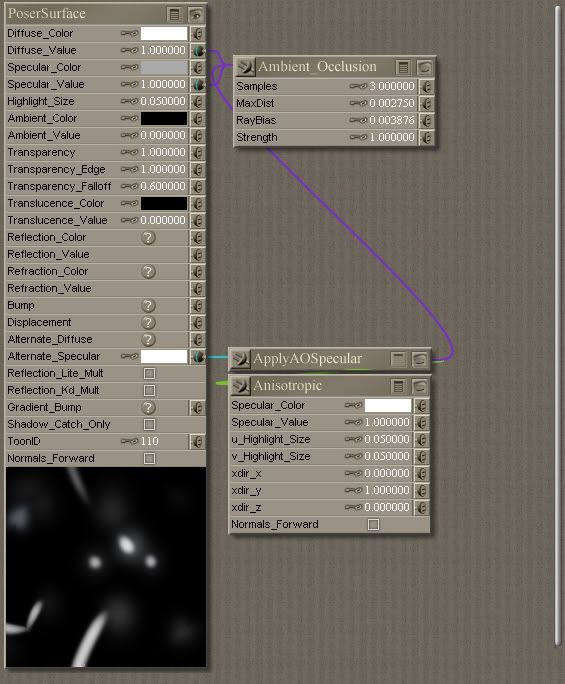
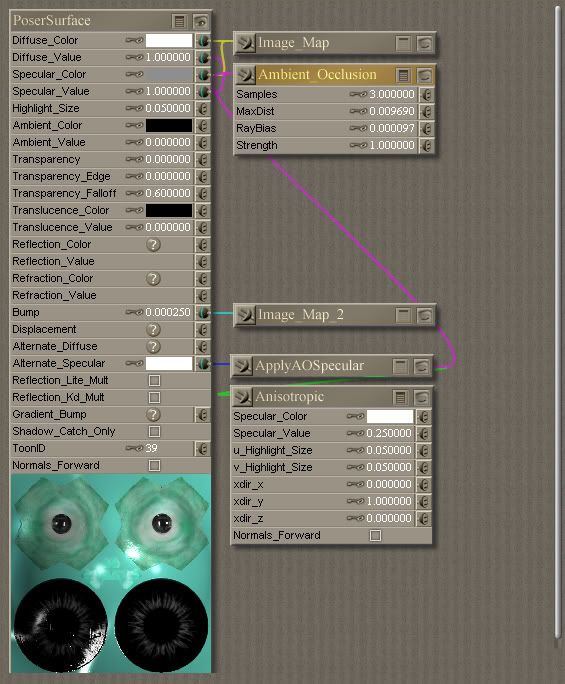


My current project is a character illustration of a Romulan woman. For those of you unfamiliar with the term...shame on you! Just kidding, but seriously, watch some Star Trek. Romulans are a Vulcanoid race, the Vulcans being the original species that the Romulans split off from--they're pretty much the same creature, as "historically" there has not been enough time since the split for them to evolve differently. Now here's what's making this project challenging; Vulcans & Romulans have copper-based blood that is green. It's never been truly established exactly what green it is. Copper-based minerals run the gamut from gold chalcopyrite through green malachite and turquoise to azurite, so I'm guessing it's pick-a-shade and my own preference is to stick with established human aesthetics and go for a dark, rich shade.
I've decided for my own purposes that Vulcanoid blood is something around #006840 (HSL 110, 255, 52; RGB 0, 104, 64), the complementary color for a dark purpley red that looks to me like human blood (#680025). Since the television already established a very human-like appearance for these aliens, giving them an olive-toned flesh, I decided that what I needed to change for this image are her lacrimals, sclerae and lips, as well as just greening my usual shader (I use one of Bagginsbill's templates from a tutorial I found a long time ago and can't find again now to link to--in this case, the edge blend plugged into diffuse I changed from a dark red to a dark yellow-green). The skin I am using for her, a modified Isis by Reciecup, has heavy enough eye makeup that I am not worrying about eyesocket color. The lip color I have on her now is one of the colors included with the character set and renders as a greenish gold, but I don't think she's the lighter-colored lipstick type so I am going to see what I can do about greening up the default lip color. I expect I am going to have to feather out the green to blend into the skin around her mouth so it does not look so painted on, even if it IS lipstick. Here are the issues that I would enjoy some community input on:
1. Lip color and whether I ought to go with green or just green up the inner lip and put a human color on her for the sake of drama.
2. Her lacrimals don't look right to me. That's a greening of the same lightness of pink that was used for a human lacrimal color, minus about 50% saturation. I desaturated because otherwise it jumped out as TOO green, but now I'm wondering if that wasn't just because I was focusing on it.
3. Sclerae--I desaturated because on the texture map, the same saturation as the original red looked cartoonish, but now it may be too lacking in color.
4. Skin tone--want to keep it looking reasonably humanoid...after all, we're not supposed to see a glaringly GREEN alien here...but how does what I have so far look as far as olive?
Thanks in advance for your input, I think this is going to be a lot of fun. Here is my most current test render. I adjusted the size for this page, you can right click and View Image to see her at about 600x600: