Renderosity Forums / Poser - OFFICIAL
Welcome to the Poser - OFFICIAL Forum
Forum Coordinators: RedPhantom
Poser - OFFICIAL F.A.Q (Last Updated: 2024 Nov 21 6:06 am)
Subject: Dynamic Clothes for M4
I haven't seen dynamic clothes as good as those jeans, and Tshirts and shorts shown here in this forum.
I thought the clothes that they brought out for DAZ studio looked particularly nice and couldn't be so nice in a poser version. (I don't have that because I have a mac and DS cloth isn't for mac), but in the end the clothng makers never made more than a few outfits for DS anyway.
But now I think people will start making clothes that are just as nice in poser.
Love esther
I aim to update it about once a month. Oh, and it's free!
Quote - but in the end the clothng makers never made more than a few outfits for DS anyway.
But now I think people will start making clothes that are just as nice in poser.
Love esther
just FYI, the only people who can make DS dynamic clothing are Optitex until (or if) they release the tools
My Freebies
Buy stuff on RedBubble
but they did look very nice. I think this method will produce clothes that look just as nice.
I aim to update it about once a month. Oh, and it's free!
I'm happy with poser pro 2010! (even happier since finding this thread)
I aim to update it about once a month. Oh, and it's free!
Quote -
You could select the line of faces that faces the skirt and do a Radial scale on Y :o). Watch from the outside of the skirt down between the two to make sure there's not too much space :o). In the right click flyout menu there's a Scale Radial and then Radial Y.
Yeah, I've done that, but to get it out enough to not be inside, the gap between the hem and the skirt becomes noticable. Some vertices move out sooner than others, so when I have gotten them all out, there's a noticable gap between the hem and the shirt, and it's not exactly the same all over either. This gap doesn't look good at all in renders, especially close up, even if it's very minute (2 or 3 units in Wings is enough to make a gap that looks bad in renders)
I still can't quite figure out how to get that really neat and tend to be a bit of a perfectionist when it comes to that stuff.. But it works for you with a simple Y radial scale or normal move?
I tried making the hem, which is not supposed to be super-thick, with a displacement map, and it gave really nice results too. I'm not actually sure what the advantage would be with a extruded hem over a displacement map?
Just curious and fascinated, since I've pretty much done all my Wings modelling alone and never discussed it with anybody else.. :)
Quote - I haven't seen dynamic clothes as good as those jeans, and Tshirts and shorts shown here in this forum.
I thought the clothes that they brought out for DAZ studio looked particularly nice and couldn't be so nice in a poser version. (I don't have that because I have a mac and DS cloth isn't for mac), but in the end the clothng makers never made more than a few outfits for DS anyway.
But now I think people will start making clothes that are just as nice in poser.
Love esther
There are some highly detailed dynamic clothes here at Renderosity already.
Some people use another technique where they make the whole clothing completely dynamic, with tons of details, but then they set the fold resistance to max to keep the shape.. Sure, it follows the figure, but you don't get much draping.. It works for really stiff clothing I guess, like samurai pants that are hardened, and things like that.
My first sets were pretty much a simple mesh with some texture on it.. I've going more and more towards improving things like thickness and details..
The shirt I'm currently working on and discussing is for V4, but since it's really loose and fluffy, I will include an M4 version too, when it's done. :) It will pretty much just need an adjustment to fit the cuffs, which are constrained.
that looks great!
I aim to update it about once a month. Oh, and it's free!
Gee Ice-Boy the sleeves don't look like typical round tubes, they look real. Oh my what are people going to think! Oh my people's renders are going to have more realism! Now we can't have can we!
:ohmy::ohmy::ohmy::ohmy::ohmy:
Looks fantastic btw! :thumbupboth:
Gary
"Those who lose themselves in a passion lose less than those who lose their passion"
I figured you'd say something like that :) I do clean up meshes a lot by hand too, but I wanted to find out about any more automated alternative -before- doing that.. I've lost count on all the instances where I've done things that took days, only to find out later that the same thing could be done with a single mouseclick ^-^
Anyway, thanks a lot for the tips. :)

The attached image shows a render where most of the light is coming from the back. This can happen too with really sharp edges, but looks really prominent in this case.
Do you guys get this problem too with your clothes in a close up render? If there's even the slightest gap between the clothing and what is over it, this seems to happen...
I think I'm going to go with displacement maps for the more subtle things like hems, and with a soft decorated for things that actually need some space over the figure, like collars and stuff like that.. And for some seams that sit between different fabrics.. :)
Quote - Gee Ice-Boy the sleeves don't look like typical round tubes, they look real. Oh my what are people going to think! Oh my people's renders are going to have more realism! Now we can't have can we!
:ohmy::ohmy::ohmy::ohmy::ohmy:
Looks fantastic btw! :thumbupboth:
and teh best part? in this render i didnt even use self collision.
so it callculated it in 2 minutes.
Hm. Ran into some weird problems here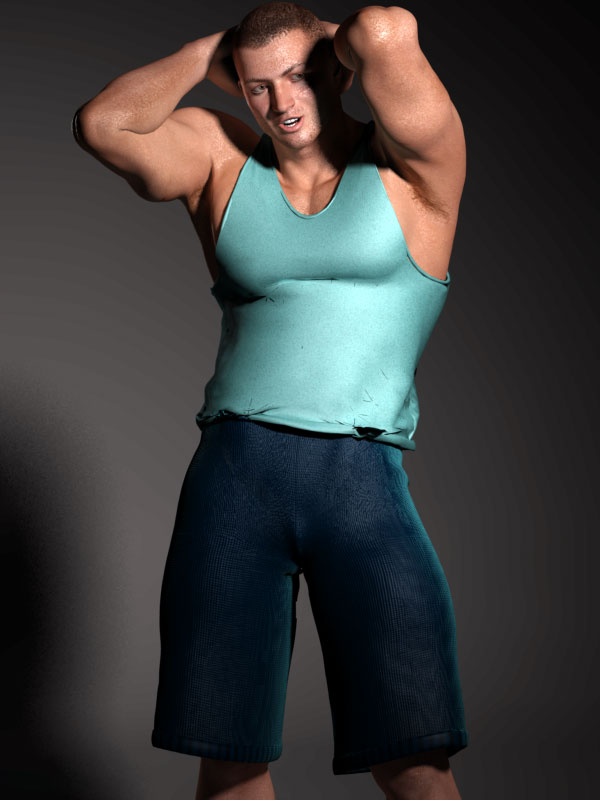
First of all, I'm totally THRILLED at the "separate hem making" method (for lack of better words. I always thought it was impossible to get this kind of hems on dynamic clothes - mostly because my welding always FAILZ! but since it doesn't even NEED to be welded.. Well that's one major problem solved.
So I set out to make a tank top for the shorts, might as well do a set :) And it works.. sorta. The hems mostly stay in place (there's a little weirdness/pokethru) in some places but it's generally ok.
But I can't for the life of me make that top NOT scrunch up in the most annoying way around where it meets the shorts. Perhaps it's because the shorts uses a displacement map? I set dynamic friction to 0 on the shirt (and the normal friction as well) but it still buckles in a not very natural way.
And then there's these weid artifacts on the render. It MAY be related to the shader (a thing I made with the matmatic loom) but I'm not sure. It is the actual polygons from the top that shines through. I triangulated it in UVMapper btw because it scrunched up even worse before that.
Does anybody know what causes those artifacts? And has anyone figured out settings for various types of cloth, like denim, satin, silk, wool or leather? As it is I'm turning dials in the dark because I don't know what which one does. And should I dial them higher or lower for instance...
I've loved the cloth room ever since Poser 5, but it's severely lacking some good documentation on the dials!
FREEBIES! | My Gallery | My Store | My FB | Tumblr |
You just can't put the words "Poserites" and "happy" in the same sentence - didn't you know that? LaurieA
Using Poser since 2002. Currently at Version 11.1 - Win 10.
Just out of curiosity....did you set the tank top to collide with the shorts and not just Mike? You have to make sure when you set up the sim to include anything and everything that the shirt might collide against. Looks like it's either not colliding with the shorts at all, or part of the tank is inside the shorts mesh when the sim is started...
Just checking ;o).
Laurie
Quote - Just out of curiosity....did you set the tank top to collide with the shorts and not just Mike? You have to make sure when you set up the sim to include anything and everything that the shirt might collide against. Looks like it's either not colliding with the shorts at all, or part of the tank is inside the shorts mesh when the sim is started...
Just checking ;o).
Laurie
Yea I set it to collide with the pants as well as mike. And I ran the sim for the pants first and then the shirt. And the tank top isn't intersecting at the default stage either :( I really don'tknow why it does this - and it annoys me!
Ice-boy.. High end programs have lot better cloth simulators that what's in Poser. Even in my age old Max 3.1 the cloth sim plugin beats present day Poser's... I love Poser's cloth room but we could use a lot more parameters (and a subsequent smoothing)
FREEBIES! | My Gallery | My Store | My FB | Tumblr |
You just can't put the words "Poserites" and "happy" in the same sentence - didn't you know that? LaurieA
Using Poser since 2002. Currently at Version 11.1 - Win 10.
Quote - > Quote -
Ice-boy.. High end programs have lot better cloth simulators that what's in Poser. Even in my age old Max 3.1 the cloth sim plugin beats present day Poser's... I love Poser's cloth room but we could use a lot more parameters (and a subsequent smoothing)
i want to know how they model. they have to have a specifi modeling technique for dynamic cloth. yes parameters are important but the model needs to be good .
Ice-boy. Take a look at http://www.optitex.com/
As far as I know, they're the ones who made the dynamic clothes module for DS. As you can see they have a whole suite of programs all designed to handle dynaimc clothes. I'm sure there are many more companies like these. They seem to use a "real clothes pattern" approach and stich those parts together to make it into cloth.
Oh and would you mind resizing those GINORMOUS images? They're throwing the whole page layout off.
FREEBIES! | My Gallery | My Store | My FB | Tumblr |
You just can't put the words "Poserites" and "happy" in the same sentence - didn't you know that? LaurieA
Using Poser since 2002. Currently at Version 11.1 - Win 10.
""does anyone know how they do dynamic clothes on movies? ""
digitalcontentproducer.com/dcc/revfeat/video_sophisticating_shrek/
www.koschonline.com/~siliconbrain/Ebooks/Others/SHREK-The%20Story%20Behind%20the%20Screen.pdf
Not all dynamic by any means. They use whatever trick, technique or cheat will get the job done with the least resources.
*"*I adblocked them. "
Ah the joys of Opera - Ctrl-F11 fit to width :-)
"Even in my age old Max 3.1 the cloth sim plugin"
Ah, good old ClothReyes and simCloth.
"Democracy is a pathetic belief in the collective wisdom of individual ignorance." - H. L. Mencken
i was today thinking if we could combine dynamic clothing with conforming.
so i was thinking in making a belt that is conforming to the body. so when i move the body and pose the body the belt move and bend.
the question now is could u somehow connect the pants(dynamic clothing) to the belt? so all the contrained ,.... groups would folow the belt?
could this be done without having the belt and pants a seperate object? but one object.
You see dresses with long skirts as hybrids quite often. The skirt portion is all made part of the hip group. The dress is a conforming figure, except there are no leg/feet groups. This allows you to sleek the hip group and convert it to dynamic cloth and use the simulator to drape the skirt. If the group seams are weld so that body part groups are all one solid mesh (not sliced) than you do not need to constrain the top (waist) of the hip group. If however the outfit was made by actually slicing the mesh so that each body part group is separate than you may need to constrain the top (waist) part of the skirt to keep the simulator from causing it to drift free from the abdomen section.
You would do your pants the same way, make them all hip group. Or else make the belt abdomen and put the dynamic parts in the hip group. The mesh should be solid with the body part seams weld together so that the hip part does not come loose from the abdomen part. If you use only all hip group you probably will have to constrain the top of the pants to keep them in place.
I have experimented with hybrid clothing. It works okay, and is good for speeding up the posing and draping process since you only need to run the CR on the dynamic parts. However, IMO, there is not that much to be gain in hybrid over full dynamic, except for maybe things like long full skirts where you can include morphs and body handles to help pose the skirt part - or else run the skirt part as dynamic cloth. I suppose certain types of sleeves might also benefit.
-Rob
If I was doing this, I would probably make the pants dynamic cloth and the belt a prop (or else treat both as dynamic and use soft and hard groups on parts of the belt). Add morphs to the belt if needed to make it fit. Or else make it a conforming figure but for something like a belt that is not really needed. Parent (as child) the pants to the figures hip. I would then parent (as child) the belt to the figure but check the adopt bend of figure option as this will allow the belt to bend with abdomen and leg movements to some degree. At first frame you would have everything zeroed like normal. Skip a few frames to allow for simulation and pose my figure. Adjust belt as needed to fit figure and allow for pants to fit underneath. Go in the CR and set the pants for dynamics. Manually select collision for just the body parts on my figure I want the pants to drape against, but include the belt so that I get collision with it. If necessary set a few contraints at the waist on the pants, use soft groups on any belt loops you have.
For layered dynamic clothes first apply one, run the simulation, then apply the second and run it over the previous simulation but using other simulation, and so on, I did it once with a short a Tshirt and an open shirt over the tshirt, don't have the picture since I did it some time ago at P5 era :-)
there's an automatic button for this somewhere in poser pro 2010 that runs them one after the other.
I aim to update it about once a month. Oh, and it's free!
animation -> recalculate dynamics I think.
I aim to update it about once a month. Oh, and it's free!
well if you have a whole lot of clothes in a list of sims all on one figure it does them all. eg top, jeans and belt can all be dynamic.
I aim to update it about once a month. Oh, and it's free!
can't answer that one. I wonder if you'd need to use the last frame, add some more of the same and then simulate from the last frame to the new frames?
I aim to update it about once a month. Oh, and it's free!
i have been looking at textures from clothes. must say that a lot of textures from DAZ3d are not good. the bump is almost always just a B/W version from the color map.
Xurge3D is doing some good textures IMO. i noticed that he sometimes he even uses stiches. they are a good way to details your clothing and give it a more realistic look.
so i found custom brushes for painting stiching. they are for photoshop. they are very good.
aneesah.deviantart.com/art/Stitches-Photoshop-Brush-11268440
Privacy Notice
This site uses cookies to deliver the best experience. Our own cookies make user accounts and other features possible. Third-party cookies are used to display relevant ads and to analyze how Renderosity is used. By using our site, you acknowledge that you have read and understood our Terms of Service, including our Cookie Policy and our Privacy Policy.


















Hehehe...I've seen other dynamic clothes makers who have modeled nice details in them. It's nothing new ;o). It's just that everyone's been ignoring the cloth room for some reason. There seems to be this general idea that it's difficult or something....
Also, I think people feel they have a lot invested in their conforming clothing because so many of us have so much of it! LOL
I like dynamic because it's so easy to make an article of clothing fit any possible morph you own. Can't be done easily with conformers. And then there's the draping thing ;o).
Laurie