Renderosity Forums / Poser - OFFICIAL
Welcome to the Poser - OFFICIAL Forum
Forum Coordinators: RedPhantom
Poser - OFFICIAL F.A.Q (Last Updated: 2024 Dec 22 10:18 pm)
Subject: Dynamic cloth V4 vs M4
If the clothing is made for M4, try raising the collision offset/depth, this can help with poke through on dynamic cloth.
Fugazi (without the aid of a safety net)
https://www.facebook.com/Fugazi3D
If the clothing is modelled so it doesn't have enough vertices around certain areas, pokethroughs are more likely. They happen most often around knees, elbows, breasts and other parts that tend to stick out from the rest.
Can you post a screenshot where you get the pokethroughs, plus an image with a filled wireframe?
Quote - Yes, Grappo, it was made for M4. But I often use cloth made for other figures and they work for V4. Dynamic cloth is very handy that way.
Thanks, Fugazi, I'll try that! I liked your videos on dynamic cloth on Youtube. They tought me things.
No problem :) glad they were of use.
John
Fugazi (without the aid of a safety net)
https://www.facebook.com/Fugazi3D
Hm. What exactly do you have of problems? Believe me, I posed and rendered those clothes quite a lot of times, and never had any pokethru. So I'm really curious as to how you get it and why. I'm assuming you're referring to the free jeans-and-shirt set I made?
FREEBIES! | My Gallery | My Store | My FB | Tumblr |
You just can't put the words "Poserites" and "happy" in the same sentence - didn't you know that? LaurieA
Using Poser since 2002. Currently at Version 11.1 - Win 10.
Quote - Hm. What exactly do you have of problems? Believe me, I posed and rendered those clothes quite a lot of times, and never had any pokethru. So I'm really curious as to how you get it and why. I'm assuming you're referring to the free jeans-and-shirt set I made?
Yes, I'm referring to the free jeans-and-shirt set., but I also had poke through problems with other designer's clothes as well, So I don't think your clothes are the problem, although the V4 pajamas that you designed gave me a hard time adjusting them because of the bell bottoms. I had to make elaborate soft-decorated groups to try to control them; they were flying all over the place. But it's all under control now.
the bottom of those pants are too low poly, thats a recipe for poke through in dynamic stuff.
In the simulation settings you may get better results using "Object Polygon against cloth polygon". Alternatives :) Hide his lower leg so ya cant see it :)
John
Fugazi (without the aid of a safety net)
https://www.facebook.com/Fugazi3D
Exactly what Fugazi said. Too few polys to properly match the calves. His other suggestions are good too. :)
When I work with dynamic clothes that cause pokethroughs like this, I usually work around in two ways:
-
Import the mesh in Wings and run some smoothing/subdivision on it, if it's really lowpoly, then import it back into Poser and run the simulation. I have a fast computer, so I don't mind the extra calculation, and it will look better.
-
Work with morphs. A common case is where there are too few polys around the nipples of V4. If I don't subdivide to accomodate this, I just run the simulation, with the nipples on, and then turn the morph down afterwards. Only problem is to remember to turn it back on..
-
Morph tool. I had a problem with really long faces on a dress I bought that couldn't drape around a character's knee (similar to what you have on the screenshot) So what I did was to make some morphs on the clothing with the 'pull' tool. gently, subtly. Then I could use these morphs to adjust the image.
Morphs and stuff work well if you do still images, but if you're animating, you want to make sure it works fine in every frame. Then subdividing or increasing collision offset a little, or even scaling down the calf in the final animation may be the best idea.
Hm This is a rather heavily morphed character. How did you apply the morph? During the simulation or what?
The pant legs are a tradeoff between polycount and speed. Of course I could have subdivided them into oblivion (and if it's a problem in general, I will) but I didn't have this problem at all when I tried it myself so I'm seriously puzzled as to why there's this large pokethru.
Did you alter the cloth density? The default gives a rather stiff cloth that doesn't follow the underlying mesh much.
FREEBIES! | My Gallery | My Store | My FB | Tumblr |
You just can't put the words "Poserites" and "happy" in the same sentence - didn't you know that? LaurieA
Using Poser since 2002. Currently at Version 11.1 - Win 10.
OK.. I just tried and I can't replicate that pokethru issue at all...
I DID set the cloth density to something a little softer, but other than that, I left it as is. Only thing checked is Clothe Self Collision.
So how DID you apply that morph? When I made mine, I had the default M4 (zeroed, since his default pose is a little different from the zeroed pose) on frame 1, and at frame 30 he is fully morphed (Superhero at 1 and Bulk at .. something bulky L) and posed.
He both bulks up AND poses during the simulation. And there's no pokethru anywhere.
FREEBIES! | My Gallery | My Store | My FB | Tumblr |
You just can't put the words "Poserites" and "happy" in the same sentence - didn't you know that? LaurieA
Using Poser since 2002. Currently at Version 11.1 - Win 10.
FFS.. pic was too big... here it is: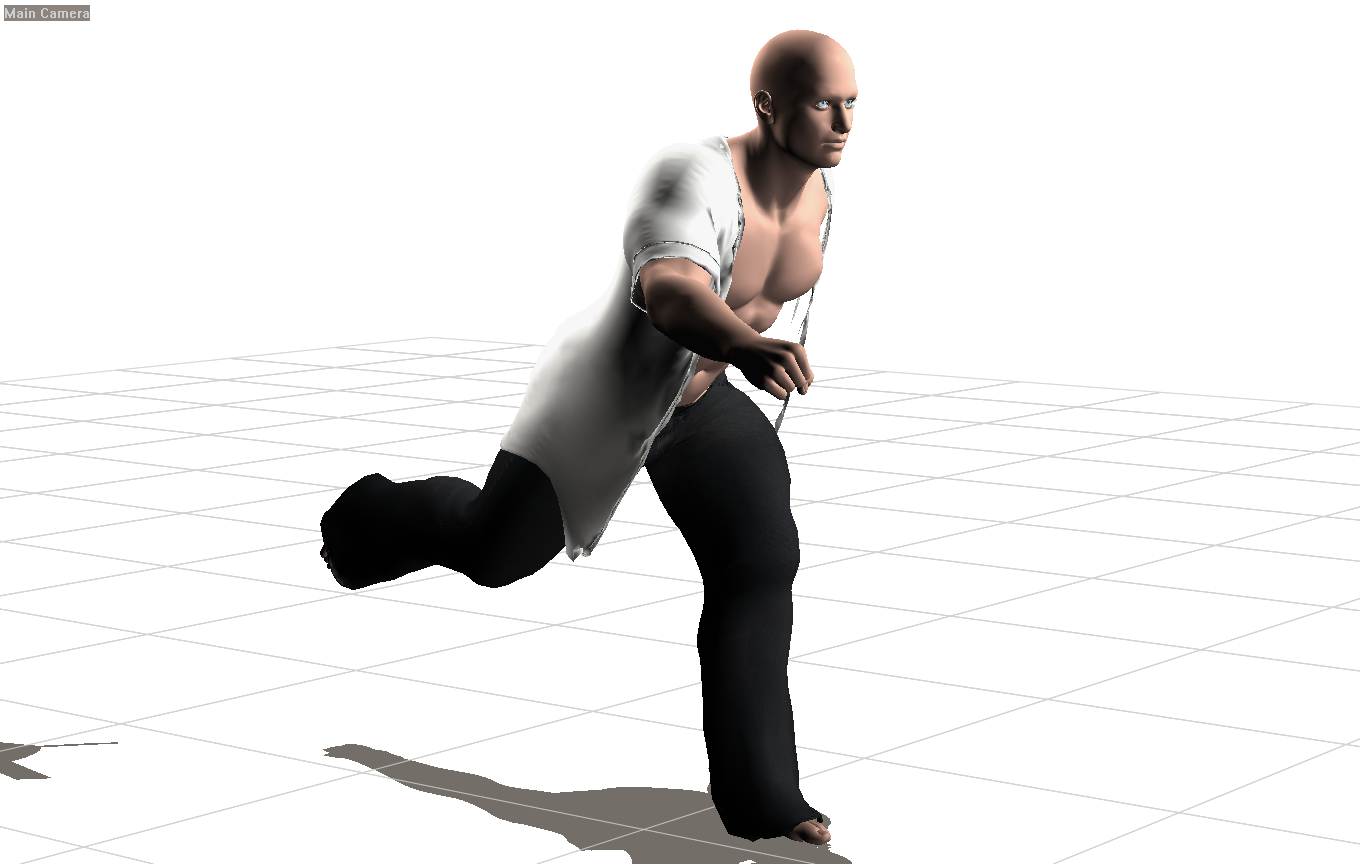
FREEBIES! | My Gallery | My Store | My FB | Tumblr |
You just can't put the words "Poserites" and "happy" in the same sentence - didn't you know that? LaurieA
Using Poser since 2002. Currently at Version 11.1 - Win 10.
Hm but you'll have to do the morphs during the simulation, otherwise they'll never fit (or.. well they might but not good) - that doesn't eman you can't still animate, just use the first 20-30 frames to set the morph, THEN start on your animation. doing the morph gradually will allow the clothes to expand and fit the character. And that's not just for my clothes but for all dynamic clothes used on a morphed character :)
Glad you got it solved, but an offset of .08 (if this is inches and not centimeters, I dunno what your Poser units are) seems like quite a bit...
FREEBIES! | My Gallery | My Store | My FB | Tumblr |
You just can't put the words "Poserites" and "happy" in the same sentence - didn't you know that? LaurieA
Using Poser since 2002. Currently at Version 11.1 - Win 10.
Good old Collision Offset, always gets there in the end ;)
Fugazi (without the aid of a safety net)
https://www.facebook.com/Fugazi3D
Privacy Notice
This site uses cookies to deliver the best experience. Our own cookies make user accounts and other features possible. Third-party cookies are used to display relevant ads and to analyze how Renderosity is used. By using our site, you acknowledge that you have read and understood our Terms of Service, including our Cookie Policy and our Privacy Policy.








I don't render in Poser but in Carrara. I use Poser a lot, though, for dynamic cloth and the walk designer. I noticed one thing: I never see poke through after running a simulation with V4, but there's lots of poke-through with M4. I would like to use Trekkie Girl's clothes for M4, but it's practically worthless. Is this because V4 is designed differently than M4? And is there a workaround that problem?