Renderosity Forums / Poser - OFFICIAL
Welcome to the Poser - OFFICIAL Forum
Forum Coordinators: RedPhantom
Poser - OFFICIAL F.A.Q (Last Updated: 2024 Nov 25 12:38 pm)
Subject: Destroyed Vertices
It looks like the vertex order has been altered by Quidam. If there are alternate export options from Quidam for .obj, they might help fix the problem in a fresh export. UV Mapper Pro has an option to try to restore the vertex order for .obj, but that doesn't always succeed.
Is the problem on both sides of the morph, or only on the side which was mirrored in Quidam? If one side is good and the morph is symmetrical, the morph could be rescued by mirroring the deformations from one side of the actor to the other.
===========================sigline======================================================
Cage can be an opinionated jerk who posts without thinking. He apologizes for this. He's honestly not trying to be a turkeyhead.
Cage had some freebies, compatible with Poser 11 and below. His Python scripts were saved at archive.org, along with the rest of the Morphography site, where they were hosted.
Thank you all for you effort to help guys markschum -> Yes it does look perfectly Normal Cage -> The problem happens Randomly, sometimes on the mirrored side and sometimes on the other side, Does UV Mapper have a free version? BionicRooster -> Thank you man, just tried your method and unfortunatley it didn work...the results are the same, but thank you anyway, maybe if you explain it better i could narrow down where i did it worng(if i did), because the model went in with all group names intact and came out with the group names screwed(object1, object2....objectN), i managed to find the Object which was the head and tried it with no luck I found out that if i export only one part of the model from poser and then do the modifications on Quidam and then export it works flawlessly, the same is not the truth when i export the whole model and then work on it...i´m trying exporting without the internal parts now(eyes, Tongue...)to see if it affects the export thing...lets see how it comes out.
Attached Link: http://www.renderosity.com/mod/forumpro/showthread.php?thread_id=2704761
See linked thread.There is at least one alternative to my script, see the FreeStuff as I know kawecki did something (possibly others as well).
Quote - ... on the mirrored side ...
No wonder it isn't working, you can't use any operations that do anything to the mesh other than move vertices. A simple check way to check for that the vertex order is preserved is to round trip the mesh without any modification. If there is no explosion, your app is preserving the vertex order.
My script and the other options may or may not work, as this wasn't a tested scenario.
I wonder... It looks like you've got a really bad case sticky vertexs almost, but I can't be sure. Probably not though...
WARK!
Thus Spoketh Winterclaw: a blog about a Winterclaw who speaks from time to time.
(using Poser Pro 2014 SR3, on 64 bit Win 7, poser units are inches.)
nruddock -> tried you script m8...sadly it didn´t work(or i screwed). When i said " on the mirrored side", i meant the way QUIDAM works, when you´re editing one side of the model QUIDAM does the exactly the same thing on the other side, so, if you´re pushing vertices on one side it will do the same on the other side as well. the Odd stuff is like i said before that, if i export only the head(or hand, or hip...or any part)of the model and then edit it, it comes out OKay, the weird stuff only happens when editing a fully exported model, and only when i try to use it as a morph, if i import the edited mesh inside poser it looks perfect...weird IF any of you have more suggestions i would appreciate that, but, thank you anyway for every effort so far, i really appreciate that.
Well guys, as a last attempt i went for the original geometry file inside poser directory (Poser Pro 2010RuntimeGeometriesFOLDER_OF_THE_MODEL), imported it on QUIDAM, tried the modifications, exported it again exactly like i did before and guess what...it worked, with no problem, but, if i get it straight from the library and export it through Poser then things get hairy, my guess is that poser is messing with the geometry when it exports it...what could it be doing?
Sorry m8, but, i still don´t get it. how come when i export the figure from Poser it gets destroyed when used as a morph target and it doesn´t happen when i get it from this folder Poser Pro 2010RuntimeGeometriesFOLDER_OF_THE_MODEL, also i did notice that the poser exported file size is different from that of the original geometry gotten from the folder above. I don´t get it, could you explain to me why does that happens? The certain stuff is that somewhere the vertices get messed up, but where?why doesn´t the modelling app mess up the vertices when using the original geometry(not the one exported from poser)?
You can confirm wheter or not Poser export is the problem by loading an unmodified exported body part as a morph target.
The try the same thing but import to and export from you modeller with no modification.
If neither of these causes an explosion, the problem is with what ever you modeller does when you modify the mesh and export.
To see exactly what is going wrong, work with simple (6 poly) cube, then you'll be able to post the mesh info so that we can diagnose the cause.
It's the same for Zbrush, you have to import the original figure and morph that. Then you can use Posers Little Helper to make an injection file (or you can just take it into another program and export the body part you morphed, which I'm asumming that's what you did).
And to nruddock, I'm pretty sure that it is not Quidam that caused that, just like it's not Zbrush that caused the problems, it's Poser.
When you export an obj from Poser you have to select:
Weld body part seams
Include body part names in polygon groups (DO NOT select "Use Exact Internal Names Except Spaces")
Include Existing Groups in Polygon Groups
I normally do not use the export option for V4A4G4S4M4H4K4 though, it's too complicated, I'll usually use the original object or take it into Hexagon (or any other modelling app that will export individual groups and retain the groups and UV's) and export the head (or whatever body part I need) from there.
:) Good luck and congrats on getting it to work on atleast a few of your custom characters.
After testing according to nruddock suggestions i can confirm that the problem still persists, definitely poser is doing some weird stuff when exporting, i suspected as much when i compared the size of the original file and the size of the one exported, they are different, which for me means different stuff on the file, thank you for your help anyway, but, maybe we could still figure out what is wrong. Thank you icandy265, i would really like to know what happens when poser exports it, maybe it inverts the vertices?
What version of Poser are you using? With no disrespect Poser is probably not the problem.
Open Poser, load a figure, export the figures head only (File:Export:Wavefront OBJ), select SingleFrame and uncheck all export options, save to desktop. Now in Poser select the same figures head, go to the Properties panel and click LoadMorphTarget and point towards your just saved obj file on your desktop. Now go back to the Parameters panel and spin the new morph dial to one.
If the figures head explodes then you have found a new Poser bug. My guess is that your modeling program or whatever program you are using for the obj file is adjusting or re-arranging the verts, this happens all the time, some programs alter the verts upon import and export. Icandy is right you should use the figures obj file from the Geometries folder, however a zeroed out pose of the figure will do as well.
Comitted to excellence through art.
Thank you very much for you help DarkEdge. I´ve done like you said: 1st: I zeroed the figure then exported according to your instructions only the head and then reimported as a morph into poser, then dialed 1, the head doesn´t explode,but, it moves a tad back. 2nd: I zeroed the figure then exported the whole body again folowing your instructions, and then reimported as a full body morph into poser, then dialed 1, nothing happens, dialed higher numbers, again nothing happened. if i export according to icandy265, it is also OK. I had it done before and the explosion happened, however, now i´m sure that i must´ve done something wrong. BUT, i must say that the Geometry explosion only occurs if i do a full body export, edit and then try to reimport it as a full body morph or only part of it as a moprh target for some part of the body (doesn´t matter) it will explode; exporting only a body part editing and bringing it back as a morph target will work fine. Thank you again m8, do you have any suggestions on how to fix it (other than loading the original geometry)?
Well by doing that small little test you've confirmed that Poser is not the problem, however something else in your workflow pipeline is. I honestly don't think that having a body part or the whole body as a morph target is the problem either.
Unfortunately you are finding out after a lot of work that something in your workflow is going bad, so stay simple until the problem is identified. I would do the following:
- Export head from Poser, nothing checked in export options
- import head into your modeling program, do nothing and export
- import the obj from your modeling program as a morph target
If the head explodes, the problem is your modeling program. If you bring the obj into other programs as part of your workflow then you'll want to bring each one of those programs into the above scenario one at a time until you find the culprit, the exploding head morph.
Once you find the problem program there is usually no way to fix it, the program is re-arranging the verts on import and/or export of the obj. If that is the case you need to find another program. I can understand if money is tight but Zbrush (imo) is the go-to program for creating morphs.
Hope this helps. 
Comitted to excellence through art.
Well actually I've only been successful with full blown body morphs twice, and that still required a lot trial and error, lol. Then the real problem accured to me, none of the clothes would fit their lucious bodies! lol.
No, but really. If you want to do a full body morph, go right ahead, but... in my experience, I almost always end up having to delete the feet, toes, hands, fingers, jaw, teeth, tongue, eyebrow and eyes.
And sometimes you may have to save the head as a seperate INJ... so it IS possible to do a full body morph, but avoid morphing the hands and feet. And do the head seperately. And the reason I say to do the head seperately, is because I've noticed that when I import the full body over V4 for comparision, her head is sticking a little outward, don't know why cause I didn't touch the head in Zbrush at all, but this goes to tell that even the geometry verision is a bit different than the CR2...
I hope you can figure it out, good luck :)
Thank you all for your help, awesome tips.
I managed to get everything working, unfortunately i have always to work with original geometry.
here is what i was aiming for guys:
http://www.renderosity.com/mod/gallery/index.php?image_id=2218951§ion_id=1&genre_id=2&np
C:Program Files (x86)PixologicSculptris Alpha 6
Privacy Notice
This site uses cookies to deliver the best experience. Our own cookies make user accounts and other features possible. Third-party cookies are used to display relevant ads and to analyze how Renderosity is used. By using our site, you acknowledge that you have read and understood our Terms of Service, including our Cookie Policy and our Privacy Policy.









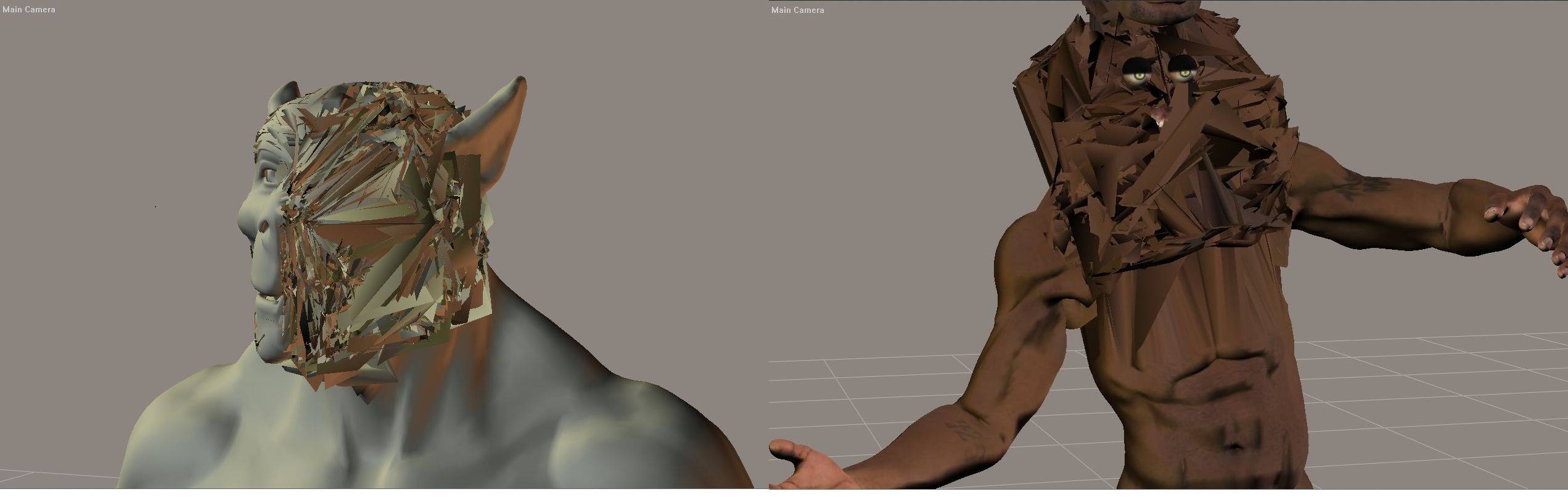
Well, i´m trying to make some Morphs by Using N-Sided Quidam(i´m used to this software and it is the only sculpting one that i own), anyway, i´ve followed N-sided tutos to the letter: FULL Body Morphs: When Exporting from Poser 1 - I did not check "include figure name in polygon groups". 2 - I made a copy of my OBJ file in the scene folder When Importing into Quidam 3 - Imported in Quidam with Symetry Detection checked and Advanced and Detect groups Checked I did not Check Automatic Weld nor Split Subgroups, the precision value used was 0.000001 When Editing the model I used smooth brushes (did not used “One-by-One Selection Mode” in the Sculpture Studio), i´ve choosen "Free" Symmetry (did not choose "Soft"). When exporting from QUIDAM I´ve checked "Update vertices position only" And the Result is a disaster. I´ve tried exporting the full model and i´ve tried exporting only parts of it. The Full body model doesnt produce a morph once imported as full body morph at all. The parts produce the monstrosities that i´m showing on the attachments. so now i´m clueless on how do i make this work, could anybody please help me out here?