Renderosity Forums / Poser - OFFICIAL
Welcome to the Poser - OFFICIAL Forum
Forum Coordinators: RedPhantom
Poser - OFFICIAL F.A.Q (Last Updated: 2025 Jan 18 10:25 am)
Subject: photo backdrops resizing on render?
In the Background material in the node where the background image is (usually called BG Picture) there is a check box called Auto_Fit. Turn it on.
Renderosity forum reply notifications are wonky. If I read a follow-up in a thread, but I don't myself reply, then notifications no longer happen AT ALL on that thread. So if I seem to be ignoring a question, that's why. (Updated September 23, 2019)
Thanks bagginsbill
The full render is fine, but its when i render a quick version in firefly , that the back ground pic is squashed ?
So I cant see if the image is in the right location .
regards
DYO
Dyo Sloneclaw
Struggling unemployed Artist
Poser 6 on VMware Fusion windowsXp immulator on mac osx 10.6.7
I'm afraid I don't understand you. I don't know what it means to render a "quick version in firefly".
Do you mean something else than rendering in firefly? There is no "quick version" of firefly.
Renderosity forum reply notifications are wonky. If I read a follow-up in a thread, but I don't myself reply, then notifications no longer happen AT ALL on that thread. So if I seem to be ignoring a question, that's why. (Updated September 23, 2019)
Hi bagginsbill
I mean the render settings are on "Draft" not final
the back ground photo is squashed side ways with white on both sides , in a final render this does not happen .
just a bugg i guess
thanks
DYO
Dyo Sloneclaw
Struggling unemployed Artist
Poser 6 on VMware Fusion windowsXp immulator on mac osx 10.6.7
What OS? What version of Poser? What SR? (Put this info in your signature - and please ask everyone else to do so. It seems like I ask these questions preparing to help somebody about 20 times a week.)
I cannot reproduce what you describe.
Renderosity forum reply notifications are wonky. If I read a follow-up in a thread, but I don't myself reply, then notifications no longer happen AT ALL on that thread. So if I seem to be ignoring a question, that's why. (Updated September 23, 2019)
Hi Bagginsbill
I have added the OS and poser version but what is SR ?
im not good with the operating systems stuff or typing for that matter :( sorry
each time I get a good image in poser i think its a small miracle :)
DYO
Dyo Sloneclaw
Struggling unemployed Artist
Poser 6 on VMware Fusion windowsXp immulator on mac osx 10.6.7
SR stands for Service Release - when Smith Micro puts out an update to a previously released version of Poser to fix bugs.
I no longer have Poser 6 to compare behaviors with you. Perhaps somebody else can help.
Renderosity forum reply notifications are wonky. If I read a follow-up in a thread, but I don't myself reply, then notifications no longer happen AT ALL on that thread. So if I seem to be ignoring a question, that's why. (Updated September 23, 2019)
Privacy Notice
This site uses cookies to deliver the best experience. Our own cookies make user accounts and other features possible. Third-party cookies are used to display relevant ads and to analyze how Renderosity is used. By using our site, you acknowledge that you have read and understood our Terms of Service, including our Cookie Policy and our Privacy Policy.






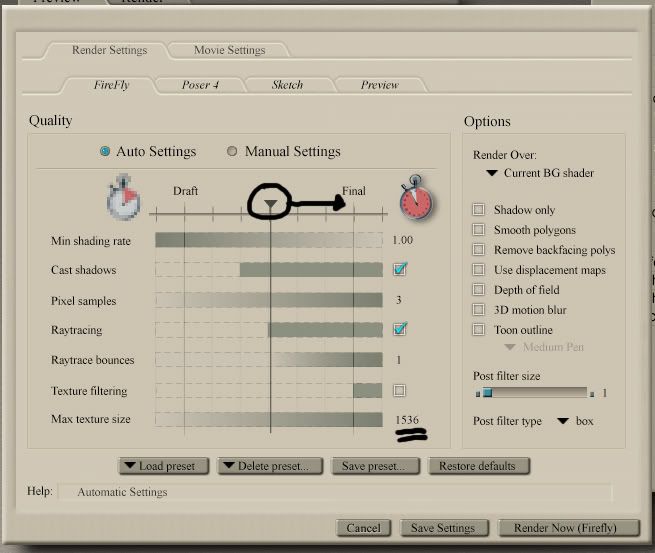

Hi people
when I import an image as a back ground at say 1600 by 1200, i set the render size to 1600 by 1200 but the render gives me white on each side of the image.
Why is the background not filling the render window ?
thanks in advance
DYO
Dyo Sloneclaw
Struggling unemployed Artist
Poser 6 on VMware Fusion windowsXp immulator on mac osx 10.6.7