Renderosity Forums / Community Center
Welcome to the Community Center Forum
Forum Moderators: wheatpenny Forum Coordinators: Anim8dtoon
Community Center F.A.Q (Last Updated: 2024 Dec 24 5:51 am)
Subject: I have to say on the new 'site look'
I intended to read all the posts in this thread before saying what I want to say but I'm afraid I can't. I see all the posts in blurred white letters. ;o(
I don't really mind as I don't visit the forums much. One thing I do mind though is the page numbers in the Marketplace. I never know where I'm at. The active links are the same color (or VERY CLOSE TO) as the visited links. When I browse the MP and I get to page 10+ then I quit because I have to check 3 or 4 numbers to see if that's the one I'm on.
France, Proud Owner of
KCTC Freebies
Quote - I intended to read all the posts in this thread before saying what I want to say but I'm afraid I can't. I see all the posts in blurred white letters. ;o(
I don't really mind as I don't visit the forums much. One thing I do mind though is the page numbers in the Marketplace. I never know where I'm at. The active links are the same color (or VERY CLOSE TO) as the visited links. When I browse the MP and I get to page 10+ then I quit because I have to check 3 or 4 numbers to see if that's the one I'm on.
I'm gonna check on this right now:)
Okay, thanks Stacey
Here is a screenshot. There IS a difference but it is so subtle that I don't get to see it unless I stretch my eyelids!
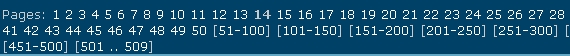
France, Proud Owner of
KCTC Freebies
Quote - When I went onto the 'Beta' version of the site a few weeks ago, I e-mailed Rendo with the suggestion to have users be able to change the color scheme but, I guess the e-mail got lost in the blue. :m_wink:
I also asked on page 1 of this thread to give us the option to go back to the old colors.
I got no reply from Renderosity Staff.......?
I have been trying to get use to the Blue but for the life of me I can not. It makes the site look so cheap. Reminds me of cat house advertising for some reason. It's not art oriented at all.
Please give us the option to choose the old colors.............
ïÏøçö
At this point I think it's fairly obvious, from both the given responses, and the lack there-of, that Renderosity has every intention of keepinig this color scheme whether people like it or not. They may be willing to tweak what they have done, but they are not willing to consider reverting. So be it. It is their site, and people don't have to come here if they don't like it.
However, (it is my opinion that) refusing to offer patrons the option to use the old color scheme (even for their own viewing) is nothing more than a stubborn power trip - considering that it would be much easier to code the site with a two-click preference option (which they already have the specs for) than it is to expect thousands of users to change browsers and/or re-code all of their preferences individually in dhtml. (... so much for the concept of 'community'.)
Visiting an art site is something that should be enjoyed, not endured.
Once again, I can only hope that my frustrated response will have some positive impact on the view-ability of this site. We really aren't asking for much, just a simple color-scheme option. I don't understand why Renderosity would continue to refuse such a simple, and reasonable request.
I completely agree. It shouldn't be that hard to have both options/sites or just multiple colors schemes available from a dropdown menu for each user, or potential customer, to be able to choose which one works best for them. Other sites have features like this so I don't understand why it can't be that way here too.
I have tried a couple simple things and found that using CSS (not on this site, but simply in my browser configuration) I can override pretty much everything. I don't need cooperation from Rendo to make the visited links different from active links, on every page. I'm not a CSS expert so finding all the syntax is boring and tedious, but it seems I don't have to accept the colors even if Rendo refuses to make them selectable. And I didn't have to get any special plugins either.
Even better would be if Rendo would skip presentation entirely. Present everything as a RESTful web service, respond with XML, and let us develop nice UI for everything and we can SELL them in the marketplace and Rendo can make MONEY from individualized web design instead of making anger.
Renderosity forum reply notifications are wonky. If I read a follow-up in a thread, but I don't myself reply, then notifications no longer happen AT ALL on that thread. So if I seem to be ignoring a question, that's why. (Updated September 23, 2019)
Quote - It is their site, and people don't have to come here if they don't like it.
And this is the part I really don't get..... They don't HAVE to come here. There are plenty of other 3D sites with great merchandise.
I mean, if I had a website that I wanted lots of people to come to, spend a lot of time on, and SPEND MONEY on, I would do everything in my power to entice those people to stay for as long as possible. That includes using a color scheme that my potential (and especially my existing) customers find soothing and relaxing.
Aesthetics plays a huge part in the "sticky factor" of a site - especially a site geared towards an artistic audience.
I don't know - maybe I'm just a simple-minded country boy, but it just makes no sense to me..... Somebody must really be fond of oversaturated blue...
I guess we'll just have to "get used to it..."
"I reject your reality and substitute my own" - Adam Savage
Quote - At this point I think it's fairly obvious, from both the given responses, and the lack there-of, that Renderosity has every intention of keepinig this color scheme whether people like it or not. They may be willing to tweak what they have done, but they are not willing to consider reverting. So be it. It is their site, and people don't have to come here if they don't like it.
However, (it is my opinion that) refusing to offer patrons the option to use the old color scheme (even for their own viewing) is nothing more than a stubborn power trip - considering that it would be much easier to code the site with a two-click preference option (which they already have the specs for) than it is to expect thousands of users to change browsers and/or re-code all of their preferences individually in dhtml. (... so much for the concept of 'community'.)
Visiting an art site is something that should be enjoyed, not endured.
Once again, I can only hope that my frustrated response will have some positive impact on the view-ability of this site. We really aren't asking for much, just a simple color-scheme option. I don't understand why Renderosity would continue to refuse such a simple, and reasonable request.
Obviously, Renderosity has spent a gazillion of copper pennies to come up with the conclusion that this particular shade of blue is the bomb. What do us mere netizens know about color schemes and marketing studies anyway? Did we spend all that time and treasure in market research and design? Nooo. And yet, they are willing to throw a bone to the natives. Though it's in the company playbook not to admit to making mistakes in the first place, otherwise heads may roll.
Though come to think of it, it's us paying customers that have involuntarily funded this particular monstrosity of a change in the first place. And guess where the money for staff salaries comes from? So we have every right to gripe and not "get used to it," if we're not happy.
Isn't it strange that there isn't a poll regarding customer satisfaction on the new color scheme? Wonder what the numbers would tell us? Hmmm.
Quote - No there isn't.. Give yourself some time to get used to it:) I absolutely love it the more I see it!!
Says the site admin, not the community.
My
Rendo-Space
Do you know where your towel is?! I love Vogon Poetry. :P
DON'T PANIC!
Portland Pirate Festival
Arrrr!
I'd just like to add my "Do NOT like!" vote about the blue colour.
It's way too strong and it overtakes the art in the galleries.
A neutral colour like a darkish grey or black would be much much prefered.. Even a de-saturated darker version of this blue would be ok.. but it has to be alot less saturated!
CRITIC, n. A person who boasts himself hard to
please because nobody tries to please him.
After several visits and much pondering... no, I will NOT "get used to this" new blue color scheme!!
Even Woody got the blues!! ;)
http://www.renderosity.com/mod/gallery/index.php?image_id=2229169
Hubert
"All that we see or fear, is but a Sphere inside a Sphere." (E. A. Pryce -- Tuesday afternoon, 1845)
yup, been several weeks. Still hating this new site. Not getting used to it.
The New HD Toaster from Wamco toasts bread more evenly and acurately than Standard Toasters. Take advantage of the FULL resolution of your bread and try one today, because if your toast isn't in High Definition, you are not getting the most of your toast!
I love that picture too Hubert. Especially the "You are on this floor" image which looks exactly how the page numbers look to me in the various sections of Rendo nowadays.
France, Proud Owner of
KCTC Freebies
Nice images Hubert. I love your work!
It looks like Nyacky has the blues as well...
http://www.renderosity.com/mod/gallery/browse.php?user_id=155416
Hi papasmrfe,
a nice moody scene with Nyacky. Poor little Eggbert, he could fetch a tiny umbrella and then start "singing and dancing in the rain" therein. ;)
It seems, as there are meanwhile at least few fans for that new blue color scheme, see here:
http://www.renderosity.com/mod/gallery/index.php?image_id=2230369
More to come..... Woody ain´t finished with this color topic and certainly will not "get used to it"!
;)
Hubert
"All that we see or fear, is but a Sphere inside a Sphere." (E. A. Pryce -- Tuesday afternoon, 1845)
Quote - The Color the Site works wonders!
I say, you don't happen to have any clues or tutorials on how to change Rendo using that "Colour That Site" thing do you?
cos I've got it but can't figure out how to use it, it's like nothing I've ever used before, and I'm stumped.
Measure
your mind's height
by the shade it casts.
Robert Browning (Paracelsus)
http://franontheedge.blogspot.com/
Quote - > Quote - The Color the Site works wonders!
I say, you don't happen to have any clues or tutorials on how to change Rendo using that "Colour That Site" thing do you?
cos I've got it but can't figure out how to use it, it's like nothing I've ever used before, and I'm stumped.
Same here. I downloaded it when I saw the note in this thread but I can't use it.
BTW, it seems we are talking for nothing here. It's been quite a while since I posted a screenshot of the page numbers in the MarketPlace to show that it is almost impossible to know on what page we are. It is still the same. Active Link = white, Visited Link = white, any other kinds of links = white. Frankly, it takes less than one minute to change the color of visited links in the files even if you don't use a stylesheet! And I can't believe they are not using a stylesheet which means it takes about 10 seconds to fix this problem. This is not a question of liking or not liking the new color theme (I DON'T LIKE IT BUT THIS IS NOT THE POINT). This is a matter of helping your customers browse YOUR marketplace and spend MONEY in YOUR store.
France, Proud Owner of
KCTC Freebies
Quote - Unfortunately it hurts badly my eyes too Stacey! :( :(
Turquoise is my favorite color as all shades of blue.. but unfortunately looks that they don't work at all for an art site! It's not at all neutral and looks awful in contrast with product thumbs and gallery art images unless their color scheme is white or green! :(
Rena
Me too, my eye strain is getting really bad with this. I also really like turquoise, real turquoise, not this muddy ancient (as in 'naff', not as in 'cool ancient dudes') thing somebody came up with - I'm finding it hard to beleive that someone actually planned this, it's almost like a committee decided on this 'colour scheme' because they couldn't agree on any of the nice ones.
And this is me tonning down the anger and frustration I feel when coming here now, so as to try and stay fairly polite.
I have up until now resisted leaving Rendo, - ever since the last disastrous style change, (which we did manage to fix with the use of a style sheet - which no longer works and now we can only use a style sheet for part of Rendo - the forums, and it's because of two forums I stay here, Wings3D and Bryce, but actually Daz now has quite a good Bryce forum over there, so it's just Wings and the company here in the Bryce forum that keeps me here.
But I am not happy, my homepage here is a mess, it looks disastrous with all that bad blue, I can't visit the galleries anymore (too bloo), it's a pain trying to send Sitemail now - (too bloo), I had some products I was thinking of selling - but not here, not now.
It wouldn't take much to stop me from coming back tomorrow...
Measure
your mind's height
by the shade it casts.
Robert Browning (Paracelsus)
http://franontheedge.blogspot.com/
Quote - ...... New look ... I'll adjust.
Hyperlinks ... jury is still out.
Brilliant blue background ... No, no, and no.
Thanks for listening.
(Oh yeah ... and the double spacing when I hit the Enter key is still driving me bonkers!)
Oh, I didn't know I could complain about that double spacing agravation too - so I add my (hate it) vote to this "feature" as well.
Measure
your mind's height
by the shade it casts.
Robert Browning (Paracelsus)
http://franontheedge.blogspot.com/

It's there, but not visible as it's hidden by a blue bar - some other text is partially lost too.
Doesn't really bother me anything like as much as the "Beastly Blues" does. It's a pain, but not painful.
Measure
your mind's height
by the shade it casts.
Robert Browning (Paracelsus)
http://franontheedge.blogspot.com/
Quote - BTW, it seems we are talking for nothing here. It's been quite a while since I posted a screenshot of the page numbers in the MarketPlace to show that it is almost impossible to know on what page we are. It is still the same. Active Link = white, Visited Link = white, any other kinds of links = white. Frankly, it takes less than one minute to change the color of visited links in the files even if you don't use a stylesheet! And I can't believe they are not using a stylesheet which means it takes about 10 seconds to fix this problem. This is not a question of liking or not liking the new color theme (I DON'T LIKE IT BUT THIS IS NOT THE POINT). This is a matter of helping your customers browse YOUR marketplace and spend MONEY in YOUR store.
I guess they figure you'll get used to it ;). Personally, I think the whole site looks ghastly...lol.
Laurie
Quote - > Quote - BTW, it seems we are talking for nothing here. It's been quite a while since I posted a screenshot of the page numbers in the MarketPlace to show that it is almost impossible to know on what page we are. It is still the same. Active Link = white, Visited Link = white, any other kinds of links = white. Frankly, it takes less than one minute to change the color of visited links in the files even if you don't use a stylesheet! And I can't believe they are not using a stylesheet which means it takes about 10 seconds to fix this problem. This is not a question of liking or not liking the new color theme (I DON'T LIKE IT BUT THIS IS NOT THE POINT). This is a matter of helping your customers browse YOUR marketplace and spend MONEY in YOUR store.
I guess they figure you'll get used to it ;). Personally, I think the whole site looks ghastly...lol.
Laurie
I DID get used to it. I never browse the MarketPlace anymore. So if I see something on page 1 that I like, I might buy it. If it is not on page 1, tough luck.
France, Proud Owner of
KCTC Freebies

-
Download and install Color that site plugin. Reopen Firefox. Go to Renderosity main page.
-
On bottom righ corner you'll find a CTS icon. Click on it. Side bar will open. Click Go! button.
-
See attachement.
Don't be afraid to experiment! You can discard changes you did at any step or simply not save changes at all.
Sorry for my English and a quality of that pic. Still, hope it helps :)
''No there isn't.. Give yourself some time to get used to it:) I absolutely love it the more I see it!! (Stacey G)''
DEAR STACEY G: HELLO! .... Kinda' reminds me of what my EX told me about HER .... (THAT did NOT work out WELL) .... SMILES.
ALSO: Reminds me of my youth:
"You WILL eat your SPINACH and you WILL LIKE it!"
Everybody, sing along now with GRUMPY old TallPockets:
"And the beat goes on" ....
ALSO remnds me of a another old saying:
"Don't confuse me with the FACTS, MY (OUR) mind's made UP!"
OR a famous 'paraphrase':
'MEMBERS'? .... We don't need no stinkin' members".
OR a famous 'business' saying I was taught:
"The CUSTOMER is ALWAYS right"
GOD bless you and yours, StaceyG:
(Even HE told me in a 'dream' last night that 'blue' was meant for SKIES).
WINK.
TallPockets,
You gave me a lot of "quotes" and "reminds me of" sayings but this thread is really for your own opinion ()preferably in your own words of the new site look according to the subject line from the original poster. I gave my opinion and thoughts in my own words which I tend to do most times I post. I'm not really sure what you are wanting to convey.
Thanks
Stacey

I've posted my CSS as an attachment in this thread.
My scheme is the old Renderosity one. The code for the CSS is in the thread in the CSS forum.
"It is good to see ourselves as
others see us. Try as we may, we are never
able to know ourselves fully as we
are, especially the evil side of us.
This we can do only if we are not
angry with our critics but will take in good
heart whatever they might have to
say." - Ghandi
Quote - > Quote - My scheme is the old Renderosity one. The code for the CSS is in the thread in the CSS forum.
Acadia,
Which one is that? I can't seem to locate it rightnow since there are several diffeent post about the subject in there.
Thanks
It's in the thread by nruddock from July 2011. Here is the code. Just copy everything from below to the forum options CSS box and save.
/* Colours refer to -> http://www.w3schools.com/cssref/css_colors.asp /
/ Be sure to pick your own and edit in. /
/ These are just what works for me, your not expected to like them */
/* Link colouring -> http://www.w3schools.com/css/css_link.asp */
a { color: #FFFFFF }
a:hover { color: #9CA3C6; }
a:visited { color: #EAD310; }
a:active { color: #FFFFFF; }
/* Sizing to expand to full screen width /
table { width: 100%; }
#container { width: 100%; }
/ See note below on how to calculate for your screen size */
#content { width: 85%; }
/* Thread / post colouring */
body { background-image: none; background-color: #8793A1; color: #000000; }
#forum_inner_table { background-color: #1A293E; }
#forum_inner_table th { color: #C0C0C0; background-color: #1A293E; }
#forum_inner_table td { color: #C0C0C0; background-color: #2C3B4E; }
.inner_page { background-color: #2C3B4E; color: #C0C0C0; }
.forum_message_cell { width: 90%; }
#top_navigation li ul { opacity: 1.0; }
text-decoration: underline;
When copying to the stylesheet editor, you can remove comment lines, i.e. those between /* */ as they are not necessary, but may help you remember what each bit is for.
The calculation for the optimal value for the width % to use for #content is :-
rounddown(1 - (160 / screen width)) * 100
Adjust if the righthand menu shifts to the bottom of the page.
If you really do not care about the righthand strip being oddly placed, use 100%.
"It is good to see ourselves as
others see us. Try as we may, we are never
able to know ourselves fully as we
are, especially the evil side of us.
This we can do only if we are not
angry with our critics but will take in good
heart whatever they might have to
say." - Ghandi
Quote - > Quote - > Quote - My scheme is the old Renderosity one. The code for the CSS is in the thread in the CSS forum.
Acadia,
Which one is that? I can't seem to locate it rightnow since there are several diffeent post about the subject in there.
Thanks
It's in the thread by nruddock from July 2011. Here is the code. Just copy everything from below to the forum options CSS box and save.
/* Colours refer to -> http://www.w3schools.com/cssref/css_colors.asp /
/ Be sure to pick your own and edit in. /
/ These are just what works for me, your not expected to like them *//* Link colouring -> http://www.w3schools.com/css/css_link.asp */
a { color: #FFFFFF }
a:hover { color: #9CA3C6; }
a:visited { color: #EAD310; }
a:active { color: #FFFFFF; }/* Sizing to expand to full screen width /
table { width: 100%; }
#container { width: 100%; }
/ See note below on how to calculate for your screen size */
#content { width: 85%; }/* Thread / post colouring */
body { background-image: none; background-color: #8793A1; color: #000000; }#forum_inner_table { background-color: #1A293E; }
#forum_inner_table th { color: #C0C0C0; background-color: #1A293E; }
#forum_inner_table td { color: #C0C0C0; background-color: #2C3B4E; }
.inner_page { background-color: #2C3B4E; color: #C0C0C0; }
.forum_message_cell { width: 90%; }
#top_navigation li ul { opacity: 1.0; }
text-decoration: underline;
When copying to the stylesheet editor, you can remove comment lines, i.e. those between /* */ as they are not necessary, but may help you remember what each bit is for.
The calculation for the optimal value for the width % to use for #content is :-
rounddown(1 - (160 / screen width)) * 100
Adjust if the righthand menu shifts to the bottom of the page.
If you really do not care about the righthand strip being oddly placed, use 100%.
Thanks Acadia.
Going to have to do a little adjustment of colors. For me, the body color should be the header and side bar color and the body color should be black. At least that's the way I had mine set for the old site colors.
Well, when you tweak it please post the new coding you are using to this thread:
http://www.renderosity.com/mod/forumpro/showthread.php?thread_id=2830996
I did indicate in that thread that some tweaks were needed but I didn't know how to make them.
"It is good to see ourselves as
others see us. Try as we may, we are never
able to know ourselves fully as we
are, especially the evil side of us.
This we can do only if we are not
angry with our critics but will take in good
heart whatever they might have to
say." - Ghandi

OK, how's this.....
Here are the settings. I'd still like to getr rid of that new blue in the side bar and at the bottom of the page but not sure what to change.
/* Colours refer to -> http://www.w3schools.com/cssref/css_colors.asp /
/ Be sure to pick your own and edit in. /
/ These are just what works for me, your not expected to like them */
/* Link colouring -> http://www.w3schools.com/css/css_link.asp */
a { color: #FFFFFF }
a:hover { color: #9CA3C6; }
a:visited { color: #EAD310; }
a:active { color: #FFFFFF; }
/* Sizing to expand to full screen width /
table { width: 100%; }
#container { width: 100%; }
/ See note below on how to calculate for your screen size */
#content { width: 85%; }
/* Thread / post colouring */
body { background-image: none; background-color: #2C3B4E; color: #000000; }
#forum_inner_table { background-color: #1A293E; }
#forum_inner_table th { color: #C0C0C0; background-color: #1A293E; }
#forum_inner_table td { color: #C0C0C0; background-color: #000000; }
.inner_page { background-color: #000000; color: #C0C0C0; }
.forum_message_cell { width: 90%; }
#top_navigation li ul { opacity: 1.0; }
text-decoration: underline;
When copying to the stylesheet editor, you can remove comment lines, i.e. those between /* */ as they are not necessary, but may help you remember what each bit is for.
The calculation for the optimal value for the width % to use for #content is :-
rounddown(1 - (160 / screen width)) * 100
Privacy Notice
This site uses cookies to deliver the best experience. Our own cookies make user accounts and other features possible. Third-party cookies are used to display relevant ads and to analyze how Renderosity is used. By using our site, you acknowledge that you have read and understood our Terms of Service, including our Cookie Policy and our Privacy Policy.


























i simply don't understand why Rosity is so married to this new color scheme...it really is hideous, and if I didn't have Firefox with the Change that Site addon, I doubt that I would be visiting very often...