Renderosity Forums / Poser - OFFICIAL
Welcome to the Poser - OFFICIAL Forum
Forum Coordinators: RedPhantom
Poser - OFFICIAL F.A.Q (Last Updated: 2024 Nov 24 8:11 pm)
Subject: Realistic Skin in Poser Pro 2010 or in other software?
For those blotchy black things on the skin, you need to set Texture Filtering to None. I find the skin itself (not the black bits) more realistic (looking at the neck) in PP2010, but that's obviously not the look you're after.
Something to consider: you might want to consider a shader... VSS suggests itself. Do a search by user Bagginsbill: a link to his stuff (including VSS) is in his signature.
Monterey/Mint21.x/Win10 - Blender3.x - PP11.3(cm) - Musescore3.6.2
Wir sind gewohnt, daß die Menschen verhöhnen was sie nicht verstehen
[it is clear that humans have contempt for that which they do not understand]
That's a preview, not a render. Of course it's gonna look manky.
Coppula eam se non posit acceptera jocularum.
Your character will look better when you put shaders on. And do proper lighting.
My wife looked over my shoulder at this thread and said "every time I see you at the computer you're looking at bizarre pictures". Bizarre - not fantastic. grin
Renderosity forum reply notifications are wonky. If I read a follow-up in a thread, but I don't myself reply, then notifications no longer happen AT ALL on that thread. So if I seem to be ignoring a question, that's why. (Updated September 23, 2019)
The second one to me looks more like a preview than anything else.
What are your render settings?
WARK!
Thus Spoketh Winterclaw: a blog about a Winterclaw who speaks from time to time.
(using Poser Pro 2014 SR3, on 64 bit Win 7, poser units are inches.)
If you have a look at some of the renders produced with PP2010's FireFly, you'll come to realise that just possibly there may be a few things lacking in your lighting and rendering techniques. I'd have a look on this forum for subjects like IDL, shadows, lighting and so forth.
I'd be doing that before trying shaders, to be honest... even the best shaders need a reasonable lighting/render steup to look good.
Monterey/Mint21.x/Win10 - Blender3.x - PP11.3(cm) - Musescore3.6.2
Wir sind gewohnt, daß die Menschen verhöhnen was sie nicht verstehen
[it is clear that humans have contempt for that which they do not understand]
Also, it seems your morph isn't even on in your Poser image. What gives, you're trying to compare it halfway?
- - - - - -
Feel free to call me Ohki!
Poser Pro 11, Poser 12 and Poser 13, Windows 10, Superfly junkie. My units are milimeters.
Persephone (the computer): AMD Ryzen 9 5900x, RTX 3070 GPU, 96gb ram.
bill's vss is the closest thing to "skin shader for dummies". unfortunately most of the others require months of reading hundreds or thousands of forum msgs. redviper just released easyshaderEVO on sharecg, but it don't look any easier than bill's vss, so far. no links due to "adult content". must avoid posting any imgs, as bill's wife would go ballistic if some of these showed up in one of his threads. at least bill didn't get clobbered by the hurricane in martha's vinyard or thereabouts.
Quote - The preview looks better then the firefly render.....
In vue my character looks 100% better but all of the changes made on the material to clothes dont go with the model inside Vue....
Am I missing something?
For starters, what are your render settings?
WARK!
Thus Spoketh Winterclaw: a blog about a Winterclaw who speaks from time to time.
(using Poser Pro 2014 SR3, on 64 bit Win 7, poser units are inches.)
OK - I am a perpetual noob and I know nothing about Daz Studio. But to me, even the preview Poser image looks better than the Daz image. The skin has much more life. As Robyn says, you are probably not looking for lifelike skin. The Daz render looks more like a Poser 4 render, but you can't do a Poser 4 style render in PoserPro 2010. The skin shader that comes with VSS makes skin more lifelike, not less, so I doubt it will give you the effect you are looking for. For starters, you can turn gamma correction off in the Poser render settings and see if you like the result better. Possibly also use moderate quality render settings rather than max quality and see how you like it.
Poser 11 Pro, Windows 10
Auxiliary Apps: Blender 2.79, Vue Complete 2016, Genetica 4 Pro, Gliftex 11 Pro, CorelDraw Suite X6, Comic Life 2, Project Dogwaffle Howler 8, Stitch Witch
Attached Link: http://www.renderosity.com/mod/gallery/index.php?image_id=1808207&user_id=117649&member&np
If you want a better preview in PPro2010, raise "preview texture resolution" from 512 to 4096. Select "OpenGL" , "scene window"and "enhance multilayer transparency". Use Manual settings and make sure Ray Trace and Shadows are checked.Hopefully your pc can handle it.
Then get rid of the colors in the lights and move them till it pleases your eyes. You can load a background or a prop or just change the color of the background.. This will give you a decent preview.
This will not give you a decent render.
You must click "render now (firefly)" to see what you really did. You will need to move your lights many more times to see cause and effect. I probably rendered 2000 times before I posted my first and did not know what "render" was for a week. Just had preview animations ad nauseum.
Here's a Poser7 preview:
Look in the Material Room, tab Advanced, for Translucence Color, Translucence Value, Ambient Color and Ambient Value. Colors should be full black and Values should be zero, if they're not, change them to be.
- - - - - -
Feel free to call me Ohki!
Poser Pro 11, Poser 12 and Poser 13, Windows 10, Superfly junkie. My units are milimeters.
Persephone (the computer): AMD Ryzen 9 5900x, RTX 3070 GPU, 96gb ram.
Privacy Notice
This site uses cookies to deliver the best experience. Our own cookies make user accounts and other features possible. Third-party cookies are used to display relevant ads and to analyze how Renderosity is used. By using our site, you acknowledge that you have read and understood our Terms of Service, including our Cookie Policy and our Privacy Policy.








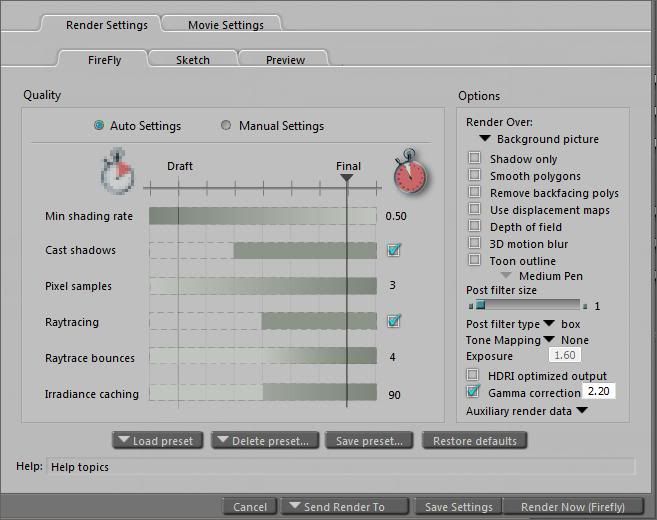
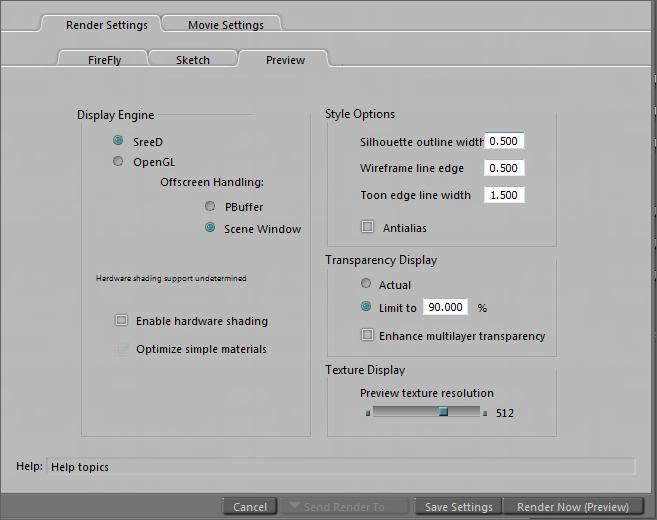


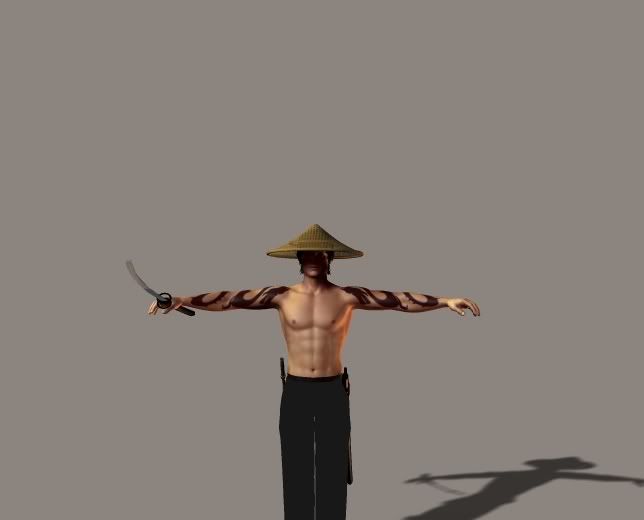

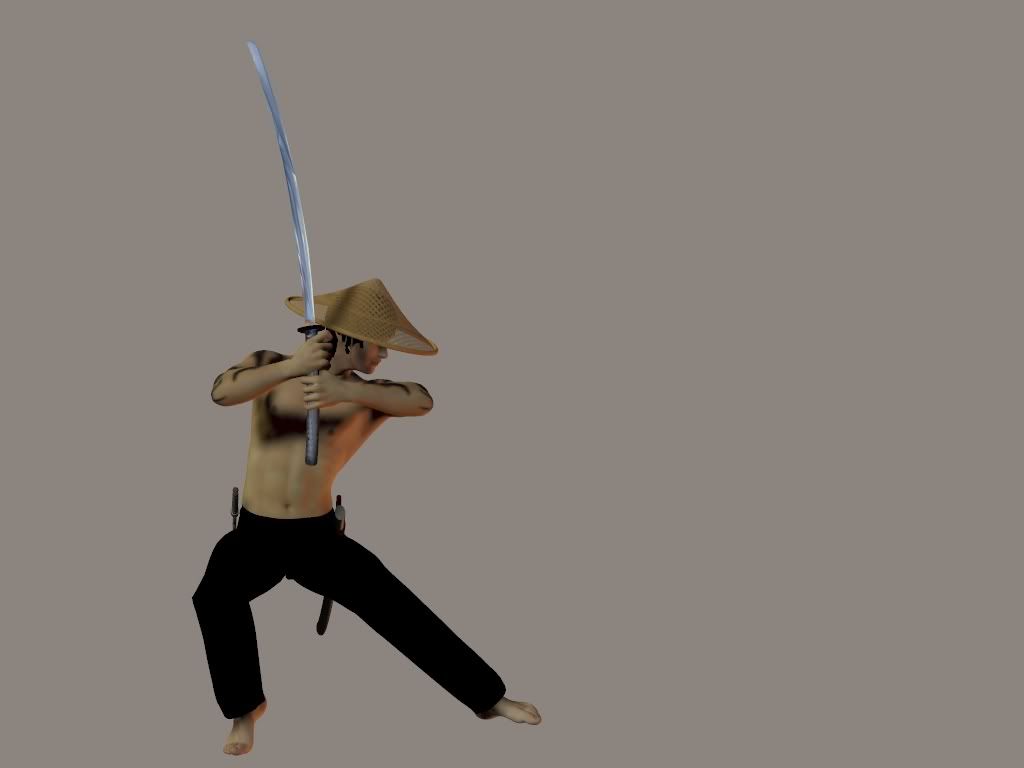
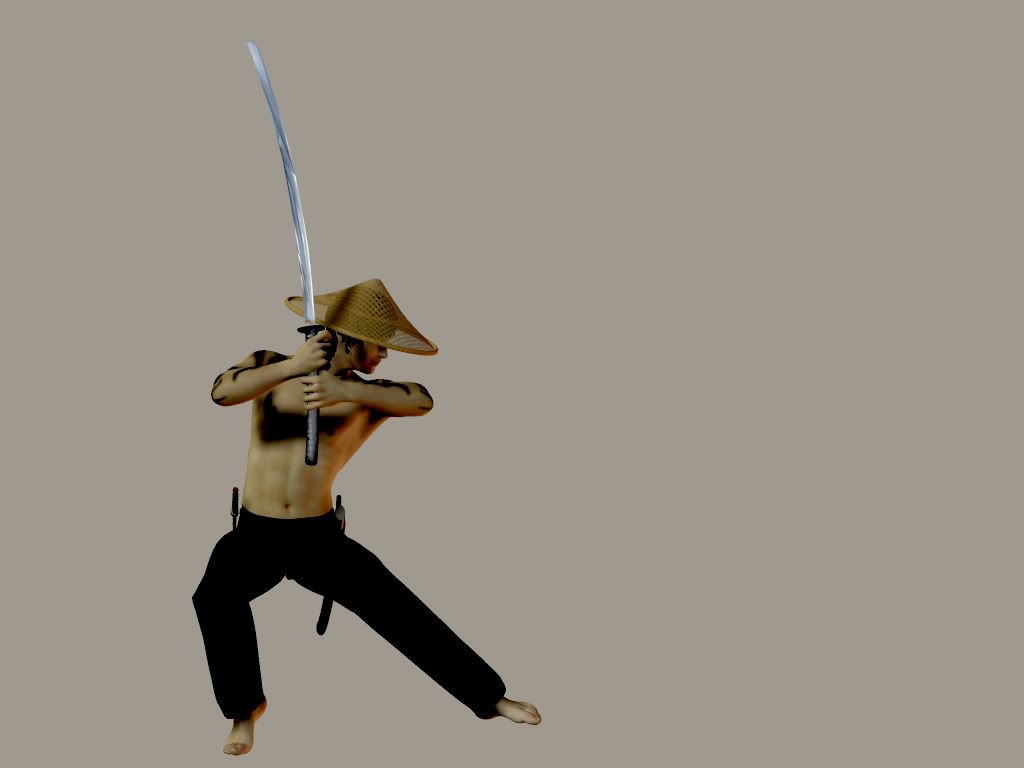

My character looks fantastic in DAZ 3D Advanced
But in Poser Pro 2010 it looks like this
I havent figured out how to use DAZ 3D Advanced... I prefer to animate with Poser.....
Is there a way to acheive the same way my model looks in daz inside poser?
Does Daz play BVH files at all?