Renderosity Forums / Poser - OFFICIAL
Welcome to the Poser - OFFICIAL Forum
Forum Moderators: RedPhantom
Poser - OFFICIAL F.A.Q (Last Updated: 2025 Feb 18 5:11 pm)
Subject: Best 3D modeling pkg for Poser (Modo, Blacksmith3D,...)
Hexagon also does twist/bend, etc. Also not all that expensive. I have Hexagon. I use it. I like it. It gets the job done ;). And, like Silo, it will not render anything...you have to export it to something else. But then it's only a modeler and with programs that are just modelers (no rigging, no painting, etc) you won't normally have any rendering capabilities. You need to step up to the bigger packages like you were originally planning.
Laurie
Laurie (and others), please help me out here:
My scenario/requirements:
I have an existing Poser skirt, or midriff length blouse figure - and I want to pull it into my (Silo?) software and extend the length. Perhaps I even want to add a shin bend to the skirt, or an abdomen bend to the blouse. Or maybe I want to take a fitted piece of dynamic clothing and turn it into a figure.
Questions:
- What type of software and broad techniques do I need to be able to do this?
e.g.: (i) modeling (Silo), (ii) uv map adjustments (Silo), (iii) Rigging (?), (iv) Rendering (Poser or something I can plug into Silo).
Am I on the right track in learning Silo and rendering it in Poser?, or will I need soemthing else (Modo?) to accomplish what I'm after?
Thanks, - Ken
the beauty of Max's modifiers is that they are non-destructive.
for example in Max when modeling that katana, you would model it straight - like a fictitious ninja-to. when youre ready to curve it, you can add a bend modifier and bend it to the exact curve you like (a katana is not just a simple curve), then you can keep modeling the rest of the details on the hilt, add a fuller, whatever. at any time you can just delete the bend modifier from the stack and its back to a straight katana again.
Silo doesnt have a proper bend deformer. you would have to switch to soft selection mode and bend it by hand via soft selection and moving verts - which is nowhere near as precise, and 'destructive' as its non-undoable.
"I have an existing Poser skirt, or midriff length blouse figure - and I want to pull it into my (Silo?) software and extend the length. Perhaps I even want to add a shin bend to the skirt, or an abdomen bend to the blouse. Or maybe I want to take a fitted piece of dynamic clothing and turn it into a figure."
you can do that easily in Silo with the soft-selection tools.
under Selection check the 'soft selection' box. you can hit the opt button beside it to adjust falloff, but its also easily controllable via your mousewheel. keep in mind that poser uses a microscopic scale so youll need to do a lot of mousewheeling the first time :P
then switch to vertex selection mode and start moving verts with soft selection.
to quickly lengthen a skirt, you can switch to edge selection mode, select one of the edges of the bottom hem, press ALT+E to select along the edge, scroll with your mousewheel until you get a satisfactory falloff, and then just drag the selection down.
Thanks Blackhearted and Laurie!
One final question: Where did you folks actually learn all this stuff?
- I'm a part time Poser hobbyist who is trying to go the the next level. Even though I got blind-sided by my 3DSMax 8 license only being good for a year, learning that packge via the Lynda.com courses increased my digital arts knowledge 20x. Now I'm trying to sort things out without 3DSMax. Do y'all have some sort of formal training?, subscribe to certain magazines?, read certain books?
If I know how the big picture tasks lay out (modeling, uv meshing, etc.), along with which software packages support which of these tasks, I can zero in on (and learn) the details in any one area. But in figuring out the present digital art field subspecialties as they stand today - how did you learn this stuff?
Thanks, - Ken
I don't have any formal training...lol. I am an avid video tutorial devourer tho...lol. And over the years you learn things simply by paying attention to the forums..gems of wisdom do pop up now and then ;). So what I haven't learned with a tutorial, I've learned by simple trial and error...lol. I also tend to conduct "experiments" for my own benefit that sometimes pan out :P I basically learned to model for dynamics that way - what to group and when to group and what group to put it in.
Laurie
kfreed:
Don't bother with "Nendo", that was a joke. Wings3D is the evolved free version of Nendo X's 100 (It has even surpassed Mirai [Nendo's long lost older brother] in my opinion).
Wings3D is my real suggestion, as has been suggested by others on this thread. It does have dedicated 'bend' tool (destructive), and Morph Target (for Poser) creation ability. Been using over a decade since I jumped ship from Nendo at W3D's inception by Ton.
As far as learning, I'm with LaurieA, approximately 15 years studying anything regarding 3D I can get my hands on over the internet (for free), and still learning new things every day. It won't happen for you overnight, but just keep at it, and pay attention to those who have gone before you such as the wonderful guru's (not me) in this thread trying to inpart their knowledge to you.
Take care...
Ken
Silo can use (free) POVRay with 'one click' so they say to render. POVRay isn't the fastest renderer but depending, it may well be faster than the export > import into Poser and render cycle.
I'm not a modeler so I don't know how Carrara's capabilities shap up but it is a full featured package and you can use your Poser runtimes directly. Carrara 6 Pro and possibly 7 by now have been available on some 3D magazine cover disks. You can probably get more info in the Carrara forum.
"Democracy is a pathetic belief in the collective wisdom of individual ignorance." - H. L. Mencken
Blender can use of POV 3.7 as well. There are many other render engines that can be used as well. They are not officially supported, but they work. IE:> Blender to any Renderman compliant engine, etc.
It can use just about everthing in your runtimes too. Some of the plugins you need to use them are not in the base builds, but they are available. It isn't always click and use it, but you can use it.
Basically, Blender can do anything that you need to do to something for use in Poser.
The best thing about Blender is that it is constantly being updated and expanded.
Not to mention the fact it is free, and has more how to videos than you can count.
Some things are easy to explain, other things are not........ <- Store -> <-Freebies->
I just had a quick try to 3 different renderers with my Silo 3D wooden table:
-
Wings3D - did not import that wavefront .obj. I'm sure there must be a trick, but I didn't have time to dig inot it tonight - hence Wings3D did not work intuitively. It also had an old Windows 3.1 looking interface
-
Blender - was a lot better. It imported the wavefront .obj output by Silo and rendered it nicely
-
Poser 9 - still had the best looking renders, but this might have had something to do with the default lightset.
QUESTION: does anyone know the command line calls to either the Blender or Poser renderers - so I can call them directly from my Silo3D drop down?
Thanks, - Ken
I use Silo as a modeler, not for rendering. When I need a render I usually use one of my normal render engines - Poser's Firefly, Vue or Studio's 3Delight. Every renderer is different, so I usually check the model with the rendering engine I want to use for the final image. Sure, you can link Silo to a rendering enginse, but still you would have to adjust the materials for a good look, and probably the scene as well. Reflective things like metal just don't look right if there is nothing to reflect around.
So, my advice would be to use Silo just for modeling and creating UVs. Use your preferred renderer to generate rendered versions.
A ship in port is safe;
but that is not what ships are built for.
Sail out to sea and do new things.
-"Amazing
Grace" Hopper
Avatar image of me done by Chidori.
I don't think you can call Poser. As far as I can tell from the Nervecenter site, Silo is only set up to generate a file in either POVRay format or .rib format for using a Renderman compliant renderer. With Poser, you're probably going to have to go with the export option. If you just want a rough look at how the mesh itself looks rendered maybe something like Kawecki's PropViewer here in freestuff might be an fast alternative to loading up Poser. As Bantha says though, nothing else is really a substitute for using whatever you plan to finally use for presentation. - which I assume is Poser. If you have enough memory, I suppose you could leave Poser open if for some reason you have a need to do multiple renders as you work but you'll probably have to delete & reimport the .obj each time.
"Democracy is a pathetic belief in the collective wisdom of individual ignorance." - H. L. Mencken
I don't think you can call Poser. As far as I can tell from the Nervecenter site, Silo is only set up to generate a file in either POVRay format or .rib format for using a Renderman compliant renderer. With Poser, you're probably going to have to go with the export option. If you just want a rough look at how the mesh itself looks rendered maybe something like Kawecki's PropViewer here in freestuff might be an fast alternative to loading up Poser. As Bantha says though, nothing else is really a substitute for using whatever you plan to finally use for presentation. - which I assume is Poser. If you have enough memory, I suppose you could leave Poser open if for some reason you have a need to do multiple renders as you work but you'll probably have to delete & reimport the .obj each time.
"Democracy is a pathetic belief in the collective wisdom of individual ignorance." - H. L. Mencken
There is no way to call Poser directly, IMHO. Firefly would need a scene and material descriptions, which Silo cannot provide. If you want a quick Firefly render, the easiest way would be to write a Python script for import and rendering in one go. If you would use a standard file name, you could import and render in one go.
A ship in port is safe;
but that is not what ships are built for.
Sail out to sea and do new things.
-"Amazing
Grace" Hopper
Avatar image of me done by Chidori.
so much discussion about Silo rendering O_o
the entire point of Silo is that its a stripped down modeler. there are dozens of free/cheap options for rendering - and if youre creating for Poser then thats what you should be rendering in anyway. theres no way to set up proper shaders in Silo anyway because its just a MODELER.
if you arent specifically drawn to Silo because its a stripped down modeling app without a ton of bloat and interface bullshit -- and you set out to try and make it into a full featured '3D suite' with all the bells and whistles -- then i can tell you right now youre not going to be happy with it.
Silo was never marketed or intended as such. its a slick modeling app for people to work into their normal workflow. i know several people who use Max, Maya, etc yet do most of their modeling in Silo.
if you are just starting out making content for Poser then all you need is Silo and a Photoshop-like image editor for texturing. if youre on a budget you can get away with Gimp or GimpShop.
Blackhearted - I respect your work!, but...
What would you do if suddenly you found that your all-inclusive 3DSMax license was no longer valid?
-
Spend $3500. and buy a new one?
-
Spend $1K for Modo and then learn it?
-
Try to put together a Silo-Poser or Silo- solution?
This forum helped me boil down to just these 3 options, and right now, I'm working on learning and trying to iron out the gaps in the last one (I have one book on order, and don't know if I should order others to get them on their way).
I might yet opt for the second in 6 months, just to get everything in one place.
So far, for me this forum has been great. The info contained here is not available as quickly, anywhere else.
Regards, - Ken
"-Try to put together a Silo-Poser or Silo- solution?"
Silo is a stripped down modeler. by trying to use it as a renderer - for POSER content creation - you are entirely missing the point.
you said you want to create content for Poser. why wouldnt you just render in Poser? as i have already pointed out, there are some extra considerations when modeling to ensure that things look good rendered in the Poser renderer. if you are creating for Poser you should be rendering in Poser - not Max, or C4D, or Modo, or Silo with some POV ray export. part of the reason there is so much bad feedback on props and sets created by non-Poser users in Max, LW, etc and submitted to the marketplace is that people encounter all sortsof issues once the object is imported and render in Poser.
"This forum helped me boil down to just these 3 options"
you are missing the most straightforward option:
model in Silo, render in the target application (Poser).
if you want a modeling suite with a solid renderer and all the bells and whistles, then buy C4D.
Maybe I'm thinking about this wrong.. I dont really know what the cash flow is like from selling poser stuff... but 3500 or even 1000 vs $109... it seems like a bit of a no brainer to me
Quote - Blackhearted - I respect your work!, but...
What would you do if suddenly you found that your all-inclusive 3DSMax license was no longer valid?
Spend $3500. and buy a new one?
Spend $1K for Modo and then learn it?
Try to put together a Silo-Poser or Silo- solution?
This forum helped me boil down to just these 3 options, and right now, I'm working on learning and trying to iron out the gaps in the last one (I have one book on order, and don't know if I should order others to get them on their way).
I might yet opt for the second in 6 months, just to get everything in one place.
So far, for me this forum has been great. The info contained here is not available as quickly, anywhere else.
Regards, - Ken
Do many people actually make a living from graphic art?
- While I'm not rich, I'm lucky enough to say that at my stage of life a well thought out $1K to indulge a hobby isn't out of the question.
But I'd like to make sure that I know how to use the $109. package and what its limits (both feature-wise and time-wise) are first.
Regards, - Ken
Just click on the "Web Graphics" vertical bar at the top, or the "Web Graphics & Interactive Flash" horizontal bar further on down the page.
I also have some 3DSMax modeled gears at the bottom of the web page.
- This is some of the material I'd like to improve my skills on.
Best thing to do would be to just play around with the modelers mentioned.
What works for me, may not be the best option for you. You will just have to experiment and see which ones fit your needs best.
Blender is free, most of the others have decent trials as well.
I have never used Silo, but just based on what others have said about it, it sounds like a valid option for quick easy modeling. If it supports RIB output, there are more than a few high end renderman compliant engines that are free for personal use as well. They can also be used with many of the programs mentioned as well.
I will worn you that the learning curves for some of the programs mentioned are fairly high. It all comes down to the number a features a program has. Or "bloat" as others have said. Having a bizillion options in a program is only a good thing if you actually need to use them, and know how to use them as well.
I am going to check out Silo, sounds like it is a neat program for creating wireframes quickly. I do most of my modeling in Blender (I have tons of plugins added to it as well, that are not in the official releases), having another option is always a good thing.
Some things are easy to explain, other things are not........ <- Store -> <-Freebies->
I'm with you! So far I just love Silo. At $109 it's unbeatable. It's soooo much more intuitive than 3DSMax, and I've hardly even touched the tutorials.
The questions are - how fast can I get out of the starting gates with it, and will I start to feel bogged down by its lack of an all inclusuve set of features (i.e. export here, import there, repeat ad infinitum) in 6 months?
I make stuff for Poser either in Wings3D, Hexagon or Blender. Blender is the only of the three that has a render engine. Even so, I render everything I make in Poser since I intend it to be used in Poser. I make my textures in Photoshop. I have to set up the materials and shaders and everything in Poser anyway, so...
Laurie
"The questions are - how fast can I get out of the starting gates with it, and will I start to feel bogged down by its lack of an all inclusuve set of features (i.e. export here, import there, repeat ad infinitum) in 6 months?"
ive been using it for over 6 years and dont feel 'bogged down' by its lack of blo...err.. features. like i said the only thing i really miss is non-destructive deformers like bend... but not so much that i would pay thousands of dollars for them. for the $109 silo is right now you really cant go wrong - even if you switch later on you will still find yourself going back to silo to do quick modeling, or UV mapping, morphs, displacement painting (if you dont have zbrush), etc. you can also run silo off a USB keyand its small enough so that you can take it and some projects along when traveling and just plug it into any comp and work on them.*
I second that. Silo has the features it needs, nothing more. It's extremely efficient, highly configurable and light on ressources. You will need some time to reach it's limits, and when you reach them, you could start learning ZBrush. But that's a fully different beast, don't worry about that yet.
When it comes to rendering, you should really think about what you want to do. If you want to create stuff for Poser or Studio, you won't need a full suit like Modo. Modo's renderer may be superior to Firefly (from all what 've seen, it is), but that won't help you unless you want to make it your main platform - then you would create stuff for Modo, not for Poser.
Silo's normal working preview is enough for me for modeling. If you want to render your model, you most probably want it to look good, and that means that you should work with the lights, the scene, the render settings. You need to learn your rendering engine too, and that's a thing you have to do over and over again, for each renderer. I can get what I want from Poser's Firefly usually, I need much more time when I use Vue as my rendering engine. Not because Vue is worse, just because I know Poser better.
A ship in port is safe;
but that is not what ships are built for.
Sail out to sea and do new things.
-"Amazing
Grace" Hopper
Avatar image of me done by Chidori.
You could hide a part of the geometry.
A ship in port is safe;
but that is not what ships are built for.
Sail out to sea and do new things.
-"Amazing
Grace" Hopper
Avatar image of me done by Chidori.
Silo can call Pixie directly, but I don't see why that would be important. Silo's material texturing is so simple that I would always prefer to do the texturing and lighting in the rendering app. I got a license for the Pixie render engine when I got the Silo licenses because it was suggested as a compatible app.
I have Silo, Hexagon, modo 501, and LightWave 10. I do the great majority of my modeling in Silo because I like it. Occasionally I'll use modo to do tricks not in Silo's repertoire.
Ken: opacity is done in the rendering app - in this case, Poser. Are you familiar with Poser's material room (advanced)? You would make an image which maps what is transparent and what is opaque. Black is transparent, white is opaque, greys are partially transparent.
About the only thing you would do in Silo is assign certain polygons to a material zone, in which case you wouldn't need an image map. Some polys would be assigned to the opaque "wall" material zone, and other polys would be assigned to the transparent "window" material zone.
Poser 12, in feet.
OSes: Win7Prox64, Win7Ultx64
Silo Pro 2.5.6 64bit, Vue Infinite 2014.7, Genetica 4.0 Studio, UV Mapper Pro, UV Layout Pro, PhotoImpact X3, GIF Animator 5
Yes, hiding a part makes it completely invisible. If you want partial transparency, do that in Poser's material room. Here is an example of a basic transparency map setup. The geometry is two big trapezoid slabs, but with the transmap applied, what you'll see rendered are pixie wings, and the wings themselves are about half see-through.
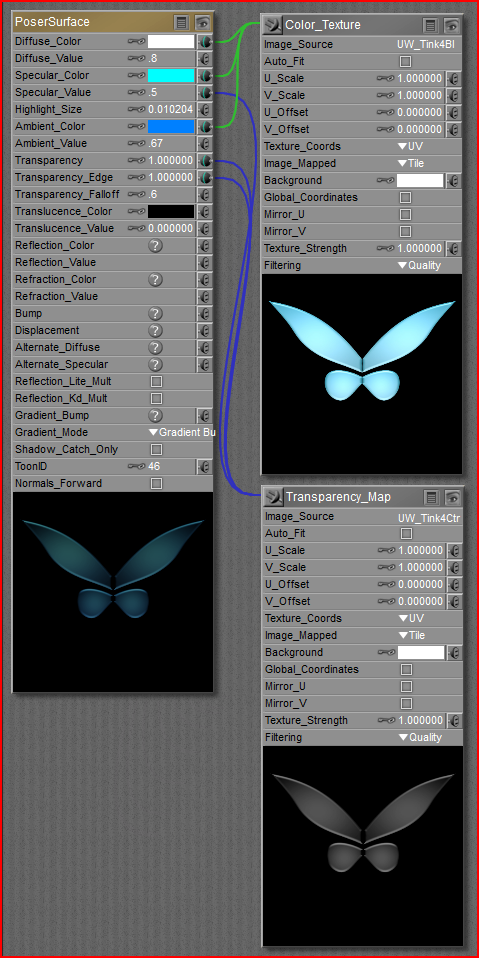
Important! See that the transmap is plugged into the specular value channel? The black area of the transmap sets the highlights to zero in those areas which I want to completely invisible, while the grey-white areas will still have highlights. Failure to do this will make the trapezoidal slab shape of the geometry visible because of highlights - the effect would look like pixie wings embedded in a slab of glass.
Poser 12, in feet.
OSes: Win7Prox64, Win7Ultx64
Silo Pro 2.5.6 64bit, Vue Infinite 2014.7, Genetica 4.0 Studio, UV Mapper Pro, UV Layout Pro, PhotoImpact X3, GIF Animator 5
^if you are referring to making objects transparent inside Silo, there is the Ghosted Shade Mode. but that only applies to the Silo viewport.
once imported into poser you can easily make any material zone transparent by editing the material's transparency settings or simply applying a transparent MAT pose to it.
Final Verdict: As a replacement for 3DSMax, (for me) Modo is worth the money
-
Modeling and rendering aren't enough. One also needs a rich materials library.
-
Yes, you can perhaps model slightly more easily in Silo3D, then import the obj into Blender or Poser; but the simple push button render on Modo (or 3DSMax) is 10X faster; especially if you have to iterate you design and ideas.
Bottom line: Modo is 10X more expensive than Silo3D, but to generating the same results will take 10X longer with Silo3D and a separate rendering package (and a set of materials).
Thanks to all who provided advice in this forum. I'd never even heard of Silo3D, Modo (and Wings3D, Blender...) until the discussion got going...
"I'm trying to get into developing and editing (as high a quality for the price and learning time) 3D models for Poser 9 (mostly clothing)."
~
"Bottom line: Modo is 10X more expensive than Silo3D, but to generating the same results will take 10X longer with Silo3D and a separate rendering package (and a set of materials)."
silo is a modeling app. you are doing something horribly wrong if you are trying to render in silo. im glad that you are happy with modo and can get to creating content - but it baffles me why you are so focused on this whole 'rendering' thing when it comes to modeling content. creating shaders and rendering are phases of content creation that are completely removed from the modeling process and should be done in the target application.
if you are creating content for Poser then renders should be done inside Poser. not max, not c4d, not modo, and not silo with an 'external rendering package'.
You're right Blackhearted!
Like anything else, I was comparing the Silo3D-Poser environment with the previous environment I somewhat knew (3DSMax).
I got sidetracked from the original goal of creating and tweaking models for Poser, with the desire to get my 3DSMax capability back.
I completely intermixed the two goals as I was checking out the options.
-
If you are going to learn to make Poser content learning 3D modeling per se is going to take you 10 to 20 times as much time as anything else. Spending all that time limiting yourself to Poser seem shortsighted IMO. Perhaps you should start with a program that have a good renderer.
-
Only 4 program have the GoZ button that integrate ZBrush. Max, Maya, Cinema 4D and Modo. Without zBrush you are forever doomed to be a hobbyist. Even if you start out with no ambition at all it would be unsmart not to have all options open. You never know what will happen.
Just when I thought I had my environment all figured out ... I have to check out ZBrush.
Of course I've heard ZBrush mentioned a lot in passing (along with Vue, Bryce, etc.). My problem as an aspiring graphic artist is to be able to wade through the packages out there and not get burned like I did with 3DSMax (great package, but very expensive and hard to determine if that used copy one can buy on Amazon, etc. is good for more than a year).
I've heard that Maya (and perhaps Cinema 4D) are the ultimate packages used by the major firms - but they're way beyond my budget.
Thanks!
Attached Link: ZBrush Hard Surface Techniques 2
Of the 4 major packages, only Modo is reasonable priced. As Modo also is very new and modern that speaks for Modo. But if money is no concern C4D have the best integration with Poser (besides having GoZ too). If you can afford only 1 program better to start with ZBrush. I would not have said that before version 4R2 but 4R2 and 4R2b changes everything.ZBrush is like a rollercoaster..
Vintorix,
I just checked out the C4D webpage, and I find the product listing and pricing really confusing. They have a prime product, a visualization product, and serveral other product options. The prices range from $1K to $2.5K, and they also mention annual renewal fees (which is scary).
Does C4D have a product that is features and price competitive with Modo? If not - what's the closest?
Thanks!
kfreed,
You need the Broadcast edition for £1,440.00 inc VAT + 2 plug-ins
Interposer Pro ($75 USD) and
Riptide Pro ($50.00 USD)
(Don't buy Visualize that don't have mograph.) Whether this version of C4D is comparable with full Modo or not I'm sorry I can't say.
As a beginner don't start with the easiest but with the most difficult! And the most difficult is retop (mesh retopology). Beside being an useful (I would say indispensable) skill to have it will give you self-confidence, as many seasoned modelers don't know this. In Cinema this is best done with the shrink wrap deformer and some free scripts by Holger Biebrach.
Privacy Notice
This site uses cookies to deliver the best experience. Our own cookies make user accounts and other features possible. Third-party cookies are used to display relevant ads and to analyze how Renderosity is used. By using our site, you acknowledge that you have read and understood our Terms of Service, including our Cookie Policy and our Privacy Policy.











Exahusted though I was after working all day, I played around with Silo last night and modeled a crude wood table (after having seen just a few tutorials last weekend).
I was able to export it from Silo as an .obj and import it back into Poser (as a "wavefront obj - whatever that is) and render it just fine.
I noticed that Silo has a "external render" option off of the main menu (which requires some setup). Per the last post - I'll be checking out Nendo along with how to use that external render option (to save Silo export-Poser import time) on the weekend.