Renderosity Forums / Poser - OFFICIAL
Welcome to the Poser - OFFICIAL Forum
Forum Coordinators: RedPhantom
Poser - OFFICIAL F.A.Q (Last Updated: 2024 Nov 25 12:38 pm)
Subject: Simulating a bow wave / ripples in water around a model ship
the Wavecutter set comes with a wake prop
http://www.renderosity.com/mod/bcs/in-wavecutter/77753
beautiful skydomes, too.
♥ My Gallery Albums ♥ My YT ♥ Party in the CarrarArtists Forum ♪♪♪ 10 years of Carrara forum ♥ My FreeStuff
Quote - the Wavecutter set comes with a wake prop
http://www.renderosity.com/mod/bcs/in-wavecutter/77753
beautiful skydomes, too.
Thanks MistyLaraPrincess... and that's a nice looking ship too ;-)
It's this HMS Victory model I'm using currently:
http://www.renderosity.com/mod/bcs/index.php?ViewProduct=91348
Thought I might try turning the sails into dynamic cloth and blowing some Poser wind at them... once I resolve how to make the bow wave.
Perhaps these may be of some use.
"Democracy is a pathetic belief in the collective wisdom of individual ignorance." - H. L. Mencken
the wind force seems counter-intuitive.
how do you increase wind intensity on cloths?
♥ My Gallery Albums ♥ My YT ♥ Party in the CarrarArtists Forum ♪♪♪ 10 years of Carrara forum ♥ My FreeStuff
Quote - Perhaps these may be of some use.
Aha - thanks lmk :-) Those look of definite use.
Been playing around with the Create->Wave option too... and will continue to do so.
But I suspect those obj model wakes and bow waves may get me a result slightly quicker for now... I think I will go with using those just now and concentrate on figuring out how to apply a shader to them.
Anyone any suggestions or pointers on that front would be greatly appreciated?
On the flat ground plane that I'm using as the main water surface I'm using the shader that Bagginsbill describes in this thread:
http://www.renderosity.com/mod/forumpro/showthread.php?thread_id=2767844
I use an OBJ fitted to the hull for the wake. Two things take into account are speed and scale; gentle speeds produce a wake waveform which is laminar, high speeds produce a chaotic wake (foam and spray). Larger vessels will produce a more chaotic wake than smaller vessels.
For a big girl like Victory, I'd use an OBJ to get the basic shape, and add a perimeter "fence" of alpha polys to get the spray.
This is a laminar (smooth, contiguous flow) bow & stern wake for a slow, small boat...

You could try scaling this wake (it's a separate prop, parented to the hull) to fit Victory. You'll need to fiddle with the material nodes to get a foamier look.
5.33 Mb zip, in Poser runtime format https://dc458.4shared.com/download/Gt5kIkMz/Unicorn_Skiff_2011.zip
EULA: copyright seachnasaigh 2011. This model is free for both personal and commercial rendering. Do not redistribute.
P.S. I'm working on a larger vessel for which I intend to include both a smooth wake prop and a chaotic wake prop. It may be more suitable for you, but it isn't finished yet.* *
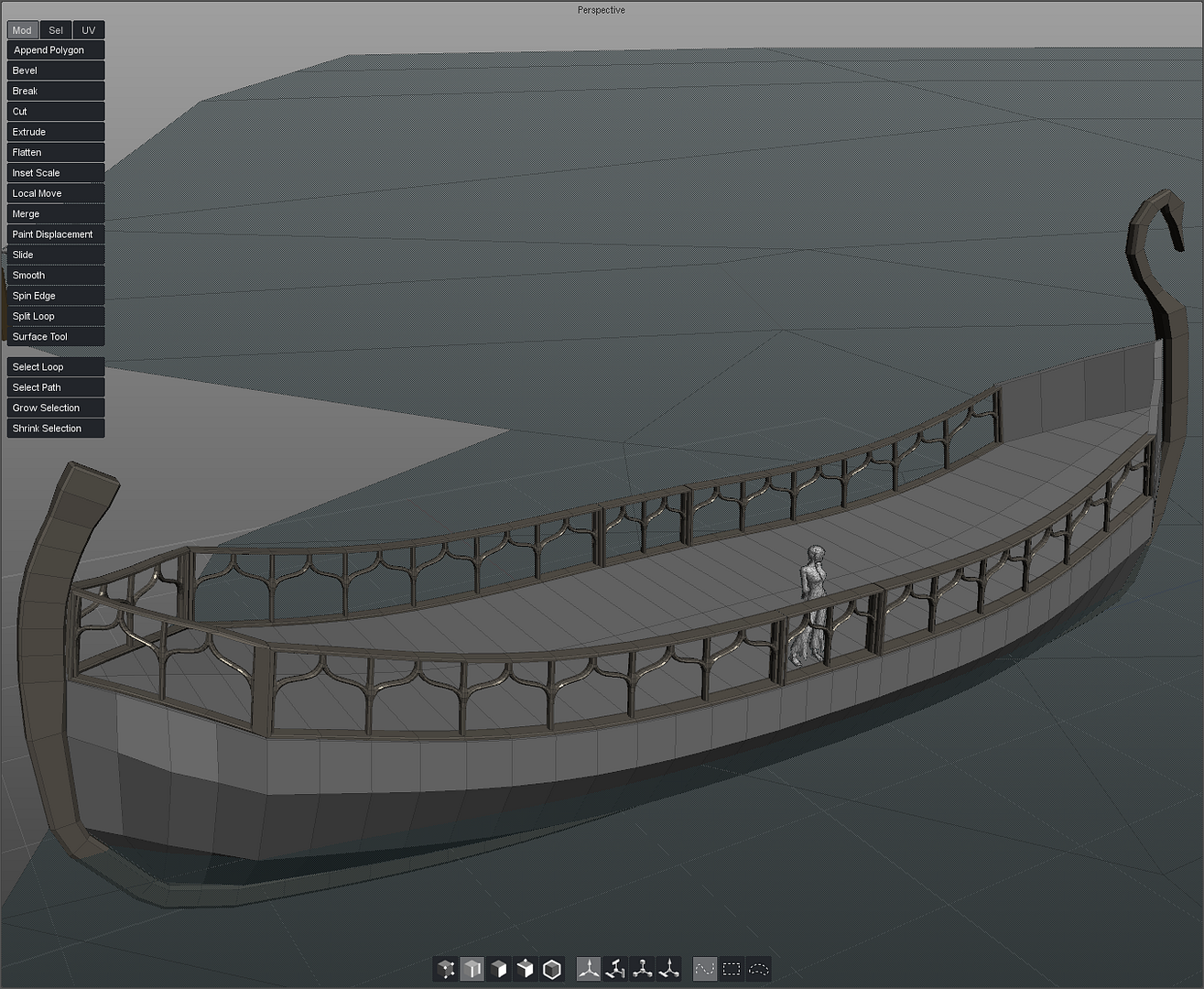
Poser 12, in feet.
OSes: Win7Prox64, Win7Ultx64
Silo Pro 2.5.6 64bit, Vue Infinite 2014.7, Genetica 4.0 Studio, UV Mapper Pro, UV Layout Pro, PhotoImpact X3, GIF Animator 5
That's awesome! Thanks very much Seachnasaigh :-)
I was getting nowhere fast trying to work out how to make a shader for this last night.
My old mac doesn't help. It takes so long to do each test render. Maybe it's time to ebay some old toys to raise some funds for a new comp :-)
I'll try your wake prop out later and see how I get on...
Thank you again for that wake prop Seachnasaigh.
Nice ship model too :-) I look forward to hopefully seeing more of your bigger ship model in due course.
I think I am getting somewhere, gradually, working with your wake prop and with those obj that Lmckenzie suggested too.
Although having other issues with the ship's sails currently...
Seachnasaigh, you mentioned in your post about a "fence of alpha polys" for simulating a spray effect.
Could you expand on what you mean by that at all?
Sorry... I'm fairly new to trying to do anything with the material room to be honest...
Many thanks
Here's some rough results that I've got so far:


Imagine erecting a fence on the surface of the water, just a bit offset away from the ship's hull at the waterline. This "fence" would be a transparency panel, invisible except for where the water spray shows. I think that such a prop would be helpful for a big girl like Victory.
Also, on a ship of this size and speed, the wake OBJ should rise as a smooth concave arc (like a surfer's wave) up along the bow, breaking into foam/spray at the crest. The V wake should be a smooth laminar ridge. The part of the wake immediately next to the hull should be foam/spray, and the stern trail should be foamy, decreasing with distance away from the ship.
The unicorn skiff's wake probably should be scaled down in Y, and it might help if it had different areas assigned as separate material zones, so that you could more easily control what is laminar (smooth) and what is chaotic (foamy). It could be done using a discriminator map on the existing wake model.
When I get a chance (I've also got a broken truck to fix), I could make a prototype wake formed from my elven grey ship's hull with features better suited to larger sailing ship. Hopefully it could be roughly fitted to Victory. Just check this thread occasionally for a new post.
Poser 12, in feet.
OSes: Win7Prox64, Win7Ultx64
Silo Pro 2.5.6 64bit, Vue Infinite 2014.7, Genetica 4.0 Studio, UV Mapper Pro, UV Layout Pro, PhotoImpact X3, GIF Animator 5
Of course, you have Vue. That would be my first choice for doing a seascape. I'm pretty sure there are some tutorials on this at geekatplay.com. Here's an older one from another site.
"Democracy is a pathetic belief in the collective wisdom of individual ignorance." - H. L. Mencken
Thanks Seachnasaigh - I get what you're saying about the surfer's wave. Yes... think you're right there.
This photo shows something along these lines I think?
That would be very cool indeed regards the prototype wake :-)
That's a great, even if it is older, Vue tut also... thanks Lmckenzie... I will have a look on geekatplay too for any more...
I am planning on trying out some native renders with this ship in Vue too... the model comes in both Poser and Vue formats from this vendor, in the one package... so I have both versions to play with.
I haven't done too much yet with Vue. But I intend to. I made sure and got the import module, bundled with Esprit, that supports native-mode Poser imports... Poser SDK powered posing and shaders too, within Vue. But I do now need a more powerful computer to really benefit from this part I think! I have got it working not bad... but patience is required as my current imac does struggle a bit there.
I'm planning to try creating some envsphere compatible panoramas in Vue to bring back into Poser too. I think the two programs should work well together in a number of ways.
Initially I was keen to try this ship/wake thing out in Poser though. Apart from wanting to make some (hopefully) good looking renders of this ship model, I thought this would be a good exercise for me to learn some more about the Poser mat room, apart from anything else... and so far this is certainly proving the case ;-)
i don't know whether it's of any use, but Ockham has a Eureka3 python script, quote***"If you want a chamfer around the edge, move the 'Smooth' slider from its starting zero position. Higher numbers mean a wider and more gradual area of smoothing, but also take more time. Hint: Even one layer of smoothing can make a very sparse (and thus fast-processing) mesh look good when deformed. The -1 setting gives an inverse chamfer, or in other words a bulge around the deformation. Zero setting gives a sharp edge, which is probably best for a boat in water or footprints in snow."***
OS: Windows7 64-bit Processor Intel(R) Core(TM)
i5-2430M CPU @ 2.40GHz, 2401 Mhz, 2 Core(s), 4 Logical
Processor(s) 6GB Ram
Poser: Poser Pro 2012 SR3.1 ...Poser 8.........Poser5 on a bad
day........
Daz Studio Pro 4.5 64bit
Carrara beta 8.5
Modelling: Silo/Hexagon/Groboto V3
Image Editing: PSP V9/Irfanview
Movie Editing. Cyberlink power director/Windows live movie
maker
"I live in an unfinished , poorly lit box, but we call it home"
My freestuff
link via my artist page
Cool - thanks Mysticeagle, I will have a play with that too I think... it kind of sounds like this may work, somehow with the "create->wave" technique that PhilC pointed me too right at the start if this thread...
I'm planning to looking into that further... more with regard to creating a more turbulent ocean surface... and this may compliment that there perhaps, in some way.
In terms of the wake, I think that modelling this as a prop is probably the way to go... based on the great example Seachnasaigh provided... and those suggested by Lmckenzie.
I have been fiddling around with all of those to see how they fit Victory.
I think what I will try next is to play with doing some modelling myself... I thought if I loaded the hull of HMS victory into Hexagon I might then grab a loop or two of polygons off the hull, at what I want the water level to be and then extrude them or whatever... create a kind of base wake shape. I can maybe then scupt that a bit in Sculptris... to get something suitably "blobby" and organic looking... based on the photo refs I found. see how that works out anyway... think it will be fun to play with this.
Definitely needs a "crest" material zone as well as a more watery "wave body" zone.
The other idea I had was trying to use Snarlygribbly's snow machine to create the white water effect on the crests... sound plausible????
Have downoaded, but I haven't managed to try using this great looking thing yet... even for actual snow ;-)
It's on my increasingly long list of stuff to play with though...
i think that to use snarlys snow machine might work, but i'm not sure whether the crests might have to have a seperate prop value, maybe the option would be to make victory invisible first as the machine doesnt recognise invisibles, then set the height parameter on the machine and the apply to top surfaces only option...i spoke to snarly yesterdayy about the eureka script and it does need a sub divided plane to work and very slowly at that, just my tuppence worth
OS: Windows7 64-bit Processor Intel(R) Core(TM)
i5-2430M CPU @ 2.40GHz, 2401 Mhz, 2 Core(s), 4 Logical
Processor(s) 6GB Ram
Poser: Poser Pro 2012 SR3.1 ...Poser 8.........Poser5 on a bad
day........
Daz Studio Pro 4.5 64bit
Carrara beta 8.5
Modelling: Silo/Hexagon/Groboto V3
Image Editing: PSP V9/Irfanview
Movie Editing. Cyberlink power director/Windows live movie
maker
"I live in an unfinished , poorly lit box, but we call it home"
My freestuff
link via my artist page

Gary
"Those who lose themselves in a passion lose less than those who lose their passion"
Thanks Mysticeagle.
I think I maybe read in one of the threads on the snowmachine that it could be pointed at a material group...?
If so I could maybe point it at a "crest" material group... if I made one in the wake obj in Hexagon. As far as I understand it so far, I can make the material groups for my obj in Hexagon... I've not actually tried this yet.
If not, then I guess it would be a case of making the wake in two parts... a prop for the crest and a prop for the wave body... and I could hide any props / figures not needing snowed on, as you suggest too.
The two part prop might be good for scaling parts separately too...
Don't know much about modelling props or anything about making morphs in them, for use in Poser, as yet.
I've done a fair bit of practice modelling though now, in Shade3d and then Hexagon, after getting it as a freebie.
I will play around I guess and see if anything sticks ;-)
Quote - Not to confuse you. but this is a scene I still am not happy with yet and have parked for a bit.. But if you look to the horizon to the left, you will see a swell. There are a series of swells all done with magnets by modifying there size in x and z across the whole ocean surface. When the wake you are trying to create gets further and further behind the boat they will flatten out and just become swells until the die off. Don't forget to consider magnets and scale them as required.
Thanks grichter... that's a good point / tip. At the moment, even once I resolve the issue of the wake around the ship, my ocean surface would still be flat.
At the moment I'm just using bump for the ocean plane material. I guess using displacement might enhance that? But not as much as a proper ocean swell really needs I expect...
Are you using the magnets to deform a "ground plane" object there (with a water material applied to it)?
Quote - . Are you using the magnets to deform a "ground plane" object there (with a water material applied to it)?
The hut in the middle of the ocean came with a water plane and I used ithe magnets on that. But you could use it on a primitive prop. That is BB's Sphere for the sky and the water plane that came with the hut was round and expanded (scaled in x and z) by me to fit. Otherwise there was gap on the edges and the light got under the plane and started bouncing under the water plane and the sand plane instead of going thru the water plane first. With the gap around the edges it looked like a typical render of mine----crap. Closing the gap helped a bunch but still messing around with the water and sand plane testxures and the lights
Gary
"Those who lose themselves in a passion lose less than those who lose their passion"
Thanks Grichter
I'm using the Round Groundplane HR at present for my ocean water surface, with BB's sphere too... generally scaled up to about 1000% or more and then the groundplane scaled up so its diameter is slightly bigger than the envsphere's... so sounds like magnets on that would work. I will try it out ;-)
Privacy Notice
This site uses cookies to deliver the best experience. Our own cookies make user accounts and other features possible. Third-party cookies are used to display relevant ads and to analyze how Renderosity is used. By using our site, you acknowledge that you have read and understood our Terms of Service, including our Cookie Policy and our Privacy Policy.










I'm relatively new to Poser. So, if I am re-asking an old question here, a pointer to a previous thread etc would be much appreciated.
Looking to create a bow wave effect, around a ship model.
Like this kind of idea:
What's the best way to do this?
I'm guessing this is maybe a little beyond what a procedural shader (applied to a ground plane) alone could achieve?
Or is it?
Many thanks for any advice you can offer :-)