Renderosity Forums / DAZ|Studio
Welcome to the DAZ|Studio Forum
Forum Moderators: wheatpenny Forum Coordinators: Daddyo3d
DAZ|Studio F.A.Q (Last Updated: 2025 Feb 18 8:02 am)
Subject: Reality Render thread. A new beginning.
Quote - Thank you Superboomturbo, my favourite price, I need some new IBL lighting as I've only tried the ones which came with Reality.
And, speaking of free lighting, here's an update to the set I am putting together.
I'm pretty sure Called won't mind but she had created bundles of light sets to install into daz. These were posted over in the Daz Forums a while back, and now reside on Pret-a-3d site.
IBL Daz-Ready
Just unzip the file and move to your CONTENT folder (NOT runtime!!) then let DazStudio search for new content.
!!!You can use the sets freely, but only IF you credit hdrlabs with your image!!!
http://dl.dropbox.com/u/153706…..for_DS.zip
BIG file!! 251 Mb
Content:
– Chelsea_Stairs
– Chiricahua_NarrowPath
– Hamarikyu_Bridge_B
– Helipad_Afternoon
– MonValley_DirtRoad
– Newport_Loft
– snow_machine
– Tokyo_BigSight
– Topanga_Forest_B
– Winter_Forest
http://dl.dropbox.com/u/153706…..20sets.zip
HUGE file! 264 Mb
Content:
– Barcelona_Rooftops
– Brooklyn_Bridge_Planks
– Desert_Highway
– Frozen_Waterfall
– Hollywood_Sign
– Malibu_Overlook
– Milkyway
– Playa_Sunrise
– Subway_Lights
– Topanga_Forest_B
– Tropical_Beach
– Ueno-Shrine
– waterfall
– Wooden_Door
http://dl.dropbox.com/u/15370633/IBL.zip
Pretty big file! 84 Mb
Content:
– Old-Hall
– Papermill-Ruins
– Tropical-Ruins
– Walk-of-Fame
Source of the files: http://www.hdrlabs.com/sibl/archive.html
Content Advisory! This message contains nudity
Attached Link: http://fav.me/d542aha
I'm really hating how my images show in this forum, I must be doing something wrong while getting it to the right size to fit here. And you're going to have to click the dA link for the good version since I can't even put this in my gallery since I can't get it to accept my sanitized thumbnail.Calling this "a fly on the wall".

Quote - Thank you Superboomturbo, my favourite price, I need some new IBL lighting as I've only tried the ones which came with Reality.
And, speaking of free lighting, here's an update to the set I am putting together.
I'm loving those lights John, 'specially the umbrella! I'm still baking my monster scene from a few days ago, but I think that umbrella deserves its own photoshoot! Look at those sexy, spindly legs, and that robust, blossoming, uh... ![]() With a model, of course!
With a model, of course!
crimsonworx.com; free ebooks and previews
I've bowed down to facebook: https://www.facebook.com/crimsonworx
Quote - I'm downloading Callad's collections now (hope she assembles more of them).
I wouldn't bet on it :) I asked and she said no LOL.
Quote - > Quote - I'm downloading Callad's collections now (hope she assembles more of them).
I wouldn't bet on it :) I asked and she said no LOL.
Wow Doc you scared me there for a second. I miss read that as No Callad would like it me posting that.. then I re read it, and you meant adding new IBLs. lol
Quote - > Quote - > Quote - I'm downloading Callad's collections now (hope she assembles more of them).
I wouldn't bet on it :) I asked and she said no LOL.
Wow Doc you scared me there for a second. I miss read that as No Callad would like it me posting that.. then I re read it, and you meant adding new IBLs. lol
Is that better LOL?
Quote - > Quote - I haven't uploaded any renders lately. This render is part of a another scene, which will be rendered in due course. This is the fullsize render, in the other scene it is part of the background.
Another hard core chess game?
I really like the pose... just work on the lighting.
Thank you. It was never meant as a standalone render, but since I haven't posted a render for awhile, I thought this'll do.
And, no, no chess in this one :)
I wholeheartedly believe I'm just screwed when it comes to my clothing idea. I don't know 3ds or Hex well enough to physically alter the shape of the shirt. I suck at creating d-forms and the site optitex seems to only make clothes for poser and DS3. It all started me to thinking that if it was easy.. then every clothing creator and their cousin would be making clothes that stretched across V4 or Genesis' cleavage instead of hugging like 2nd skin. What I don't get is that there is a V4 morph that affects that same effect on the butt.. it's called hip spandex or something like that.. Idk why in hell Daz can't create something like that for tops. I know there is clothing cleavage modifier.. but that alters the shape of the underlying character.. not the clothes.
What I need/want is an app of some sort that I can load the shirt in.. grab ahold of individual vertices and pull/push them to where I want them to be. If anyone knows of such a beast let me know. I have hex, 3ds max, zbrush and a few other apps at my disposal.
You can do that in any modeling app Sharkbytes. One option (although not sure if feasible with DS) is export the shirt once fitted as an OBJ, move the vertices and then import back in as a morph for the shirt. very feasible in poser, just not sure about DS.
Curious, how can you have a $4000 app like 3DSMax and not have any basic knowledge of the program, just wondering.
Regards, Michael
Quote - Curious, how can you have a $4000 app like 3DSMax and not have any basic knowledge of the program, just wondering.
It's not that unbelievable. I had the Autodesk suite through the educational price when I worked at a University and never really learned to use it properly, then let the license expire. Sigh, that b@stard hindsight again... :-(
crimsonworx.com; free ebooks and previews
I've bowed down to facebook: https://www.facebook.com/crimsonworx
Quote - > Quote - Curious, how can you have a $4000 app like 3DSMax and not have any basic knowledge of the program, just wondering.
It's not that unbelievable. I had the Autodesk suite through the educational price when I worked at a University and never really learned to use it properly, then let the license expire. Sigh, that b@stard hindsight again... :-(
What is autodesk its on my pc @ work....
Optitex works fine in DS4. I don't even have the paid plug-in, just the one that comes with Studio. If your model has above average measurements, I normally fit-to, hit control+c to copy the location, then fit to none and hit Control+v to paste back into location and line it up over the character. You can also try scaling it larger than your character's dimensions, so long as the collsion commands intersect or fall through the appropriate places.
EG: My Scarlett version with well above average proportions:

crimsonworx.com; free ebooks and previews
I've bowed down to facebook: https://www.facebook.com/crimsonworx
Quote - Curious, how can you have a $4000 app like 3DSMax and not have any basic knowledge of the program, just wondering.
It's not that unbelievable. I had the Autodesk suite through the educational price when I worked at a University and never really learned to use it properly, then let the license expire. Sigh, that b@stard hindsight again... :-(
What is autodesk its on my pc @ work....
It's the extrmely overpriced but pro-level modeling software incorporating 3DSmax, Maya, matchmover, and a butt ton of other stuff that I believe Adobe has snatched up over the years. If you had the time and the skill, game companies and ILM, for example, use them for modeling and animating movies and games.
There could be another 'autodesk' program, but none come to mind
crimsonworx.com; free ebooks and previews
I've bowed down to facebook: https://www.facebook.com/crimsonworx
Quote - You can do that in any modeling app Sharkbytes. One option (although not sure if feasible with DS) is export the shirt once fitted as an OBJ, move the vertices and then import back in as a morph for the shirt. very feasible in poser, just not sure about DS.
Curious, how can you have a $4000 app like 3DSMax and not have any basic knowledge of the program, just wondering.
Not 4000.. the version is a student's edition(Autocad 2012 Design Suite Ulimate - Student(2013)) that I'll be using in school in like 3 quarters.. it's a time-limited yet fully functional version and it cost a bit less than $200. I got it, catia, solidworks and unigraphics(all student versions) when I got my income tax back in february. Knew I'd be broke as hell when it came time to actually need them.
I've installed them all and have opened them all to see what they're like.. user-friendly is NOT a word I'd describe. In the autodesk suite I, also, got AutoCad, AutoCad Raster Design, Autodesk SketchBook Designer, AutoDesk Showcase, AutoDesk Mudbox, 3DS Max Design and AutoDesk Alias Design. With all of those but 3ds Max, all I've done is check my course syllabi to make sure I was actually going to need or use it.
Quote - Optitex works fine in DS4. I don't even have the paid plug-in, just the one that comes with Studio. If your model has above average measurements, I normally fit-to, hit control+c to copy the location, then fit to none and hit Control+v to paste back into location and line it up over the character. You can also try scaling it larger than your character's dimensions, so long as the collsion commands intersect or fall through the appropriate places.
EG: My Scarlett version with well above average proportions:
SBT.. then I don't know wft I'm doing wrong. I downloaded this the knitted shirt file.. installed everything in my content directory like a good boy.. so after updating my content.. i go to the shirt.. double click on it and get nothing.. there's a line on my scene tab for it but not article of clothing can be seen.. can't work with what I can't see. And to top it all off.. and mind you.. I've installed so many thousands of dollars of content that I think I got it down pat now.. when I do double click on the shirt file.. it's throwing cant' find this texture errors at me
Quote - FINALLY! I can at least get the shirt to load into a scene
I was going to say that the optitex junk goes into a very specific folder otherwise you get precisely bubkiss. It took me awhile to figure that out, too ![]()
Where I got it to work was: DAZ 3DStudio3contentDynamic ClothingV4 Dynamic Clothing (I still have my Studio4 content pointed to my Studio3 folder just cuz it's easier for me, despite the cavernous amount of content in there) I have my main content folder in Documents.
I have mine split up between M4 and V4, just for reference. When I first got the dynamic cloth bug, I put it in my usual V4 folder, then tried just the runtime folder, and then the prop folder... Nothing worked. I then unzipped it with 7-zip into a folder where Daz goes looking for Studio-specific content and made a Dynamic Clothing folder. Presto!
Oh, by the by, a lot of the V4 clothing loads with no textures, but you can find 'em pretty easy. Seems like the lot of it gets dumped in the textures folder within Dynamic Clothing. I know, duh, but it might help when you get one that comes in bone white, no texture, or you mod a texture for a 'blessed' V4 figure
![]()
crimsonworx.com; free ebooks and previews
I've bowed down to facebook: https://www.facebook.com/crimsonworx
I got the shirt into the scene with my stacey character.. modded up my texture(the ladies and some guys will appreciate it when they see it) and now i'm giving her some hair and finding an upper body pose that I like.. the scene is going to be a studio shot from the waist up.. simple backdrop with a curved mesh light all in the fabled cube
Quote - I got the shirt into the scene with my stacey character.. modded up my texture(the ladies and some guys will appreciate it when they see it) and now i'm giving her some hair and finding an upper body pose that I like.. the scene is going to be a studio shot from the waist up.. simple backdrop with a curved mesh light all in the fabled cube
Indeed, post if for us to drool--duh, I mean, critique when you get 'er done!
crimsonworx.com; free ebooks and previews
I've bowed down to facebook: https://www.facebook.com/crimsonworx
Okay.. this isn't a reality render YET.. but i'm posting a preview just to show that I finally got the hang of this dynamic clothing deal.. still have some issues with posing and it just not fitting my character with HUGE bewbz... but progress none-the-less... click the image for a slightly larger version z... but progress none-the-less
z... but progress none-the-less
Quote - This one took almost two days to render, but I'm exceptionally pleased with how she turned out......I call it Seductress.....
STUNNING!! care to share what skin texture and settings?
Regards, Michael
Quote - > Quote - > Quote - I'm downloading Callad's collections now (hope she assembles more of them).
DrJellybean I wouldn't bet on it :) I asked and she said no LOL.
Amethyst25 Wow Doc you scared me there for a second. I miss read that as No Callad would like it me posting that.. then I re read it, and you meant adding new IBLs. lol
I don't mind a bit :) In fact I'm glad if someone downloads the IBL thingies, that's why I uploaded them lol
I might do more sets but atm real life is 'a bit' demanding leaving me with no inspiration to render or do anything else in 3D. That's also the reason I do not post much in the thread.
I'm trying to read everything that is posted though and I see some pretty good renders here too! :)
ok, now I am baffled. I just modeled a drink prop and created the glass with a seperate interior to turn into liquid, yet every combination of water I use does not show up. Clear, pool, any color, I get the glass only and the alpha is at 1. What you are seeing in the image is close to the look I was going for, but I had to turn the interior liquid part to glass to get it to show. Any ideas? Is this a shader issue or a modeling issue?
Regards, Michael
Quote - ok, now I am baffled. I just modeled a drink prop and created the glass with a seperate interior to turn into liquid, yet every combination of water I use does not show up. Clear, pool, any color, I get the glass only and the alpha is at 1. What you are seeing in the image is close to the look I was going for, but I had to turn the interior liquid part to glass to get it to show. Any ideas? Is this a shader issue or a modeling issue?
I had the same issue with a molotov cocktail I was working on yesterday, the water not showing as a liquid part. I too ended up using glass with the IOR for booze, 1.36.
For your innards, what refraction value are you using? I'm stumped, too.
crimsonworx.com; free ebooks and previews
I've bowed down to facebook: https://www.facebook.com/crimsonworx
Quote - > Quote - This one took almost two days to render, but I'm exceptionally pleased with how she turned out......I call it Seductress.....
STUNNING!! care to share what skin texture and settings?
I second this! Can't wait til Studio gets dynamic hair. Not picking on that, as we all know the limitations, but this is fantastic indeed!
crimsonworx.com; free ebooks and previews
I've bowed down to facebook: https://www.facebook.com/crimsonworx
Quote - Okay.. this isn't a reality render YET.. but i'm posting a preview just to show that I finally got the hang of this dynamic clothing deal.. still have some issues with posing and it just not fitting my character with HUGE bewbz... but progress none-the-less... click the image for a slightly larger version
z... but progress none-the-less
Good to see you got it working! ![]()
crimsonworx.com; free ebooks and previews
I've bowed down to facebook: https://www.facebook.com/crimsonworx
Quote - > Quote - This one took almost two days to render, but I'm exceptionally pleased with how she turned out......I call it Seductress.....
STUNNING!! care to share what skin texture and settings?
Thank you! And Thank you superboomturbo as well......I used ShootBabes Nikita by outoftouch found here at Rendo, up the bump of skin surfaces to 100%, and glossines settings to about 7500. I leave all other settings at default. For this I used an IBL, one sunlight from outside, and one curved mesh light behind the camera....hope that helps....
Quote - > Quote - Okay.. this isn't a reality render YET.. but i'm posting a preview just to show that I finally got the hang of this dynamic clothing deal.. still have some issues with posing and it just not fitting my character with HUGE bewbz... but progress none-the-less... click the image for a slightly larger versionz... but progress none-the-less
Good to see you got it working!
Well.. we're back to the "i just don't know what the hell I'm doing wrong" stage. Only the one mesh light, everything hidden that isn't in the frame, no pure whites in the diffuse, no crazy shaders or anything like that, nothing hinky on any of the surfaces, rendering in a box, and I'm back to only 14k samples/sec. I let it run all night while I was in bed and woke up to only 114 passes. This is pretty discouraging :sad:
What I tend to do when doing an overnight render, is to shut any open applications down. I also disconnect the net, so that nothing else is taking up processes, etc. Of course, it also depends on what exactly you have in the ecene.
Content Advisory! This message contains nudity
Attached Link: Paint my toes!!!
Nice one Stevie C! Speaking of overnight renders I let this back fo about 11 hours..My machine has been going nonestop since i started using Reality im closing in on 300 renders..
Quote - > Quote - > Quote - Ladies and Gentlemen (drumroll), I submit for your perusal (appropriate brass band fanfare) the first full Reality/LuxRender shot from me that I've deemed good enough to put in my gallery. Meet Stacey, a model I created off the Rani for V4 morph many moons ago and mistakenly let sit in mothballs.
Is she cold!?!? remind me not to go there on hols, looks a bit too nipply for me! hehe
Abi.
The story behind those nips is a funny one actually. Not to get too graphic or too personal.. those are pretty much my wife's. She's been self-conscious about 'em for years and has tried every padded bra in existance to hide 'em even resorting to DUCT TAPE which had zero positive results other than making it hurt like hell when she pulled it off. I've finally helped her with the "if you can't hide it.. flaunt it" mentality. So, now she has a huge collection of t-shirts and unpadded bras and just tells people to buy safety glasses if they have a problem. :biggrin:
You have done your gender proud, sir!
Quote - ok, now I am baffled. I just modeled a drink prop and created the glass with a seperate interior to turn into liquid, yet every combination of water I use does not show up.
You have to make sure that the surface normals of your liquids are pointing outside.
Paolo
https://www.preta3d.com
FB: https://www.facebook.com/RealityPlugIn
Tw: @preta3d
G+:
https://plus.google.com/106625816153304163119
The
Reality Gallery: https://reality-plug-in.deviantart.com
Quote - > Quote - > Quote - Okay.. this isn't a reality render YET.. but i'm posting a preview just to show that I finally got the hang of this dynamic clothing deal.. still have some issues with posing and it just not fitting my character with HUGE bewbz... but progress none-the-less... click the image for a slightly larger versionz... but progress none-the-less
Good to see you got it working!
Well.. we're back to the "i just don't know what the hell I'm doing wrong" stage. Only the one mesh light, everything hidden that isn't in the frame, no pure whites in the diffuse, no crazy shaders or anything like that, nothing hinky on any of the surfaces, rendering in a box, and I'm back to only 14k samples/sec. I let it run all night while I was in bed and woke up to only 114 passes. This is pretty discouraging :sad:
If you're in the mood to see some pure render speed, pull out the box and mesh light, (or uncheck it in the light tab if you want to use it later as a fill), then in the ibl tab, just check mark it. You don't necessarily need an IBL file to make it work, but it does look nice.
This is what I use for my trial renders and get around 770Ks/s, which is closing in on GPU speed.
Just your figure, whatever clothing she/he/it is wearing, and the IBL channel checked. You might want to raise the gain also, between 4-6.0.
If that doesn't net you a fast render, you might want to give it a kick. (kidding!)
crimsonworx.com; free ebooks and previews
I've bowed down to facebook: https://www.facebook.com/crimsonworx
Quote - > Quote - > Quote - > Quote - I'm downloading Callad's collections now (hope she assembles more of them).
DrJellybean I wouldn't bet on it :) I asked and she said no LOL.
Amethyst25 Wow Doc you scared me there for a second. I miss read that as No Callad would like it me posting that.. then I re read it, and you meant adding new IBLs. lol
I don't mind a bit :) In fact I'm glad if someone downloads the IBL thingies, that's why I uploaded them lol
I might do more sets but atm real life is 'a bit' demanding leaving me with no inspiration to render or do anything else in 3D. That's also the reason I do not post much in the thread.
I'm trying to read everything that is posted though and I see some pretty good renders here too! :)
I hear you on that one. I think if it were not for the fact I can keep producing my stories and getting some decent side money for commission work, I would of packed it in a while back...
Paolo, sent you a PM for ACSEL vendor queries. Just in case you don't see it up there, as I miss them when I'm scrolled to the bottom. ![]()
crimsonworx.com; free ebooks and previews
I've bowed down to facebook: https://www.facebook.com/crimsonworx
You got an answer already :)
Paolo
https://www.preta3d.com
FB: https://www.facebook.com/RealityPlugIn
Tw: @preta3d
G+:
https://plus.google.com/106625816153304163119
The
Reality Gallery: https://reality-plug-in.deviantart.com
Quote - You got an answer already :)
Thank you, sir. I was always curious. Movin' right along!
crimsonworx.com; free ebooks and previews
I've bowed down to facebook: https://www.facebook.com/crimsonworx
Quote - ok, now I am baffled. I just modeled a drink prop and created the glass with a seperate interior to turn into liquid, yet every combination of water I use does not show up. Clear, pool, any color, I get the glass only and the alpha is at 1. What you are seeing in the image is close to the look I was going for, but I had to turn the interior liquid part to glass to get it to show. Any ideas? Is this a shader issue or a modeling issue?
I posted this diagram in the old DAZ forum so I guess I'll post it here also:
This is how I set up my liquid in a glass models
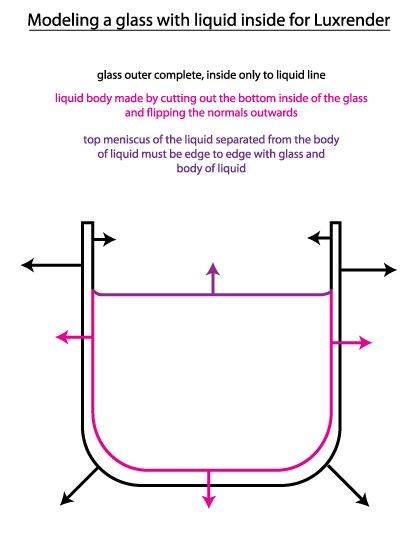
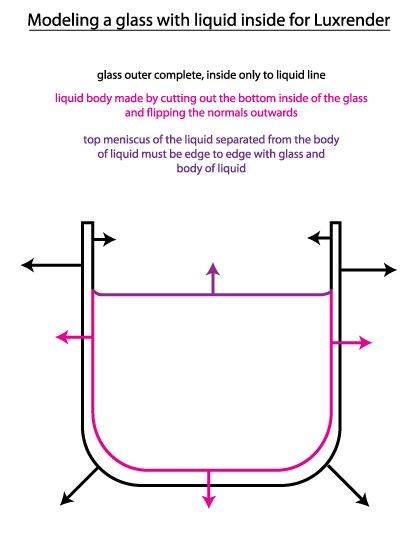
Its all about the way the normals are setup. Unfortunately if your model is not setup that way you will need a modeling app to fix it.
Follow the link to see what it looks like rendered.
I use hyper realistic glass, and the appropriate IOR for my liquid of choice. You must be careful lighting this as usual to avoid those pesky fireflies.
Dominique Digital Cats Media
Quote - > Quote - ok, now I am baffled. I just modeled a drink prop and created the glass with a seperate interior to turn into liquid, yet every combination of water I use does not show up. Clear, pool, any color, I get the glass only and the alpha is at 1. What you are seeing in the image is close to the look I was going for, but I had to turn the interior liquid part to glass to get it to show. Any ideas? Is this a shader issue or a modeling issue?
I posted this diagram in the old DAZ forum so I guess I'll post it here also:
This is how I set up my liquid in a glass models
Its all about the way the normals are setup. Unfortunately if your model is not setup that way you will need a modeling app to fix it.
Follow the link to see what it looks like rendered.
I use hyper realistic glass, and the appropriate IOR for my liquid of choice. You must be careful lighting this as usual to avoid those pesky fireflies.
Your results were amazing
Quote - Your results were amazing
It sure was .... I had to go and open a can of Coke to quell the sudden thirst :)
Your results were amazing
I agree! I'd love to be able to make something like that. First I have to figure out that diagram and flipping normals. Your render was perfect!
So, it prodded me to redo a render of mine that I wasn't quite happy with. I've rendered it several times before this. I made a slight change in how much the eyes were open. Called Reality. Hit the render button and about jumped outta my seat!
Totally creeped me out. His eyes are white. No pupil, no iris, no anything, just zombie white! What would cause this? I really really don't like it!
Privacy Notice
This site uses cookies to deliver the best experience. Our own cookies make user accounts and other features possible. Third-party cookies are used to display relevant ads and to analyze how Renderosity is used. By using our site, you acknowledge that you have read and understood our Terms of Service, including our Cookie Policy and our Privacy Policy.
























Attached Link: http://www.sharecg.com/v/62714/view/5/3D-Model/RealitySpots
Thank you Superboomturbo, my favourite price, I need some new IBL lighting as I've only tried the ones which came with Reality.And, speaking of free lighting, here's an update to the set I am putting together.
**
**
**
**