Renderosity Forums / DAZ|Studio
Welcome to the DAZ|Studio Forum
Forum Moderators: wheatpenny Forum Coordinators: Guardian_Angel_671, Daddyo3d
DAZ|Studio F.A.Q (Last Updated: 2025 Jan 11 12:30 am)
Subject: Reality Render thread. A new beginning.
Hello.
Please help us make Reality the number one product at Renderosity. Here is how:
http://preta3d.com/blog/2012/06/26/help-us-make-reality-the-number-one-product-at-renderosity/
Thank you in advance to everybody that will take the time to do this.
Cheers.
Paolo
https://www.preta3d.com
FB: https://www.facebook.com/RealityPlugIn
Tw: @preta3d
G+:
https://plus.google.com/106625816153304163119
The
Reality Gallery: https://reality-plug-in.deviantart.com
I have a favor to ask, i am not so well yet with studio or lux renderer. I have made a texture and i want to ask you if one of you want to render it, so i can see if im on the right track. You have to setup the materials yourself because i havent found the best settings for it yet in Studio. It is a texture for V5, only head and neck for now. You can PM if you are interested.
Quote - Hello.
Please help us make Reality the number one product at Renderosity. Here is how:
http://preta3d.com/blog/2012/06/26/help-us-make-reality-the-number-one-product-at-renderosity/
Thank you in advance to everybody that will take the time to do this.
Cheers.
I'll do, but don't blame me if their Galleries have a meltdown. You know my renders 
We'll take the risk Doc :)
Paolo
https://www.preta3d.com
FB: https://www.facebook.com/RealityPlugIn
Tw: @preta3d
G+:
https://plus.google.com/106625816153304163119
The
Reality Gallery: https://reality-plug-in.deviantart.com

In Reality/Lux, what you would get is a black space, because the light would go straight through it. Here's a couple pics to show what I mean - the first shows a cube I made, please note all the lights. I've flipped one of the normals around, it is there but the normal is facing inwards.
I used to get email notifications of this thread, but haven't for several weeks... I tried unsubscribing and re-subscribing, as well as subscribing to the whole daz forum area. I get notifications now of people starting new topics, but still none for here? ...any one else having an issue? (or suggestions please!) ;(
That render with the girl holding the glass took 17 hours and the one where she is trapping the tiny woman inside is going on its 13th hour with most of the noise for the glass to clear up... That same scene without the glass took between 2 and 4 hours...
I am going to have a satisfactory result so I dont mind will post when finished. DAZ is still flaky with notitifications I think I may have missed the odd one from here but get them for the most part.
Thanks John! I just got a notification too... I guess there must have been one in my inbox that I missed, as I assume it only sends a new one if you visited the thread since the last notification! lol... anyway, I'll now have to catch up again! ;)
Bobvan: as John3D's photo shows the "normal" shows the direction of the visible side of a polygon. You need a modeling application to be able to change the normals of a model.
In my schematic you can see that the section of the glass intended to be liquid has had it's normals flipped as opposed to the upper section of the glass.
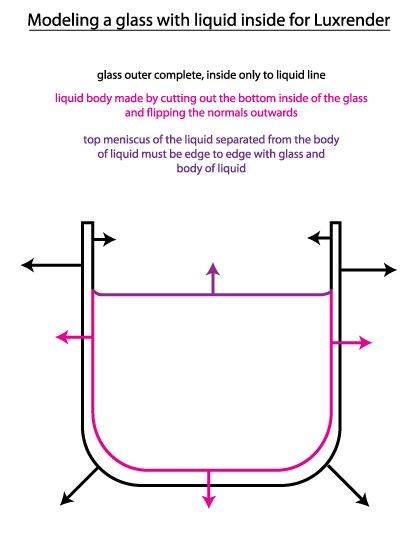
Dominique Digital Cats Media
In Lightwave you select the polygons and use the "flip" command, it's very simple, right away you see the little 90 degree lines that represent the normals are pointing the other way . I'm sure most apps have this same command or the equivalent. You don't need to know how to model to do it, you just have to know how to select polygons.
Dominique Digital Cats Media
Quote - In Lightwave you select the polygons and use the "flip" command, it's very simple, right away you see the little 90 degree lines that represent the normals are pointing the other way . I'm sure most apps have this same command or the equivalent. You don't need to know how to model to do it, you just have to know how to select polygons.
Approx $1,300 to flip normals .... good luck :blink:
Quote - Hello.
Please help us make Reality the number one product at Renderosity. Here is how:
http://preta3d.com/blog/2012/06/26/help-us-make-reality-the-number-one-product-at-renderosity/
Thank you in advance to everybody that will take the time to do this.
Cheers.
I wish I could help more, but I'm afraid that you are "preaching to the choir" in my case! I take great pleasure and pride in crediting Reality for every render I post here (since I only render with Reality/Luxrender—to do otherwise is unthinkable). I also credit Reality in my posts elsewhere, such as at DA. I think it's only right that we should all take the time to give credit to the artists and technicians whose work we rely upon to make our own creations. There aren't many products that we use where it is possible to have personal contact with the creators, and I find this a very satisfiying aspect of the 3D art world.
Thank you FyraNyanser.
I just wanted to attrack the attention to the fact that, to raise the product in the art charts, it needs to be credited via the specific labelling implemented by Renderosity. Simply adding the reference to Reality in the description does not trigger the association of the image with the product. Not everyone knows this :)
Thanks again for all the great support!
Paolo
https://www.preta3d.com
FB: https://www.facebook.com/RealityPlugIn
Tw: @preta3d
G+:
https://plus.google.com/106625816153304163119
The
Reality Gallery: https://reality-plug-in.deviantart.com
Quote - > Quote - In Lightwave you select the polygons and use the "flip" command, it's very simple, right away you see the little 90 degree lines that represent the normals are pointing the other way . I'm sure most apps have this same command or the equivalent. You don't need to know how to model to do it, you just have to know how to select polygons.
Approx $1,300 to flip normals .... good luck :blink:
As the doc would say riiiggggghhhhht.....Il just convert to Reality liquid or glass...
Attached Link: Valerie trapped

Okay.. my submission for today. Think I got nearly all the elements pulled together exactly the way I wanted them. Had to do a bit of post work on it to get all the elements of the background(sky, distant dragon, sun and clouds) to look just like I wanted them to. This was just shy of 1k passes. Probably my favorite render to date going back to my early Poser days in '06.
Quote - Nice composition I stared with DS in late July 09. I was 1st pasting PNGs together and faking the shadows in PS I was basically using it for consistant charaters. Then 18 months later started to fully render in PS with its lighting then into Uber enviroment and now onto LUX...
Yeah.. I hear ya.. I used to fake a lot in PS. Now, I render my full scenes with reality/lux. I still have issues with outdoor scenes and getting the skies to my liking. So what I usually do is render with a transparent background and make my skies in PS. My first go-round with poser I don't think I ever DID an outdoor scene.. or even what you'd call a "scene." they were mostly just posed portrait shots and very poorly lit and rendered. Lighting has always been my nemesis but Paolo and Reality are helping me finally conquer it.
Here are some of my Reality renders where I also added photo BG skies. Theres some good ibl sets with skies
Some nice renders folks! It'll be a few days before I'll be posting mine, taking an average of 24 hours to render each one ... one took 37.
Quote - Sharkey, I really like your dragon scene, the way it's composed, the lighting and of course the dragons. I've always wanted a dragon...
Thanks xandi.. I've wanted to do that render ever since I started doing this whole 3D thing.. I've ideas in my head of recreating a few other covers of my favorite books.
Content Advisory! This message contains nudity
Attached Link: http://www.renderosity.com/mod/gallery/media/folder_235/display_2343564.jpg
One I did a while backQuote - Just another 50th style render. Little postwork in PSE7 to match that old look ...
"Patriot Games"

This is fantastic!
Lots of really good renders in this go round.
I am seriously considering a high-end PC for 3D graphics. My primary use at present is DS, Reality and LUXRender, but I also have Poser Pro 2012 and will be using that too, in the future. I know that for Reality/LUX, GPU rendering isn't working very well currently. I know I want a high-end CPU, and the system I am contemplating will have an Intel i7 Six Core Enhanced processor overclocked to 4.5 Ghz. I plan to start with 16GB memory, but can upgrade that now or later if needed.
My key question is, does it much matter what graphics card I install? I want to stay with NVIDEA, but I am wondering if I should go with a Quadro 4000 (3GB) or am I better off going with something in the GeForce line, like the GTX 680? Or maybe the new GTX 690, which apparently is a dual processor card.
Any thoughts form you experts out there? Do I wnat to install more RAM or is 16GB enough? What's the best graphics card for LUX? For Poser?
Thanks for any help or insights you can give me.
~ Russ
16GB is fine, but the more RAM, the better. If your system can use 32GB, that'd be even better. Go for a GeForce, and if you can afford the GTX 690 :)
Privacy Notice
This site uses cookies to deliver the best experience. Our own cookies make user accounts and other features possible. Third-party cookies are used to display relevant ads and to analyze how Renderosity is used. By using our site, you acknowledge that you have read and understood our Terms of Service, including our Cookie Policy and our Privacy Policy.

























Content Advisory! This message contains nudity
Thought I'd toss in a lovely to brighten everyone's Tuesday afternoon