Renderosity Forums / DAZ|Studio
Welcome to the DAZ|Studio Forum
Forum Moderators: wheatpenny Forum Coordinators: Guardian_Angel_671, Daddyo3d
DAZ|Studio F.A.Q (Last Updated: 2024 Dec 01 6:29 pm)
Subject: Reality Render thread. A new beginning.
Quote - 1. 1600 x 900 (widescreen)
I never do simple scenes LOL. Current scene being rendered: 63 kS/s and 188 kC/s (3 figures and some props)
Intel i7 2600K, 4 cores. No overclocking.
16GB DDR3
It varies, usually around the 2K mark
Up to 4 days, depending on the scene.
Rick opens excel....
thanx Doc
Quote - and you do this before the render not after??
Yes, because it writes the path in the flm file.
And a close-up of Emma. The mass produced models above have blue eyes so I wanted Emma's eyes to stand out since she was once human.
I want to do an extreme close-up of her eye and have the reflection of someone who's looking at her show up in it. I tried a quick test and I'm not getting any reflection except for the light. Any suggestions on how I can get this to work? Would I have to set part of the eye to mirror maybe?
Quote - And a close-up of Emma. The mass produced models above have blue eyes so I wanted Emma's eyes to stand out since she was once human.
I want to do an extreme close-up of her eye and have the reflection of someone who's looking at her show up in it. I tried a quick test and I'm not getting any reflection except for the light. Any suggestions on how I can get this to work? Would I have to set part of the eye to mirror maybe?
WOW!!! Wonderful work
It looks like someone looking at her right now to me....
On your question... have you tried one of the custom eye tranparancy map products to see if they work.
I trust you are not wanting to use real geometry. If yes maybe a plane with a texture on it..... and lots of fiddling
tempted to not even put up my stats because my computer blows so badly.
AMD Phenom 9800
6gigs DDR2
Radeon HD4550
Render usually 1980x1020
Speeds for a simple scene are usually in the high 20's to mid 30's s/s and Kc/s can get up there as my efficiency is usually well over 4000%
Usually go anywhere from 500 to 1000 passes or until it looks goods.. takes me overnight
BUT.. the box i'm building is based on the amd II X-6 1090T and the amd hd 7770. main reason why i chose the hd over a similar firepro is that I use my box for a lot of other things besides rendering and the hd series are good gaming cards too. stuff as much ram in it as i can afford. prolly 16gigs to start and then grab another 16 as soon as i can afford it. would like a hd burner in it but will prolly just go with another dvd-r. the mobo i'm looking at has 6 sata ports, with onboard lan and sound. pricing it out on pricewatch.com i'm looking at a tad over 600.
Quote - > Quote - a little survey
- what size image do you usually render (i.e. 1500X2000)
1920x1080 or 1680x1050 (my screen resolutions).
- for this size if you have a "simple scene" (one model, hair, and maybe a few scant clothes), what is your average kS/s and kC/s.
Varies depending on close up detail, lights etc. not really paid attention so wouldn't want to guess an average.
- your cpu has ? cores and runs at what speed?
AMD 8120 Bulldozer 8 Core @ 4.2Ghz (overclocked & watercooled).
- how much ram do do have?
16Gb DDR3
- on average how many s/p does it take until the image is considered "done" (for example 300 samples per pixel)
300-1000s/p.
- how long does it take to get to question 5.
4-18Hrs.
Abi.
WARNING: This user is officially A TEASE!
Rendo Gallery...
http://www.renderosity.com/mod/gallery/browse.php?user_id=730935
DA Gallery...
http://abijen.deviantart.com/gallery/
Proud artist on...
http://www.facebook.com/DigitalStardust

- what size image do you usually render (i.e. 1500X2000)
2500x whatever it fills in for the shape I've chosen. This gives me some space to crop or compress if needed and still have a sharp image for the average HD screen. I work on a 24" 1920x1080 LED.
- for this size if you have a "simple scene" (one model, hair, and maybe a few scant clothes), what is your average kS/s and kC/s.
see my attached image
- your cpu has ? cores and runs at what speed?
quad core i5 2500k overclocked to 4.4
- how much ram do do have?
16Gb Corsair Vengeance DDR3
- on average how many s/p does it take until the image is considered "done" (for example 300 samples per pixel)
500-1000s/p.
- how long does it take to get to question 5.
a very simple scene like this would be 3-5 hours. A more complex one 15-20 or even more
Hopefully tomorrow my new mobo will arrive so I can also ressurect my old machine, AMD Phenom x4 965, 8Gb DDR3 to run as a render slave - mobo went chernobyl and upgraded whole setup to current specs, then decided the phenom is too good to just sit in a cupboard. I dont think I'll need the heating on this winter with all the computers in this house running!
Abi.
WARNING: This user is officially A TEASE!
Rendo Gallery...
http://www.renderosity.com/mod/gallery/browse.php?user_id=730935
DA Gallery...
http://abijen.deviantart.com/gallery/
Proud artist on...
http://www.facebook.com/DigitalStardust
Ooo, ceiling fan :-)
crimsonworx.com; free ebooks and previews
I've bowed down to facebook: https://www.facebook.com/crimsonworx
Quote - Just a quick note to let you know that the light set I'm putting together is coming along nicely, if all goes well it should be ready for you fairly soon. I would like to thank Kim, Jay and Xandi for testing things for me (us) and for their suggestions.
Love that fan, John! Just the ticket for the hot summers :)
Quote - I dont think I'll need the heating on this winter with all the computers in this house running! Abi.
Ah, so you are the one responsible for the holes in the ozone layer and the global warming :tongue1:
crimsonworx.com; free ebooks and previews
I've bowed down to facebook: https://www.facebook.com/crimsonworx
My litte quickie.... well not so quick 27 hours rendering and still not 200 s/p - had to touch up in ps.
Am a little bummed.
At this rate I may have to go back to 3Delight. Looking back at my gallery - I know how to light and there I can get as good or better results in a fraction of the time. Particularly as my style is dramatic lighting. In LuxRender I have no doubt my results would be far superior to anything I have ever dodn if I could get to 1 or 2K s/p but I just can not a) wait 10-14 days or b) put my machine out of comission for that long

Superboom spotted it already, but maybe others like to see this progressing too?
All mechanical parts are complete now, so I've started to work on the exterior details.
Getting the engraving neatly on the dome-shaped surface is a nice challenge : )
Don't want to do it with displacement tricks, but I'll have to see how far I can get with real geometry.
So far no texture maps or anything, no smoothing either, just bare (high rez) .obj's and Reality shaders/materials with IBL.

Cheers!
Quote - Superboom spotted it already, but maybe others like to see this progressing too?
All mechanical parts are complete now, so I've started to work on the exterior details.
Getting the engraving neatly on the dome-shaped surface is a nice challenge : )
Don't want to do it with displacement tricks, but I'll have to see how far I can get with real geometry.
So far no texture maps or anything, no smoothing either, just bare (high rez) .obj's and Reality shaders/materials with IBL.
Cheers!
Etching geometry? Aren't you a dedicated lad! I rather like displacement tricks ![]()
Somewhere on Lux's gallery page, they used microdisplacement for their Luxrender radio knob. I thought it looked believable.
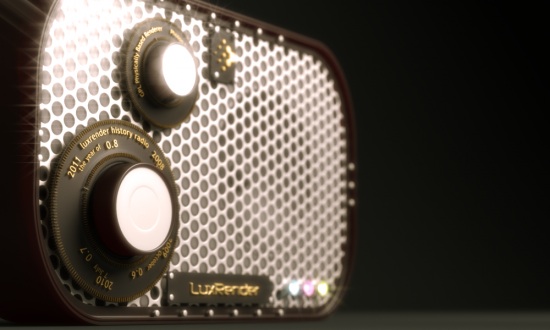
crimsonworx.com; free ebooks and previews
I've bowed down to facebook: https://www.facebook.com/crimsonworx
Arumbus, that definitely stinks. Might I suggest a loan from the Bank of Paolo? Maybe around, oh, November or so...
![]()
crimsonworx.com; free ebooks and previews
I've bowed down to facebook: https://www.facebook.com/crimsonworx
Just to let Arumbus know.. my materials issue wasn't what I thought it was after all. You actually had the right idea. My materials were intersecting with the skin texture on the model. I took a closer look at the top on my test model and there was a couple dozen small spots I couldn't see that hadn't smoothed out and were colliding. Added a bit of smoothing with decent collision points to the top and it worked fine.
Attached Link: Fringe lab

Arumbus, I know how you feel......I'm down to about one render a week, if I'm lucky! Can't afford to upgrade my computer right now, and don't even have time to completely clean out my current one in order to speed things up.....am waiting to see if Reality 3 for Daz, once it's released, (which I know will take a few months), might be a little better. I never was able to get 3Delight renders to get even near what Reality renders look like, so guess I'll have to settle for much fewer renders for now.......also prefer them to be much larger, 200% size, so they can be printed at least to 10 x 13" in size at DA......
Attached Link: Fringe lab

Two down, twenty eight to go, lol. Final render time was just over 20 hours, so thanks for all the tips for better render times and any additional help you guys have given me on this one :)
Sorry to hear about that, Arumbus. Don't let it get you down though, my dear :)
I've only ever done one final render in 3Delight, and that took twenty four hours because I was still using a dual core at the time. If it weren't for the fact I bought a 1090T from Newegg, because it was way cheaper with the rate of conversion from pounds sterling to dollars, I doubt I'd have it. My partner had it with her in America for nearly a year before she could afford to ship it to me, lol. Austerity sucks ass!
The exhiliration of obscenity, the obscenity of obviousness, the obviousness of power, the power of simulation... ravishing Hyperrealism... mind blowing!
Attached Link: Fringe laternate universe

Quote - Misangelic I see you resolved your bottom issue
Yeah. I increased the Y scale so the offending part was buried out of sight, then did some tidy up work in Photoshop :)
The exhiliration of obscenity, the obscenity of obviousness, the obviousness of power, the power of simulation... ravishing Hyperrealism... mind blowing!
Quote - Paolo, question whenever you see this. Will the ACSEL be shared between Studio and Poser? I had a customer remark the other day about Reality (before the Poser news hit) that one of my products came in super greasy in Poser. 'Course, I don't have poser to check this, but it was optimized in daz and for Reality separately. This would save a ton of time me thinks.
The goal is to have only one set of ACSEL sahders. I don't have the details yet but that the goal, yeah :)
Paolo
https://www.preta3d.com
FB: https://www.facebook.com/RealityPlugIn
Tw: @preta3d
G+:
https://plus.google.com/106625816153304163119
The
Reality Gallery: https://reality-plug-in.deviantart.com
Quote - I actually did not have the texture files. I always assumed reality exported them to the folder called textures in the "filename-resources" folder. it's empry.
You need to use the "Collect texture" option in the Output tab. Make sure that you select "Original size" or they will be scaled down.
Cheers.
Paolo
https://www.preta3d.com
FB: https://www.facebook.com/RealityPlugIn
Tw: @preta3d
G+:
https://plus.google.com/106625816153304163119
The
Reality Gallery: https://reality-plug-in.deviantart.com
Quote - Just a quick note to let you know that the light set I'm putting together is coming along nicely, if all goes well it should be ready for you fairly soon. I would like to thank Kim, Jay and Xandi for testing things for me (us) and for their suggestions.
These light props are amazing.
Where can I download or purchase them from.??
Cheers,
S.K.
Regards, Michael
Quote - Sharkie, this is a nice one. You normally work in someting smaller? What, a thong? Does your wife know you're borrowing her clothes?
LOL! It was even worth me spitting out a hot cigar on my lap!
crimsonworx.com; free ebooks and previews
I've bowed down to facebook: https://www.facebook.com/crimsonworx
Quote - And a close-up of Emma. The mass produced models above have blue eyes so I wanted Emma's eyes to stand out since she was once human.
I want to do an extreme close-up of her eye and have the reflection of someone who's looking at her show up in it. I tried a quick test and I'm not getting any reflection except for the light. Any suggestions on how I can get this to work? Would I have to set part of the eye to mirror maybe?
You need to ensure you have the object you want reflected to be illuminated, I assume you want a reflection like this? http://fav.me/d3i0pqm (the render is not very good, it was a very early render!) there is a link to the set up in the description. ;)
Privacy Notice
This site uses cookies to deliver the best experience. Our own cookies make user accounts and other features possible. Third-party cookies are used to display relevant ads and to analyze how Renderosity is used. By using our site, you acknowledge that you have read and understood our Terms of Service, including our Cookie Policy and our Privacy Policy.






























Yep, that's all it needs. The LuxRender takes the various Lux files as the root, and is therefore looking for the textures folder in that root.
My DA Gallery