Renderosity Forums / Poser - OFFICIAL
Welcome to the Poser - OFFICIAL Forum
Forum Coordinators: RedPhantom
Poser - OFFICIAL F.A.Q (Last Updated: 2025 Feb 03 12:46 am)
Subject: Reality 3 for Poser released
Quote - How do you add reflection properties to, say, a stone or wood floor? Is it just increasing the glossiness? To me all that would do is concentrate the specular highlight.
The success in working with Lux is to remember that objects work like in real life. So you don't act of the reflection properties, like you would do in Poser, where you add a reflection map. Refl.maps are needed in Poser because Firefly doesn't computer reflections from the surrounding environment. Lux does. Reality completely ignores the reflection maps as they are not useful with Lux.
So, you act on two parameters: specular color and glossiness strength. The spec.color's brightness indicates how much light is reflected. Brighter colors reflect more light. A pure white will reflect 100% light back, which is completely unreaslistic. No surface in nature does that, not even a mirror. For most cases a brightess value below midpoint is generally good. Midpoint, if using grey, is 127,127,127.
The specular strength is the level of polish of the surface. 0 is dull, 10,000 is mirror finish. You pick the value that fits your image. Reality gives you a good starting point from analyzing the original material, but you might want to change that.
Next you need to have something to reflect. If you place a sphere on the ground with nothing around then there will be nothing to reflect. If you place objects and an evironment (castle, spaceship, woods) then the environment will be reflected on the object in a very realistic way.
Hope this helps.
Paolo
https://www.preta3d.com
FB: https://www.facebook.com/RealityPlugIn
Tw: @preta3d
G+:
https://plus.google.com/106625816153304163119
The
Reality Gallery: https://reality-plug-in.deviantart.com
"Refl.maps are needed in Poser because Firefly doesn't computer reflections from the surrounding environment."
I'm not sure what you mean by that. Reflection maps are used to fake reflections on (usually metalic) objects, but Poser certainly can and does compute reflections of the surrounding environment if set up to do so in material properties, eg. mirrors, crome, glass etc. And objects (with light emitting enabled+IDL) will "reflect" their diffuse colour to surrounding objects (radiosity).
My first render of V4 looks fairly good with the exception she has white eyes. I have checked the material for the iris and it is showing the colour image I would expect. I suspect that the reflection my be to high or it is just because I need to run the render for longer.
If anyone has any suggestions on how to get the eyes to look right in Lukxrender I am willing to give the suggestions a go.
I use Poser 13 on Windows 11 - For Scene set up I use a Geekcom A5 - Ryzen 9 5900HX, with 64 gig ram and 3 TB storage, mini PC with final rendering done on normal sized desktop using an AMD Ryzen Threadipper 1950X CPU, Corsair Hydro H100i CPU cooler, 3XS EVGA GTX 1080i SC with 11g Ram, 4 X 16gig Corsair DDR4 Ram and a Corsair RM 100 PSU . The desktop is in a remote location with rendering done via Queue Manager which gives me a clearer desktop and quieter computer room.
OK read the reality manual and now looking at the Luxrender documentation, certainly can't complain about the lack of a manual.
I use Poser 13 on Windows 11 - For Scene set up I use a Geekcom A5 - Ryzen 9 5900HX, with 64 gig ram and 3 TB storage, mini PC with final rendering done on normal sized desktop using an AMD Ryzen Threadipper 1950X CPU, Corsair Hydro H100i CPU cooler, 3XS EVGA GTX 1080i SC with 11g Ram, 4 X 16gig Corsair DDR4 Ram and a Corsair RM 100 PSU . The desktop is in a remote location with rendering done via Queue Manager which gives me a clearer desktop and quieter computer room.
Content Advisory! This message contains nudity
Attached Link: Full size image in Gallery - click here

This is my first test render using Reality 3 for Poser. I'm very pleased with how well Reality 3 converts the skin materials!! Thought I'd share it here as an example of what can be done with Reality 3 straight "out of the box". Rendered with 1 mesh light and an IBL file designed for Poser (not an HDRI). I made no changes to the materials in Reality.
The render would have been better with a rim light to help the figure stand out more, but I thought I'd post it as an example of what can be done with Reality 3/LUX. This is also my first render from Poser in a loooong time. Some of the SSS color values need to be edited to reduce the pink/red in the skin, but Reality 3 did an excellent job with the very complex shader set up in Poser.
The figure is a custom V4/G4 character I'm working on with Orainne hair from Neftis
__________________________________________________________
My Rendo Gallery ........ My DAZ3D Gallery ........... My DA Gallery ......
Quote - I'm not sure what you mean by that. Reflection maps are used to fake reflections on (usually metalic) objects, but Poser certainly can and does compute reflections of the surrounding environment if set up to do so in material properties, eg. mirrors, crome, glass etc. And objects (with light emitting enabled+IDL) will "reflect" their diffuse colour to surrounding objects (radiosity).
I didn't explain myself well. The refleciton maps can be used in Poser to simulate reflections even when there is nothing to reflect in the environment. This technique is used often, for example for creating eye reflectiions.
Cheers.
Paolo
https://www.preta3d.com
FB: https://www.facebook.com/RealityPlugIn
Tw: @preta3d
G+:
https://plus.google.com/106625816153304163119
The
Reality Gallery: https://reality-plug-in.deviantart.com
Quote - My first render of V4 looks fairly good with the exception she has white eyes. I have checked the material for the iris and it is showing the colour image I would expect. I suspect that the reflection my be to high or it is just because I need to run the render for longer.
If anyone has any suggestions on how to get the eyes to look right in Lukxrender I am willing to give the suggestions a go.
Lower the brightness of the specular color. The material preview will show you when it's right.
Hope this helps.
Paolo
https://www.preta3d.com
FB: https://www.facebook.com/RealityPlugIn
Tw: @preta3d
G+:
https://plus.google.com/106625816153304163119
The
Reality Gallery: https://reality-plug-in.deviantart.com
Thank you for sharing it Dustrider.
Paolo
https://www.preta3d.com
FB: https://www.facebook.com/RealityPlugIn
Tw: @preta3d
G+:
https://plus.google.com/106625816153304163119
The
Reality Gallery: https://reality-plug-in.deviantart.com
I wasn't going to buy it but the promo pic and the price did it for me - couldn't resist. I installed the OpenCL version of Lux. I first had to update my graphics card driver to support it. There is definitely going to be a learning curve, but I like the interactivity a lot, and I don't find it very slow. Perhaps OpenCL does make a difference to the speed?
Poser 11 Pro, Windows 10
Auxiliary Apps: Blender 2.79, Vue Complete 2016, Genetica 4 Pro, Gliftex 11 Pro, CorelDraw Suite X6, Comic Life 2, Project Dogwaffle Howler 8, Stitch Witch
Glad to hear that Nanette.
I don't use the GPU acceleration much and I find LuxRender perfectly adequate. Of course speed of rendering is a fiunction of the speed of the machine. With a modern machine, a quad-processor or faster rendering speed is quite good.
It also deepends on the lighting and the scene setup. Lux takes a little to be learned. In three years that I have been following artists using Lux I saw that often people get much faster after they gain a little more experience.
In fact there are asrtists who make graphic novels with Reality and Lux.
Thank you for your feedback, it's very much appreciated.
Paolo
https://www.preta3d.com
FB: https://www.facebook.com/RealityPlugIn
Tw: @preta3d
G+:
https://plus.google.com/106625816153304163119
The
Reality Gallery: https://reality-plug-in.deviantart.com
If anyone is on the fence and thinking of trying it out, make sure you realise that all sales are final and no refunds are given! If you're like me contemplating if it will work for you or not, and thinking of trying it, this may help you make up your mind and know that you will not be refunded if it doesn't work out for you.
Quote - With a modern machine, a quad-processor or faster rendering speed is quite good.
No, it isn't, even with a modern machine LuxRender is slow, very slow. If you're used to 1 hour Poser renders, beware..... you will end up with at least 8 or many more hours in LuxRender. Also take note, if you want to render ready for print size renders, you may end up with renders that take days. I've seen 20 minutes good quality Poser renders turn into 9 hours not better quality renders with LuxRender. Rendering speed with LuxRender is anything but quite good, that's simply false advertising.
Artwork and 3DToons items, create the perfect place for you toon and other figures!
http://www.renderosity.com/mod/bcs/index.php?vendor=23722
Due to the childish TOS changes, I'm not allowed to link to my other products outside of Rendo anymore :(
Food for thought.....
https://www.youtube.com/watch?v=pYZw0dfLmLk
it's not too bad compared to other unbiased render engines None of them are what you'd call lightning quick although Maxwell comes pretty close. If you don't want the features, don't bother with it - if you are interested in unbiased rendering then you will already be aware of the speeds
My Freebies
Buy stuff on RedBubble
I really don't want to put a damper on things and if you want to play my advice would be to go for it. If you are undecided then I would say hang fire a while. Some of us are having problems where the image maps are not being found once you have set up a R3 render and closed and relaunched Poser.
The only way to correct this appears to be to individually point the R3 material editor to each image map. To make matters worse the default appears to be the Poser Runtime. In the material room in Poser if you select a image map and then try a to change another it will go back to the last folder you accessed.
I am sure these problems will be fixed and I have been pleased with the renders so far and it has potential. That said, for me, if I have to nake changes the process alone is longer than some Firefly renders and that is before you get to Luxrender.
I not trying be a kill joy here and I am trying to be fair but I do think if you are undecided that you should have as many facts as possible.
On a more positive note there has been an issues already noticed and already fixed with an update iminent so they are working on the bugs.
I use Poser 13 on Windows 11 - For Scene set up I use a Geekcom A5 - Ryzen 9 5900HX, with 64 gig ram and 3 TB storage, mini PC with final rendering done on normal sized desktop using an AMD Ryzen Threadipper 1950X CPU, Corsair Hydro H100i CPU cooler, 3XS EVGA GTX 1080i SC with 11g Ram, 4 X 16gig Corsair DDR4 Ram and a Corsair RM 100 PSU . The desktop is in a remote location with rendering done via Queue Manager which gives me a clearer desktop and quieter computer room.
Quote - Well I started to play with Reality last night, I say play because I have yet to read the manual past the installation instructions. The first render I tried had V4 in the scene and while the clothe textures were exported correctly the skin tone appears to be greyscale.
Take a look at the original Poser shaders. Some of the advanced shaders (particularly ones based on Bagginsbill's work) don't use the diffuse input. If the skin texture isn't plugged into diffuse, Reality won't find it.
Quote - ashley.. it's all about what you want to get out of your renders. you hit the nail on the head for some people. what is it worth to you to increase the quality of your renders. i spent years working with poser before switching over to daz studio for a variety of reasons. i've had some firefly renders go overnight also.
The advantage to a Lux render that goes all night is that if Microsoft reboots your machine, you can just resume the render.
Quote - > Quote - ashley.. it's all about what you want to get out of your renders. you hit the nail on the head for some people. what is it worth to you to increase the quality of your renders. i spent years working with poser before switching over to daz studio for a variety of reasons. i've had some firefly renders go overnight also.
The advantage to a Lux render that goes all night is that if Microsoft reboots your machine, you can just resume the render.
I have had Luxrender crash in the last few days but where this would mean lost work with Poser I just did a resume so it is not a major issue. It is another reason I would like to use R3 and Luxrender for anything that is going to take some time.
I use Poser 13 on Windows 11 - For Scene set up I use a Geekcom A5 - Ryzen 9 5900HX, with 64 gig ram and 3 TB storage, mini PC with final rendering done on normal sized desktop using an AMD Ryzen Threadipper 1950X CPU, Corsair Hydro H100i CPU cooler, 3XS EVGA GTX 1080i SC with 11g Ram, 4 X 16gig Corsair DDR4 Ram and a Corsair RM 100 PSU . The desktop is in a remote location with rendering done via Queue Manager which gives me a clearer desktop and quieter computer room.
I haven't had any luck using any Genesis figure brought in by DSON in Poser.
Eventually I made a scene with only Genesis in it to avoid possible interference.
I get an error in export as below, then the scene that was exported to Lux chokes also
Traceback (most recent call last):
File "/Applications/Poser Pro 2012/Runtime/Python/addons/Reality/ReGeometryExporter.py", line 56, in exportGeometry
File "/Applications/Poser Pro 2012/Runtime/Python/addons/Reality/ReGeometryExporter.py", line 393, in exportObject
KeyError: (278, 278)
[2013-04-11 09:23:40 Error: 43] Shape 'Figure 1': Mesh has out of-bounds triangle vertex index 812771072 (4406 "P" values were given
[2013-04-11 09:23:40 Severe error: 47] Parsing error in file 'genscene.lxi' at line 24447: syntax error
Yes, we haven't tested Genesis because it's not a native Poser figure. For this first release we focused on native Poser content, so Gen 4, Miki and all the other Poser figures.
We will expand support for Genesis in a later update.
All the best.
Paolo
https://www.preta3d.com
FB: https://www.facebook.com/RealityPlugIn
Tw: @preta3d
G+:
https://plus.google.com/106625816153304163119
The
Reality Gallery: https://reality-plug-in.deviantart.com
I'm sorry.
It's only temporary, a matter of priorities. It should work because Reality simply gets the geometry from Poser so this is rather odd.
Anyway, we will work on adding support later on.
Paolo
https://www.preta3d.com
FB: https://www.facebook.com/RealityPlugIn
Tw: @preta3d
G+:
https://plus.google.com/106625816153304163119
The
Reality Gallery: https://reality-plug-in.deviantart.com
OK in a earlier post I suggested those who were unsure might want to wait. One of my reasons for this was that any scene that was saved with R3 information lost the link to the image map when the scene was reloaded.
Paolo has now worked on this and the problem is fairly specific and would only be seen by a small number of users. I have all my content in a folder called Poser6 Runtines and then a number of different runtimes are in sub folders. Ths gives R3 a problem in that R3, quite rightly, is structured so you can move the scene files and they will still work. R3 however struggles with a path that has 'runtimes' twice in the path. Paolo explains it much better in the troubleshooting thread at RDNA but I think I have the basics right.
Solotution was to rename my Folder to something without 'runtime' in the title and relink my library in Poser. Ten minute fix and it all works.
More to the point the support that Paolo has given has been first class and the speed of the fix was unbelieveable. So if you have concerns regarding Luxrender then try it first with the freebie as recommended. If you have any concerns over Reality 3 I would say that should not stop you jumping in. There will be issues, it is less than a week old, but I have no doubt in Paolo's ability and, more importantly, his willingness to fix any issues.
I use Poser 13 on Windows 11 - For Scene set up I use a Geekcom A5 - Ryzen 9 5900HX, with 64 gig ram and 3 TB storage, mini PC with final rendering done on normal sized desktop using an AMD Ryzen Threadipper 1950X CPU, Corsair Hydro H100i CPU cooler, 3XS EVGA GTX 1080i SC with 11g Ram, 4 X 16gig Corsair DDR4 Ram and a Corsair RM 100 PSU . The desktop is in a remote location with rendering done via Queue Manager which gives me a clearer desktop and quieter computer room.
Thank you hornet3d for reporting the happy ending to that issue.
It's very much appreciated.
Cheers.
Paolo
https://www.preta3d.com
FB: https://www.facebook.com/RealityPlugIn
Tw: @preta3d
G+:
https://plus.google.com/106625816153304163119
The
Reality Gallery: https://reality-plug-in.deviantart.com
Just a quick note to others using Luxrender with OpenCL I have now had my Computer bluescreen twice, something it has never done before. I cannot be sure it is down to OpenCL or drivers for the same but for now I have clicked the OpenCL off in Reality.
Of course this is not a Reality problem so, to a degree, I am derailing the thread but I thought I would put the information out there in case others see the same. It could also mean that my systen has developed an intermittent fault that has nothing to do with this of course.
I use Poser 13 on Windows 11 - For Scene set up I use a Geekcom A5 - Ryzen 9 5900HX, with 64 gig ram and 3 TB storage, mini PC with final rendering done on normal sized desktop using an AMD Ryzen Threadipper 1950X CPU, Corsair Hydro H100i CPU cooler, 3XS EVGA GTX 1080i SC with 11g Ram, 4 X 16gig Corsair DDR4 Ram and a Corsair RM 100 PSU . The desktop is in a remote location with rendering done via Queue Manager which gives me a clearer desktop and quieter computer room.
Quote - Well, it is unfortunate that Genesis not currently work with Reality 3.
I use Reality version 2.5 -- Build: 2.50.1.122 in Daz Studio and have no problem with Genesis so I can work there for mean time if needed
Until DSON/Genesis support is fully added to Reality3, you can just set up your Genesis figure(s) in D|S & then export as an OBJ with materials collected. That works out well as you can see here :-)
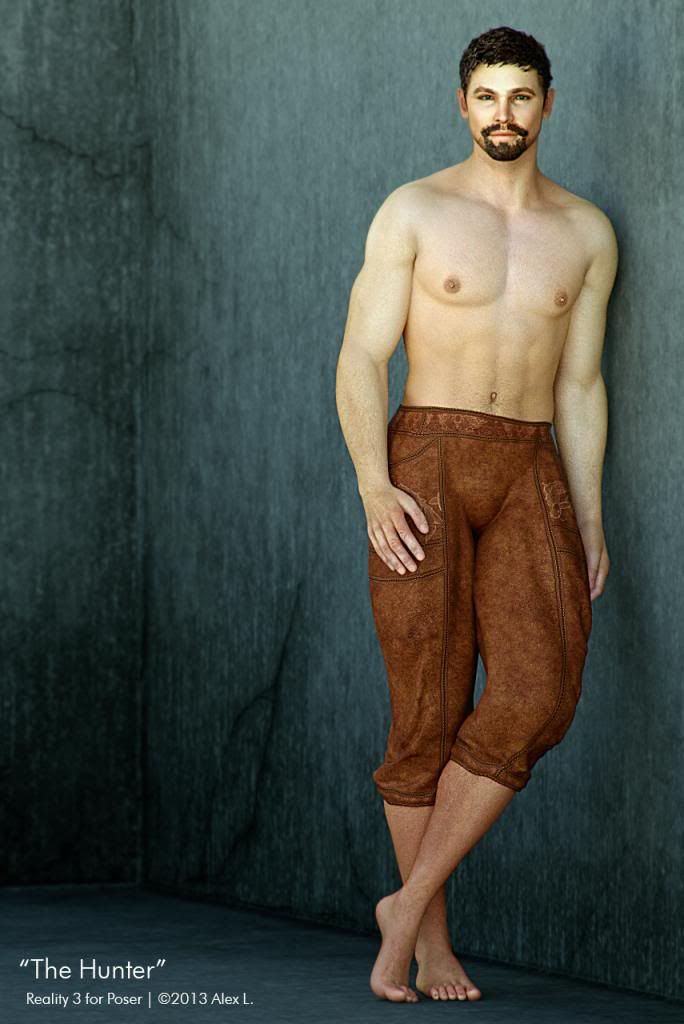
Well after a little bit of playing this is my first real attempt at a Luxrender after porting through Reality 3. Some of the materials need changing but I wanted to keep this as straight port as much as I possible could.
http://www.renderosity.com/mod/gallery/index.php?image_id=2430058
90 minutes so far for the render but i am now going to resume and see what happnes. Of course what this render does not show is how I can change the film responses on the fly to give a very different result.
I use Poser 13 on Windows 11 - For Scene set up I use a Geekcom A5 - Ryzen 9 5900HX, with 64 gig ram and 3 TB storage, mini PC with final rendering done on normal sized desktop using an AMD Ryzen Threadipper 1950X CPU, Corsair Hydro H100i CPU cooler, 3XS EVGA GTX 1080i SC with 11g Ram, 4 X 16gig Corsair DDR4 Ram and a Corsair RM 100 PSU . The desktop is in a remote location with rendering done via Queue Manager which gives me a clearer desktop and quieter computer room.
Quote - OK in a earlier post I suggested those who were unsure might want to wait. One of my reasons for this was that any scene that was saved with R3 information lost the link to the image map when the scene was reloaded.
Paolo has now worked on this and the problem is fairly specific and would only be seen by a small number of users. I have all my content in a folder called Poser6 Runtines and then a number of different runtimes are in sub folders. Ths gives R3 a problem in that R3, quite rightly, is structured so you can move the scene files and they will still work. R3 however struggles with a path that has 'runtimes' twice in the path. Paolo explains it much better in the troubleshooting thread at RDNA but I think I have the basics right.
Solotution was to rename my Folder to something without 'runtime' in the title and relink my library in Poser. Ten minute fix and it all works.
More to the point the support that Paolo has given has been first class and the speed of the fix was unbelieveable. So if you have concerns regarding Luxrender then try it first with the freebie as recommended. If you have any concerns over Reality 3 I would say that should not stop you jumping in. There will be issues, it is less than a week old, but I have no doubt in Paolo's ability and, more importantly, his willingness to fix any issues.
But.....doesn't reality work with the finished scene, and not the raw materials sitting in the runtimes?
Quote - Just a quick note to others using Luxrender with OpenCL I have now had my Computer bluescreen twice, something it has never done before.
That's the power of buggy drivers. As drivers run almost at at the OS level they can hang you computer, while a program like Lux can crash but it will not affect the system.
Cheers.
Paolo
https://www.preta3d.com
FB: https://www.facebook.com/RealityPlugIn
Tw: @preta3d
G+:
https://plus.google.com/106625816153304163119
The
Reality Gallery: https://reality-plug-in.deviantart.com
Quote - But.....doesn't reality work with the finished scene, and not the raw materials sitting in the runtimes?
That is correct. The issue was caused by some names in the texture files, which were based on a specific path used.
Reality changes the path of the texture files once the scene is saved to disk. This is done to avoid storing absolute paths of files, which would prevent bein able to move the scene to another computer with equivalent Runtime.
To do this Reality looks for the word "Runtime" in the path of the file. If the word appears twice, as in "C:UsersmyselfPoserRuntimesskinsV4Runtimegoodskingooskin.jpg" then Reality will change the path to be "RuntimesskinsV4Runtimegoodskingooskin.jpg" while it should have been "Runtimegoodskingooskin.jpg"
While I will make sure to make the algorythm more robust, the solution was simply to rename the base directory.
Hope this helps.
Paolo
https://www.preta3d.com
FB: https://www.facebook.com/RealityPlugIn
Tw: @preta3d
G+:
https://plus.google.com/106625816153304163119
The
Reality Gallery: https://reality-plug-in.deviantart.com
Quote - > Quote - Well, it is unfortunate that Genesis not currently work with Reality 3.
I use Reality version 2.5 -- Build: 2.50.1.122 in Daz Studio and have no problem with Genesis so I can work there for mean time if needed
Until DSON/Genesis support is fully added to Reality3, you can just set up your Genesis figure(s) in D|S & then export as an OBJ with materials collected. That works out well as you can see here :-)
Alex.. as always.. a top notch render(although I saw it before your post). My first poser/reality render is still baking but should be done if/when I can manage to get rid of all my hot pixels. Even with fantasy/historical characters.. your level of realism is amazing.
Quote - Well after a little bit of playing this is my first real attempt at a Luxrender after porting through Reality 3. Some of the materials need changing but I wanted to keep this as straight port as much as I possible could.
http://www.renderosity.com/mod/gallery/index.php?image_id=2430058
90 minutes so far for the render but i am now going to resume and see what happnes. Of course what this render does not show is how I can change the film responses on the fly to give a very different result.
Good stuff hornet. Skin texture on her is fantastic. If/when you resume.. hit the shadow under her chin with the refine brush for 50 passes or so. At full screen that shadow is a bit grainy. Other than that, depending on how long you want it to bake, I'd nearly consider that one done.
Quote - > Quote - But.....doesn't reality work with the finished scene, and not the raw materials sitting in the runtimes?
That is correct. The issue was caused by some names in the texture files, which were based on a specific path used.
Reality changes the path of the texture files once the scene is saved to disk. This is done to avoid storing absolute paths of files, which would prevent bein able to move the scene to another computer with equivalent Runtime.
To do this Reality looks for the word "Runtime" in the path of the file. If the word appears twice, as in "C:UsersmyselfPoserRuntimesskinsV4Runtimegoodskingooskin.jpg" then Reality will change the path to be "RuntimesskinsV4Runtimegoodskingooskin.jpg" while it should have been "Runtimegoodskingooskin.jpg"
While I will make sure to make the algorythm more robust, the solution was simply to rename the base directory.
Hope this helps.
I would have thought the textures in the scene are in the scene, not in the runtimes. I don't see why reality would need the paths to the files. Anyway, if changing the algorythm to make it more robust can be done, that would be really good, thank you. I would not look forward to that particular problem, because I don't do my runtimes like any of these examples.
Quote - > Quote - Well after a little bit of playing this is my first real attempt at a Luxrender after porting through Reality 3. Some of the materials need changing but I wanted to keep this as straight port as much as I possible could.
http://www.renderosity.com/mod/gallery/index.php?image_id=2430058
90 minutes so far for the render but i am now going to resume and see what happnes. Of course what this render does not show is how I can change the film responses on the fly to give a very different result.
Good stuff hornet. Skin texture on her is fantastic. If/when you resume.. hit the shadow under her chin with the refine brush for 50 passes or so. At full screen that shadow is a bit grainy. Other than that, depending on how long you want it to bake, I'd nearly consider that one done.
Thanks for that and the suggestion. I cannot take credit for the skin tone this is straight from what reality gives to Luxrender, the only modification is that Reality sets the image maps as greyscale and I changed that to colour.
I will try your tip with the refine brush but I did this next one before I saw your post this time 60 mins.
http://www.renderosity.com/mod/gallery/index.php?image_id=2430124
I use Poser 13 on Windows 11 - For Scene set up I use a Geekcom A5 - Ryzen 9 5900HX, with 64 gig ram and 3 TB storage, mini PC with final rendering done on normal sized desktop using an AMD Ryzen Threadipper 1950X CPU, Corsair Hydro H100i CPU cooler, 3XS EVGA GTX 1080i SC with 11g Ram, 4 X 16gig Corsair DDR4 Ram and a Corsair RM 100 PSU . The desktop is in a remote location with rendering done via Queue Manager which gives me a clearer desktop and quieter computer room.
Thanks for the tip!
Quote - > Quote - Hi!
Not for Mac OS on the Lux page that I found. Perhaps an older version?
http://www.luxrender.net/en_GB/standalone#osx
Quote - There are OpenCL and non OpenCL versions of Lux.
Youve got the right page http://www.luxrender.net/en_GB/standalone#osx
Direct link to the OpeCL version
http://www.luxrender.net/release/luxrender/1.2/mac/LuxRender_1.2.1_OSXIntel_64bit.dmg
Because OpenCl is natively supported in OSX, there is only one version listed on the page, while Windows & Linux have two. The OpenCL version will work with CPU Only renders as well. The difference between the two versions is that the OpenCL version gives access to the SLG & Hybrid modes that require OpenCL. You should have no problem running in on your system without a more powerful GPU, you will just be limited to CPUonly renders (which isn't a bad thing, just needs a bit more patience ;-) )
Hi Paolo
Looks like I not only was first to announce with this thread-thanks to YeloCloud, I just bought Reality3 from RDNA! I was under the misconception that I had to have a video card that was OpenCL compliant- turns out Lux render will run-just without GPU acceleration.
So Now I am awaiting the serial number so I can get to playing! EDIT: just got it. Play to happen soon!
:-) Eric
Have fun with it Eric!
Cheers.
Paolo
https://www.preta3d.com
FB: https://www.facebook.com/RealityPlugIn
Tw: @preta3d
G+:
https://plus.google.com/106625816153304163119
The
Reality Gallery: https://reality-plug-in.deviantart.com
Paolo.. I'm having an issue here. Could be a Reality issue, could be lux. Not sure. Started a render, it was looking beautiful after 1700 passes, then I had to close and then reopen lux and resume the render. Tons of red-lines with errors hashing the files from my hard drive. The files it had issues with were about a dozen or so; but, the main ones affecting the look of the render are the hair scalp trans and the eyelash trans. Now my poor girl has helmet-head and the worst fake eyelashes ever. Not sure what to do.
If you didn't change anything on your disk then the restart of the render shouldn't be a problem.
Without knowing the actual error messages I can't quite understand what's happening.
Paolo
https://www.preta3d.com
FB: https://www.facebook.com/RealityPlugIn
Tw: @preta3d
G+:
https://plus.google.com/106625816153304163119
The
Reality Gallery: https://reality-plug-in.deviantart.com
Quote - If you didn't change anything on your disk then the restart of the render shouldn't be a problem.
Without knowing the actual error messages I can't quite understand what's happening.
Not sure it helps at all but over the last few days I must have resumed Luxrenders thity or fourty times, as I wanted to show renders a various points, and each one has restarted without an issue
I use Poser 13 on Windows 11 - For Scene set up I use a Geekcom A5 - Ryzen 9 5900HX, with 64 gig ram and 3 TB storage, mini PC with final rendering done on normal sized desktop using an AMD Ryzen Threadipper 1950X CPU, Corsair Hydro H100i CPU cooler, 3XS EVGA GTX 1080i SC with 11g Ram, 4 X 16gig Corsair DDR4 Ram and a Corsair RM 100 PSU . The desktop is in a remote location with rendering done via Queue Manager which gives me a clearer desktop and quieter computer room.
The Reality material editor can be used to interactively create any material that you need.
In a future update there will be support for creating and sharing materials.
All the best.
Paolo
https://www.preta3d.com
FB: https://www.facebook.com/RealityPlugIn
Tw: @preta3d
G+:
https://plus.google.com/106625816153304163119
The
Reality Gallery: https://reality-plug-in.deviantart.com
Wow, Medzinatar, I love the render so I must try the built in sun. So far I have tried the export with only essential editing and now I have strated changing some of the materials in Reality to see how they look in a render. At the moment I am just playing, and having fun, but it looks as though I could quickly learn to modify the materials to get the result I want. Time will tell.
What I do like is the full render being visable within minutes, even though the start may be noisy some of the glaring errors I would miss until later in a Firefly render are visable very early on.
I use Poser 13 on Windows 11 - For Scene set up I use a Geekcom A5 - Ryzen 9 5900HX, with 64 gig ram and 3 TB storage, mini PC with final rendering done on normal sized desktop using an AMD Ryzen Threadipper 1950X CPU, Corsair Hydro H100i CPU cooler, 3XS EVGA GTX 1080i SC with 11g Ram, 4 X 16gig Corsair DDR4 Ram and a Corsair RM 100 PSU . The desktop is in a remote location with rendering done via Queue Manager which gives me a clearer desktop and quieter computer room.
Quote - While on subject of Sun, I am having feature request.
Back in old day of LuxBlend, option was offered to set sun position by date, time and location.
This is very handy and I saved a number of tranforms for future use in inserting by manually.
I would like to see such an option in future release.
Wow, that is something. Could you post it in the BTS? That's the only way I can track feature requests.
http://preta3d.com/mantisbts
Thanks.
Paolo
https://www.preta3d.com
FB: https://www.facebook.com/RealityPlugIn
Tw: @preta3d
G+:
https://plus.google.com/106625816153304163119
The
Reality Gallery: https://reality-plug-in.deviantart.com
I bought Reality 3 for Poser (Mac) today at Renderosity, then read about an update dated April 10 that was posted on Runtime DNA, which would charge me all over again. Has the update been posted to Renderosity, or anywhere other than RDNA? If anybody knows the download link, could you please post? Thanks.
Privacy Notice
This site uses cookies to deliver the best experience. Our own cookies make user accounts and other features possible. Third-party cookies are used to display relevant ads and to analyze how Renderosity is used. By using our site, you acknowledge that you have read and understood our Terms of Service, including our Cookie Policy and our Privacy Policy.

















Paolo.. still working on my first render. Contemplating carbonfluxing the thing to see what it'll look like but that would take 26 days at the speed this render is going since it's a 3000x2500 render