Renderosity Forums / Poser - OFFICIAL
Welcome to the Poser - OFFICIAL Forum
Forum Coordinators: RedPhantom
Poser - OFFICIAL F.A.Q (Last Updated: 2025 Jan 25 6:57 pm)
Subject: exclude from ambient occlusion (in 2012 and 2014)
Have you tried unchecking "light emitter" too? As long as it's checked it will bounce light and perhaps it has something to do with that.
I am thinking tho that the ao node might be the culprit :(. Maybe you'll need to adjust the raybias and max distance, tho I'm certain ya know what you're doing ;).
Laurie
Hi Laurie,unfortunately I can't adjust the distance as it needs to be fairly large on the road surface,.& it's not emitting any light so that box doesn't change anything.
I think Poser probably just needs an 'exclude from AO calculations' checkbox
or more specificaly,
Send AO
Receive AO
because I'd still like the decals to receive AO,just don't want them to send it
thanks
Stefan
Quote - ...it's not emitting any light so that box doesn't change anything.
Laurie's right. That tick box actually means "participates -be it actively or passively- in IDL calculations". So, it may well make a noticeable difference. Don't know. Try un-ticking it and see.
Poser 12, in feet.
OSes: Win7Prox64, Win7Ultx64
Silo Pro 2.5.6 64bit, Vue Infinite 2014.7, Genetica 4.0 Studio, UV Mapper Pro, UV Layout Pro, PhotoImpact X3, GIF Animator 5
ahh cool, anyway I did try that and unchecking emitter didn't do anything,
adjusting the bias to a higher value does work but that's not a viable option as it creates other issues.
thanks
Stefan
OK, then, let's try something else. If I understand correctly, the crosswalk stripes are a separate mesh item? If so, then lower them to juuuust beneath the asphalt. Now add a wee bit of displacement to the stripe material. The stripes won't show in preview, but when rendered (with displacement enabled and having set min displacement bound to 1), the stripes should appear. Will it get rid of the occlusion artifact? I don't know, but it's worth trying.
Poser 12, in feet.
OSes: Win7Prox64, Win7Ultx64
Silo Pro 2.5.6 64bit, Vue Infinite 2014.7, Genetica 4.0 Studio, UV Mapper Pro, UV Layout Pro, PhotoImpact X3, GIF Animator 5
And if that doesn't work, then you might try using an RGB discriminator map to allow you to retain the tiled(?) asphalt and selectively blend in stripes, etc. in discreet areas and with higher resolution (if needed) for the stripes. This worked for my updated TinkerBell's Drive-In Cafe', which has a large lot and surrounding streets. I can dig out that build scene and make a mat room screenshot.
Poser 12, in feet.
OSes: Win7Prox64, Win7Ultx64
Silo Pro 2.5.6 64bit, Vue Infinite 2014.7, Genetica 4.0 Studio, UV Mapper Pro, UV Layout Pro, PhotoImpact X3, GIF Animator 5
heh, thats a nice idea using displacement,I suspect it would still cast AO..will try it tomorow when i'm back on the work PC.though I am hesitant to add displacement to this part of the scene
the second idea is what i'd like to be doing in the first place but the road network is just too big for that,
I think there's a good case for a few more include/exclude options for Ray Tracing.
I have a similar issue with a double environment sphere setup I use where I need to be able to define which sphere is visible to reflections but not IDL. The Visible in RT and Light emitter checkboxes don't achieve the result I'm looking for, which is to have one sphere as the light emitter but not visible in reflections and the other sphere only visible to reflections. The light emitter sphere is always also visible in reflections, but since I'm often using much higher emitter strengths it makes the reflections too bright. Lowering the reflection strength at a material level on the other objects in the scene balances the reflection coming from the emitter but also of surrounding objects.
I've already submitted the request to the dev team but the more the merrier.
PoserPro2014(Sr4), Win7 x64, display units set to inches.
www.danielroseartnew.weebly.com
Quote - ...the second idea is what i'd like to be doing in the first place but the road network is just too big for that.
This terrain uses this method to distinguish the overall grassy texture from bare-worn footpaths, muddy streambeds, rock outcroppings.
The camera is in the center of this terrain, so you only see half of it here. I can easily cover a much larger area, and still have discreet areas of detail with sharp resolution. The technique was designed to cover massive environments at modest cost in system resources. It works for the terrain of Lothlorien, and it works for the asphalt lots and streets of TinkerBell's Drive-In Cafe'.
The computer on which I was building The updated version of Tink's Cafe' blew the OS RAID, so I'll have to root through the backup external hard drives, but I can dig this up.
Poser 12, in feet.
OSes: Win7Prox64, Win7Ultx64
Silo Pro 2.5.6 64bit, Vue Infinite 2014.7, Genetica 4.0 Studio, UV Mapper Pro, UV Layout Pro, PhotoImpact X3, GIF Animator 5

I need very crisp seperation between painted road markings and the road surface,just not sure I could get that without having to use a massive texture map to drive it all.and with everything else going into the scene I cant really afford to use anything larger than 2k.
but I also want to avoid using any advanced shader work for this part of the set,using decals is the fastest way to do this,it's also more friendly for people that will export to other apps.attached image shows the scale i need to be working at..
thanks
Stefan
I usually use a pair of 512-pixel asymmetrical tiles for each type of surface, so eight 512 squares plus the RGB map and a "scrambler" tile to prevent tiled repetition. That's ten 512-pixel squares to cover Lothlorien, for example. (Less memory usage than a single 1620x1620 map).
Once a model gets very large, a single map is just not feasible.
Quote - *...I also want to avoid using any advanced shader work... *
Oh. if you want to avoid complex node work, my method is right out! It looks like five monkeys and a football in a vat of spaghetti in the material room! ![]() And it will not be interpreted by D/S (or anything else).
And it will not be interpreted by D/S (or anything else).
nodework for the terrain of the Galadriel's Mirror playset (the master scale is set to 128 in actual use):
Well, you still might try the displacement trick, and also try the inverse: raise the stripes (so that the meshes are further apart), and use negative displacement on the stripes. ![]()
I hope you can find a solution. All of your Poser and Vue environment sets are superb, in a class of their own. ![]()
One other thought: In Poser Pro 2014, have you tried un-ticking the AO for each light? All the default lights have AO on by default.
Poser 12, in feet.
OSes: Win7Prox64, Win7Ultx64
Silo Pro 2.5.6 64bit, Vue Infinite 2014.7, Genetica 4.0 Studio, UV Mapper Pro, UV Layout Pro, PhotoImpact X3, GIF Animator 5
yea,obviously with no AO on the lights and no AO on the surfaces then it all renders fine,but that's not an option as the end user may want to use AO on the lights(& me too)..and that network is just too complicated for this set,what size is the RGB map(the mask) thats driving everything?
I wonder if a tiny bit of ambient added to the striping would counteract the AO shadow (only if IDL is engaged)? A shameless hack, but if it works...
I think this RGB map is 512x512, but the Lothlorien RGB map was 1024. Can't remember offhand. For your streets, a crosswalk would be just a little rectangle on the RGB map, but that rectangle tells the nodework to overlay a (higher res) stripe map in that location. Imagine a 512-pixel stripe map being overlaid onto the asphalt wherever a tiny red rectangle appeared in the RGB map. So, even in closeups, you retain good detail.
For the asphalt itself, I use two similar but distinct asymmetrical tiles, with a "scrambler" map to randomize which texture map is used in a given area, blending transtions between the tiles. Also, the tiles are set to repeat at slightly offset scales so that theirpatterns are not synched. This enables you to cover a vast area with just two 512-pixel texture maps, while avoiding that obvious "checkerboard" pattern common to tile repetition.
two tiles with a "scrambler", but with the tiles different enough that you can see how they are distributed in the final output:
Poser 12, in feet.
OSes: Win7Prox64, Win7Ultx64
Silo Pro 2.5.6 64bit, Vue Infinite 2014.7, Genetica 4.0 Studio, UV Mapper Pro, UV Layout Pro, PhotoImpact X3, GIF Animator 5
Out of curiosity - are you using IDL in Poser? I ask because my understanding (someone can correct me if I'm wrong!) is that IDL has a built-in occlusion effect that is better that AO as it reacts to scene lighting - so I'm wondering if the AO is really needed at all?
----------------------------------------
Not approved by Scarfolk Council. For more information please reread. Or visit my local shop.
Quote - Stefan i would suggest that you post this at runtime dna...there are engineers from sm watching there..im sure someone could help...or even better one of the beta testers will submit this for a fix...
I think that is a good idea, Isokol. Stefan, the subforum you'd want to post in is the P10/PPro2014 forum. Also see PM regarding this.
Quote - Out of curiosity - are you using IDL in Poser? I ask because my understanding (someone can correct me if I'm wrong!) is that IDL has a built-in occlusion effect that is better that AO as it reacts to scene lighting - so I'm wondering if the AO is really needed at all?
You're correct; rendering in IDL inherently applies AO universally. Applying AO to the material of individual props is redundant and often counterproductive when rendering with IDL engaged. I'm assuming that stonemason is using material room AO to allow for P5-P7 use. I have occasionally used material AO in newer versions in order to emphasize foot shadows. But yes, using material room AO tends to fight against the AO effects of IDL rendering, and should generally be avoided.
Poser 12, in feet.
OSes: Win7Prox64, Win7Ultx64
Silo Pro 2.5.6 64bit, Vue Infinite 2014.7, Genetica 4.0 Studio, UV Mapper Pro, UV Layout Pro, PhotoImpact X3, GIF Animator 5
I'll get a post up at rdna and see if they can help.
if I just use IDL then there's still going to be the issue of AO being cast from these surfaces,I am using AO in the material for specific reasons on muliple surfaces..on the terrains I use it as a mask to blend between a couple different ground textures,on the rooftops I have a very wide falloff which gives a cool grungy look to the rooftops and on the road I also have a wide AO falloff for the vehicles contact shadows...so I do realy want the AO to be in the materials,at least on those specific surfaces.
and yea,I always work a few versions behind so this is being made in Poserpro7.
should add that I'm not one to go for absolute realism in my scenes,I love the AO effect as it picks out details very well.so technical accuracy always takes a backseat to what looks cool :)
still thinking the only option here is to petition SM for an include/exclude option..the 3dmax renderers I use have that option and it comes in handy for a lot of things.
thanks again for the help,will post again if I get a fix at dna
Cheers
Indeed, when IDL is applied, AO in lights should be OFF.
The AO node however applies AO on direct light even when it's not in the direct light itself, so that seems to be redundant too (like applying an AO light on a material with an AO node - having the AO effect baked in, that's double).
But the AO node itself has an option Evaluate in IDL, perhaps that's the switch you're looking for.
IMHO, the quality settings hierachy is
- direct lights / direct shadows only
- direct lights / AO on materials - as you don't need it on all surfaces, and speed up rendering
- direct lights / AO on lights (then: disable/kill AO on materials, as it applies AO on all scene materials)
- indrect lights (then: disable/kill AO on lights)
IMHO, applying nodes for things they are not meant for is the Great Poser Pitfall. Every time new features are introduced in new versions to handle specific lighting/material issues, one has to deal with the shortcuts and interim solututions for those issues in older scenes which by itself causes a backwards-compatibility problem. The classic example are materials using the Ambient slots to handle issues which are dealt with by gamma correction nowadays (in P10 as well now), but AO is another one.
In addition: RayBias lifts the (AO-)shadow just a bit away from the object to avoid artifacts by interference with the displacement from that same object. So from the images it seems to me that the street surface itself has its shadow raised a bit which makes it interfere with the decals, and should have its raybias minimized as is has no displacement. As the manual says: "Be aware that if your RayBias setting is too high, your shadows will migrate into the scene". This applies to the lights as well, via the MinBias setting.
Plus, I recall a forum threat having me and BB discussing the meaning of the RayBias / MinBias value, there was something with the units, whether they were / or were not related to your local Poser units setting.
- - - - -
Usually I'm wrong. But to be effective and efficient, I don't need to be correct or accurate.
visit www.aRtBeeWeb.nl (works) or Missing Manuals (tutorials & reviews) - both need an update though
Are you sure it's a bug? Please show us your renders and lighting / shadowing settings.
And / or ... you might like to open a new thread to prevent hijacking this one and having two topics crossing posts.
- - - - -
Usually I'm wrong. But to be effective and efficient, I don't need to be correct or accurate.
visit www.aRtBeeWeb.nl (works) or Missing Manuals (tutorials & reviews) - both need an update though
Will do :)
As a workaround @Stonemason:
Could you perhaps add the AO to all the materials that need it, leave it off for those that don't and tell the users to use light sets without AO?
I was told that it wasn't a good idea anyway to use AO in the lights if there is already AO in the mats. And it's quite easy to switch off AO for the lights so it wouldn't be too unreasonable a request, I think...
Privacy Notice
This site uses cookies to deliver the best experience. Our own cookies make user accounts and other features possible. Third-party cookies are used to display relevant ads and to analyze how Renderosity is used. By using our site, you acknowledge that you have read and understood our Terms of Service, including our Cookie Policy and our Privacy Policy.








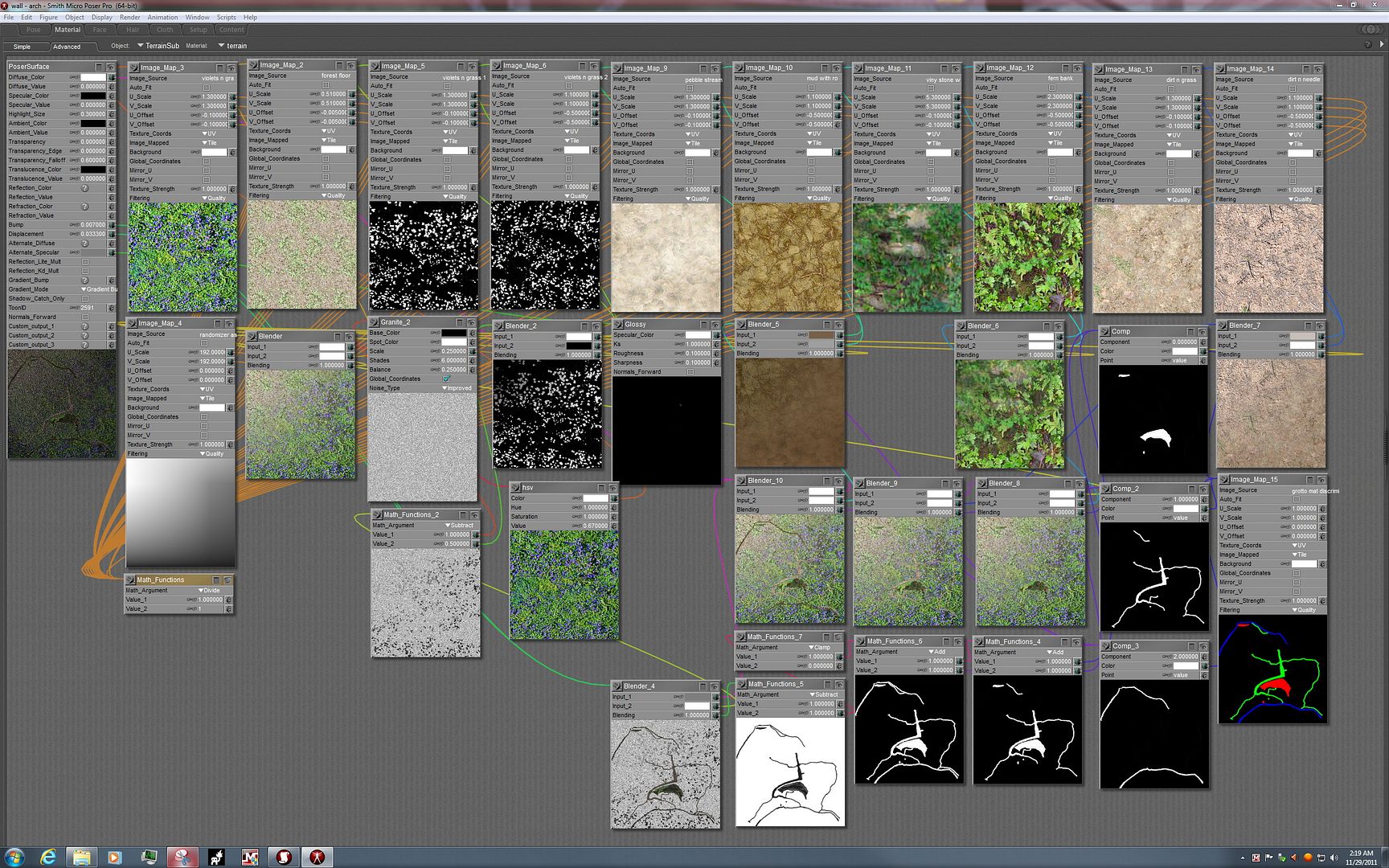
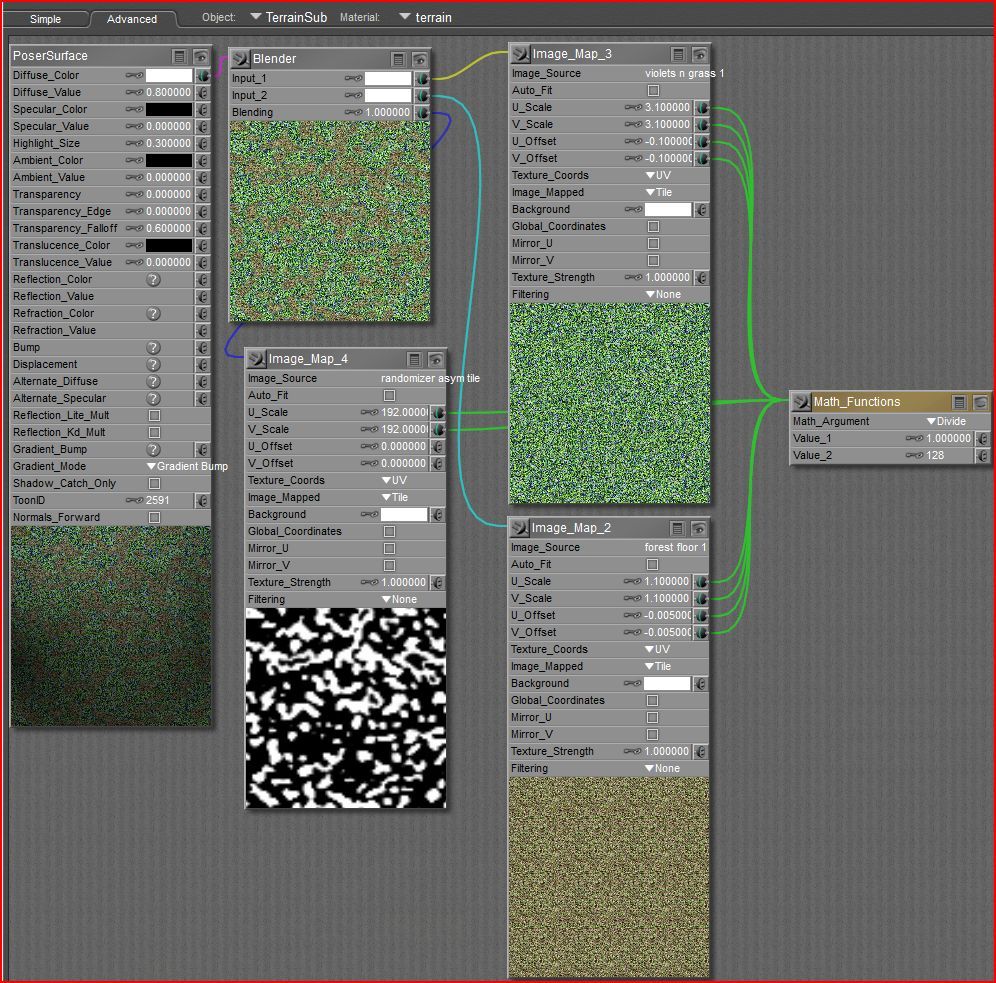






hey guys.I have a scene with some props(decals) that are not meant to cast shadows, in poser7 I can just uncheck cast shadows and all is good. but in poser 2012 and 2014 unchecking this doesn't achieve the same thing,I'm still getting ambient occlusion being cast by the decals.I can uncheck visible in raytracing but then these decals wont show in reflections
so does anyone know how to have a decal that casts no AO and shadows,yet still shows up in reflections?
attached image shows a poser2014 render v's a poser 7 render,the white paint lines on the road are the decals,the road has AO in the material
thanks
Stefan
Cg Society Portfolio