Renderosity Forums / Poser - OFFICIAL
Welcome to the Poser - OFFICIAL Forum
Forum Coordinators: RedPhantom
Poser - OFFICIAL F.A.Q (Last Updated: 2025 Feb 10 10:34 am)
Subject: What should a promo render look like?
- 1
- 2
To show off clothing, I think Aeon Soul, aka Alfa Seed, aka Aery Soul, etc has some of the best promos.
Several shots showing a model wearing the clothes to give a clear 360 degree view.
Shots of the clothing put together in a number of different ways.
If there are additional textures, each one shown with its own shot, in close-up.
A bunch of untextured shots.
More than a few artistic renders.
If you haven't already seen them, take a look at the Skylys promos over at RDNA to see what I mean.
I certainly wouldn't expect this kind of treatment for everything I might buy. But it is impressive to see.
PoserPro 2014, PS CS5.5 Ext, Nikon D300. Win 8, i7-4770 @ 3.4 GHz, AMD Radeon 8570, 12 GB RAM.
Just some thoughts...
The floor shadows cast by the girl are very weak compared to the brightness off the light coming from the left and the shadow that the wall is casting on the floor, so the figure looks like it's floating off the floor.
If you are selling the outfit, then it shouldn't be hidden in shadow. As it is you are highlighting the legs. If you were selling the pose then it would work as you have it.
The black material is hiding the shape of the top. I think it work better with a lighter colour.
IMHO promo renders should show the product at it's best, it should clearly show the details, material options, flexibility, and the quaility of the product. I typically buy products based on the promo renders. Great promo renders will get my attention, good promo renders may get my attention if the product is exactly what I'm looking for, poor promo renders will seldom make a sale.
The only time I buy products with poor promo renders is if I happen to see a great render using the product somewhere. Even then I actually have to work at convincing myself that the product is worth purchasing. It always leaves a bit of doubt in my mind. If the vendor isn't proud enough of the product, or doesn't have enough skill to make renders that show the great quality of the product, then how much effort am I going to have to invest to make work for me?
I also think it is important that the promo rendors are either done with a simple included light set, or a free or low cost light set that is generally known to produce good results for most products (prefered). This ensures the user can easily get equivalent results.
I'm a bit hesitant to say this, but to be honest your sample image would put your product in the probably no sale category for me. This is purely a personal opinion, and not meant to put your efforts down in any way. The outfit looks good, but as mentioned before it's hard to see the shape/details on the body suit, and it just doesn't say "Wow, that is fantastic, look at how much effort has been put into this to make it a top notch product, I have to get it!".
AlfaSeed, or whatever the name is now, does promos that make you want to get the products, even when they aren't what your looking for. That, to me, is what a vendor should strive to do. Simply put, your promos are your primary advertisement/marketing tool. Your main promo render will be the one that catches someones eye and will get them to begin to look at your product. Outstanding promos are will make people look more in depth, great morph support an texture options will then seal the deal for me.
Hope this helps and makes sense.
__________________________________________________________
My Rendo Gallery ........ My DAZ3D Gallery ........... My DA Gallery ......
Quote - I'm a bit hesitant to say this, but to be honest your sample image would put your product in the probably no sale category for me. This is purely a personal opinion, and not meant to put your efforts down in any way. The outfit looks good, but as mentioned before it's hard to see the shape/details on the body suit, and it just doesn't say "Wow, that is fantastic, look at how much effort has been put into this to make it a top notch product, I have to get it!".
Hope this helps and makes sense.
FWIW, the image I posted was not a promo image. It was merely something I rendered to show what I had done as far as finishing off the outfit. Although black will undoubtedly be one of the colors as far as the leotard goes, I agree it is too boring for a promo render. As i said in the first post, it is merely a starting point. Oh... sorry, no light sets included.![]()
For myself I like to see both close and far renders of clothes. I can often be unsure about buying something because there are no close ups showing off the model and texture/material detail.
Lighting should show how your model and texture looks under different lighting directions and types. It really helps when there is more than just studio shots or solo renders.
TemplarGFX
3D Hobbyist since 1996
I use poser native units
Promo renders should be lighted well, showing off the product at best. Avoid too dark areas and too dark shadows.
Then show details and special features. If you're got nice wrinkles in clothes.... show them! If a certain part unbuttons or so.... show it off! Did you incorporate some of the figure's morphs.... again it be seen in a render.
For clothing I also would avoid an enviroment around them as much as possible. It's better to use nice backgrounds that don't distract. At times you would need an enviroment.
With ballet clothes I would show off the figure on a reflective plain floor with perhaps one mirror and a bar. No walls and such, just a nice background. Let the images focus on the clothes without to many distractions.
Artwork and 3DToons items, create the perfect place for you toon and other figures!
http://www.renderosity.com/mod/bcs/index.php?vendor=23722
Due to the childish TOS changes, I'm not allowed to link to my other products outside of Rendo anymore :(
Food for thought.....
https://www.youtube.com/watch?v=pYZw0dfLmLk
Most promo renders of hair and clothing don't show how the item looks from the back. Even the ones from the top vendors. I want to see the back, because I often have my characters with their backs to the camera.
On clothing, if there is a collar, buttons, pocket or other detail, I would like to see a close-up of that area. I want to see what the seams look like in close-up too.
Poser 11 Pro, Windows 10
Auxiliary Apps: Blender 2.79, Vue Complete 2016, Genetica 4 Pro, Gliftex 11 Pro, CorelDraw Suite X6, Comic Life 2, Project Dogwaffle Howler 8, Stitch Witch
Looking much better! The "clay" render of the outfit really helps, because in the color render you can't see the details you have put in the models. The clay render would definitely get my attention, as it shows the quality of the modeling much better.
This is just a personal opinion, but a bit more play of light and shadow ("dramatic" lighting) on the render with the blue outfit would help. As it is now, it's hard to see any shadowing where the clothing sits on the figure, making the clothing look a bit flat, which obviously is not the case when looking at the clay render.
Just my 2 cents - which with inflation isn't even worth 2 cents.
Keep up the good work.
__________________________________________________________
My Rendo Gallery ........ My DAZ3D Gallery ........... My DA Gallery ......
I agree, it's good to see the items like that.
I think those sorts of shots are pretty much essential as well, because they're good at clearly showing what's included as part of the product whereas a render can't really do that.
It's always better to see demo renders accompanied by a product only render.
I like the untextured renders too. They really do help. I think I'd include:
-
A smashing main promo render. The nicest you can make.
-
A render showing the variety of textures you've included. If there are several, then the render can have several figures standing together, or in a row.
-
An untextured render to show the details in the models themselves.
-
Several demo renders of the clothes in action, with different types of poses, to show how well they bend. Also including shots from different angles, including behind.
2, 3, and 4 should probably have nice even lighting so that the details are easy to see.
Number 1 should probably be more dramatic and eye-catching. Studio lighting, for example -- a rim light can really make a difference.
PoserPro 2014, PS CS5.5 Ext, Nikon D300. Win 8, i7-4770 @ 3.4 GHz, AMD Radeon 8570, 12 GB RAM.
I hope you take it as constructive criticism:
I think the lights are very flat, the image lacks a bit of depths / shadows according to my optician. ¿How it would look with a floor that reflects a bit ballerina ?
the typography, I think, I would add a little weight and smooth shading
I wish you good luck with your product EClark1894
I agree with aldebaran40, it looks a bit flat in lighting for sure and yes the floor does need a little reflection, as I suggested before.
Artwork and 3DToons items, create the perfect place for you toon and other figures!
http://www.renderosity.com/mod/bcs/index.php?vendor=23722
Due to the childish TOS changes, I'm not allowed to link to my other products outside of Rendo anymore :(
Food for thought.....
https://www.youtube.com/watch?v=pYZw0dfLmLk
That's a huge improvement. I also like the way you show the corner of the walls. It looks much better then showing the walls section with door.
Artwork and 3DToons items, create the perfect place for you toon and other figures!
http://www.renderosity.com/mod/bcs/index.php?vendor=23722
Due to the childish TOS changes, I'm not allowed to link to my other products outside of Rendo anymore :(
Food for thought.....
https://www.youtube.com/watch?v=pYZw0dfLmLk
you can google ballerina
what is a ballerina ? passion ,love ,sorrow ,beauty & grace.
i would make
a render with such passion that any man would start wwiii for her.
a render that makes you love her ,with all your heart and soul.
a render that you would be heart broken with out her.
a render with such sorrow it breaks your heart to see her so sad ,so you must be her hero and save her.
a render with her on stage surrounded by roses.for she is the queen of your heart.
before you post to sell ya could post the renders in the gallery.
if they become the most viewed and commented ,then ya know there good enought.
if not ,well keep trying till they are.
ballerina's and artist are meant to provoke a emotion from you.
& of course the clear renders of what there buying.
& the only thing that should catch your eye is the ballerina.
not some shinny floor.ya selling the ballerina not the floor.
============================================================
The
Artist that will fight for decades to conquer their media.
Even if you never know their name ,your know their Art.
Dark Sphere Mage Vengeance
A slightly different angle could be good. Secondly I would put some kind of background ( a bit neutral ) behind it. Check some of the image here to get an idea what I do mean, http://hivewire3d.com/forum/showthread.php?125-The-I-just-wanted-to-post-an-image-thread!/page21
Also some hints on the pose.... my oldest daughter was a ballet-dancer, now that she has a little girl, she stopped dancing, so I've seen her dancing many many times. The legs are fine. The upper body is tilted too much backwards, it needs to be straight. The arm pointing backwards needs to be in line with the legs as well and I would put the arm pointing to the front a bit higher. Best thing to with ballet poses, is look up the pose and try to mimic it as best as you can, so in this case, look up Grand Jeté and check the position of the feet as well.
Perhaps also let her look into the camera so that she looks at and interacts more with the audience, in this case potential customers :)
By the way keep the reflective floor :) Even though you're not selling the floor, it does support the character..... a lot!
Artwork and 3DToons items, create the perfect place for you toon and other figures!
http://www.renderosity.com/mod/bcs/index.php?vendor=23722
Due to the childish TOS changes, I'm not allowed to link to my other products outside of Rendo anymore :(
Food for thought.....
https://www.youtube.com/watch?v=pYZw0dfLmLk
You'll get it if you keep trying. Of course, it doesn't help that our opinions often totally contradict each other. :)
I really like the angle and pose of this:

And the lighting of this (which you can accomplish with render studio, with some testing):

PoserPro 2014, PS CS5.5 Ext, Nikon D300. Win 8, i7-4770 @ 3.4 GHz, AMD Radeon 8570, 12 GB RAM.
These are some dramatic and "heart wrenching" poses, if you are to follow Rorrkonn's advice.
Another thing I've noticed looking for these. Most of the time if the dancer is dressed in light colors, the background will be quite dark or black, the opposite if she's in darker colors. So that may be one way to make her stand out from the background.

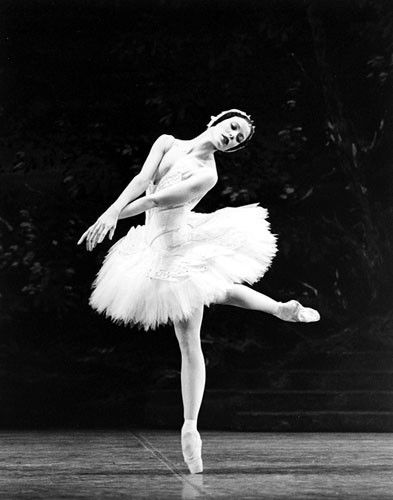
PoserPro 2014, PS CS5.5 Ext, Nikon D300. Win 8, i7-4770 @ 3.4 GHz, AMD Radeon 8570, 12 GB RAM.
Let me attempt to reword that a lot better.
The best looking and most notable thing in your render alt to be the ballerina.
So if you make the floor shiny the ballerina alt to out shin the floor ,metaphorically speaking.
Don't literarily mean to make the ballerina shinny.
Ya can learn from other app tutorial.
I learned to model character with max ,lightwave tutorials when I started with truespace.
I like these tutorials ,ya can apply them to any app.
Think I've seen the 3 point lights in all the app's.
http://www.blenderguru.com/videos/mastering-lighting/
http://www.blenderguru.com/videos/understanding-colors/
http://www.blenderguru.com/videos/the-secrets-of-realistic-texturing/
============================================================
The
Artist that will fight for decades to conquer their media.
Even if you never know their name ,your know their Art.
Dark Sphere Mage Vengeance
I have random thought's ,good or bad thought to share them with ya.
I'm not a renderer ,I'm a modeler ,so I would need some one to make renders for me.
So I would make them a deal.
Ya get my stuff free if you let me use your render of my stuff as a stores promo render.
RGUS ,mgtcs ,eekdog ,adrie rule the Poser Most Viewed ,Most Commented ,Best Rated gallery's.
Could always ask them to make some renders with your ballerina outfit.
& ya could ask some of your own personal favorite artist to make some renders with your ballerina outfit.
and I would make sure ya names in the Production Credits.
============================================================
The
Artist that will fight for decades to conquer their media.
Even if you never know their name ,your know their Art.
Dark Sphere Mage Vengeance
Belerina/danse is an "expression" art. They move, have drama, have facial expression.
For a balerina it is all about the show, the expression, the drama they want to get through to the public. See the pitures? They want to get an expression to the public, a feeling. There is no singing, it is all in the movement of the moment.
That said, promotion renders should express drama, should capture the expression of the moment. The "power" in the pose.
Unfortunately, Roxie is no balerina. Her chest is too thick for that. Her overall BMI (Body Mass Index) is way too high, and her abdomen too thick and wide.
For this particular outfit :
Will the produc sell?
Has more to do with : "Is there a market for a Roxie balerina?" then about the quality of the product or the promotion renders.
Just my 2 cents.
Poser 1, 2, 3, 4, 5, 7,
P8 and PPro2010, P9 and PP2012, P10 and PP2014 Game
Dev
"Do not drive
faster then your angel can fly"!
Rorrkonn makes a good point. A great many vendors do their own promos. A great many don't. Getting someone who is in the art charts to render your stuff should get you sales. Of course, those guys probably have a waiting list of products that have been given to them for exactly that purpose. And... most of the renders by the people in the art charts are, um, well, um... Let's just say, I wouldn't use them on my product page, anyway.
That doesn't mean you can't farm out the promo rendering to someone else. Depends whether or not you want to get a handle on doing your own promos.
PoserPro 2014, PS CS5.5 Ext, Nikon D300. Win 8, i7-4770 @ 3.4 GHz, AMD Radeon 8570, 12 GB RAM.
Earl - you're getting some really good feedback here. Glad to see that.
I did a posing webinar a while back that's gotten some good exposure. I recreated an aggressive dance pose from a photo using Anastasia at the time, and IMHO Roxie bends better than her. Maybe not perfect, but better.
Here's a link to that webinar if you want to check it out:
http://my.smithmicro.com/webinars/poser/posing-techniques-3d-human-figure/
Coop
I don't like the reflective floor too much. She's supposed to be a dancer, not an ice skater!
As these aren't performance clothes I'd throw in a few shots of her leaning on the barre, stretching, rehearsal poses etc.
Big closeups of any included textures and if some parts of the clothes bend really well throw in some yoga poses to really show them off! Look at dancewear catalogues for finding good poses to show off leotards.
I like it too :)
Artwork and 3DToons items, create the perfect place for you toon and other figures!
http://www.renderosity.com/mod/bcs/index.php?vendor=23722
Due to the childish TOS changes, I'm not allowed to link to my other products outside of Rendo anymore :(
Food for thought.....
https://www.youtube.com/watch?v=pYZw0dfLmLk
Yes, that looks much better!
One slight niggle though, I could be wrong, and it is quite minor. Her right foot looks over rotated, like her ankle is about to break. Yes, you can twist your ankle that far, but it just looks a bit too far. Maybe reducing the rotation by 3-5 degrees would still retain the artistic/dramatic effect, without the ouch factor?
Just out of curiosity, did you use a product like render studio for this, or did you do it all on your own? Regardless, it's a dramatic difference/improvement over the first images. Very well done!
__________________________________________________________
My Rendo Gallery ........ My DAZ3D Gallery ........... My DA Gallery ......
Quote - Yes, that looks much better!
One slight niggle though, I could be wrong, and it is quite minor. Her right foot looks over rotated, like her ankle is about to break. Yes, you can twist your ankle that far, but it just looks a bit too far. Maybe reducing the rotation by 3-5 degrees would still retain the artistic/dramatic effect, without the ouch factor?
Just out of curiosity, did you use a product like render studio for this, or did you do it all on your own? Regardless, it's a dramatic difference/improvement over the first images. Very well done!
The ankle/foot is over rotated which looks painful but it also looks like her knee is still pointed forward. Ouch!
Beautiful!
That is a dramatic pose. And the light brings it out. I like the contrast of the pink against the grey background too.
As for the ankle, yes. Maybe twist the thigh a bit more and the ankle less. Otherwise, looks lovely. :)
Edit: And to whomever said Roxie didn't have the body of a dancer... Humph! says me. Look at her! Of course she does!
PoserPro 2014, PS CS5.5 Ext, Nikon D300. Win 8, i7-4770 @ 3.4 GHz, AMD Radeon 8570, 12 GB RAM.
Okay, first, thanks for the compliments and the advice. As Cooper said, it was very good feedback.
Second, it was Vilters who said she didn't have a dancers body. I disagreed with him then and do now, BUT I did go back and dial in Roxie's slim morph... just for good measure. (I'm not going to stop trying to make a decent tutu either.) But hey, V4's a much bigger girl than Roxie is and if she can have a ballerina outfit, there's no reason Roxie can't.
Finally, that ankle. I've checked and while it looks like she's over extended, trust me, she's not. Look at the foot, its still on the ball of her foot, so she 's still in motion and she hasn't shifted her weight yet. I was trying to show that she was still in motion, but if you don't see that, I guess I didn't nail it after all. Oh well.
Edit: Dustrider... I did buy Render studio for this, but I still couldn't quite get the right effect for it, so after about twenty or thirty tries, I finally just put a spot directly on her. She is on stage after all.
Guilty as charged. LOL.
Yes, I said Roxie's BMI is a bit high for a real balerina.
Yes, I said her chest is a bit "thick" compared to her abdomen and waist and hip.
But? ? She is far more realistic than the "towering" body of V4.
Or the anorexia of some of the "real" models out there.
Roxie - Rox. LOL.
And for a pose like this?
It is all about capturing the drama of the pose in a still.
Good pose, but I also agree on the right foot twist being a tad overdone.
And the bend backwards, should start one group lower.
1/3 of the bend should be in waist, adbomen, and chest.
But?
It is a looking to be a very good outfit you made, my compliments.
Poser 1, 2, 3, 4, 5, 7,
P8 and PPro2010, P9 and PP2012, P10 and PP2014 Game
Dev
"Do not drive
faster then your angel can fly"!
Vilters, your Roxie's BMI is a bit high for a dainty ballerina. And why is that? Because she's out there in our runtimes, wearing a breastplate and swinging a heavy sword around, defending against pesky invaders. Bless her! You need a bit more upper body muscle to do that. ;)
And EClark, the outfit does look great.
PoserPro 2014, PS CS5.5 Ext, Nikon D300. Win 8, i7-4770 @ 3.4 GHz, AMD Radeon 8570, 12 GB RAM.
Knee should always be directly over toes, otherwise you will end up with injuries. Turnout comes from the hip.
Good copy of the reference pose though, I like it. It's very hard to get any Poser/Daz figures into a good ballet pose, they're really not built for it. Evolution Eve for V4 is the best I've found.
Quote - Well, here is the reference photo I used. This girl is standing still, but Roxie is supposed o be in the middle of a turn.
In your reference pose, it appears to me that the dancers leg is rotated with the ankle (not just the ankle), and is at approximately 70-75 (maybe 80) degrees rotation from the body. The right foot is already "unweighted" with the balance/weight already fully transfered to the left foot, and I surmise that the body will now start rotating to the left as she brings her right foot forward. So it appears that the foot is at the maximum rotation from the body in the captured pose.
I'd say try Roxie's pose yourself, but I wouldn't want you to end up on cructhes for the next two months :blink:
Seriously though, position your foot/ankle the same, without turning your knee, lift the back/heel of your foot and keep the ball of your foot on the floor/ground, now carefully put light forwad motion preasure on your right leg/foot (forward relative to your body, not your right foot). You should immediately feel discomfort in and around your ankle. Now imagine what would happen if you were to do the same thing with the full force of your body moving forward.
My wife laughs at me a lot when I'm trying to make a pose more realistic, because this is exaclty what I do. I immitate the pose I'm having problems with. I tried exactly what I said above, to make sure I wasn't just full of the brown stuff. Without rotating my thigh/knee, my ankle wouldn't quite go there (probably would have when I was 30 yrs. younger, but it wouldn't have been comfortable). Allowing my entire leg to rotate, I could easily put my foot at 90 degrees to my body, but putting forward preasure on it while keeping only the ball of my foot firmly on the floor, made my ankle feel extremely uncomfortable.
Bottom line though, it's your work, and you have every right to pose Roxie how ever you feel is right and proper. I just thought I'd take the opportunity to share how I deal with difficult poses, as even slightly un-natural poses put you on the expressway to uncanny valley.
__________________________________________________________
My Rendo Gallery ........ My DAZ3D Gallery ........... My DA Gallery ......
- 1
- 2
Privacy Notice
This site uses cookies to deliver the best experience. Our own cookies make user accounts and other features possible. Third-party cookies are used to display relevant ads and to analyze how Renderosity is used. By using our site, you acknowledge that you have read and understood our Terms of Service, including our Cookie Policy and our Privacy Policy.






















I'm putting the finishing touches on my ballet clothes for Roxie, Rex and Miki 4, and I'm going to be sending them to Content Paradise for sale soon. But here's the thing. I want to present the clothing I made in the best possible light and that means a good promo render.So what do you guys think makes a good promo render? Or better yet a kick ass promo render? And if you have any examples you want to show me, please feel free.
So far, I thought I'd use something like this as a starting point, as i can already think of several things to do that would make this render better.