Renderosity Forums / 3D Modeling
Welcome to the 3D Modeling Forum
Forum Moderators: Lobo3433
3D Modeling F.A.Q (Last Updated: 2025 Jan 05 8:10 pm)
Freeware 3D Modeling Software Links:
Blender | Trimble Sketchup | Wings 3D | Anim8or | Metasequoia | Clara IO (Browser-based 3d modeler)
Check out the MarketPlace Wishing Well, as a content creator's resource for your next project.
"What 3D Program Should I buy?" Not one person here can really tell you what's best for you, as everyone has their own taste in workflow. Try the demo or learning edition of the program you're interested in, this is the only way to find out which programs you like.
Checkout the Renderosity MarketPlace - Your source for digital art content!
Subject: Modelling papier airplane?
Do you need to animate the folding? I've seen this done with both high res and low res geometry, for animation. Start with a plane, as if it was a real sheet of paper. Make cuts in the plane that would correspond with the folds you would make in a sheet of paper, if you were folding a real paper plane. Then use whatever tool or technique you find works best in your software to fold the polygons along those pre-defined edge cuts. In C4D, I would simply use the Bend deformer to fold the plane along my fold edges. Easy stuff. No idea how anything works in Blender though. Sorry, mate.
Had some time tonite, so I thought I'd mess with this, its kind of a finnicky thing to model since its so thin.
What I did was a lot like what PhilC said, I made a real plane, unfolded it, then scanned it flat, that gave me a guide to work with and also a base for the texture.
I made a rectangle over the image of the correct size, then sliced the polygon up to match the folds. Then I color coded the pieces and UV mapped what I had [cause I knew it was best to UV it while it was flat]. I only concerned myself with half, cause geometry can be mirrored and UVs flipped. Now I took a bit of an unconvetional direction for actually folding the plane because I unwelded/split all the verts. Then I started folding it the way you'd fold the plane. after each fold tho, I'd move the "overlapping" polygons up [ or down depending on the fold direction] so that there was a little space between each layer of polygons. Once I'd folded the 8 pieces into the correction positions, and offset them as needed, I went back and bridged them with thin polygons to give the illusion of folder paper with a little thickness. So I ended up with 8 big pieces connected by 7 thin strips. Then I just had to adjust the UV map to account for the thin strips, mirror the whole thing, and texture it.
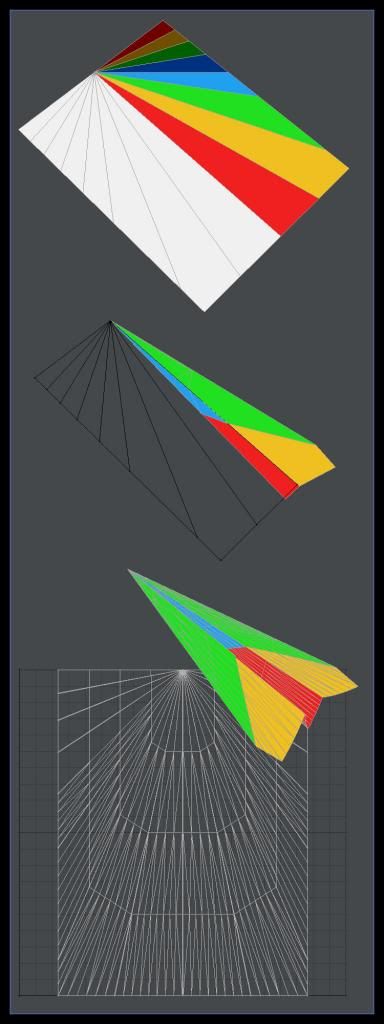
When looking at my paper version, I noticed there was some bend to some of the folds, so I divided some of the polygons that had the most bend to them, and gently bent the model to account for that, and give a more realistic look.
It occurs to me now, you could get the exact directions for the cuts without scanning or even taking a picture of the flattened paper version, because the first fold is a 45 degree fold, and the next two folds are half, and half again, so 22.5 degrees, then 11.25 degrees. So you'd need cuts at 11.25, 22.5, 33.75, 45, 56.25, 67.5 and 78.75 degrees [if I've done the math correctly].
Core i7 950@3.02GHz | 12GB Corsair Dominator Ram@1600mHz | 2GB Geforce GTX 660
Lightwave | Blender | Marmoset | GIMP | Krita

Still, I decided to take a different approach with my attempt. I started by using simple edge-extrusion techniques on a single-sided plane, with some additional cuts and symmetry.
The result is all quads, and manifold (very slight thickness); which could be useful for rendering in some physical render engines, or using softbody dynamics for animation. The topology is still very light, but it could also accept subdivision, if need be, for sculpting additional surface details, like wrinkles or noise, for baking out to normal or displacement maps. The downside to this technique is that it is not intended for animating the folding process, as it does not follow realistic folding patterns to create the shape.
The non-manifold version is 50 quad polygons; the manifold version (thickened) is 128.
______________________________________
My Store
My Free Models
My Video Tutorials
My CG Animations
Instagram: @luxxeon3d
Facebook: https://www.facebook.com/luxxeon
Privacy Notice
This site uses cookies to deliver the best experience. Our own cookies make user accounts and other features possible. Third-party cookies are used to display relevant ads and to analyze how Renderosity is used. By using our site, you acknowledge that you have read and understood our Terms of Service, including our Cookie Policy and our Privacy Policy.






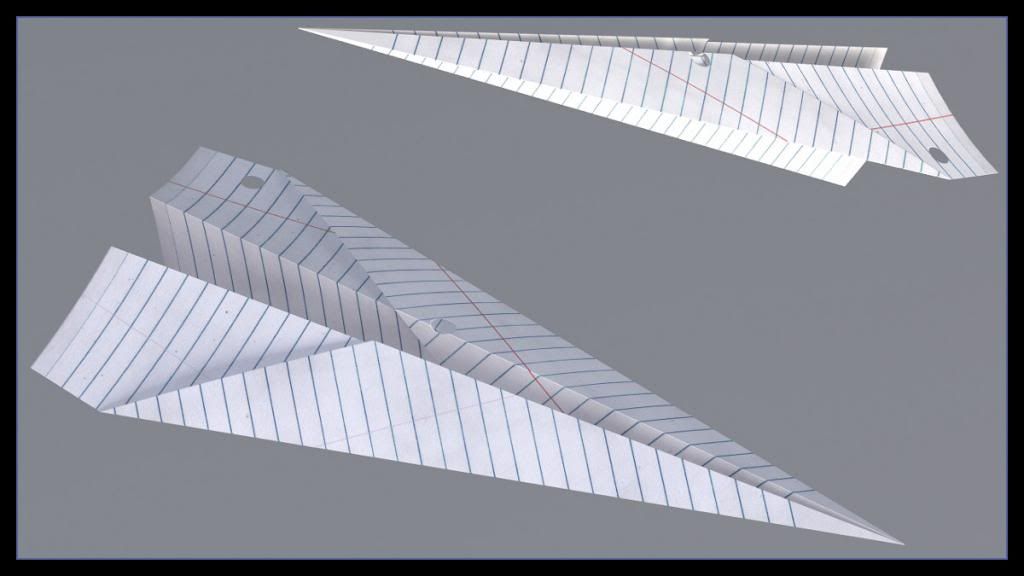


Paper Airplane?
Bonjour à nouveau, friends! I must thank you all for the help in recent work. I now must ask about still another problem. I try to model a paper airplane, but can not. I am working now in Blender, and have researched tutorials about this, but the results were not of the variety I wanted. See in the attachment photo what I try to realise?