Renderosity Forums / Poser - OFFICIAL
Welcome to the Poser - OFFICIAL Forum
Forum Coordinators: RedPhantom
Poser - OFFICIAL F.A.Q (Last Updated: 2025 Jan 25 9:50 pm)
Subject: The long and winding road...
- 1
- 2
Most the roads I have seen would be too modern for your purpose I think. I remember one from some time ago but I am fairly sure that was for Carrara, so not a lot of help I am afraid.
The new Terradome at RDNA looks interesting but I managed to get Vue during a sale last year so it is not for me but without Vue I think I would give it a go.
I use Poser 13 on Windows 11 - For Scene set up I use a Geekcom A5 - Ryzen 9 5900HX, with 64 gig ram and 3 TB storage, mini PC with final rendering done on normal sized desktop using an AMD Ryzen Threadipper 1950X CPU, Corsair Hydro H100i CPU cooler, 3XS EVGA GTX 1080i SC with 11g Ram, 4 X 16gig Corsair DDR4 Ram and a Corsair RM 100 PSU . The desktop is in a remote location with rendering done via Queue Manager which gives me a clearer desktop and quieter computer room.
Most the roads I have seen would be too modern for your purpose I think. I remember one from some time ago but I am fairly sure that was for Carrara, so not a lot of help I am afraid.
The new Terradome at RDNA looks interesting but I managed to get Vue during a sale last year so it is not for me but without Vue I think I would give it a go.
Yeah, it needs to be a dirt road. If I was trying to do post apocalyptic or old west, the Terradome would be perfect. Unfortunately, from what I can tell, it doesn't have a forest landscape or an add-on pack for one.
You will need to add specific packages to Terradome/Terradome2 to get exactly what you want. They rely on props to build your scene which can become very intensive if you add too many item. The work around for that, build your scene then render it to background. Delete all the props in the environment and you have a perfectly effective background image to work with. The Cyclorama sets predominately work with flat planes to build your scene, no complicated prop meshes involved. But it depends how much background and foreground content is needed to build your scene.
Hi Earl, I looked at BB s sphere, and looked at the Terradome2 webinar.
So? Over the W-End, I build my own dome, with sky, morphable landscape water and all.
A road?
OK, I' try to get a road solution in there too.
It is way smaller then the Terradome2, about the same size as the BB solution, and still searching for texture solutions, but initial tests look promising.
But during construction I used completely different techniques.
My dome has a floor that plays water level. And a second morphable plane to play landscape.
Poser 1, 2, 3, 4, 5, 7,
P8 and PPro2010, P9 and PP2012, P10 and PP2014 Game
Dev
"Do not drive
faster then your angel can fly"!
The closest I can find so far is this but it would need some work to meet your needs.
I use Poser 13 on Windows 11 - For Scene set up I use a Geekcom A5 - Ryzen 9 5900HX, with 64 gig ram and 3 TB storage, mini PC with final rendering done on normal sized desktop using an AMD Ryzen Threadipper 1950X CPU, Corsair Hydro H100i CPU cooler, 3XS EVGA GTX 1080i SC with 11g Ram, 4 X 16gig Corsair DDR4 Ram and a Corsair RM 100 PSU . The desktop is in a remote location with rendering done via Queue Manager which gives me a clearer desktop and quieter computer room.
Shame Poser doesn't have something akin to instancing or similar to Carrara's surface replicator for vegetation. Imagine you will need to fudge with some transmapped billboards for plants, trees, whathaveyou. In any case you'll be dealing with a lot of transparencies I imagine, which with GI can become something of a grind. Howie Farkes country lane for Carrara looks similar to what you describe but of course we're talking about Poser, a figure rendering app...

Earl, download Galadriel's Mirror or Eldar House (in the freebies here at R'osity) and take a look at the terrain material - you can reverse-engineer it. I draw paths, streambeds, etc. as RGB areas onto a black background to change the terrain from grass (black) to worn path (green) or muddy streambed (blue) or stony outcrop/ledge (red).
It will look intimidating at first, but it is just repeated node assemblies - a cluster each for black, red, green, and blue. There may also be what looks like a duplicated set of image maps. They are actually a little different. These serve to scramble the tiling so that when covering huge areas you avoid that checkerboard appearance.
You would need to make your own RGB map to suit where you want a road on whatever terrain you're using, and change the master scaling math node to re-scale for a different terrain.
Let's see... this is a little path behind Eldar house. Just draw the green squiggly line on the RGB map wider, and you make a road. Draw a thin black line down the center of the wide green line to get a two-tracks effect.

If you're not in a hurry, I'm in process of a very large Poser terrain playset, Lothlorien (MkIII), and it could easily accommodate a road with a horse-drawn carriage. Hmmm... a stone/wood bridge wide enough for a horse drawn carriage would be a good optional prop for that playset. If you are in a hurry, I could send you a beta of the Lothlorien playset.
Poser 12, in feet.
OSes: Win7Prox64, Win7Ultx64
Silo Pro 2.5.6 64bit, Vue Infinite 2014.7, Genetica 4.0 Studio, UV Mapper Pro, UV Layout Pro, PhotoImpact X3, GIF Animator 5
There are a few environment sets over at Daz that include roads. But I find that they're rarely exactly what I want.
Nice work, Seachnasaigh! There's a definite need for more terrains. I can't get enough of them. The tile breaker technique looks great too. :)
PoserPro 2014, PS CS5.5 Ext, Nikon D300. Win 8, i7-4770 @ 3.4 GHz, AMD Radeon 8570, 12 GB RAM.
Thank you, Moriador! :) The technique is resource-efficient and maintains good close-up detail.
To whom it may concern, Lothlorien will come with the stream-crossed forest, but also a Mad Max sort of outback version with roads, and a snowy version (RGB will control sleigh paths and footprints/hoofprints), and an urban version. It is much bigger than the terrains in Galadriel's Mirror or Eldar House.
Poser 12, in feet.
OSes: Win7Prox64, Win7Ultx64
Silo Pro 2.5.6 64bit, Vue Infinite 2014.7, Genetica 4.0 Studio, UV Mapper Pro, UV Layout Pro, PhotoImpact X3, GIF Animator 5
Content Advisory! This message contains nudity

Well, here is the first test of my own Test-Dome, build in Blender.
Fully enclosed dome, the ground plane of the dome is flat and "plays" the water level. (My water texturing needs improving LOL)
Then a morphable ground level plane that forms the foreground and the background mountains. (Yeah, my grass needs work too; LOL.)
But?
I have a road. LOL. (Ha-ha-, just basic, still needs work too.)
The outhouse was a free house here, and I added some Poser plants.
It is about the same size as the BB sphere, I guess some 1500-1600 ft in diameter.
Rendered with the Sky in ambient at 1.000
And a single Infinite light at 65%.
IDL + GC in PP2014GD
Happy rendering all.
Poser 1, 2, 3, 4, 5, 7,
P8 and PPro2010, P9 and PP2012, P10 and PP2014 Game
Dev
"Do not drive
faster then your angel can fly"!
Don't know if it's still available, and it may be of limited use, but at daz (ugh!) Fober's "the lake" has a companion, don't remember what it's called, but it's a winding road through a hilly landscape. Has all the props to make what you can with it. Not a freebie though, and like I said, maybe no longer available. Might also look for "Worldbase Extreme", but no trees or anything else included with that. Both released about the same time, just don't ask me how far back. Both at daz.
Doric.
The "I" in Doric is Silent.
Here is something that might help you.
http://www.renderosity.com/mod/bcs/i13-f68-gardentime-landscape-generator-for-poser/106855/
You can use any terrain and any plants prop set for Poser with this script by i13 although it does come with some plants included. It's super easy to use. I was thinking if you find the road you like than use the script to build the rest of your scene.
Don't know if it's still available, and it may be of limited use, but at daz (ugh!) Fober's "the lake" has a companion, don't remember what it's called, but it's a winding road through a hilly landscape. Has all the props to make what you can with it. Not a freebie though, and like I said, maybe no longer available. Might also look for "Worldbase Extreme", but no trees or anything else included with that. Both released about the same time, just don't ask me how far back. Both at daz.
Doric.
Worldbase Xtreme is still available at Daz3d but is expensive, at least I thinks so. It dates back to around 2006 and even the promo description talks of Poser 5 and 6. Terradome and the more recent Terradome 2 both up the game and the latest version is almost the same price.
I use Poser 13 on Windows 11 - For Scene set up I use a Geekcom A5 - Ryzen 9 5900HX, with 64 gig ram and 3 TB storage, mini PC with final rendering done on normal sized desktop using an AMD Ryzen Threadipper 1950X CPU, Corsair Hydro H100i CPU cooler, 3XS EVGA GTX 1080i SC with 11g Ram, 4 X 16gig Corsair DDR4 Ram and a Corsair RM 100 PSU . The desktop is in a remote location with rendering done via Queue Manager which gives me a clearer desktop and quieter computer room.
@Clarkie
Morph Brush, blimey, just export a super high resolution square from Blender and then paint your roads and valleys live in the viewport in Poser!
Doing that, you can place buildings and trees first, then literally sculpt your roads perfectly around them in the scene.
And to make it easy and even cooler to use, just draw a map of your road in GIMP and apply it to your imported high resolution square inside Poser, then use the Morph Brush to paint directly onto it where you drew the roads. Not only do you get Vue-style terrain painting in Poser, but you can even see where you're supposed to be painting the roads due to the map you applied as a guide.
Noodle, mate, noodle ;-)
@Vilters
1, 3, 2, and then 1 again.
Sculpt your terrain in Blender. Then use Blender's vertex paint feature to paint the textures onto the terrain. You need a variety of seamless terrain textures (Hobobo has several at ShareCG), you put those in your brush and paint away. Blend and layer the textures together so that you avoid the tiling effect.
Poser 11 Pro, Windows 10
Auxiliary Apps: Blender 2.79, Vue Complete 2016, Genetica 4 Pro, Gliftex 11 Pro, CorelDraw Suite X6, Comic Life 2, Project Dogwaffle Howler 8, Stitch Witch
I'd use a particle system in blender but could be too heavy for poser, the sapling tool in blender was broken for a while I'm not sure if its fixed yet (I rarely use it )
I'd aim for "proper" leaves on a close tree and intersecting planes on a distant tree to keep the poly count down but it does depend on the comp you have and the detail you need, poser gets so sluglish with higher polycounts
{qt heddheld} [quote] @seachnasaigh love the elder house !!!! so much detail in there, how long did it take you ?? [/quote]
Heddheld: Thank you. :) The Eldar house set took about three months to build. It was made for the release of P9/Pro2012 to demo the new features, such as using sequential JPGs in the movie node to animate the waterstream displacement and animate the bioluminescence of the lamps. The unseen IDL emitters use the new P9/Pro2012 system, too.
~ ~ ~
{qt EClark} [quote] How do you do the leaves on a tree like that in Blender? Or better, a pine tree? [/quote]
Earl: If I recollect correctly, the Eldar house playset demo'ed three methods of foliage. The antediluvian cherry tree behind the house supporting the spiral stair uses transmapped planes, except that they are intentionally twisted to be non-planar so as to avoid disappearing if viewed edge-on. The stubby young pear tree close to the footbridge uses mesh leaves which are -heresy!- strictly convex n-gons. These actually work perfectly well in Poser and can save considerably on poly count. Just don't have any concave angles in your n-gon. The Eastern white pine out in the side yard has extruded triangular tunnels (like Toblerone chocolate bars) which use displacement to produce needles, so each terminal branch has myriad needles but only three polys. Feel free to reverse engineer that method.
Poser 12, in feet.
OSes: Win7Prox64, Win7Ultx64
Silo Pro 2.5.6 64bit, Vue Infinite 2014.7, Genetica 4.0 Studio, UV Mapper Pro, UV Layout Pro, PhotoImpact X3, GIF Animator 5
Right - guilty you are, then. ![]()
You might forewarn anyone with P5-P8/Pro2010 that they'll lose the automagically animated water and lamp flames, and the IDL-active self-illumination. That's in the readme.
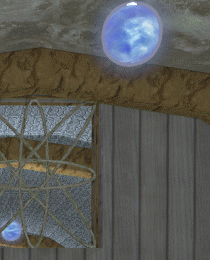 .
.  .
.
Poser 12, in feet.
OSes: Win7Prox64, Win7Ultx64
Silo Pro 2.5.6 64bit, Vue Infinite 2014.7, Genetica 4.0 Studio, UV Mapper Pro, UV Layout Pro, PhotoImpact X3, GIF Animator 5
You can draw an alpha mask of where you want your road to go, then use a blender node to combine the additional road texture with other nodes already existing on the ground.
___
Renderosity Store Personal nick:
Conniekat8
Hi, my name is "No, Bad Kitteh, NOO",
what's yours?
Pumeco's right. Even I have made terrain elements out of primitives using Silo and/or the Poser morph brush.
Or you could download Nanette's terrains from the freebies -- they're lovely -- and morph a road into them.
Then use BadKittehCo's suggestion to add a road texture.
The idea of a road kit for Poser is compelling. There are already such kits for city roads on the market (and I own several of them), but it would be cool if there were something like that for villages, trails, and medieval/historical renders. Something with a straight, a curve, a cross-roads, a T-section, and perhaps a winding morph for country lanes. It'd be even better if it came with a terrain that morphed into hills -- and the road parts had matching morphs. It gets tiresome always having to have flat roads when you use a kit.
But I'm probably just dreaming -- a lot of work for minimal sales. On the other hand, this does not seem like it's too far beyond my own skill level. I may give the freebie making a try. :)
PoserPro 2014, PS CS5.5 Ext, Nikon D300. Win 8, i7-4770 @ 3.4 GHz, AMD Radeon 8570, 12 GB RAM.
Oh, and for a forest....
What I have found can work is to acquire a few very nice, decent res tree models for close up. Then I render those, and use the renders as textures and the alpha channel as a transparency, and load them each onto two intersecting squares to create a very low poly forest. For many scenes, just a single flat square is all you need for each tree if you position them correctly in your scene. Or you can render several high res models together and put that on several flat rectangles to flesh out the look. :) No need to take photos and try to get a clean cut-out of trees.
PoserPro 2014, PS CS5.5 Ext, Nikon D300. Win 8, i7-4770 @ 3.4 GHz, AMD Radeon 8570, 12 GB RAM.
I an not Flink nor do I represent him/her/them, but the store is currently 30% off. I have some of these but have not installed them yet.
Dammit, now I'm torn. I went over to DAZ to see their forst set, and found a product called 3D Forest Master. Basically, it's a tutorial by Dreamlight that basically gives you a step by step instructions on how to create your own Forest using the modeling software of your choice. It's not specifically about Blender, but I'd really like to try to do this. I'm weighing the decision.
I'd say you already have the skills to make a scene like that!!! to make it look great its time ~ more plants etc the better it will look
is lots of free tuts for blender on grass/forests and plants ~ groups plants and place with a particle system (use weight paint )
is hard work but its a lot of fun ;-)
Porsimo's Morphing Ground is my goto quick terrain. Very well done, morphs into several landscapes and the textures are useable without additional work.
I'd say you already have the skills to make a scene like that!!! to make it look great its time ~ more plants etc the better it will look
is lots of free tuts for blender on grass/forests and plants ~ groups plants and place with a particle system (use weight paint )
is hard work but its a lot of fun ;-)
I went ahead and bought it anyway. I haven't watched all of it yet, but so far, you're right about what I could have done anyway, but it has given me a few ideas on how to better get what I want to do without stumbling around trying to figure it out.
Plus, to be honest, I KNOW how to do terrain. I could have done that much in Poser. And I probably could have just bought forest terrain on sale with a little winding stream. Heck I have that much in my runtime. It's the winding dirt ROAD more than anything that I'm after. As far as I've seen, that's something I'll have to make my self. The closest thing I've seen modeled is in Carrara format.
Have you seen this, Clarkie?
Looks like Blender has a Tree Genetrator:
BTW, if you see a load of gibberish where a YouTube video should be, my apologies for that. Not only has the YouTube embedding button gone missing, but there's no Preview button to even test a post before you post it :-D
But you can extract the video URL from the gibberish.
Nope, it hasn't worked, crappy forum.
Click Here to visit another website in order to see it due to YouTube embedding being removed :-D
guess that's the sapling addon ?? (not looked at tube)
its a nice little thing WHEN it works ;-) still have some work to do on textures but that's "normal" lol if time is an issue its worth using or if you have time just make a tree , build a trunk and a branch add array to branch [object offset ] (set empty as object offset) scale rotate and lift in Z then apply and tweak branches add leaves with particle system
the pile of logs is simples too just make a trunk (uv map add textures) make it active dup move over/up tweak ~ make a lot ~ change textures a little scale bends woteva then drop them into a tray set to passive "how much wood could a wood chucker ................ lol" its fun
is the ivy gen built in too ;-) but load that to a proxy mesh that's been triangulated )delete mesh after ) it don't like quads ;-)
get stuck yell
ha you cant !!! once you leave it your stuck with it ;-( used to be able to save as preset then start again but last time I used it the save preset wasn't working (maybe fixed now ) for me the biggest problem with blender is you cant go back and tweak (its not the only addon with this problem ) ps swop leaves from hex to quads ;-)
- 1
- 2
Privacy Notice
This site uses cookies to deliver the best experience. Our own cookies make user accounts and other features possible. Third-party cookies are used to display relevant ads and to analyze how Renderosity is used. By using our site, you acknowledge that you have read and understood our Terms of Service, including our Cookie Policy and our Privacy Policy.












 @seachnasaigh love the elder house !!!! so much detail in there, how long did it take you ??
@seachnasaigh love the elder house !!!! so much detail in there, how long did it take you ??



I've seen several forest-scapes for sale. Some like DAZ's cyclorama, and others that lay out a modeled section of trees, ground and even a stream. But I've yet to find one that has a road running through it. I have also given thought to buying the Terradome over at RDNA, and importing the trees and such. I'm looking for a road going through a forest on which to drive a horse drawn carriage. Anybody have any suggestions?