Renderosity Forums / Poser - OFFICIAL
Welcome to the Poser - OFFICIAL Forum
Forum Moderators: RedPhantom
Poser - OFFICIAL F.A.Q (Last Updated: 2025 Feb 18 5:11 pm)
Subject: Antonia - Opinions?
I think this is a perfect poser post. How to make a figure work with poser, how to use in-house tools, by someone seems to be learning. Most poser uses I suspect are not pros.Honestly, I'm wondering if it wouldn't be better to move this thread to Character Creators or some other appropriate forum. Having it in Poser Official seems to be giving my occasional rambles about things I tried to improve on an old fringe figure way more weight (no pun intended) than they should have.
odf posted at 8:09 PM Sat, 18 June 2022 - #4440104Thanks, that's a good point.I think this is a perfect poser post. How to make a figure work with poser, how to use in-house tools, by someone seems to be learning. Most poser uses I suspect are not pros.Honestly, I'm wondering if it wouldn't be better to move this thread to Character Creators or some other appropriate forum. Having it in Poser Official seems to be giving my occasional rambles about things I tried to improve on an old fringe figure way more weight (no pun intended) than they should have.
-- I'm not mad at you, just Westphalian.
Antonia's smile has been bothering me for some time, so today I finally made an attempt at fixing it. Here's a comparison, with the new version on the right. It gets rid of the excessive deformation of the nose, adds some movement in the upper cheeks, and thins out the lips a bit more.
I moved the upper lids down and the lower lids up a bit to make the expression look less weird, but that's not part of the "smile" morph which is really just meant to widen the lips in an anatomically correct way.

-- I'm not mad at you, just Westphalian.
I’ve now started rereading “Stop Staring” by Jason Osipa which was effectively the Big Bang of the Antonia universe. I wanted to make my own head model to try out the animation principles he describes, but got distracted by not wanting to have just a disembodied head, and from there on, the whole project spiraled out of control…
-- I'm not mad at you, just Westphalian.
Started weight-mapping Antonia's jaw movements. Still work to do, but coming along. Apparently, one can put joint settings and weight maps into injection poses, so when I'm happy with Antonia's improved expressions, I'm hoping to pack them all into one big pose file that people can inject into their Toni-1.2s and Toni-WMs.

-- I'm not mad at you, just Westphalian.
The spike reappears every time I mirror, so I gave up on fixing it until the whole thing is done. Sorry if it's causing visual distress. :-)
I've had similar problems with the morph tool. I'm suspecting it has something to do with vertices being too close together.
-- I'm not mad at you, just Westphalian.
That's a good theory. It's like the weight from the vert at the bottom is being applied similarly or at similar coordinates to the one at the top or something, or vice versa actually, causing it to stick close to that vert when the rotation happens.The spike reappears every time I mirror, so I gave up on fixing it until the whole thing is done. Sorry if it's causing visual distress. :-)
I've had similar problems with the morph tool. I'm suspecting it has something to do with vertices being too close together.
odf posted at 7:29 AM Sat, 6 August 2022 - #4442356Yes, my methods for making Antonia and her morphs symmetric did not rely on matching up vertex coordinates between the left and right side, so I would have never realized if there was a vertex on her upper lip coinciding with one on the lower lip. It feels a bit like I am now punished for trying to be too clever. :-)That's a good theory. It's like the weight from the vert at the bottom is being applied similarly or at similar coordinates to the one at the top or something, or vice versa actually, causing it to stick close to that vert when the rotation happens.The spike reappears every time I mirror, so I gave up on fixing it until the whole thing is done. Sorry if it's causing visual distress. :-)
I've had similar problems with the morph tool. I'm suspecting it has something to do with vertices being too close together.
-- I'm not mad at you, just Westphalian.
This is exactly the case. I had private conversations about this with several people. it helps when you have sub-d off but it doesnt always work 100%. I try to avoid the mirror function of the morph brush because of this.The spike reappears every time I mirror, so I gave up on fixing it until the whole thing is done. Sorry if it's causing visual distress. :-)
I've had similar problems with the morph tool. I'm suspecting it has something to do with vertices being too close together.
Liquid_Ice posted at 10:10 PM Sat, 6 August 2022 - #4442423
primorge posted at 9:14 PM Sat, 6 August 2022 - #4442422I third that motion.Yes to thatThe brush tools in Poser need to be updated with toggled live symmetry in general. It's standard.
Getting pretty close with the jaw x-rotate, I think. Open wide! :-D

Getting more comfortable editing denser mesh portions with the Poser tools in the meantime. Also nifty: I already had a morph for narrowing the mouth that works nicely as a JCM for this channel.
-- I'm not mad at you, just Westphalian.
FVerbaas posted at 10:56 AM Sun, 7 August 2022 - #4442437
Good point! I'll need a new morph for that, but that should be an easy one.Maybe make the side edges (mouth corners) a tad more narrow. The skin and tissue is stretched so will contract to maintain volume.
The texture is probably accentuating the problem with its sharp edge between lips and skin.
-- I'm not mad at you, just Westphalian.
odf posted at 5:38 PM Sun, 7 August 2022 - #4442456
There also seems to be a problem with SSS. Especially visible on Antonia's right side of the mouth (the bright glow). Furthermore, it looks to me like the mouth and the rest of the head are not in the same scatter group.The texture is probably accentuating the problem with its sharp edge between lips and skin.
When can we expect a downloadable update/upgrade to Antonia? :)
adp001 posted at 6:13 PM Sun, 7 August 2022 - #4442458
I think he was just being fancy.odf posted at 5:38 PM Sun, 7 August 2022 - #4442456
There also seems to be a problem with SSS. Especially visible on Antonia's right side of the mouth (the bright glow). Furthermore, it looks to me like the mouth and the rest of the head are not in the same scatter group.The texture is probably accentuating the problem with its sharp edge between lips and skin.
When can we expect a downloadable update/upgrade to Antonia? :)
Pretty decent result on the jaw though, I've seen way worse mouth opens on figures. Most of them need work in fact.
Pretty certain scatter groups were implemented in Poser to get rid of blue green shading artifacts brought about by coincidental and close proximity polygons. Not so much glowing. Probably a deliberate effect on his part.
adp001 posted at 6:13 PM Sun, 7 August 2022 - #4442458
Never?When can we expect a downloadable update/upgrade to Antonia? :)
More seriously, though: I've now pretty much given up any ambitions of being a content creator. I'll build what I need for the renders I want to make. If and when an injection pose emerges that I think might be useful to others, I'll share it.
Like I said above, that is pretty likely to happen for my revamped expression rig. I'm not sure when, exactly, but probably in the not too distant future.
If injecting weight-mapped joint re-rigs works well, I might also release individual updates for other body parts. The hips have been bothering me for a while, so I might get to that next. Again, if it works out to my satisfaction, I'll share it.
-- I'm not mad at you, just Westphalian.
Nah, I just tend to use too much SSS and haven't reduced it enough here.Pretty certain scatter groups were implemented in Poser to get rid of blue green shading artifacts brought about by coincidental and close proximity polygons. Not so much glowing. Probably a deliberate effect on his part.
-- I'm not mad at you, just Westphalian.
Come to think of it, I might also make a CR2 with the new head/expression rig pre-injected, call it Antonia 1.3.0 and try to get it into Rendo FreeStuff. No idea what hoops one has to jump through to do that these days, but if I manage and keep very quiet about it in the following weeks, I might just escape being run out of the village with pitchforks for offering such a deficient item. And then I could just publish add-ons to that item henceforth and tell anyone who asks to "look in free stuff."
-- I'm not mad at you, just Westphalian.
FVerbaas posted at 2:58 AM Mon, 8 August 2022 - #4442476
odf posted at 2:35 AM Mon, 8 August 2022 - #4442474Coolio!They are easy on freestuff. Main conditions are on the thumbnail image. It should follow TOS and it must have the right file type and size.No idea what hoops one has to jump through to do that these days,
Here's another test render, this time seeing how the new mouth open combines with a wide smile. Not perfect, but looks fixable.
I noticed that I somehow messed up in the previous render and had left the SSS way too high. There was still some glowing with the reduced settings, so I had to ask Antonia for assistance with that. Oh, and adp001 was correct, I had the inner mouth on a different scatter group. Also fixed here.

-- I'm not mad at you, just Westphalian.
"Oh, and adp001 was correct, I had the inner mouth on a different scatter group. Also fixed here."
Didn't stop the glowing?
The scatter group fix isn't perfect. I still see the discoloration artifacts in my sss renders even with multiple obsessive scatter groups. Bagginsbill suggested you only need a few for the fix. Lips (if applicable) from the face and mouth interior materials groups. You most commonly see it occuring on the mouth, nose, and fingers. The only real fix is higher scatter scale settings. 1.3 and above is what I use.
Probably not worth mentioning. Actually, definitely not worth mentioning in this instance. But there it is.
FVerbaas posted at 2:48 AM Mon, 8 August 2022 - #4442475
But this has been possible for a long time. Mankahoo's "Bella" has had this for years. A few others as well.odf posted at 5:38 PM Sun, 7 August 2022 - #4442456
Let's hope one day SF support for layers will be improved so lip material can be applied as a mask.
The texture is probably accentuating the problem with its sharp edge between lips and skin.
It can be added to any figure where the UV map of the lips is not detached and distorted or enlarged.
It works for Antonia.
Create a new group with the Grouping Tool ("NewHead" for example). Add the materials "skinFace" and "lips" to the new group. Then click "Assign Material" and give the material a name. I also named it "NewHead".
Then create a mask for the mouth, with a smooth transition to the rest of the face. Now copy the content of the old material "skinFace" to "NewHead" and create a layer for the mouth.
The new material overwrites the material "skinFace". So you don't have to delete it. At least that was the case in my test 5 minutes ago.
The easiest way is to use a SSS mask. The simplest form (grayscale) is usually already sufficient. It is probably the simplest, most universal and fastest solution.
You're right of course. Probably very easy to paint too. I imagine a modified/ tweaked AO or cavity map would be a good starting work layer for that.
At least for that problem. Probably not for a general " realistic" scatter map
With a little bit of tweaking you can do it without layers. It's just more confusing (until you get used to it).Surr. Tried that but found the present public version has a few issues with saving materials with layers. Rumour has it the issue is being worked on.
I will need to see your SSS setup to make an assessment of what's going on with the glowing. A screencap of the nodes will help. However, using a 1.3 value on the scale is, considered, too high. This also depends on the Scatter Radius setting used by most Scatter nodes."Oh, and adp001 was correct, I had the inner mouth on a different scatter group. Also fixed here."
Didn't stop the glowing?
The scatter group fix isn't perfect. I still see the discoloration artifacts in my sss renders even with multiple obsessive scatter groups. Bagginsbill suggested you only need a few for the fix. Lips (if applicable) from the face and mouth interior materials groups. You most commonly see it occuring on the mouth, nose, and fingers. The only real fix is higher scatter scale settings. 1.3 and above is what I use.
Probably not worth mentioning. Actually, definitely not worth mentioning in this instance. But there it is.
I use BB's Scatter/Blinn set up. You see it any time you use EZSkin. My scale lately has been 1.8. It's mild SSS, much lower strength than most peoples I image. Depending on the lights or HDRI I mihht go as low as 1.3, BB's findings on the RDNA forums indicate that the Blue/ Green occlusion artifacts generally begin to appear at a scatter scale of 1.5 or lower.
Glowing is an entirely different problem. One that I rarely encounter.
primorge posted at 6:04 AM Mon, 8 August 2022 - #4442484
I will need to see your SSS setup to make an assessment of what's going on with the glowing. A screencap of the nodes will help. However, using a 1.3 value on the scale is, considered, too high. This also depends on the Scatter Radius setting used by most Scatter nodes."Oh, and adp001 was correct, I had the inner mouth on a different scatter group. Also fixed here."
Didn't stop the glowing?
The scatter group fix isn't perfect. I still see the discoloration artifacts in my sss renders even with multiple obsessive scatter groups. Bagginsbill suggested you only need a few for the fix. Lips (if applicable) from the face and mouth interior materials groups. You most commonly see it occuring on the mouth, nose, and fingers. The only real fix is higher scatter scale settings. 1.3 and above is what I use.
Probably not worth mentioning. Actually, definitely not worth mentioning in this instance. But there it is.
I use BB's Scatter/Blinn set up. You see it any time you use EZSkin. My scale lately has been 1.8. It's mild SSS, much lower strength than most peoples I imagine. Depending on the lights or HDRI I might go as low as 1.3, BB's findings on the RDNA forums indicate that the Blue/ Green occlusion artifacts generally begin to appear at a scatter scale of 1.5 or lower. Actually 1.3 is too low from all indications.
Glowing is an entirely different problem. One that I rarely encounter.
Well, well, I just ran EZSkin 3 on 2 V4 models, turning off BB's SSS trick, and varying the scaling, on one model leaving it on default and the other changed to 0.2. And to my surprise, the V4 with the lower scale value exhibited perfect SSS with HDRI lighting and the other V4 none. That does not seem right.
Sure you can build everything into a single material. Layers, when implemented correctly are just more versatile. It is a material that you can slap on and take off rather than go editing the face shader. Same as with the traditional lip material zone but without the hard edge.
With a little bit of tweaking you can do it without layers. It's just more confusing (until you get used to it).
Nope, my bad, scaling in the Scatter node interprets the size of the object based on real-life scaling which is not exactly how the Cycles SSS interprets scatter. EZSkin scatter needs to be adjusted accordingly to object geometry or else no SSS. There's a fine range between high and low and the default setting is not correct for V4.
Privacy Notice
This site uses cookies to deliver the best experience. Our own cookies make user accounts and other features possible. Third-party cookies are used to display relevant ads and to analyze how Renderosity is used. By using our site, you acknowledge that you have read and understood our Terms of Service, including our Cookie Policy and our Privacy Policy.











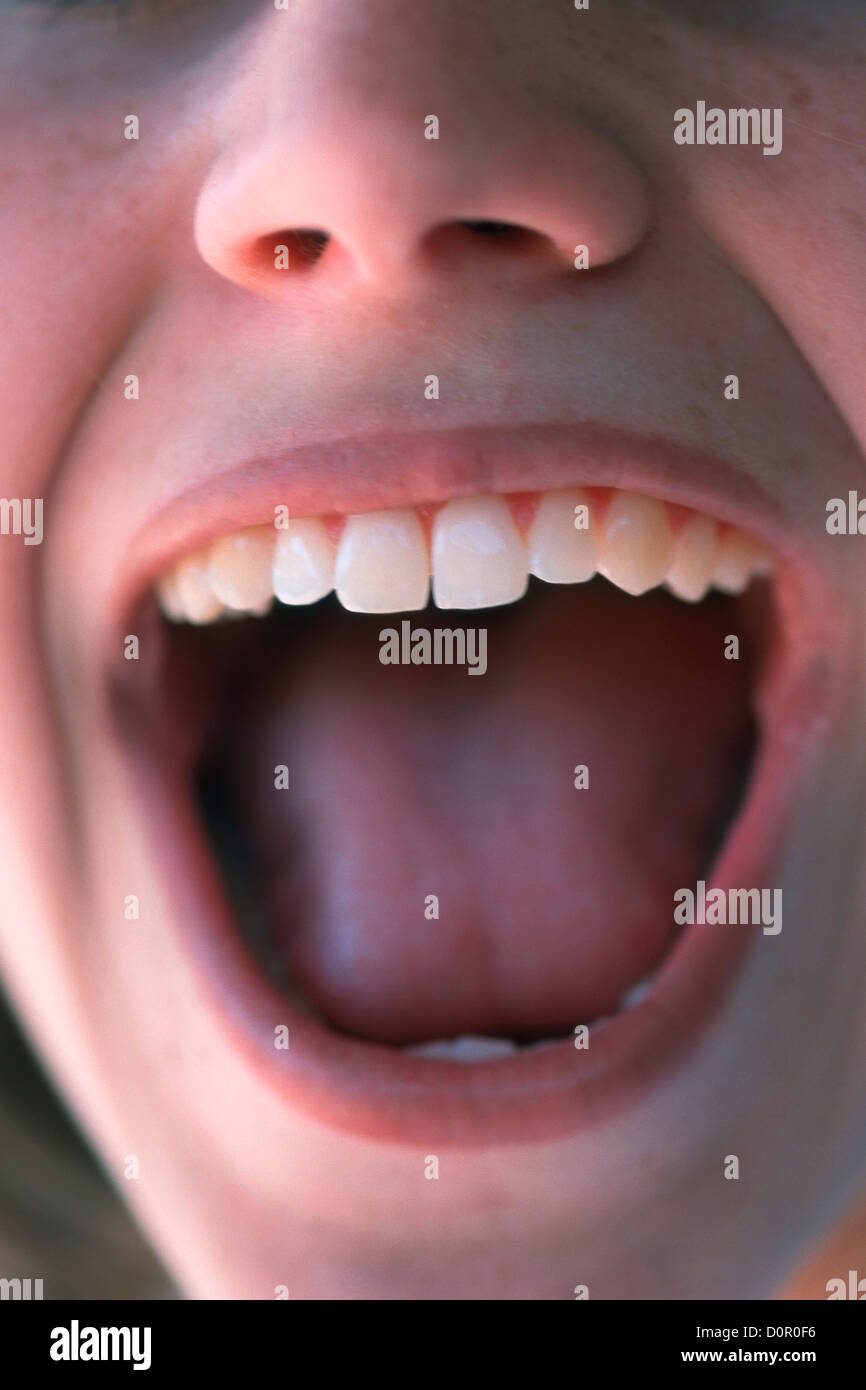


While I'm name-dropping random media I might as well mention that JoePublic's teen Antonia reminds me of Maddy Crocco, who plays Lexis on Evil. Could just be the nose, though. :-)
-- I'm not mad at you, just Westphalian.