Renderosity Forums
Search Results: Threads
185 threads found!
| Thread | Author | Replies | Views | Last Reply |
|---|---|---|---|---|
| Neyjour | 10 | 252 | ||
| Neyjour | 8 | 271 | ||
| Neyjour | 12 | 419 | ||
| Neyjour | 13 | 299 | ||
| Neyjour | 48 | 2286 | ||
| Neyjour | 1 | 84 | ||
| Neyjour | 13 | 339 | ||
| Neyjour | 2 | 99 | ||
| Neyjour | 31 | 909 | ||
| Neyjour | 14 | 387 | ||
| Neyjour | 9 | 291 | ||
| Neyjour | 32 | 786 | ||
| Neyjour | 43 | 1448 | ||
| Neyjour | 8 | 159 | ||
| Neyjour | 10 | 319 |
Search Results: Comments
999 comments found!
The error message is:
ps_mr048-m3headmorphs.exe has stopped working
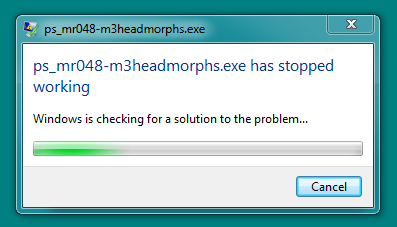
Once I put the installer on the desktop the Compatibility mode check box and drop down menu were no longer greyed out, but I tried all 11 of the options and none of them worked.
"You don't know what we can see
Why don't you tell your dreams to me
Fantasy will set you free." - Steppenwolf
Thread: DAZ product installers won't work (Windows 7) | Forum: Poser - OFFICIAL
LaurieA, yeah sorry. I was a bit confused by your post since you said you got it to work but also implied there was a problem with the installer.
hborre, what do you mean by installation workflow? I'll post any screenshots you need, but I don't understand what exactly you mean by that.
Well, I have absolutely no clue what's going on with this. Here's some general info, in case it helps:
Brand new ASUS CG5275 Desktop
It's got Kaspersky Anti-Virus installed, so there's no issue with viruses, etc.
Windows 7 Home Premium (64-bit)
Intel Core i5 CPU
650 @ 3.20GHz
8.00 GB RAM (7.89 GB useable)
Like I said, I've got Poser installed at C:Poser 7
I don't use multiple/external Runtimes
All my Poser content (zips, installers, etc.) is stored and unzipped/installed from an External Harddrive
Don't know if it's relevant or not, but when I first tried to install Poser I was having problems. It would hang up and do nothing when I clicked "Install Poser 7". In the Windows Task Manager it showed that Poser 7 was "Not Responding" and it wouldn't let me "End Task" which I've never seen happen before with my other comps. I had to restart my comp to get rid of it. I eventually tried clicking on "Browse CD" and right-clicked the .exe to install as Administrator and that worked.
If you need any more info, just let me know.
"You don't know what we can see
Why don't you tell your dreams to me
Fantasy will set you free." - Steppenwolf
Thread: DAZ product installers won't work (Windows 7) | Forum: Poser - OFFICIAL
Thanks. :)
Okay, I tried your method by right-clicking and selecting Properties > Compatibility tab. Under Compatibility mode the box is checked and Windows XP (Service Pack 2) is selected under that, but they're both greyed out (cannot be unselected/changed). I checked the box to run as administrator, clicked Apply and then OK. Then tried to run the installer and it still won't work.
I updated my message to DAZ with the info about the old installers and asked if they had plans to update them all, or a work-around to get them to run in Win 7. Haven't heard back from them yet, but in the meantime, I'll try any suggestions you guys may have.
"You don't know what we can see
Why don't you tell your dreams to me
Fantasy will set you free." - Steppenwolf
Thread: DAZ product installers won't work (Windows 7) | Forum: Poser - OFFICIAL
I did try using the Troubleshoot Compatibility tests, with both the Recommended Settings and with the Troubleshoot Program (for Win XP and Vista) and it wouldn't work.
That would be great If you could check out those Head Morphs. I'd really appreciate it. Thanks. :)
"You don't know what we can see
Why don't you tell your dreams to me
Fantasy will set you free." - Steppenwolf
Thread: DAZ product installers won't work (Windows 7) | Forum: Poser - OFFICIAL
I've been testing some of my DAZ purchases (spanning from 2003 - 2010) and here's what I've found:
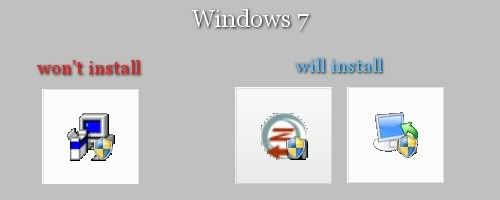
When I requested a download reset for the M3 Head Morphs and M3 Body Morphs, the new download I got for the Body Morphs was an updated installer, so it worked. However, the new download I got for the Head Morphs was the same old installer from when I had originally purchased it, so that's why it won't work.
"You don't know what we can see
Why don't you tell your dreams to me
Fantasy will set you free." - Steppenwolf
Thread: DAZ product installers won't work (Windows 7) | Forum: Poser - OFFICIAL
hborre, thanks for the info. :)
Quote - You can halt this process by canceling the search option, and manually selecting where your Poser.exe is residing.
How exactly do I do that?
"You don't know what we can see
Why don't you tell your dreams to me
Fantasy will set you free." - Steppenwolf
Thread: DAZ product installers won't work (Windows 7) | Forum: Poser - OFFICIAL
hborre and LaurieA, I gave that a try and unfortunately it didn't work. I uninstalled P7, did a fresh install to C:Poser 7 and I'm still getting the same thing. M3 Base and M3 Body Morphs will install, but the Head Morphs won't. :(
nruddock, I'm sorry...I don't understand. Could you explain in more detail, please?
"You don't know what we can see
Why don't you tell your dreams to me
Fantasy will set you free." - Steppenwolf
Thread: DAZ product installers won't work (Windows 7) | Forum: Poser - OFFICIAL
Quote - I don't see how you expect people to help you with the info you have given. Which version of Poser, where is installed, and what does the error messages say?
Poser 7
C:Program Files (x86)e frontierPoser 7
"ps_mr048-m3headmorphs.exe has stopped working"
lmckenzie, thanks very much for the link. I'll check it out tomorrow and see how it goes.
"You don't know what we can see
Why don't you tell your dreams to me
Fantasy will set you free." - Steppenwolf
Thread: DAZ product installers won't work (Windows 7) | Forum: Poser - OFFICIAL
I re-downloaded the installers. I didn't get a single one with both packs bundled...I got two separate ones like when I originally purchased them. The body morphs installed fine, but the head morphs still won't install. This is such a PITA!!!! :(
DreamlandModels, I'm not really sure how to do that dummy folder setup...I'll just go ahead and contact DAZ.
And I hear you on the drag and drop method. I've never had a problem with DAZ's installers before, but I've never really liked them. I much prefer a zip file that I can open up and look inside, and place everything where I want it to go. And no issues (like now) where they become outdated/incompatible and don't bloody work. sigh
I wonder now how many of the other products I've purchased from them won't install?? I started using Poser in 2003 and I've bought a TONN of stuff from them over the years...
"You don't know what we can see
Why don't you tell your dreams to me
Fantasy will set you free." - Steppenwolf
Thread: DAZ product installers won't work (Windows 7) | Forum: Poser - OFFICIAL
Well, that didn't work. Still getting the same error. :(
I requested resets for the morph packs since I see that they come bundled together now. When I bought them they were separate packs. Maybe the new installer will work. Will also try some of my other DAZ products, both old and more recent, and see what happens...
I'm really curious to know if other people have had problems with older DAZ installers not working in Win 7...or is it just me?
"You don't know what we can see
Why don't you tell your dreams to me
Fantasy will set you free." - Steppenwolf
Thread: DAZ product installers won't work (Windows 7) | Forum: Poser - OFFICIAL
I can't even get to that point, where it asks where I want to install the files. The DAZ screen opens, it starts searching for installed components, and then I get the error.
I wonder...
After installing M3, I moved the folders that go in the Poses Library. Maybe that's what's causing it. I'm going to try installing him again and leave everything as is, then try installing the morph packs before moving anything.
"You don't know what we can see
Why don't you tell your dreams to me
Fantasy will set you free." - Steppenwolf
Thread: DAZ product installers won't work (Windows 7) | Forum: Poser - OFFICIAL
Yep, I've tried that.
Maybe they're just too old and not compatible with Win 7? The M3 version I installed was the SAE which was from 2006. But the morph packs are from 2004. Although, like I said, I did try running troubleshoot compatibility tests for XP, which is the OS I was using back in 2004. So, I dunno...I've never had any kind of problems with DAZ's installers before. I don't have the slightest clue what might be wrong. :(
"You don't know what we can see
Why don't you tell your dreams to me
Fantasy will set you free." - Steppenwolf
Thread: DAZ product installers won't work (Windows 7) | Forum: Poser - OFFICIAL
Yep, my anti-virus and Windows Firewall are both disabled, so unfortunately that's not the problem.
"You don't know what we can see
Why don't you tell your dreams to me
Fantasy will set you free." - Steppenwolf
Thread: Poser 7 won't install on my comp (Windows 7) | Forum: Poser - OFFICIAL
Nevermind! This time I clicked on "Browse CD" (from the menu), right-clicked on the .exe to "Run As Administrator", and that got it to work. :)
"You don't know what we can see
Why don't you tell your dreams to me
Fantasy will set you free." - Steppenwolf
Thread: Organizing Poser (installed content) What not to move/rename, etc.? | Forum: Poser - OFFICIAL
Thank you so much everyone. :)
And LostinSpaceman, thanks for the WB! :)
"You don't know what we can see
Why don't you tell your dreams to me
Fantasy will set you free." - Steppenwolf
Privacy Notice
This site uses cookies to deliver the best experience. Our own cookies make user accounts and other features possible. Third-party cookies are used to display relevant ads and to analyze how Renderosity is used. By using our site, you acknowledge that you have read and understood our Terms of Service, including our Cookie Policy and our Privacy Policy.



Thread: DAZ product installers won't work (Windows 7) | Forum: Poser - OFFICIAL