Renderosity Forums
Search Results: Threads
69 threads found!
| Thread | Author | Replies | Views | Last Reply |
|---|---|---|---|---|
| pogmahone | 13 | 194 | ||
| pogmahone | 6 | 154 | ||
| pogmahone | 16 | 227 | ||
| pogmahone | 5 | 91 | ||
| pogmahone | 11 | 274 | ||
| pogmahone | 5 | 154 | ||
| pogmahone | 16 | 223 | ||
| pogmahone | 2 | 82 | ||
| pogmahone | 28 | 476 | ||
| pogmahone | 31 | 467 | ||
| pogmahone | 6 | 182 | ||
| pogmahone | 5 | 186 | ||
| pogmahone | 13 | 209 | ||
| pogmahone | 4 | 140 | ||
| pogmahone | 5 | 233 |
Search Results: Comments
1,860 comments found!
Zhann - I'm so sorry to hear that you're having these problems :(
I have a friend in Copenhagen who has ended up in a first-floor apartment which she hates. She got together with a group of people (one guy started the group by advertising in the newspaper) and 4 or 5 of them are trying to buy a large house 20 minutes outside of Copenhagen, then hoping to break it up sensibly. It has gardens, big outbuildings where they can run a gallery and studios etc.. If you can't afford to buy on your own would you consider buying with some other people? Obviously the legal aspects and running costs have to be worked out thoroughly, but that's no different from buying an apartment and having to pay monthly charges.
Thread: OK I am having a blonde moment........ | Forum: Bryce
I don't have 5.5, chohole, so that can't be the problem. Have you tried creating a sphere instead of a tree, and see if you can find the leaf material to put on that? At least you'll be able to locate where you've put the material.
Thread: OK I am having a blonde moment........ | Forum: Bryce
Thread: OK I am having a blonde moment........ | Forum: Bryce
Chohole - the ReadMe file tells you where to look for the leaf materials. What I did was to create a cube, then click on M for material, then when I was in the Materials lab I clicked that little arrow (as in previous post) and chose an folder that didn't have much in it, and clicked on Import. Then navigated to Bryce 5 folder, then Content folder, then (I think) Estevez Real Leaves folder, and added the material.
Thread: OK I am having a blonde moment........ | Forum: Bryce
chohole - I just had a look at the ReadMe file, and the instructions are easy enough
" to use these leaves:
- Open Bryce 5 or above
- Import the leaves (leaves.mat file) into Bryce.
- Create a new tree in the Tree Lab (use the "create tree" icon) or load a saved tree.
- After loaded click in the "E" (Edit) in your tree.
- In the area "Tree Lab" : "Foliage/Shape", choose "user leaf".
- Click in "Edit" : "Material". A leaf should show up.
- Click in the arrow situated above and to the right of the leave that shows up.
- Browse the leaves that you imported before; select one of them and click OK.
- It is done! Your tree will be rendered with the selected leaves.
The important step is to choose 'user leaf'. I just did a test with three default trees, a different leaf on each, it's worked really well.
Here's a pic of a fast render...

I particularly like the centre one...
Thread: Oak tree trunk for chohole | Forum: Bryce
PS - forgot to say that the texture isn't part of the model, which is flat. It's just 'hammered steel' from the regular Bryce textures, tweaked a bit.
Thread: Oak tree trunk for chohole | Forum: Bryce
Can't claim to have modelled it! All I did was google for a photo of a hinge, straighten it a bit in photoshop, blur it, and apply it to a lattice. No modelling required.
Thread: Is there a free bat mesh somewhere? also need a free pterodactyl mesh | Forum: Bryce
If you extrude normal, then delete the extra lines you get rid of the three-sided faces, and can then shape the extra face you've gained. It might get rid of the pinching you've got at the moment. Worth a try anyway - you can try it, and just not save the file if it doesn't work out.

Thread: Is there a free bat mesh somewhere? also need a free pterodactyl mesh | Forum: Bryce
I'm not that great with Wings (if that's what you're using) but could you not select the point in the problem area, extrude it, then select all the radiating lines and delete them? That would get rid of the triangles, and give you four-sided faces, and soften the area.
Thread: Oak tree trunk for chohole | Forum: Bryce
Messing around with Bryce, trying to get back into it. Making odds and ends like this for no good reason beyond experimenting. If anyone wants this let me know, and I'll upload it to Free Stuff. I'm willing to make free stuff if I know what it is that people want.

Thread: Is there a free bat mesh somewhere? also need a free pterodactyl mesh | Forum: Bryce
Thread: help with wavefront import on body textures | Forum: Bryce
I see it on the bottom of the arm as well, which seems to indicate a reflection of some kind.
Thread: Hi! Can Bryce "Chop" like VUE??? | Forum: Bryce
There are a couple of tutorials that I remember that could be useful. One is
http://www.hsigraphics.com/bryce/tutorials.html
- you could make lattices, and turn the illustrated terrains upside down - another is 'how to make hoodoos', by Aldaron
Thread: Is there a free bat mesh somewhere? also need a free pterodactyl mesh | Forum: Bryce
Here's one I did quickly from that photograph (excuse the moon, couldn't find a moon texture). I lowered the contrast on the image, blurred it, and made it into a terrain. For distant bats it might suffice?
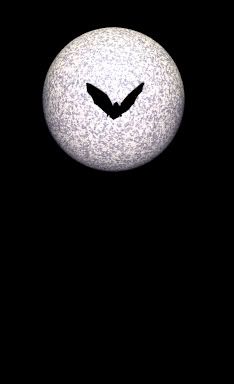
Thread: Is there a free bat mesh somewhere? also need a free pterodactyl mesh | Forum: Bryce
Bats are fairly flat creatures. If you just want a profile against the sky you could work with a black and white photograph, bring it into the terrain editor and invert it. If you search google images you'll find a suitable one that can be turned into a terrain and dickied up enough to look good in the distance.
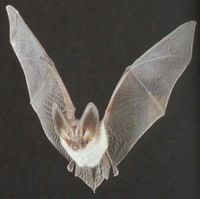
This one is even the right way around, colour-wise...
Privacy Notice
This site uses cookies to deliver the best experience. Our own cookies make user accounts and other features possible. Third-party cookies are used to display relevant ads and to analyze how Renderosity is used. By using our site, you acknowledge that you have read and understood our Terms of Service, including our Cookie Policy and our Privacy Policy.


Thread: Still hanging in there... | Forum: Bryce