Renderosity Forums / Poser - OFFICIAL
Welcome to the Poser - OFFICIAL Forum
Forum Coordinators: RedPhantom
Poser - OFFICIAL F.A.Q (Last Updated: 2025 Jan 24 6:22 pm)
Subject: How do I create shadows under a hair mesh?
The shadows are too strong because hair is translucent and there is transparency between strands. But be aware that if you use a transparency map, that's when you'll REALLY learn what long render times are. :)
______________
Hardware: AMD Ryzen 9 3900X/MSI MAG570 Tomahawk X570/Zotac Geforce GTX 1650 Super 4GB/32GB OLOy RAM
Software: Windows 10 Professional/Poser Pro 11/Photoshop/Postworkshop 3
Quote - Thanks, hborre. That worked, but now the shadows are way too strong.
You could decrease the value for Shadow or you could lower the Intensity of the light in the parameters window, or you could set Dist Start/Dist End values for the light (if you have spot or point light) to make the shadow less strong.
Le cinéma substitue à notre regard un monde qui s'accorde à nos désirs. - André Bazin
nose, nostrils and possibly chin are not casting shadows, indicating bad lite/shadow settings.
my vote would be to use IDL render (poser 7 or later) to get nice soft shadows everywhere,
unless cartoon shading desired.
would advise against changing object's shadow value from 1.0, as this is a feature in poser which
causes poser 4 renderer/FFRender to allow solid, opaque objects to transmit lite (oxymoron).
approx 3 yrs ago, stefan posted the first poser 7 GI script in python forum here. I posted the
first poser 7 GI render in their gallery here at about that time. later, d3d released his first
FFRender python script for poser 7. however, they found that poser users don't understand
what the GI acronym means, hence they changed it to IDL in later versions, but it still uses
some of the same GIVariables.
Shadow loss from nearby objects (such as nostrils) is usually due to having a ray bias that is too high.
The last image posted has black shadows because there is only one light, and there is no provision to simulate secondary (bounced) light. Miss Nancy suggested IDL and that is the way to go with Poser 8. But without anything nearby, there won't be much secondary light even then.
For an isolated figure surrounded by pure nothingness, you would want to use IBL to provide a secondary lighting model. IBL+IDL will be better than IBL+AO, but if you only use Poser 7, use IBL+AO.
Renderosity forum reply notifications are wonky. If I read a follow-up in a thread, but I don't myself reply, then notifications no longer happen AT ALL on that thread. So if I seem to be ignoring a question, that's why. (Updated September 23, 2019)

Renderosity forum reply notifications are wonky. If I read a follow-up in a thread, but I don't myself reply, then notifications no longer happen AT ALL on that thread. So if I seem to be ignoring a question, that's why. (Updated September 23, 2019)

Renderosity forum reply notifications are wonky. If I read a follow-up in a thread, but I don't myself reply, then notifications no longer happen AT ALL on that thread. So if I seem to be ignoring a question, that's why. (Updated September 23, 2019)

Renderosity forum reply notifications are wonky. If I read a follow-up in a thread, but I don't myself reply, then notifications no longer happen AT ALL on that thread. So if I seem to be ignoring a question, that's why. (Updated September 23, 2019)
A little bit on rendering and lights. Light rays in a renderer are not like light rays from the sun. Light rays from a renderer do not stop at anything WITHIN THEIR RANGE. That's why they often light up the inside of objects, like nostrils, which would normally be dark. The light continues along the ray and brightens everything in its path...it does not get stopped buy such silly little things as skulls and walls and clothes and hair - even if the hair is hard and not a transparent object.
Ergo, if you have a renderer in which the lights have distance controls, you may use those to cut off the light at a particular distance you decide. For animations- with things in motion; or still pics - with small and hard to identify areas (like nostrils, AGAIN), distance control can still be a real nightmare. For still pictures, you can always touch up in post what you can't control in the render; animators have to find better and more inventive lighting tricks to obtain their goals. Some packages, not Poser, allow for lights to be assigned to specific objects and blocked from specific objects allowing some great freedoms in bringing lighting under artistic control.
Anyway, just remember that renderer rays are vicious. They stop at nothing except a direct command (where the software allows)...pretty much like attack dogs.
A little bit more. IBL and AO are renderosity poseurs - in the most general and basic terms, they were designed to fake renderosity - which in simulation eats up tons of render cycles. Raytracing delivers hard shadows, it doesn't know how to do anything else...ergo, ever since the invention of raytracing, the (t)race has been on to either a) push renderosity algorithms forward to make the software "soften" the result, or b) find newer and better ways to fake renderosity.
Since definitions are really hard to come by in this field, for newbies, offered with respect, "renderosity" is the generation and mixing of reflected and spilled light, i.e. ambient light. As in a flashlight pointed at a surface painted a light color will generally reflect that light, say, to a nearby chair - even though the chair is not in the main line of the flashlight. In real life, light off of walls, often white, will usually generate a ton of reflected light even at night, say from a window where there are street lamps outside. And the car headlights from the highway. And the extra light from the candle down the hallway will brighten the wall's doorway just a bit. These are all "ambient" lighting effects...i.e., renderosity.
Sooooo...you can see how complicated generating and mixing all this ambient light might be, and yet how necessary it is to do so to get a "real" look in 3D pictures.
That's why it becomes important to understand the principles involved in your software's AO/IBL/renderosity features - so you can work with and adapt them as the need arises. And you need to understand that the lighting model you have in Poser, for example, is not the lighting model in Bryce or Carrera or C4D or tS or Rhino. But the principles are the same even if the mechanisms differ. But no one writes about the principles, we only get tracts on specific software (and, even then, little on theory as it applies to a particular software).
If you search a bit online, you can quickly stumble, and be completely, lost in the mathematics of renderosity theory and lighting, and IBL/AO/renderosity methods. Most of us do not want to be there, lol. It's ugly, it's confusing, and artist-creators can't actually do anything with it. We need the end result in our software. So trying to find principles of lighting online is really difficult, too. You can find stage lighting and film lighting principles in books, magazines, and online - and they are helpful --- but they are not the same as understanding how 3D mechanisms generate light and shadow, and how other mechanisms (IBL/AO/renderosity algorithms) modify it.
I don't know if they still have it, but the Hash Animation manual used to have a knockout chapter on the principles and problems of z-buffer lighting (soft shader - like Poser's soft shadow lights). Somebody should get their permission to reprint that sucker everywhere. (Completely aside, it used to have a great section of film aspect ratios, too). And we should find an expert on raytracing to write a similar piece on the basic trials and tribulations of raytracing. Newbies could learn in six months what it now takes them three years of fumbling to find out - and I am certain there are old-timers whose artwork would improve 30-50 percent.
It's like trying to paint without color theory. The state of information distribution for 3D art is just horrible...
I'm sorry, for the sake of newbies, I have to add this since there are so many products out there associated with it...
"Global Lighting" is just another renderosity faker...and I am talking about any kind of lighting which involves the obligatory 800-lights-on-a-sphere-all-set-to-level 2 routine. The low levels of light are meant to simulate the bounce of light from other sources, like walls, oceans, etc.
Sooo...if you're using AO or IBL or renderosity calculations...YOU'RE NOT SUPPOSED TO NEED GLOBAL LIGHTING AT THE SAME TIME. Supposedly, the other mechanisms will replace it.
(Offered just cuz you're not going to find this stuff explained anywhere else...)
Your software may have "Global Lighting" (also known as "Global Illumination") built in. These are usual renderosity calculators - and may involve additonal routines for the artist-creator to help the software identify more-and-less reflective materials to take into consideration when calculating renderosity.
Renderosity calculation is complex. Faking renderosity is sooooooooo much quicker and easier. Which is also its downfall. Misapplied IBL or AO is no more realistic or effective than any other badly managed lighting or other artistic technique - just using them is not a guarantee of a better result. In fact, it's more difficult to create dramatic scenes while faking reality than it is to just light it the way you want it.
That bears repeating. IT'S MORE DIFFICULT TO CREATE DRAMATIC SCENES WHILE FAKING REALITY THAN IT IS TO JUST LIGHT IT THE WAY YOU WANT IT.
It used to be said about college that diplomas are nailed to the wall not grades - i.e. the result is more important than the mechanism. I don't think that's always true in RL....but I do believe it's always true in the pictorials arts. We don't see how ya got there...we only see the 'there." So if you need to add some ambience to a material which wouldn't normally have ambience... or fake renderosity by adding a totally unrealistic light somewhere ... or by doing some grotesque manipulation in post...DO IT. Unless you're a scientist studying this stuff. But if you 're an artist, do what you need to get your result - no other artist is going to think less of you for it.
I'm thinking that somebody should take these four notes and give them their own topic, lol. NOW FOR THE MOST CRITICAL REASON YOU NEED RENDEROSITY OR A RENDEROSITY-FAKER.
It was touched on above. Your renderer sees the LACK OF LIGHT as pure black. When it mixes some light with no light...the result is seen in terms of grayscale shadows. Anytime, which is way too often...anytime you see grayscale to black shadows on the skin of a character...then there's not enough light, not enough ambient light, not enough fill.
This may be corrected with global lighting or AO or IBL or rendersity solutions, or by simply adding a fill light...as they would do on stage or in film.
I don't want downplay some of the truly great pictures I have seen using AO or IBL or software renderosity calculations but simply remember, you can spend two days looking for the right IBL image, or getting the right AO settings, or calculating a truly realistic rendersity solution...or in a couple of minutes you can add and adjust a fill light. Sometimes that's not the right solution - but most of the time it should do just fine.
I find the best thing about AO and IBL is watching artists use them for specific non-realistic effects, as in the establishment of a non-realistic rendering style. That's a whole other world - Aery Soul, for example, has a relatively complex rendering style which, like or dislike, is absolutely identifiable as their own. Using software to develop that kind of stuff, interests me much more than realism....and yet... And yet, it's the pursuit of realism that's helped me understand what all these techniques do - and is very much like learning to draw realistically before jumping to cubism. You can make the jump without it, but doing realistic work - meeting the eye's expectations for "realism" - is always going to be the most technically difficult.
Sorry if I bored you all...
Oh no. Oh no. I only read a little bit of what you said, doggod, and oh no. So much is wrong.
Why did you post all that?
You keep saying renderosity - you must mean radiosity. Renderosity is this web site.
Anyway, radiosity is one method of doing GI, but it has sort of been discredited. It was big in the 90s. But who cares - Poser doesn't do radiosity.
Poser 8 has IDL which is faster, though not as accurate.
I'll have to come back and correct some stuff. The part about light rays never stop is - um - wrong. Moreover, the intensity of these light rays now has accurate falloff with inverse square light settings in Poser 8. I've published light shaders that work in Poser 6 and 7 to do the same.
You're knew here, right? I don't remember seeing you.
I'll have to come back.
Meanwhile, I imagine you're already pissed at me. Perhaps some others can fill you in.
I have to get to bed, and tomorrow is my wife's birthday, so I won't be online much if at all.
Renderosity forum reply notifications are wonky. If I read a follow-up in a thread, but I don't myself reply, then notifications no longer happen AT ALL on that thread. So if I seem to be ignoring a question, that's why. (Updated September 23, 2019)
You're right, lol - I must have had renderosity on my brain. I said it instead of radiosity all along.
No - the basic tenet isn't wrong. Whether you use IBL, AO, IDL or Global Lighting - they are not more accurate because they are not ligting simulatons (radiosity is), they are ligting poseurs - they fake lighting.
Falloff by formula is one kind of distance control. It often is an addendum to RANGE which, in many programs can be specified. The "falloff' tells the software how the light fades within the range.
Distance controls do not stop light rays from doing things like lighting ALL forward-facing (to the light source) surfaces from being lit up, distance controls just cut them off...by formula.
In rea life, things like walls and hair and skulls and objects stop light rays...OK. a few bounce around and become ambient due to the nature of the surface they hit. Yes, real light falls off with distance but...in the meantime it does not pass through surfaces.
I repeat, renderer light rays pass through objects. That's not wrong. Wasn't wrong yesterday, won't be wrong tomorrow. It's the reason nostril light-up has been a historic problem with Poser.
I'm not pissed at you. If you can teach me more, teach. I'm not new here. I've been around under one form or another for more than eight years. I don't always write,, haven't always spent much time writing here. I don't live online, this forum (or any other) is not my home. I have a different life, as you apparently do too. I have gotten help here,before, I have helped others here before. In terms of our discussion, it is not important if you remember me. I remember me and that is enough.
Global lighting, AO and IBL were all potentially in play in Poser vers. 5 thru 7, depending on the choices made by the artist-creator. Before that, without Firefly, only global lighting could be used to fake radiosity. IDL is new to 8 - I don't have 8 so I can't address it's specifics but...
Theoretically, if it's not a radiosity calculator...it's a faker ... of one kind or another. Changing the initials means we have still another way to fake radiosity. I repeat, since the invention of raytracing, it's been a non-stop race to find newer and better ways to soften its result.
If you're just going to say I'm wrong you're not much help - to me, the original poster here, or anyone else.. No one can learn from that. I am patient, I can wait for your return. Please don't shove the responsibility for your claims onto someone else.
I don't get angry over this stuff. We may disagree, but I won't get angry...I promise. And it's not nice of you to assume that I am. I assume we will have good civilized conversation and that we both will learn things, I hope you will assume the same. I apologize to everyone for saying renderosity for radiosity...but once the term is corrected, there's nothing wrong with what I wrote. If there is, I am most willing to learn from what you have to offer.
Sooo...I am ready for you to actually correct me, i.e. provide insight into my errors.
In the meantime:
"I only read a little bit of what you said ... So much is wrong... Why did you post all that?"
If you only read a little, why be so aggressive? If I'm wrong, feel free to correct me. Why post? I don't know, why are you posting? Kind of a pointless and merely aggressive question.
"[Radiosity]...has sort of been discredited." I understand that you're saying that most programs aren't as concerned with radiosity...but, gee, my 3-yr old C4D is loaded with GI-radiosity features. Radiosity has NOT been discredited. Radiosity theory is what drives all the other radiosity techniques. I repeat, AO/IBL/global light techniques are primarily radiosity fakers - their first job is to "fill in" all that ambient light - anything else they do(which is, often, better reflectance simulation) is gravy. "Reflectance," btw, is still a part of radiosity theory.
If you read about making IBL photos for example or if you actually make them...you will discover that IBLs are used to provide detail for both things in shadows and things in light washed-out areas. I.e., IBLs are radiosity fakers.
And so it goes...
AO is ambient occlusion...it's in the name, it's an attempt to fake the impact of ambient lighting. I.e., it's a radiosity faker.
Radiosity itself is a formula but is done to SIMULATE RL lighting. "Simulate" as is laboratory recreate RL lighting. The study of radiosity is the study of ambient light. Saying it's discredited is like saying archaeology has been discredited. It has never been discredited...but it's slow ...really really slooooooooow. Therefore, it's lousy for real-time games, and lousy for filmmakers. But it's just great for faking photographs...if you have the time.
"Poser doesn't do radiosity. " Correct. But if you don't understand what "radiosity" is then how can you ever understand what the others are faking? And many are like me...and often don't render in Poser...so we need to understand the principles so we can take them to Bryce, Vue, C4D, 3DS, tS...wherever... And, unlike D/S, there is no Adobe Bridge atm w Poser - so we may have to composite with pictures from different sources. We have to understand radiosity concepts and how these various pieces of software simulate radiosity so that we may integrate them freely.
I have to know more than Poser. That doesn't make me better, it means I have to work that much harder and I can be wrong about a greater range of things. I have time to learn. If I am ignorant, I don't have time to be angry about it. What a waste...
If I have made broad statements, I will be glad to amend them as we talk. I made several in what I wrote, but in terms of teaching those new to the software or radiosity ideas, I will let them be atm.
I wrote that renderer rays only stop with external controls...i.e., fall-off and range limits. And that, in the meantime, they will light every forward-looking face they hit. That is not wrong. You're saying that doesn't make it wrong. Please be so kind as to provide your explanations.
There are many fall-off formulas, btw, inverse, squared, and inverse square are a few and they have been with 3D for some time. Poser is getting to them very late. They were in use in 90s when, according to you, radiosity was in its heyday. Calculating light fall-off is, in fact, part of any radiosity solution - these formulas were developed for use in the so-called discredited radiosity calculations to achieve a radiosity solution that could then be applied to a render.
Doesn't our ability to plug in different formulas suggest anything to you? As in, everything here is fake? Nothing is "real" or "accurate" in 3D. It's all simulation. And if you can adjust, like light range and light fall off, then you must realize that you may make it "appear" more realistic but it's not realistic. "Realism" is simply a term of convenience replacing the awkward "make it look more real." Ray trace lighting is NOT RL based light ray lighting - everything we do here is a fake...in exactly the same arbitrary way that painting and drawing and photography are fakes.
There is nothing wrong with faking, to make that clear - but it's art, it ain't science. I like art. I like science, too. They help each other.
"...so I won't be online much if at all." I'm not going anywhere. As long you're civil and stop assuming things, I'll be happy to stay. Please lead us.
Whew. Like I said I don't have time to answer in detail. You threw in a ton more things, responding to things I never said.
You mentioned my (our) not understanding what radiosity is. That would be my point to you. You have repeatedly now talked about radiosity in a way that demonstrates you have confused its meaning with the term Global Illumination, or GI. Radiosity is a specific algorithm that attempts to solve the GI problem. There are dozens of others. No state of the art rendering engine uses radiosity, but all of them have a solution to the need for GI, some have many.
Start with that premise and rework your presentation. Or don't, but then we can't talk. I can't have a conversation with somebody who makes up or changes the meanings of words. Since much of your posts seem to be attempting to define these words for people, perhaps you should start with just linking to the definitions that already exist.
Like this:
http://en.wikipedia.org/wiki/Radiosity_(3D_computer_graphics)
And I would enhance that by quoting this excerpt:
Quote - Confusion about terminologyRadiosity was perhaps the first rendering algorithm in widespread use which accounted for diffuse indirect lighting. Earlier rendering algorithms, such as Whitted-style ray tracing were capable of computing effects such as reflections, refractions, and shadows, but despite being highly global phenomena, these effects were not commonly referred to as "global illumination." As a consequence, the term "global illumination" became confused with "diffuse interreflection," and "Radiosity" became confused with "global illumination" in popular parlance. However, the three are distinct concepts.
The radiosity method in the current computer graphics context derives from (and is fundamentally the same as) the radiosity method in heat transfer. In this context radiosity is the total radiative flux (both reflected and re-radiated) leaving a surface, also sometimes known as radiant exitance. Calculation of Radiosity rather than surface temperatures is a key aspect of the radiosity method that permits linear matrix methods to be applied to the problem.
I underlined and bolded the key point I was making - radiosity was the first widely known GI algorithm. It is not the way things are done today. When I said it was discredited, I did not say that GI was discredited, which is the point you seemed to be responding to. If I meant to say that GI was discredited, I would have said so. I meant that radiosity (the algorithm) is not the best way to get realism today.
I'm hesitant to talk about those other techniques because they're not relevant to Poser. But Google the phrase "unbiased renderer".
Renderosity forum reply notifications are wonky. If I read a follow-up in a thread, but I don't myself reply, then notifications no longer happen AT ALL on that thread. So if I seem to be ignoring a question, that's why. (Updated September 23, 2019)
Quote - I wrote IDL is new to 8. That's gotta be wrong, I think that's your error, I can't find anything on IDL - you are referring to IBL?
I am assuming that IDL works with renderosity in completing a render. :)
Huh? What's gotta be wrong, What is my error? What are you talking about?!?
Are you manic?
Poser IDL is new to Poser 8. That is correct.
Poser IDL does not work with renderosity - renderosity is this web site.
Poser IDL does not work with radiosity - radiosity is a different algorithm than is used in Poser IDL.
Poser IDL is not the name of an algorithm - it means that it simulates a subset of the GI problem, indirect diffuse interreflectance. We don't need to know the name of the algorithm. It's enough to discuss what problem it solves.
It does not deal with specular reflections.
Renderosity forum reply notifications are wonky. If I read a follow-up in a thread, but I don't myself reply, then notifications no longer happen AT ALL on that thread. So if I seem to be ignoring a question, that's why. (Updated September 23, 2019)
If you're really interested, you should read about
bidirectional path tracing
metropolis light transport
These are far supieror to radiosity, and they are why nobody is using radiosity anymore for realism.
All three are Global Illumination algorithms.
Renderosity forum reply notifications are wonky. If I read a follow-up in a thread, but I don't myself reply, then notifications no longer happen AT ALL on that thread. So if I seem to be ignoring a question, that's why. (Updated September 23, 2019)
Your last post first...it was joke. Sorry to confuse things. I am not manic. I AM a depressive, however.* Does it have a bearing here?
*Technically, I a monopolar, aka unipolar. My states run between depressed and normal. I will ask again, does it have a bearing here?
And it gets back to this conversation...if you want to sling insults, find someone else. I find it hurts your credibility. You may be right, but who cares that you're freaked out about it?
BTW, I was going to ref some of the same wiki definitions but decided it was patronizing. I find that funny - humorous that both of us would be thinking along the same proofs. Does THAT make me manic? Please explain mania as you believe it applies here. And if that sounds like I'm baiting you...you betcha. Where do we go after name-calling? Guns, thermonuclear weapons? I think, with name-calling, we've already exhausted our real choices...
Forget rendering and radiosity - does the term "civil" mean anything to you?
And, since I forgot to do it before, I wish your wife a sincere happy birthday. I hope she has a great day. For that matter, I hope everyone has a great day.
You want to go back to square one, the initial point I was making?
Renderer light rays will illuminate all forward-facing polygons that they strike. Range-limiters (fall off is one kind of range limiter) will modify the distance or intensity in which the renderer illuminates the scene but they do NOT stop the ray from passing through 3D objects and illuminating 3D objects beyond.
They do generate information to the renderer to add information to whatever cast shadows routine is being employed.
Or stated another way: The ray hits a face... to simplify for others, a note is made by the renderer that light may stop here (in part because it has to go back to see if it need to generate a reflection ray and because it must evaluate for its shadow mechanisms) .. then the ray continues on. If it finds others it will illuminate those, too. Period.
Right. Before we continue, let's make sure we are agreed on that. It is important to note that render rays are paths, they are simply lines. They are not light rays. They are not packets of quanta or any other physical thing. They are lines. This is important - new people tend to think of ray trace rays as light rays. They are not light rays. Light is blocked and reflected by surfaces, renderer rays are generated as part of a formula. Renderer rays are USED TO COLLECT DATA.
These are basic concepts which are taught nowhere that I know of in 3D books and manuals, And you have to start simple, but it doesn't make sense to talk about downstream anything if we can't get the first concepts down.
BTW, I know you know what I am talking about, 90% of what we have as "argument" here is semantics. But, to be honest, I don't care if I change a thought or word in what you have written. I do care that those who read this have a basic understanding of the render processes - algorithms be damned. So, if I have oversimplified some things for the sake of clarity, as I have said, we will clean those up as we go along...we have the opportunity to make this an extraordinary discussion about rendering and raytracing. But let's try to make it so someone can follow it from square one forward...
And, second request, can we be civil?
doggod, not to be uncivil (and really, I honestly do not intend anything here to be uncivil), but you're out of your league here. Bagginsbill - who understands how light works in Poser as well as anybody - responded the way he did because you said a bunch of things that were beyond misleading - they would do nothing but confuse, and they are wildly inaccurate to boot. That isn't helpful to anyone.
The fact that you didn't know that IDL was introduced in Poser 8 was revelation enough that you don't have a handle on what is happening in the application. (That was in fact probably the single biggest improvement in P8 compared to previous versions, so most P8 and newer users are at least aware of it, even if they don't really know how to use it yet.)
I suggest it would be wiser to learn from others - not least the person you're arguing with.
______________
Hardware: AMD Ryzen 9 3900X/MSI MAG570 Tomahawk X570/Zotac Geforce GTX 1650 Super 4GB/32GB OLOy RAM
Software: Windows 10 Professional/Poser Pro 11/Photoshop/Postworkshop 3
the upper one looks good, free. needs more contrast/exposure control/gamma corr. IMVHO.
but the lower img is what you can get if ya apply an img map to a directional lite.
it acts like a mask or gel. however, i dunno if that's what's wrong there. I would agree with hbo's
following post about deleting the IBL to make certain that's the bad lite.
p.s. the deal about indirect specular, caustics or even just reflection of directional lite beam:
they fake it in higher-end apps to save time. it's not vital to have it IMVHO, hence i was relieved
when stefan didn't add it, as it would really slow down renders and nobody would use it, but they'd
have to add an increment to the sales price to cover it.
I figured out what the problem is and you guys are right. The light that I changed from spot to infinite has the light probe inadvertently attached to it. I must have tried to use it as the IBL earlier. I've removed the light probe image from the infinite light but kept it on the IBL and now it looks close to what bagginsbill's got.

Privacy Notice
This site uses cookies to deliver the best experience. Our own cookies make user accounts and other features possible. Third-party cookies are used to display relevant ads and to analyze how Renderosity is used. By using our site, you acknowledge that you have read and understood our Terms of Service, including our Cookie Policy and our Privacy Policy.












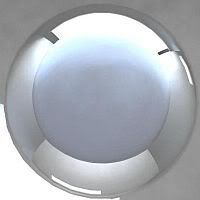

I created this hair mesh in Zbrush
I imported it into Poser Pro, rigged it, conformed it to V4 and rendered it under the 3 default infinite lights that I get when I start up Poser. This is the result.
As you can see, the hair has some sort of "indoor lighting" thing going on. Why is there light under the hair where there should be shadows? What's going on with that? As you can tell from the expression on her face, Victoria seems quite concerned about it.