Renderosity Forums / Poser - OFFICIAL
Welcome to the Poser - OFFICIAL Forum
Forum Coordinators: RedPhantom
Poser - OFFICIAL F.A.Q (Last Updated: 2025 Jan 03 1:41 pm)
Subject: Materials room question about changing hair
No, I was using the materials room and changing the image file on the node. :) I just didn't realize about the drop down list because I've always changed simpler things where I could access all the zones with a click before.
I didn't know you could drag and drop in the preview tab though, that's cool.
Yes, that is available now with the newer versions. I have tried it once or twice and it works very well.
And sorry about the misinterpretation. You will find that more complex models will have several material zones to accept textures and most zones, pretty much, repeat the same node patterns based on the UVMap layout. But it is a pain to try and change every zone manually.
BTW: I would drop your Diffuse_Value to about 0.9 to 0.85, change the image_map filtering to none, and open the image source of your transparency map into Texture Manager and change your gamma to 1.
Here is the materials setting from the eyes. I put .85 on the diffuse value, but they look relatively the same at 1.0.
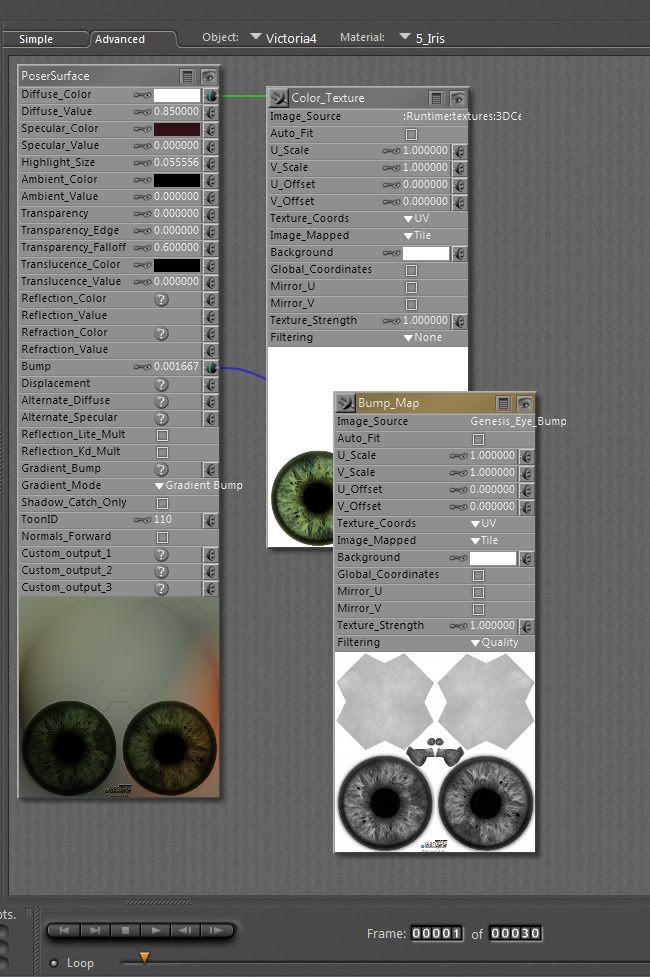
I would like to be able to have eyes that are as vibrant as these, but I'm not sure how to achieve this look. Any tips would be very appreciated.
[ www.renderosity.com/mod/gallery/index.php
](http://www.renderosity.com/mod/gallery/index.php?image_id=2032196&user_id=537615&page=2&member&np)
You're definitely lacking specularity. Connect an anisotropic node to Alternate_Specular and check on the Reflection_Lite_Multi in your Root node (Poser Surface). To add the anisotropic node, right click anywhere in the material room, select new node and follow the menu down to specular. You should find that node in there. Try that for the moment.
I need to track down BB's node arrangement for the eyes which is far more superior than what you have currently. That should be later this evening.
Privacy Notice
This site uses cookies to deliver the best experience. Our own cookies make user accounts and other features possible. Third-party cookies are used to display relevant ads and to analyze how Renderosity is used. By using our site, you acknowledge that you have read and understood our Terms of Service, including our Cookie Policy and our Privacy Policy.



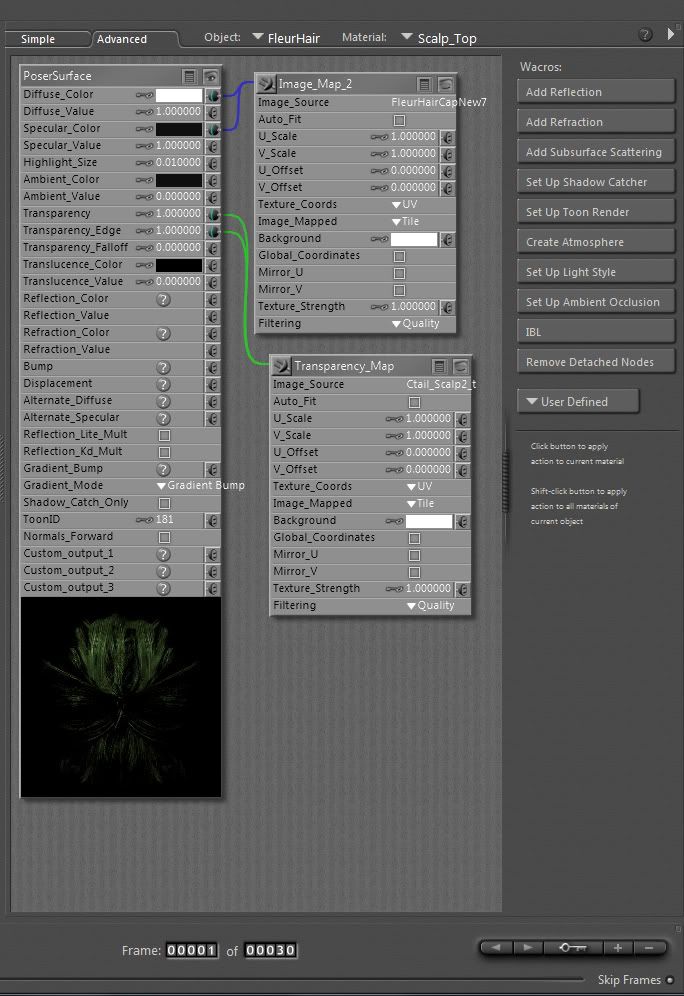






So.. trying to change the Materials used in this hair to be another color. I have managed to change the tendrils and body, but the skullcap stubbornly remains the same color. I'm using the same process that I used to change the rest of it. of replacing the .jpg texture file with my own.
I'm just wondering.. why is it working for all those parts, but not this one?