-
Marketplace
-
Free Stuff
-
Galleries
-
Community
Forums General
- News
- Deals
- Poser
- Contact
Renderosity Forums / Poser - OFFICIAL
Welcome to the Poser - OFFICIAL Forum
Forum Coordinators: RedPhantom
Poser - OFFICIAL F.A.Q (Last Updated: 2025 Feb 08 9:27 am)
Subject: I know I should be able to figure this out but.......................
Poser defaults to the prop's centroid (spatially average point). If you need the center of rotation to be elsewhere -such as for a hinged door- then look for the grey origin X, Y, Z dials in the parameter window. Use those to move the green axes set to where you want the rotation center.
If you don't see the grey origin dials, then (with the prop selected) try opening the Joint Editor window (either Window:Joint Editor or Shift+CTRL+J); this usually jogs Poser into showing the origin dials.
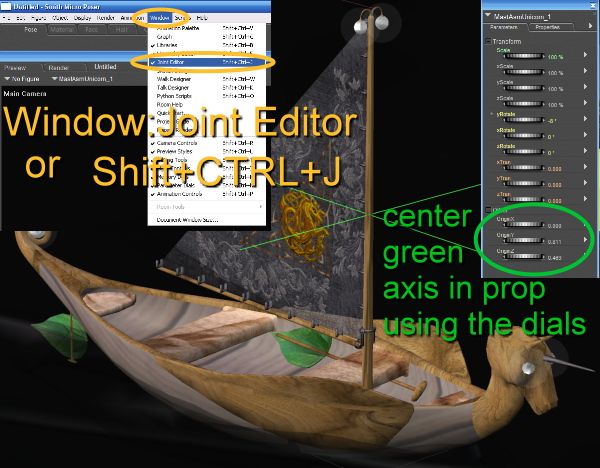
In this case, I don't want the mast & sail to rotate about the center of the sail; I want the assembly to rotate about the vertical axis of the mast.
Poser 12, in feet.
OSes: Win7Prox64, Win7Ultx64
Silo Pro 2.5.6 64bit, Vue Infinite 2014.7, Genetica 4.0 Studio, UV Mapper Pro, UV Layout Pro, PhotoImpact X3, GIF Animator 5
Report Post
-
- Renderosity Page
- Renderosity Communities
- Blender 3D
- iClone
- Poser Users
- Poser Software
- Become an Affiliate
- Memorials
-
About
- About Us
- Contact Us
- Team
- Policies
- Terms of Service
- Copyright Policy
- Refund Policy
- Licenses
- Standard License
- Extended License

Privacy Notice
This site uses cookies to deliver the best experience. Our own cookies make user accounts and other features possible. Third-party cookies are used to display relevant ads and to analyze how Renderosity is used. By using our site, you acknowledge that you have read and understood our Terms of Service, including our Cookie Policy and our Privacy Policy.






Is there any way to Center the "Hot Point" of a prop in PP 2012?
Some items track ball around their own axis and some travel around some axis off to the side, top, ect.?
“So, roll me further B_t__h!”