Renderosity Forums / Poser - OFFICIAL
Welcome to the Poser - OFFICIAL Forum
Forum Coordinators: RedPhantom
Poser - OFFICIAL F.A.Q (Last Updated: 2025 Feb 05 2:05 am)
Subject: Please help me get reflection : (

This render took 30 seconds. The reflections aren't the same, as a Sky_Sphere does not quite do all the math the same as real ray-traced reflections, but it's ok.
There are some polygons that didn't render correctly - this is a standard problem having to do with Bias settings. Ignore that.
Renderosity forum reply notifications are wonky. If I read a follow-up in a thread, but I don't myself reply, then notifications no longer happen AT ALL on that thread. So if I seem to be ignoring a question, that's why. (Updated September 23, 2019)
"...,and when not,..."
I ca'nt wait to see the screenshot, I hav'nt tries Partly Ratraced/Partly Reflection Map!
"The distortions of the scene appear because of the curves."...of the model! Exactly. I'm not sure why we're trying for a blur, there are really bound to be hard lines, in a shiny promo of Mr. N.' Radd? I was just thinking that using that Chrome Wheel imge as a Reflection Map...but I'm really partially to Infinite Partly Clouded Skies in my reflections.
bagginsbill - Thanks!
Shazam!
Content Advisory! This message contains nudity
Thought I'd post this here and thank bagginsbill for helping out in this thread since I saw jj's image and she passed on the render settings to me. :)
I did forget to lower her down though so it looks like she's in the water blush :D And didn't quite get enough stuff inside to block out the sky dome showing through the window like it shouldn't have in the reflection. LOL
Now to find time to read through his whole post which looks really detailed. :)
(edit)
Then it tells me my file's too big, so you'll have to settle for the link to it in my gallery. :)
http://www.renderosity.com/mod/gallery/index.php?image_id=1446063
John
Very very nice! It looks really outstanding.
Now go read my tutorial on skin and fix her - she doesn't look as fantastic as the rest of the scene.
Renderosity forum reply notifications are wonky. If I read a follow-up in a thread, but I don't myself reply, then notifications no longer happen AT ALL on that thread. So if I seem to be ignoring a question, that's why. (Updated September 23, 2019)
jwiest - I think you missed the point. The UBSS shader nodes work for any figure. You have to set it up with different textures, and do it for each skin mat zone that your figure has, but the technique and node setup is identical for every figure. All that changes is which texture files to use.
And you didn't look closely enough on the second linked thread. Read the whole thing. I posted the actual Poser materials for V4 in there, with 5 different skin types.
Renderosity forum reply notifications are wonky. If I read a follow-up in a thread, but I don't myself reply, then notifications no longer happen AT ALL on that thread. So if I seem to be ignoring a question, that's why. (Updated September 23, 2019)
ice-boy:
I'm so pleased it worked!!!!! That looks outstanding - truly perfect!
Yes I used James - he doesn't look good, but for demonstrations I like him because he has only a few material zones to set up and I have a lot of poses for him.
Renderosity forum reply notifications are wonky. If I read a follow-up in a thread, but I don't myself reply, then notifications no longer happen AT ALL on that thread. So if I seem to be ignoring a question, that's why. (Updated September 23, 2019)
Quote - One approach would be to use a high-res in-focus image for your environment sphere so it shows up nicely in the background, but make the environment sphere invisible to raytracing.
When you make something invisible to raytracing, and then use raytracing, does it show up in the render, but is not used when calculating ray-trace bounces? Is that how it works?
Nice animation - very believable.
AnAardvark - yep that's right. That object will not show up in reflections on other objects, cannot be seen by refraction, and is ignored for purposes of calculating ambient occlusion. The latter has nothing to do with bounces - its implied that AO always has 1 bounce looking for nearby objects that block the ambient light.
Renderosity forum reply notifications are wonky. If I read a follow-up in a thread, but I don't myself reply, then notifications no longer happen AT ALL on that thread. So if I seem to be ignoring a question, that's why. (Updated September 23, 2019)
Quote - Nice animation - very believable.
AnAardvark - yep that's right. That object will not show up in reflections on other objects, cannot be seen by refraction, and is ignored for purposes of calculating ambient occlusion. The latter has nothing to do with bounces - its implied that AO always has 1 bounce looking for nearby objects that block the ambient light.
i am testing the reflection maps.
this looks very nice.
thanks to all that helped me.

If I take exactly your words as what you want (100% of sphere map + 50% of reflections) and you don't care about Fresnel effect, this is all you have to do.
See how I plugged the Sphere_Map into Ambient. Then I can use Ambient_Value to adjust the intensity. But you said 100%, so I used 1.
The Reflection_Value I set to .5, because you wanted to add 50% of the reflections.
I assume you are not using a true environment sphere here, surrounding the scene. Just the virtual one in the Sphere_Map (and blurred).
(Note: I had to adjust the Reflect Ray Bias because the James geometry causes artifacts.)
Renderosity forum reply notifications are wonky. If I read a follow-up in a thread, but I don't myself reply, then notifications no longer happen AT ALL on that thread. So if I seem to be ignoring a question, that's why. (Updated September 23, 2019)

I added a true environment sphere with the Pond HDR panorama attached. (The blurred image_map->Sphere_Map was made from this.)
I used 60% of the blurred sphere map + 40% of real reflections, with maximum blur. The Reflect node is picking up both the true environment sphere and the figure's own self-reflections. I used 2 bounces.
Renderosity forum reply notifications are wonky. If I read a follow-up in a thread, but I don't myself reply, then notifications no longer happen AT ALL on that thread. So if I seem to be ignoring a question, that's why. (Updated September 23, 2019)
When you say the "environment" i'm not sure whether you mean a virtual environment in a sphere_map included in the figure's material or the real environment in a big sphere surrounding the scene.
The first one I posted is precisely 100% of sphere map + 50% of reflections. You can put anything in the image_map attached to the sphere_map that you want. That is the "environment" in that case, done without true reflection.
It is not possible to set up a true reflection which shows 50% of some items and 100% of other items. The Reflect node cannot be programmed in any way to treat different parts of the scene in different ways.
Renderosity forum reply notifications are wonky. If I read a follow-up in a thread, but I don't myself reply, then notifications no longer happen AT ALL on that thread. So if I seem to be ignoring a question, that's why. (Updated September 23, 2019)
Quote - so after more then one year you learned a lot. i downloaded your orbs and noticed that you changed the shaders for raytracing. are they better or is this shader just better working for those orbs?
The Orb shaders are glass. This is metal. Totally different.
Renderosity forum reply notifications are wonky. If I read a follow-up in a thread, but I don't myself reply, then notifications no longer happen AT ALL on that thread. So if I seem to be ignoring a question, that's why. (Updated September 23, 2019)
bagginsbill i am asking if we can fake with HDRI in poser the specular highlights ?
like here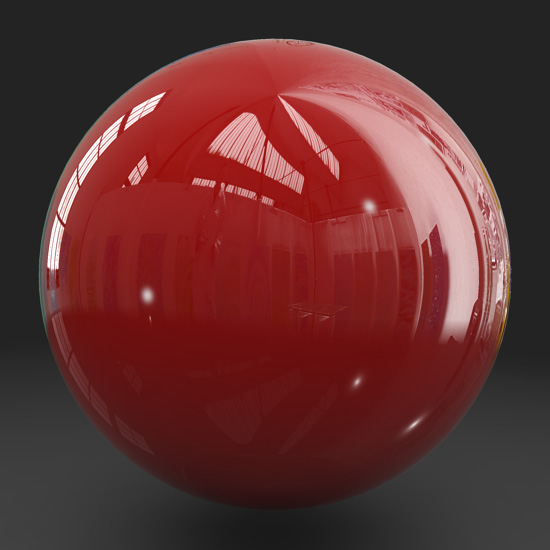

on the computer 1 is white. but HDRI means more then white. more brighter then that. like the sun for example. of lights. . when doing car paint for example it reflects everything. when you have a dark material then the reflection is also dark. but the sun or windows are bright.
i am wondering if we can fake that now that we have HDRI in poser.

Suppose the reflectivity of a surface is 10%, or .1. Suppose you have an HDR image on the environment sphere. Suppose that some places on the HDR have a luminence value of .1 and others go to 10. The reflected luminence is 10% of that so the reflection would be 1% to 100% luminence. Which means you will see only the bright spots. What is so surprising here?
To demonstrate, I loaded an HDR image of a dark room with an open door to broad daylight. The dynamic range here is clearly evident in the reflecting balls.
Renderosity forum reply notifications are wonky. If I read a follow-up in a thread, but I don't myself reply, then notifications no longer happen AT ALL on that thread. So if I seem to be ignoring a question, that's why. (Updated September 23, 2019)

The mirror, trying to render the full range, is clipped at the maximum luminence of your monitor, which is 1.0. We can only make out a couple details - most of it is above 1 and is a wash of white. However, the interior, which we can see behind all the spheres and mirror, is perfectly lit and rendered well within the unit range 0 to 1.
The reflections in the spheres show plenty of detail, demonstrating that the exterior data is there in the HDR image. It is available for calculations, particularly those involving reflections from imperfect mirror surfaces, where the detail will reveal itself.
Renderosity forum reply notifications are wonky. If I read a follow-up in a thread, but I don't myself reply, then notifications no longer happen AT ALL on that thread. So if I seem to be ignoring a question, that's why. (Updated September 23, 2019)
but isnt the HDR image a lot darker? does it represent how a mirror would reflect it?
and just to ask again. i just load a HDR map on your ENV sphere? i dont need to change the gamma in and gamma out?
and i still dont understand why i always think about the specular when thinking about HDR reflections.
What do you mean by darker? Darker than what?
Any photo can be darker than some other image of the same scene, just by adjusting the exposure level on the camera. An HDR image is usually made by combining several LDR images taken at various exposure levels. Until you view it, it is not darker or lighter - it is just data. If made correctly, the data indicates the actual luminence of every point without regard to artificial limits imposed by 8-bit images or traditional digital camera encodings (even 14 bits is not enough) or by the limitations of your display device. It is just data. Trying to look at that data directly on your monitor is meaningless and impossible, because it covers luminence levels far greater than your monitor can produce, and because your monitor is not linear, either.
To view it, you take the data and multiply it by the exposure level you're trying to render, then you gamma correct it. Using my e-sphere, you can set gamma in = 1.0, gamma out = 2.2, and set the luminence (exposure level) to any value you like. This way you can bring out the details in the interior, or the details in the exterior, but not both at the same time, not for direct viewing.
Reflections such as above are effectively reducing the exposure level, which means darker details become invisible and brighter details change from being impossibly white to becoming easily visible. If we were comparing exposure levels to make an HDR like the one I used above, where you have bright sun outdoors and dark indirect lighting indoors, the exposure levels to capture detail in these two areas are 1000 times apart. At the same f stop and ISO setting, I'd need to use 1/5000 of a second outdoors and 1/5 of a second indoors in order to be able to squeeze the details into the luminence data range representable by a JPEG image.
Gamma In should be 1.0 yes, but only if your HDR image is linear. Not all of them are linear. Dosch sells HDR images that are actually sRGB, which is a violation of the specification for HDR images and also a gross generalization of the sRGB color space. sRGB does not extend beyond 1. Values like 1.5, and certainly values like 150 are meaningless in sRGB.
Renderosity forum reply notifications are wonky. If I read a follow-up in a thread, but I don't myself reply, then notifications no longer happen AT ALL on that thread. So if I seem to be ignoring a question, that's why. (Updated September 23, 2019)
Oh I think I understand your question. I say those are HDR reflections because they are reflections of HDR data. Look at my last image.
The flat mirror and the black sphere are reflecting the same thing, but at different exposure levels. If the e-sphere image was not high dynamic range, then the part that looks white (outdoors) would actually be clipped at white. A reduced intensity reflection of that such as on the sphere would be a solid gray. Instead the reduced intensity has detail in it - detail we could not see at the exposure level reproduced by the mirror.
A low dynamic range image would not simultaneously have meaningful interior and exterior detail. You'd have to choose which to record, by chosing an exposure level. That would lock in the data for one range and totally discard the data from the other range. So low-intensity reflections and high-intensity direct viewing would not be simultaneously possible as it is in my render.
Renderosity forum reply notifications are wonky. If I read a follow-up in a thread, but I don't myself reply, then notifications no longer happen AT ALL on that thread. So if I seem to be ignoring a question, that's why. (Updated September 23, 2019)
Quote - um, no, sorry for jumping in and being unclear. i was following along until your comment about Dosch selling HDRI that only go as high as 1 (and maybe only as low as 0?). how can it simultaneously clamp values greater than 1 and be HDR?
I didn't say the Dosch mis-constructed HDR was clamped. I said it was encoded in sRGB data values, not linear as it is supposed to be. The HDR spec says luminance is linear, i.e. luminance = dataValueInImage.
In JPEG or any other sRGB, luminance = dataValueInImage ^ 2.2
See the difference?
It's no big deal to convert from one to the other. But it is totally a big deal if you don't/won't/can't understand the difference which results in the necessity to perform conversions, i.e. to gamma correct or anti-gamma correct or do nothing.
You're supposed to be able to follow this simple rule:
HDRI are linear - I do not need anti-gamma before I can use it as data. I do need to gamma correct before displaying the data.
When Dosch did the opposite, you have to use the opposite rule.
With a Dosch HDRI is non-linear - I do need to anti-gamma before I can use it as data, I do not need to gamma correct before displaying the data.
See the problem? I cannot give you a simple rule. I've been through this at length on some other thread. "How do I know if it is linear or not" You know because if it looks stupid when you look at it - then it's linear. If it looks great when you look at it, it's sRGB.
Renderosity forum reply notifications are wonky. If I read a follow-up in a thread, but I don't myself reply, then notifications no longer happen AT ALL on that thread. So if I seem to be ignoring a question, that's why. (Updated September 23, 2019)
Privacy Notice
This site uses cookies to deliver the best experience. Our own cookies make user accounts and other features possible. Third-party cookies are used to display relevant ads and to analyze how Renderosity is used. By using our site, you acknowledge that you have read and understood our Terms of Service, including our Cookie Policy and our Privacy Policy.




















OK Here's the first render - this took 26 minutes. I used the Quality and Softness at 1, and Min Shading Rate = .2.Renderosity forum reply notifications are wonky. If I read a follow-up in a thread, but I don't myself reply, then notifications no longer happen AT ALL on that thread. So if I seem to be ignoring a question, that's why. (Updated September 23, 2019)