Renderosity Forums / Poser - OFFICIAL
Welcome to the Poser - OFFICIAL Forum
Forum Coordinators: RedPhantom
Poser - OFFICIAL F.A.Q (Last Updated: 2025 Jan 07 11:07 am)
Subject: Poser 8 advertised!
Bagginsbill:
Quote - > Quote - I am still waiting on an answer about Sydney's rig symmetry in Poser 8, not like it's a hard thing to check.
Not hard for you, maybe. I have not the slightest idea what you're talking about here:
*And how about those very old rigging bugs, like the tumbling falloff zone problem, or the symmetry/falloff zone oritentation flipping problem? One figure that shows this problem is Sydney, left and right buttock bones, Bend; falloff zones do not orient correctly in current version of Poser (they're asymmetrical). Are they symmetrical in Poser 8?
I've seen you talk about this. I understand the words asymmetry and falloff, but the rest of it is unknown stuff to me.
If you or any other Poser 8 beta tester wishes to look at this and is allowed to respond, you can get background info in this thread:
http://www.renderosity.com/mod/forumpro/showthread.php?thread_id=2766726
Filter out Patorak's posts because they are nonsense. If you don't care about the background and just want to answer this question I have about Sydney, please take these steps:
Start a blank document
Load "SydneyG2" (presumably included in Poser 8, but at worst look in your Poser 7 runtime)
Switch the camera view to the Right Camera (because it's non-orthographic, or "flat")
Turn off IK (Figure menu -> Use Inverse Kinematics -> [uncheck anything that's checked[]
Activate the Joint Editor window (Window menu -> Joint Edtior)
On the Joint Editor window, press the Zero Figure button
Select Sydney's rButtock bone, just below the hip
In the Joint Editor window, change the pulldown at the top to "Bend"
Note the orientation of the green ellipse, the innerMatSphere falloff zone
Select Sydney's lButtock bone
Note the orientation of the green ellipse again; if it does not exactly match the rButtock ellipse, then the rig is not symmetrical (which is quite bad).
Bagginsbill I understand you're going to be unavailable to try this but maybe some of the other testers - or preferably, Mr. Cooper or one of the other members of the programming team - can address this.
Has anything been done with importing and exporting images in terms of where Poser "remembers" your last use?
One of my aggravations is that Poser Pro always remembers the last folder I used, period, without distinguishing whether I was exporting to it or importing from it. So if I change a texture in the material room and do a test render, I have to browse to my render folder. Then if I go to change a texture again, I have to browse away from my render folder and find my textures folder.
I have other programs (Fireworks, for example) that remember specifically where you last exported to and that memory is completely separate from where e.g. you last saved to or imported from. Very handy, and I'm hoping Smith Micro adopts something similar, as it would save quite a bit of time wasted browsing.
______________
Hardware: AMD Ryzen 9 3900X/MSI MAG570 Tomahawk X570/Zotac Geforce GTX 1650 Super 4GB/32GB OLOy RAM
Software: Windows 10 Professional/Poser Pro 11/Photoshop/Postworkshop 3
Quote - Has anything been done with importing and exporting images in terms of where Poser "remembers" your last use?
One of my aggravations is that Poser Pro always remembers the last folder I used, period, without distinguishing whether I was exporting to it or importing from it. So if I change a texture in the material room and do a test render, I have to browse to my render folder. Then if I go to change a texture again, I have to browse away from my render folder and find my textures folder.
I have other programs (Fireworks, for example) that remember specifically where you last exported to and that memory is completely separate from where e.g. you last saved to or imported from. Very handy, and I'm hoping Smith Micro adopts something similar, as it would save quite a bit of time wasted browsing.
Good idea! I'll second that motion!
Poser 12, in feet.
OSes: Win7Prox64, Win7Ultx64
Silo Pro 2.5.6 64bit, Vue Infinite 2014.7, Genetica 4.0 Studio, UV Mapper Pro, UV Layout Pro, PhotoImpact X3, GIF Animator 5
Quote - i have a question for GI.
the bigger the 360 env image is the longer it renders right?
if we use a 256X256 360 image. would we still get good results with the GI rendering?
I'm not in the testing program, but I think it pretty unlikely that the resolution of any environment sphere image has a significant impact on render time.
back to release dates..that was exciting ...
If it comes too soon, I will not have the cash to pay for it.
If I know its September, I can maybe save up for it.
there is usually a less expensive beginning or pre-sale. I would like to take advantage of that, but without knowing when , I can't plan.
Of course I could start saving now, but if stonemason releases something, I'll have to spend my cash on that...or else not buy another Poser related item or anything else until P8 arrives.
So the release date does sorta matter ...
but in reality, I could give a rats ... I'll figure it out when I can...and after being a first being abused customer for every version through 6, I won;t ever do that again, in fact, never even bought 7, and that's after buying 1-6. P8 is going to have to be running damn good before I purchase it.
If it runs well with the features advertised, in combo with what is in 7, this is a version I need to buy, so hopefully it actually works.
Humankind has not
woven the web of life. We are but one thread within it.
Whatever we do to the web, we do to ourselves. All things are bound
together.
All things connect......Chief Seattle,
1854
Dave-So - I hear ya about being "first" with new software.
So you don't really want it now anyway, right? Because you won't have the cash when it is released, and it may need an update?
BTW: Mr. Cooper is in New Orleans at the show and not doing so much forum reading.
Renderosity forum reply notifications are wonky. If I read a follow-up in a thread, but I don't myself reply, then notifications no longer happen AT ALL on that thread. So if I seem to be ignoring a question, that's why. (Updated September 23, 2019)
Quote - > Quote - i have a question for GI.
the bigger the 360 env image is the longer it renders right?
if we use a 256X256 360 image. would we still get good results with the GI rendering?I'm not in the testing program, but I think it pretty unlikely that the resolution of any environment sphere image has a significant impact on render time.
Correct. Other than initial loading time (as with any image) the # pixels should have no impact on rendering speed.
However, I noticed that Poser Pro used to drop from 100% CPU to something like 4% CPU in certain situations involving reflections of a very high-resolution EnvSphere image. I believe this was a bug. I don't see this behavior in Poser 8 at all.
Renderosity forum reply notifications are wonky. If I read a follow-up in a thread, but I don't myself reply, then notifications no longer happen AT ALL on that thread. So if I seem to be ignoring a question, that's why. (Updated September 23, 2019)
Quote -
If it runs well with the features advertised, in combo with what is in 7, this is a version I need to buy, so hopefully it actually works.
Considering that it will install "Legacy Content", if you so choose, it should work just fine.
I haven't had any troubles with M4s either. In fact it seems to have cured the texture problem of Default M4 when rendering, see above.
"That government is
best which governs the least, because its people discipline
themselves."
Thomas Jefferson
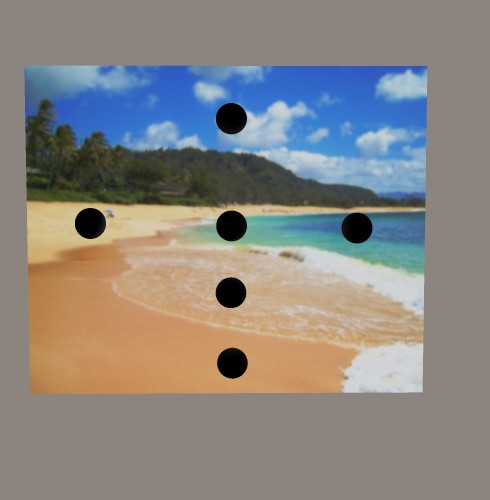
I loaded a self-lit photo on a one-sided square. Floating in front of it are various spheres. With the various positions chosen, they are experiencing varying amounts of sun, sand, and sky. But we can't see any of that from the front.
Renderosity forum reply notifications are wonky. If I read a follow-up in a thread, but I don't myself reply, then notifications no longer happen AT ALL on that thread. So if I seem to be ignoring a question, that's why. (Updated September 23, 2019)

(Note: There is no light in this scene, only the self-lit photo.)
Notice, however, that they are experience variations in color, depending on which part of the photo they are closest to. This is a realistic rendering of spheres in front of a lit photo!!!
It is not a realistic rendering of spheres on the beach. In that case, they would be all seeing the scenery from pretty much the same angle, and would be lit close to identically.
Renderosity forum reply notifications are wonky. If I read a follow-up in a thread, but I don't myself reply, then notifications no longer happen AT ALL on that thread. So if I seem to be ignoring a question, that's why. (Updated September 23, 2019)

There is an infinite light here too, for the sun.
Renderosity forum reply notifications are wonky. If I read a follow-up in a thread, but I don't myself reply, then notifications no longer happen AT ALL on that thread. So if I seem to be ignoring a question, that's why. (Updated September 23, 2019)
Quote - BTW: Mr. Cooper is in New Orleans at the show and not doing so much forum reading.
Frankly he should know the answer to that question off the top of his head, and if he doesn't then that is pretty disconcerting.
Right - I didn't say anything about him having to do research to answer the question. I'm saying he's not aware you're asking the question at the moment.
Do you want me to call him? I have his cell #. Heheh. Actually, I may call him anyway, because he called me late last Thursday and left a message about a few things, among them he told me the release date.
Out of curiosity, did anybody file a bug report with SM on the rigging problem? I bet of all the people who understand it, probably none have access to SM's bug reporting system. So you'd have to make a phone call, I suppose.
I'm about to hit the road for a while. L8r.
Renderosity forum reply notifications are wonky. If I read a follow-up in a thread, but I don't myself reply, then notifications no longer happen AT ALL on that thread. So if I seem to be ignoring a question, that's why. (Updated September 23, 2019)
I have reported this for Poser 7 via the public trouble ticket system, but I suspect I'm the only one who has in the past couple of years. If you do happen to call him anyway, I'd appreciate it if you asked.
Wouldn`t fixing the geometry issue cause issue to all the clothing based on the assymetrical rig?
Right, I'm off to do some real-life stuff.
Be back in the afternoon :-)
still hooked to real life and enjoying the siesta!
Visit my blog! :D
Visit my portfolio! :D
Content Advisory! This message contains profanity
Quote - Wouldn`t fixing the geometry issue cause issue to all the clothing based on the assymetrical rig?
Possibly, but since the bug will continue to fuck up new content from now to the end of Poser's life cycle (however long that may be) I think it would be good to have the bug fixed. Any content creators that produce original figures or conforming clothing ought to be 100% behind fixing this bug (at least the ones that understand it).
From what I have sceen of Poser 8. My main objection is (I forget his name) the New Poser Males eyes. the rest of him looks fine. but his eyes have a daze look about him. that is not a big problem with me, as I have tons of Charactures. The worst case senerio is I can use the low poly of him as a background person, which is a big plus.
I also hope the new figure control will help out with the Poser G2 male, I don't care for the G2 Sydney figure. She has great hips, and potential expressions. but that is all for my taste. The G2 males are much better except when animating, their body parts want to distort fairly often.
Everything else I can't wait! Big advancements it looks like ! ! !
Or, if you reallyreallyreallyreallyreallyreallyreally want to get a hold of steve, you could sitemail him. Like has been said before, he's at Siggraph (left this morning) for the week, so the chances of him hanging out at rendo when it's his week to make Poser 8 shine are really up there between slim and none. But, it can't hurt to make the effort.
Or, maybe one of the other testers can grab the torch from BagginsBill and show these folks what they're asking for ;)
Sitemail | Freestuff | Craftythings | Youtube|
Knowledge is knowing a tomato is a fruit. Wisdom is not putting it
into a fruit salad.
I sitemailed him. Although, really, this is not a hard question to answer. A recap of the steps to take:
http://www.renderosity.com/mod/forumpro/showthread.php?thread_id=2774766&page=46#message_3491514
Again, maybe not for you, but, like BB said, he's not familiar with that aspect of the program, and has a pretty busy schedule. Hopefully, one of the other testers will be willing to give you a hand with your question.
Sitemail | Freestuff | Craftythings | Youtube|
Knowledge is knowing a tomato is a fruit. Wisdom is not putting it
into a fruit salad.
I'm not singling out Bagginsbill for this, there are a few others in the Poser 8 beta that can easily answer it (Manaloz, Darkedge, PhilC, others).
Hi! I just arrived at my day job. Things look surprisingly quiet around here (usually all hell has broken loose by Monday morning and I go around putting pieces of the sky back into place.)
But nobody has said boo to me yet, so I'll see if I can sneak into the setup room and check it.
Renderosity forum reply notifications are wonky. If I read a follow-up in a thread, but I don't myself reply, then notifications no longer happen AT ALL on that thread. So if I seem to be ignoring a question, that's why. (Updated September 23, 2019)
I really would tell you about the release date if I was allowed to.
All I can say is for people who are anxious, it should be a pleasant surprise.
Renderosity forum reply notifications are wonky. If I read a follow-up in a thread, but I don't myself reply, then notifications no longer happen AT ALL on that thread. So if I seem to be ignoring a question, that's why. (Updated September 23, 2019)
Setup room isn't involved, it's all visible from the Pose room (well, unless this has changed but I'd be pretty surprised).
Changing the subject a little... so bagginsbill can get some relief from the constant grilling of why he's not talking about the Poser 8 release date. ;)
I probably should have posted this earlier, but I wasn't sure if talking about content was still covered under the NDA, so here goes...
We would like to thank the following Vanishing Point artists for the following models, which are included (for free) with Poser 8:
-
Aircraft Starter: A suppport-vehicle for aircraft; made by Touchwood.
-
Bookcase: From the DeEspona collection, includes moving doors and drawers, converted to Poser format by JHoagland.
-
"Battle Bob": A mean-looking, grungy attack robot; made by mrsparky. (This has been seen in a few test renders in some of the P8 threads.)
-
Heli-Jet Pack: A jet pack with helicopter blades; made by mrsparky.
-
Jet Pack: A jet pack without helicopter blades; made by mrsparky.
-
M1 Abrams tank: A fully rigged modern tank model; original model by Gunpoint-3d and rigged/ converted to Poser format by Helgard. (This is the model used in bagginsbill's indirect lighting images.)
-
Med-Bed: A sci-fi medical bed; made by mrsparky.
-
"Robo-Butler": A robotic butler; modelling by JHoagland, textures by mrsparky.
-
Rukma Vimana: A mythological flying machine from the myths of India, includes many moving parts and detailed textures; made by panko.
-
Sink Basin: From the DeEspona collection, converted to Poser format by JHoagland.
-
Sci-Fi Rooms: A set of 4 sci-fi environments, with moving doors, pipes, and loads of detail; made by mrsparky. (This has also been used in a few images in the P8 threads.)
-
Sofa (prop): From the DeEspona collection, converted to Poser format by JHoagland.
-
Tower Crane: Fully rigged and scaled to the size of the Poser people; by EdW.
- Writing Desk: From the DeEspona collection, includes opening drawers; converted to Poser format by JHoagland.
VanishingPoint... Advanced 3D Modeling Solutions

Left Buttock
Renderosity forum reply notifications are wonky. If I read a follow-up in a thread, but I don't myself reply, then notifications no longer happen AT ALL on that thread. So if I seem to be ignoring a question, that's why. (Updated September 23, 2019)
The innerMatSphere of the left and right buttock have complementary rotations. By this I mean, they have the same amount, but in different directions. If I change the values to be the same, then they look the same. I don't know what that means.
Renderosity forum reply notifications are wonky. If I read a follow-up in a thread, but I don't myself reply, then notifications no longer happen AT ALL on that thread. So if I seem to be ignoring a question, that's why. (Updated September 23, 2019)
Thank you for checking this. That means the bug is probably still present. If I can trouble you for one more test: Please do Figure menu -> Symmetry -> Left to Right, and when prompted, "Do you want to copy the joint zones setup also?" press Yes. Then if you repeat the check of the left and right buttock zones you just did, is the green ellipse still not symmetrical? In current versions of Poser this does not make them symmetrical (this is the nature of the bug).
To explain what you're looking at: Those ellipses are actually outlines of spheres that have been scaled down on one or more axes so that they are elliptical spheroids. If you want to, you can select each ellipse (red and green) and set the Element Display Type to wireframe, and then you can see them in 3d, but it wasn't important for this test and I didn't want to clutter the procedure with non-essential steps.
As to what those spheroids mean, they are envelopes that describe the falloff of a given joint's influence of bend; within the green falloff zone, "full bend" will be applied; outside of the red falloff zone, "no bend" (or "no twist" or "no side-side" depending on the axis) will be applied; within the red zone, but outside of the green zone, "mixed bend" will be applied. If these falloff zones are not symmetrical, then the deformation applied by bending will not be symmetrical. This is bad (hopefully for obvious reasons).
There are other aspects of symmetry that are borked, but this is the reproducible flavor; it may be that some or all of the other problems with Poser's rigging (asymmetry at zero pose, or the tumbling falloff zone bug) are all aspects of this same bug. I appreciate the time you spent checking this, thank you.
Oops, one thing more: no matter what any joint's parameters might be set to, if you do Figure -> Symmetry as described earlier, this should force them to be symmetrical. It doesn't, and it may be that the Symmetry tool has a problem, but (maddeningly) even if you hand-edit the CR2 file and supply symmetrical values, Poser still reads the file wrong (apparently) and leaves the rig in an asymmetrical state. Very bad bug.
Quote - bagginsbill can you please show a render of a figure with one white square . i want to see how it would look if we would use a square like a window for area lighting.
so something big like a window.
thanks
I can do it.
But can it be any figure?
Can it be my robot mecha?
still hooked to real life and enjoying the siesta!
Visit my blog! :D
Visit my portfolio! :D
I just got off the phone with Steve Cooper. The show booth is all set up and they're ready to start showing off tomorrow. The press interest is nutty - and they're whining worse than Rendo users wanting info before tomorrow. Hehehe.
There will be some amazing news from SM tomorrow. Existing Poser Pro users will hear something really good, so don't fret about a side/down-grade here - you're going to be taken care of, and I mean that in a good way.
PJ, Steve says they did a lot of work on symmetry bugs in this release. He is investigating how this affected the specific problem you found.
I'm really bummed that I'm going to be at an all-day meeting with a customer tomorrow. This deal I'm working on is millions and millions of dollars, so I can't blow it off. This really sucks for me, because tomorrow is going to be one of the most exciting Poser days in history.
Renderosity forum reply notifications are wonky. If I read a follow-up in a thread, but I don't myself reply, then notifications no longer happen AT ALL on that thread. So if I seem to be ignoring a question, that's why. (Updated September 23, 2019)
Quote - > Quote - bagginsbill can you please show a render of a figure with one white square . i want to see how it would look if we would use a square like a window for area lighting.
so something big like a window.
thanks
I can do it.
But can it be any figure?
Can it be my robot mecha?
any figure. but without lights.
Existing Poser Pro users will hear something really good,
I love all this teasing :woot: :biggrin:
Mazak
Deeply vexing! If the symmetry problem is not fixed before the release of P8 (and it seems pretty unlikely based on the tone of several posts) then it won't have a chance of getting fixed before the first service release, which would be many months after, at least.
Here it is.
Only illumination coming from the white square. Absolutely no lights in the scene.
still hooked to real life and enjoying the siesta!
Visit my blog! :D
Visit my portfolio! :D
Quote - > Quote - > Quote - bagginsbill can you please show a render of a figure with one white square . i want to see how it would look if we would use a square like a window for area lighting. so something big like a window.
I can do it.
But can it be any figure?
Can it be my robot mecha?any figure. but without lights.
You're talking about using a square with 100% white in the Ambient channel, rendering with Global Illumination on. Do not confuse this with an area light as used in other rendering apps, this is just Global Illumination doing what it's supposed to do. The term "area light" has a specific meaning in other apps that is not related to GI.
Also note, you pretty much have to have some kind of polygonal environment (a ground plane, at least) for GI to do very much of anything.
edit: manoloz got your point obviously, although note it would behave differently with a ground plane
Privacy Notice
This site uses cookies to deliver the best experience. Our own cookies make user accounts and other features possible. Third-party cookies are used to display relevant ads and to analyze how Renderosity is used. By using our site, you acknowledge that you have read and understood our Terms of Service, including our Cookie Policy and our Privacy Policy.























For my part, I don't care.
I'll probably miss it by several weeks just like I have every other Poser release.
And I'm getting out of Poser mode for now in a day or two, having used it for what I need and am moving on, so I'll likely not even notice when it's released.
It's software. Better yet, it's Poser - every new version seems to create more aggravation than solve old problems, so a release date is more to be dreaded than anxiously anticipated. ;-)