Renderosity Forums / Poser - OFFICIAL
Welcome to the Poser - OFFICIAL Forum
Forum Coordinators: RedPhantom
Poser - OFFICIAL F.A.Q (Last Updated: 2025 Jan 24 6:22 pm)
Subject: What is DAZ Studio 3 Not Doing that Poser Pro is Doing So Well?
- 1
- 2
Hi please visit the The Daz forum here and over at the DAZ
website for more Detailed info on the use of DS mats.
here in the poser forum you might get a useful answer but are more likely get a Chorus wild guesses
& Partisan recitations as to why you should NOT be using DS in the first place etc etc etc .
which inevitably leads to yet another APP WAR".
Cheers
Quote - now Victoria i aint said nothin but i do prefer Poser and Hello Laurie
Didn't say you did. Like you, I prefer Poser and still have the disks for all my versions starting with P2. Then, again, this is the Poser forum. LOL!!!
Hugz from Phoenix, USA
Victoria
Remember, sometimes the dragon wins. Correction: MOST times.
Quote - Hi please visit the The Daz forum here and over at the DAZ
website for more Detailed info on the use of DS mats.
here in the poser forum you might get a useful answer but are more likely get a Chorus wild guesses
& Partisan recitations as to why you should NOT be using DS in the first place etc etc etc .
which inevitably leads to yet another APP WAR".Cheers
Oops. I didn't mean to induce an uproar. I'm new to using DAZ Studio and didn't know where to start learning about it. I thought I'd try tossing out a question and see what I get back.
Quote - > Quote - Hi please visit the The Daz forum here and over at the DAZ
website for more Detailed info on the use of DS mats.
here in the poser forum you might get a useful answer but are more likely get a Chorus wild guesses
& Partisan recitations as to why you should NOT be using DS in the first place etc etc etc .
which inevitably leads to yet another APP WAR".Cheers
Oops. I didn't mean to induce an uproar. I'm new to using DAZ Studio and didn't know where to start learning about it. I thought I'd try tossing out a question and see what I get back.
you did'nt at all, don't worry about it.
Quote - Hopefully it won't come to that, wolf. Unfortunately, the OP is making an apples-to-oranges comparison without all the variables in place to make it valid.
What about Poser Pro vs Poser 6? Here is the render from Poser 6 with the same MAT Pose using the same textures.
She looks a bit sweaty. Why is there a difference here?
The first thought is Gamma correction. It doesn't exist in P6 and unless you modify your shaders to take Gc into account, the comparison is not exact. Also, your lighting is much more intense than your PoserPro post. Believe me, as a scientist, to make a valid comparison, everything must be equal and optimized straight across the board to obtain significant results. I would examine render settings, material settings and shaders, and set lighting equally for all media.
Quote - ... Believe me, as a scientist...
What field are you in? My wife and I are both chemists.
I've been staying home with the kids for years, and so don't have much online stuff to show off (although if you have a HP photo printer that uses 2 colour cartridges, I helped develop the inks), but my wife has been quite busy.:
More on topic, Bagginsbill recently posted that DS shaders could have been made largely compatible with Poser's simply by having the nodes use the same names and parameters. On reflection, what we are dealing with are text file, so it should be a matter of parsing one into the other, which shouldn't be too difficult software-wise...
EDIT-or is Studio using a proprietary format-I never looked...
----------------------------------------------------------------------------------------
The Wisdom of bagginsbill:
"Oh - the manual says that? I have never read the manual - this must be why."“I could buy better software, but then I'd have to be an artist and what's the point of that?"
"The [R'osity Forum Search] 'Default' label should actually say 'Don't Find What I'm Looking For'".
bagginsbill's Free Stuff... https://web.archive.org/web/20201010171535/https://sites.google.com/site/bagginsbill/Home
DS does use shaders - what the base version doesn't have is an equivalent of Poser's Material Room to turn a network of nodes into a shader on the fly. More to the point, DS doesn't even try to read anything but the basic (meaning Poser 4/PoserPro) material settings from a Poser file - it completely ignores the shader tree even when the default shader supports equivalent features (such as displacement). In order to get a comparable result from DS, if it's possible, you would have to adjust the specular settings, probably switch to the Skin lighting model, and perhaps apply maps for things like Specular strength and/or colour, if the character uses them. If the character uses things like procedural functions then that wouldn't be possible in the free DS, even with add on shaders, though is someone set them up in the DS Advanced Shader Mixer and saved a materials preset that would be usable in DS base.
To the best of my knowledge, Poser's Firefly is also based on a Renderman-compliant engine though it doesn't allow you to use hand coded shaders.
From my exploration of the DS shader environment, there is a sort of material room in DS - Shader Mixer - but it is not the same as Poser's material room at all. Node connections use an over-ride mechanism, not multiplication, which makes the process unnecessarily complicated since every time you want to multiply you have to insert a discreet node for that purpose. And it's not like Shader Mixer has heaps of available real estate. Documentation for Shader Mixer is sketchy, so it is not the same environment at all.
There is far more documentation for rsl scripting, but writing shaders for 3Delight is not for the faint of heart: you need to have a working knowledge of C++ since the syntax is similar.
All in all, not for most user's consumption.
Quote - To the best of my knowledge, Poser's Firefly is also based on a Renderman-compliant engine though it doesn't allow you to use hand coded shaders.
Not true: I've been writing shaders in Python for the Poser material room for some time now. BagginsBill has developed a powerful shader-writing tool called Matmatic for Python and Poser. Using this tool, you can write some incredibly accurate shaders. By 'accurate' I mean: using mathematical representations of physical properties of materials. I'm surprised more developers haven't caught on just how incredibly useful this tool really is. Python is infinitely easier to learn than C++ and so one can get up to speed very quickly.
Monterey/Mint21.x/Win10 - Blender3.x - PP11.3(cm) - Musescore3.6.2
Wir sind gewohnt, daß die Menschen verhöhnen was sie nicht verstehen
[it is clear that humans have contempt for that which they do not understand]
just a quick word: in Poser we use the terms "shaders" and "materials" interchangeably because we don't have a native way of making materials that act sort of like templates. VSS does, but those are called templates. iirc, D|S has shaders like pwSurface presets, and HSS presets that define aspects of a material, while actual materials are specific (specific diffuse texture, specific bump map, etc.)
bagginsbill has created Matmatic for Poser, which enables scripted materials. D|S has the Renderman Language for scripting shaders. Poser does not have a way to script shaders. if it did, bagginsbill would have eliminated the bugs in Poser's nodes ages ago. since you can script shaders in D|S you can probably script materials, but that's sort of like using Java to make a plain web page. it's possible, but who would want to?
the other thing that's really relevant is that you cannot mix shaders in D|S without Shader Mixer (and i'm not sure you can with it). for instance, you can apply pwSurface to a material and get SSS, you can apply pwEffect to a material and get procedural freckles and veins, but you cannot apply both. i'm guessing from the title and what little i know about Shader Mixer that it will allow you to mix shaders, but i'm not sure how it would work with shaders not built with Shader Mixer.
Thanks, cobaltKween - I stand corrected. I do confuse materials and shaders... thanks for clarifying that.
Monterey/Mint21.x/Win10 - Blender3.x - PP11.3(cm) - Musescore3.6.2
Wir sind gewohnt, daß die Menschen verhöhnen was sie nicht verstehen
[it is clear that humans have contempt for that which they do not understand]
freemarlie
To start with, change the Lighting Model from plastic (the default when loading Poser textures) to skin. This can be found by selecting the Surfaces tab and then the Advanced tab, now select the material you want to change by clicking on the blue bar (opens a drop down list),now you will be able to change the lighting model under the General category (near the bottom of the list in the shader pane - you may need to expand the general category to see the lighting model).
I hope this makes sense, it's a bit difficult to describe, but it should all make sense if you can find everything.
__________________________________________________________
My Rendo Gallery ........ My DAZ3D Gallery ........... My DA Gallery ......
Quote - I didn't say nothin'....
;o)
Laurie
Laurie - Look at you just trying to get that fruit basket aren't you. :laugh:
Freemarlie - Over at the DAZ Studio forum they can help you out. Feel free to ask away. :)
_____________________
.::That which does not kill us makes us stronger::.
-- Friedrich Nietzsche
Freemarlie - also just to clarify: the users in the D|S forum will give you different and better settings. lots of D|S users produce really brilliant works. but they won't give you the ability to use linear workflow, because D|S doesn't have it. which means that nothing will make the results actually correct.
renders can look good with a lot of very physically inaccurate choices in terms of materials and lighting, but they won't be correct. linear workflow is absolutely necessary for correct results. sRGB textures and light colors put into linear calculations and displayed on an sRGB output (such as a monitor) produces gibberish. it can be attractive gibberish, but having produced pretty nice results both ways, i can say it's very, very different to work with linear workflow.
with a linear workflow, the realism of your materials is only dependent on the realism of your lights. as long as your ambient light matches your scene, and your directional light has appropriate fall-off, you're fine. hodge podge workflow needs lots of special treatment by lights to compensate for shadows that are too dark due to displaying linear calculations on an sRGB device and highlights that are too bright due to sRGB input interacting with linear calculations. between the two, the entire range of shading is just plain wrong.
I have no experience with DS, but from occasions when I've cooperated with someone who was adapting materials for some of my Poser freebies for use in DS, I recall them saying that DS was more sensitive to specular compared to Poser. So, you might try just reducing the specular (or it might be termed highlight or gloss). If that's it, then you're done! :D
But the DAZ forum would be the richest source of potential help.
Poser 12, in feet.
OSes: Win7Prox64, Win7Ultx64
Silo Pro 2.5.6 64bit, Vue Infinite 2014.7, Genetica 4.0 Studio, UV Mapper Pro, UV Layout Pro, PhotoImpact X3, GIF Animator 5
Quote -
renders can look good with a lot of very physically inaccurate choices in terms of materials and lighting, but they won't be correct. linear workflow is absolutely necessary for correct results. sRGB textures and light colors put into linear calculations and displayed on an sRGB output (such as a monitor) produces gibberish. it can be attractive gibberish, but having produced pretty nice results both ways, i can say it's very, very different to work with linear workflow.
Hi for clarification neither DAZ studio or any version of Poser has Physically Accurate lights,Cameras or render engine.
which always make's me laugh when i see"photrealism" threads here or at DAZ
Cheers
Quote - Hi for clarification neither DAZ studio or any version of Poser has Physically Accurate lights,Cameras or render engine.
which always make's me laugh when i see"photrealism" threads here or at DAZCheers
I don't think "photorealism" was really what the OP was after. I believe they wanted to know how to make their D|S render look more like their PP 2010 render. Laugh on...
Laurie
actually Daz Studio has a photoreal render engine. 3Delight is a hugely powerful render engine used on many movie projects... it's just not fully used by Daz at this time...
www.3delight.com/en/ check out what it's been used on...
Quote - the other thing that's really relevant is that you cannot mix shaders in D|S without Shader Mixer (and i'm not sure you can with it). for instance, you can apply pwSurface to a material and get SSS, you can apply pwEffect to a material and get procedural freckles and veins, but you cannot apply both. i'm guessing from the title and what little i know about Shader Mixer that it will allow you to mix shaders, but i'm not sure how it would work with shaders not built with Shader Mixer.
No, although we were told that it would be possible to make bricks for any shader and so mix them using a mask or maths in fact only the default DAZ Shader currently has a brick version. You could mimic an existing shader in SM, and so mix it with others, but I suspect there'd be a fairly sharp speed penalty for doing it that way and the match would most likely not be exact.
Quote - I believe they wanted to know how to make their D|S render look more like their PP 2010 render. Laugh on...
Laurie
Hi I never Claimed the OP was after Photo realism
or that this was on of those Laughable "photorealism" threads
I was commenting on what kobaltkween had mentioned
No need to get defensive![]()
But in General you need a Physicaly correct Camera,lighting system for photo realism. such system are generally quite expensive$$ (trust me)
but there are some free unbiased solutions but they have very little if any support for poser materials
but Feel free to look at Maxwell, or Vray's Website if you need more info on what a physicaly correct rendering Involves.
@Kaibach you are correct sir
but as I stated DAZ ,Like poser is Not using a physically Correct lighting or camera model that could make full use of 3D delightas MAYA does for example.
Cheers
I use both programs but it takes more work for me to get the lights right in DAZ Studio. For some reason, the lights in studio give flatter results compared to a similar light rig in Poser. I'm probably not explaining it right but its easier to create lights that give depthful rendered results in Poser using a Key, Fill and Rim light. Again, this is solely my own experience.
.
i've also seen Vray renders that had muddy shadows and burn out like i wouldn't accept in my own work, but their makers claimed they were "photoreal." lots of highend software users' claims of photorealism (actually, most) make me chuckle, too.
imho, the camera isn't that big of a deal, nor are the lights, per se. light emitting materials, caustics, blurred reflections, accurate Fresnel, quality and more realistically blurred shadows, accurate refraction, true SSS, true translucence, and more accurate diffuse and specular models are all more important to me personally. but that doesn't do squat for you if you don't use linear workflow.
it's all about using what you have to do the best you can.
Quote - The first thought is Gamma correction. It doesn't exist in P6 and unless you modify your shaders to take Gc into account, the comparison is not exact.
How do I do that?
Quote - Also, your lighting is much more intense than your PoserPro post. Believe me, as a scientist, to make a valid comparison, everything must be equal and optimized straight across the board to obtain significant results. I would examine render settings, material settings and shaders, and set lighting equally for all media.
I saved the light setup in Poser Pro, copied and pasted the .ltz file into Poser 6's light directory and loaded the file in P6 before rendering.
Attached Link: http://www.vga.hr/resources/tutorials/3d/rsl/index.htm
It seems to me that in this case, posting in both places is the most logical approach. You're talking about results between the two applications and the best advice is likely to come from people who use both. You /may/ find more dual users here, simply because this is a much larger forum.In any case, I think it's great to have some discussion about the different approaches ans strengths or weaknesses of both programs, providing (as Wolf alluded to) that it doesn't devolve into a playground rivalry - which fortunately, this hasn't. I just installed DS3 and I see they have something called "Shader Builder" (in addition to the mixer) that I hadn't read about before.
If anyone is interested in RSL, I found what is probably the most basic introduction you can get at the link above. It even covers basic programming concepts. RSL appears to be more like a subset of C than C++ - at least as far as described there - so it should be fairly accessible if you've used pretty much any language. I think that the vast majority of Poser/DS (myself included) are not probably not going to code or node though. Call it laziness or whatever, but people like pre-built content and shaders are no exception - which should be a great opportunity for those clever and energetic enough to create them.
"Democracy is a pathetic belief in the collective wisdom of individual ignorance." - H. L. Mencken
I hate to repeat myself, but possibly my first post was missed, and the OP hasn't posted in the DS forum. A very common problem with Poser materials in DS is that they default to the "plastic" lighting model. This will give the skin a shinny plastic look tike in the original render. Sometimes changing this setting to Skin is all that is required. It is wasted time and energy to try and adjust other settings before the proper lighing model is selected.
__________________________________________________________
My Rendo Gallery ........ My DAZ3D Gallery ........... My DA Gallery ......
Quote - I hate to repeat myself, but possibly my first post was missed, and the OP hasn't posted in the DS forum. A very common problem with Poser materials in DS is that they default to the "plastic" lighting model. This will give the skin a shinny plastic look tike in the original render. Sometimes changing this setting to Skin is all that is required. It is wasted time and energy to try and adjust other settings before the proper lighing model is selected.
I actually did mention switching the lighting model in DS to Skin at the beginning of this thread. That render was what I got using the skin lighting model. I selected the whole V4 figure and in the Surfaces tab, under "General", I switched to Skin under Lighting Model.
I just posted on the DS forum here
Hi. Out of curiosity, could you please do the same render in Poser Pro with the GC turned off?
Then ask your question again, if it still exists.
Renderosity forum reply notifications are wonky. If I read a follow-up in a thread, but I don't myself reply, then notifications no longer happen AT ALL on that thread. So if I seem to be ignoring a question, that's why. (Updated September 23, 2019)
freemarlie - sorry, my bad.
OK, I think you can get better results by adjusting your specular settings. With the Glossiness "more is less", but the key is to get the right combination of Glossiness and Intensity for Specular. Try setting glossiness to between 86- 88 (a little is a lot here), and Strength to 30-40.
It also looks like your Specular color might be a light color as well (tan - or shin colored)? if so you might try darkening it ia bit.
Edit: You will also need to increase your bump values for poser mats. 80-90% typically works well.
__________________________________________________________
My Rendo Gallery ........ My DAZ3D Gallery ........... My DA Gallery ......
I'm curious to see a great render of your V4 from either app. But I suspect that both the lighting and the skin material will have to be improved whichever app you render it in.
www.youtube.com/user/ShawnDriscollCG
Quote - Hi. Out of curiosity, could you please do the same render in Poser Pro with the GC turned off?
Then ask your question again, if it still exists.
I see: Poser 6 render = Poser Pro render minus gamma correction. I'm just now catching on to how GC is a big deal. So I'm going to have to do some node magic to make P6 perform GC. I remember seeing a thread on that. I'll go read up on it.
And by the way, Bill, I was trying to access the link you gave here, but the page no longer exists. Did that page show the process you went through to come up with the math formulas or something?
I think this is the thread you're after, FreeMarlie...
www.runtimedna.com/forum/showthread.php
RDNA changed their forum format and all links sort-of went catty-wompus...
Monterey/Mint21.x/Win10 - Blender3.x - PP11.3(cm) - Musescore3.6.2
Wir sind gewohnt, daß die Menschen verhöhnen was sie nicht verstehen
[it is clear that humans have contempt for that which they do not understand]
I've noticed that some people can see images from old threads at RDNA and others claim they are all missing.
I just looked at the candle thread with my newest home laptop and I see no images. Do you see images there?
I sort of remember explaining the physics and the math in a diagram.
Renderosity forum reply notifications are wonky. If I read a follow-up in a thread, but I don't myself reply, then notifications no longer happen AT ALL on that thread. So if I seem to be ignoring a question, that's why. (Updated September 23, 2019)
Quote - I've noticed that some people can see images from old threads at RDNA and others claim they are all missing. I just looked at the candle thread with my newest home laptop and I see no images. Do you see images there?
I sort of remember explaining the physics and the math in a diagram.
I'm in Ubuntu Linux (Jaunty Jackalope 9.04) running Firefox 3.0.19 and all images on RDNA forum threads appear... eventually ( but that's only because we've exceeded our download limit this month and so we've been slowed to dialup speed :crying: - oh well, it goes back to broadband speed sometime tonight, so we'll be right ).
Monterey/Mint21.x/Win10 - Blender3.x - PP11.3(cm) - Musescore3.6.2
Wir sind gewohnt, daß die Menschen verhöhnen was sie nicht verstehen
[it is clear that humans have contempt for that which they do not understand]
- 1
- 2
Privacy Notice
This site uses cookies to deliver the best experience. Our own cookies make user accounts and other features possible. Third-party cookies are used to display relevant ads and to analyze how Renderosity is used. By using our site, you acknowledge that you have read and understood our Terms of Service, including our Cookie Policy and our Privacy Policy.




















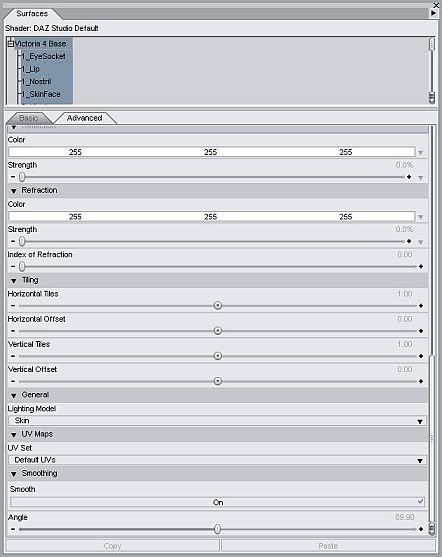




This is what I get when I render my materials in Poser Pro, which I am happy with.
But in DAZ Studio 3 (the free version), when I apply the same MAT Pose using the same textures, I get this shiny plastic look:
Any ideas how I can fix this? I did set the Lighting in the Surface panel in DAZ Studio to "Skin", but that didn't help any.