Renderosity Forums / Poser - OFFICIAL
Welcome to the Poser - OFFICIAL Forum
Forum Coordinators: RedPhantom
Poser - OFFICIAL F.A.Q (Last Updated: 2025 Jan 22 9:27 pm)
Subject: Wondering if it's possible to make a believable sponge/ rubber foam material?
Write to SM and tell them you want real subsurface scattering materials in Poser.
Renderosity forum reply notifications are wonky. If I read a follow-up in a thread, but I don't myself reply, then notifications no longer happen AT ALL on that thread. So if I seem to be ignoring a question, that's why. (Updated September 23, 2019)
I think what makes it look more like concrete are the sharp edges... most people associate soft more rounded edges with a mattress.
And, foam usually consists of lots of air, so you have small round "airbubbles" not the small long stripes seen in your shader...
Maybe you should try a soft spots node instead of the granite for your bump.
That's all I can think of right now...
Martin
Yesterday's the past, tomorrow's the future, but today is a gift. That's why it's called the present.
Part of your problem is the UVmap of the model - it looks like you've scaled a box down to make it flatter, so the "foam" is coming out in long streaks instead of 1:1 proportions shown in the material editor. It's also probably too rough and the bump strength is very likely too high - what is your default unit, feet? inches? 0.35 is very high even for inches or centimeters, for something like a foam mattress.
So I'm wrong here, BB? There's no way to fake it in a way that'll look even remotely real?
OK at least I can stop wasting time on it then... sigh
Martin I think the stripes is due to how the underlying model is scaled. This is just the Poser Rounded box used as an example. Not the best model. But then it's the material itself I'm after at the moment, not so much the mattress :)
FREEBIES! | My Gallery | My Store | My FB | Tumblr |
You just can't put the words "Poserites" and "happy" in the same sentence - didn't you know that? LaurieA
Using Poser since 2002. Currently at Version 11.1 - Win 10.
Well I can't figure out how to do it - everything looks like a pumice stone.
Renderosity forum reply notifications are wonky. If I read a follow-up in a thread, but I don't myself reply, then notifications no longer happen AT ALL on that thread. So if I seem to be ignoring a question, that's why. (Updated September 23, 2019)

http://sites.google.com/site/fleshforge2/Home/free-stuff/foam
http://www.sharecg.com/v/42145/Poser/Foam-Mattress-Prop alternate
welcome to it if you want it.
It looks promising, Pjz. I'll give it a try :)
BB - pumice stone, that's those grey lava thingies for scrubbing, right? If so, then the description is spot on L (unfortunately)
FREEBIES! | My Gallery | My Store | My FB | Tumblr |
You just can't put the words "Poserites" and "happy" in the same sentence - didn't you know that? LaurieA
Using Poser since 2002. Currently at Version 11.1 - Win 10.
I still think your major problem with the first attempt was the bump strength was way too high, along with the UVmap being smushed (that's why I threw in a model of a proper shaped mattress).
It's not a color texture at all, the color of the material is completely uniform - in the real world, this stuff is mixed as a liquid and is a solid color. What gives foam rubber like this its distinctive appearance is the shape and specularity (and as BB said, the way light bounces around inside it, but I'm not bothering to fake that really). A photo would be fine, as long as the photo perfectly matched your scene's lighting, which it probably won't. With a procedural material, the lighting can be changed to pretty much anything and the material is still passable, or at any rate, no worse than the same pic anyhow.
Yeah that displacement is pretty overboard, that's why it looks so stretched along the edges even though the edges are rounded. The flat parts look all right but I don't think you'd ever get the edges to not look stretched with any kind of geometry, with that much displacement.
Pumice stone, again, YngPhoenix. Welcome to the frustrated sponge-maker's club. grin
PJ - You have an incredible eye and a clever mind. I did not think to skip the bump altogether. Doh. Your foam is very effective.
Renderosity forum reply notifications are wonky. If I read a follow-up in a thread, but I don't myself reply, then notifications no longer happen AT ALL on that thread. So if I seem to be ignoring a question, that's why. (Updated September 23, 2019)
Well actually there is a little bump going on (in fact that's almost all of what I have going on). It's only kinda convincing at a moderate distance away though.
Ouch! Sharp edges there, YngPhoenix!
Bevel them, turn down the bump, use diffuse lighting, and you'll get something much more acceptable. Remember, sponges should have no specular highlights, no sharp light/shadow divides.
There's a teddy bear in one of the Poser freebie installs that came with a very clever falloff map driven texture that's pretty close.

Renderosity forum reply notifications are wonky. If I read a follow-up in a thread, but I don't myself reply, then notifications no longer happen AT ALL on that thread. So if I seem to be ignoring a question, that's why. (Updated September 23, 2019)
Much of the trouble is you will never simulate this surface with a grayscale height map, whether with bump or with displacement. The best you can hope for is a cratered surface, and on close inspection it will fail. The cavities in the surface of a real sponge are very frequently going to be the same X/Y coordinates but have overlapping and different Z surfaces (relative to a given polygon). Not a math wiz but I don't see any possible way to represent this with a grayscale map of any kind. I think the Cellular node can probably represent this kind of surface mathematically, but the problem then is how do you shade that onto a 2d surface of polygons?
Quite right pj. The cavities arc past 180 degrees. To do them would require vector displacement, not just displacement along the normal. In vector displacement, you move any point to anywhere, not just on a line along the normal. Firefly actually has this ability, but it is not exposed to us in the material room.
Renderosity forum reply notifications are wonky. If I read a follow-up in a thread, but I don't myself reply, then notifications no longer happen AT ALL on that thread. So if I seem to be ignoring a question, that's why. (Updated September 23, 2019)
Quote - Much of the trouble is you will never simulate this surface with a grayscale height map, whether with bump or with displacement. The best you can hope for is a cratered surface, and on close inspection it will fail. The cavities in the surface of a real sponge are very frequently going to be the same X/Y coordinates but have overlapping and different Z surfaces (relative to a given polygon). Not a math wiz but I don't see any possible way to represent this with a grayscale map of any kind. I think the Cellular node can probably represent this kind of surface mathematically, but the problem then is how do you shade that onto a 2d surface of polygons?
This is precisely what normal maps are for . . . They can't capture the overlap, but they do produce a much more complex (and realistic) geometry for this kind of situation.
Poser Pro supports normal maps, but I don't think Poser 8 does . . .
Quote - This is precisely what normal maps are for . . . They can't capture the overlap, but they do produce a much more complex (and realistic) geometry for this kind of situation.
Poser Pro supports normal maps, but I don't think Poser 8 does . . .
Neither can represent a sponge surface - the best you can get is a cratered surface. Bagginsbill has me convinced that normal mapping offers no practical advantage over bump mapping in any case.
... and I said that this is what vector displacementis for and Firefly has it.
Vector displacement is to normal maps as displacement is to bump maps. It is the fully 3D version, not a fake.
Renderosity forum reply notifications are wonky. If I read a follow-up in a thread, but I don't myself reply, then notifications no longer happen AT ALL on that thread. So if I seem to be ignoring a question, that's why. (Updated September 23, 2019)
I was discussing possible things to add to Firefly with Stefan Werner on the phone a few months back. (You know who he is, right?) We were discussing more complex material capabilities, possibilities for the future. In that conversation, he told me that Firefly displacement is already vector based (3 values instead of just 1) and also that the existing transparency implementation is actually capable of using a color (3 values instead of 1). Neither of these abilities were exposed in the material room, but they are there.
Renderosity forum reply notifications are wonky. If I read a follow-up in a thread, but I don't myself reply, then notifications no longer happen AT ALL on that thread. So if I seem to be ignoring a question, that's why. (Updated September 23, 2019)
Oh wow. I'd lost track of this thread, sorry guys!
What I was going for is actually not a sponge, more the material like in the mattress. I never meant to be so convoluted, but since I need it for a product and I didn't want to be accused of advertizing it here, I had to come up with something similar ;)
So in short it's small bits of foam I need, not something as large as a washing sponge, and far from something as bit as a mattress (although the foam is close to what is used in a mattress)
But I'm impressed at the bathing sponge YngPhoenix made, it's not half bad, and certainly better than my attempt!
PJZ I posted the nodes, do you want me to save my crappy material? *(if I still have that version saved L Not sure) I'll go look for it if you want it but it's easily recreated, just do the displacement node and add the GC2 wacro :)
FREEBIES! | My Gallery | My Store | My FB | Tumblr |
You just can't put the words "Poserites" and "happy" in the same sentence - didn't you know that? LaurieA
Using Poser since 2002. Currently at Version 11.1 - Win 10.
Privacy Notice
This site uses cookies to deliver the best experience. Our own cookies make user accounts and other features possible. Third-party cookies are used to display relevant ads and to analyze how Renderosity is used. By using our site, you acknowledge that you have read and understood our Terms of Service, including our Cookie Policy and our Privacy Policy.















I've been trying to make rubber foam, like what mattresses are (sometimes) made of, but so far with little luck. I'm probably going around this the wrong way, because with everything I've sdeen BB do, I'm no longer ruling out that it is indeed possible to make believable foam rubber in Poser.
Only I can't figure out how. It has this slight transparency along the edges that I can't find a way to mimic. I've tried adding a little transparency but it doesn't even show...
So here's my mattress... which looks more like a block of concrete...
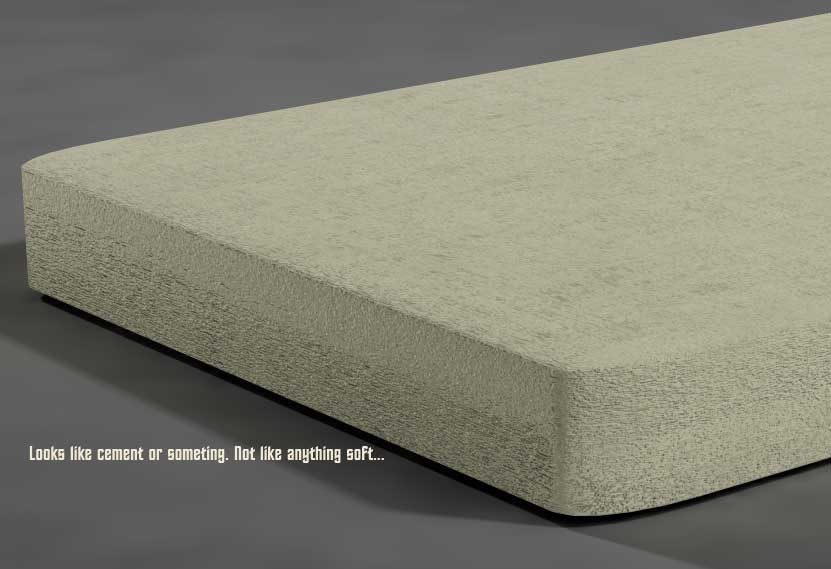
And here's the node setup. I used the GC2 macro to add gamma correction to the material. Not sure if it makes any difference, but surely it can't harm? :)
FREEBIES! | My Gallery | My Store | My FB | Tumblr |
You just can't put the words "Poserites" and "happy" in the same sentence - didn't you know that? LaurieA
Using Poser since 2002. Currently at Version 11.1 - Win 10.