Renderosity Forums / Poser - OFFICIAL
Welcome to the Poser - OFFICIAL Forum
Forum Coordinators: RedPhantom
Poser - OFFICIAL F.A.Q (Last Updated: 2024 Nov 28 11:20 am)
Subject: OK I'm an idiot. How do you invert a texture in Poser?
math node (subtract) Value 1 = 1, value 2 = 1
Texture Map is plugged into Value 2
the math node will be the invert of the whatever you plug into value 2
TemplarGFX
3D Hobbyist since 1996
I use poser native units
Nobody is an idiot for not knowing something in a the material room. It is arcane.
The answer to the question, while simple, has nothing to do with your use case. But I'll show you how to invert a map, as well as how to do what you desired which will not involve inverting a map at all.
I'll be back shortly.
[cross-posted with tgx] He's correct - that's how you invert map. But you don't want to invert a map.
Renderosity forum reply notifications are wonky. If I read a follow-up in a thread, but I don't myself reply, then notifications no longer happen AT ALL on that thread. So if I seem to be ignoring a question, that's why. (Updated September 23, 2019)
Is waiting with bated breath ;)
FREEBIES! | My Gallery | My Store | My FB | Tumblr |
You just can't put the words "Poserites" and "happy" in the same sentence - didn't you know that? LaurieA
Using Poser since 2002. Currently at Version 11.1 - Win 10.
I'm almost done. I'm preparing a step-by-step so there should be no confusion.
Renderosity forum reply notifications are wonky. If I read a follow-up in a thread, but I don't myself reply, then notifications no longer happen AT ALL on that thread. So if I seem to be ignoring a question, that's why. (Updated September 23, 2019)
Ooh great. I like step by step's - that way I may even understand some of it instead of just parroting it all :) (I'm really GOOD at parroting though ;) )
FREEBIES! | My Gallery | My Store | My FB | Tumblr |
You just can't put the words "Poserites" and "happy" in the same sentence - didn't you know that? LaurieA
Using Poser since 2002. Currently at Version 11.1 - Win 10.

Step 1 - Start with a nearly empty shader and add your displacement map.
Don't use JPEG. JPEG images have tiny artifacts at all times. When used for color, we often can't see them because they are nearly zero, but even tiny errors become obvious when used as a displacement.
If you're in Poser Pro make sure you set the Custom Gamma to 1 on this image. This image is data, not a visual. We don't want it processed like a visual.
I use medium sized (around 1K) 8-bit PNG when I'm casual, and larger 16-bit TIFF when I'm intensely serious.
It's really, really important that the areas that are not buttons should be absolutely zero.
For Diffuse_Color, use white.
For Diffuse_Value, use .8.
The actual color of the surface is Diffuse_Color * Diffuse_Value, so that will be an 80% gray for the time being.
For now we don't want any specularity, so set Specular_Value to 0.
Add your Image_Map node to hold the button displacement map. Do a good job on this map. I spent over an hour futzing with Photoshop and couldn't do what I wan't. So I wrote a shader to generate the map, rendered it in Poser, and saved it as a PNG.
Also by good job I mean that the peak value in the displacement map should really be white. If you don't do that, you're not using the full range of numerical values possible, and you will get quantization noise that could be avoided.
If you need help making a really good button displacement map, I can assist.
Mine has a skewed aspect ratio and the buttons look elliptical, but that's only because the cloth image I want to use later is 1024x768. So pay no attention to the fact that my buttons look odd in preview. When rendered, they look round. I'm rendering off center here so we can more easily see the displacement. The buttons are truly round.
Connect the displacement map to your Displacement channel. You will have to be aware of your chosen Poser Display Unit (PDU). My PDU is inches. My Displacement number is .1. With my good map, this means the buttons stick out exactly .1 inch.
Renderosity forum reply notifications are wonky. If I read a follow-up in a thread, but I don't myself reply, then notifications no longer happen AT ALL on that thread. So if I seem to be ignoring a question, that's why. (Updated September 23, 2019)

The button displacement map has gray values in it to indicate height. For purposes of controlling things, we want a pure black-white mask, except at the button boundaries where we want a little anti-aliasing.
The easiest way to make a mask from the displacement map is to use a Math:Clamp node. The Clamp node Value_1 is multiplied with the connected node. Then the result is clipped - below zero is zero - above 1 is 1. In between, no change.
I'm using a multiple of 2. This takes the gray values in the middle of my button displacement map and pushes them above 1. The Clamp then eliminates them. Depending on the nature of your displacement pattern, you may have to use higher multiples.
When interpreted as numbers, black is 0, and white is 1.
Renderosity forum reply notifications are wonky. If I read a follow-up in a thread, but I don't myself reply, then notifications no longer happen AT ALL on that thread. So if I seem to be ignoring a question, that's why. (Updated September 23, 2019)

A Blender node uses the Blending value to pick Input_1 or Input_2 or some value in between. When the Blending value is 0 or less, it is all Input_1. When the Blending value is 1 or more, it is all Input_2.
When you connect a node, the Blending value is the number in the Blender's Blending value multiplied with whatever is plugged in. (This is true of any node parameter. A number is multiplied with the attached node. A color chip is multiplied with the attached node.)
Using the connected button mask, this means that Input_1 is the cloth color. I selected a light blue. Input_2 is the button color. I selected RGB 239, 239, 239. Try different colors to convince yourself of how this works.
I now have achieved what you originally asked. Notice that there is no inversion of the mask necessary ... yet.
Renderosity forum reply notifications are wonky. If I read a follow-up in a thread, but I don't myself reply, then notifications no longer happen AT ALL on that thread. So if I seem to be ignoring a question, that's why. (Updated September 23, 2019)

In following steps, I'm going to find things a lot easier if I also have an inverted mask, which identifies (via whiteness) where the cloth is.
So I add a Math:Subtract node, connected to the Math:Clamp node. So now I've got the inverted button mask, which is my cloth mask.
Renderosity forum reply notifications are wonky. If I read a follow-up in a thread, but I don't myself reply, then notifications no longer happen AT ALL on that thread. So if I seem to be ignoring a question, that's why. (Updated September 23, 2019)

This is optional, but I wanted to show you how to manage bump. If we want some kind of bump on the cloth but no bump on the button, this is how to do it.
The Math:Multiply node connects the cloth mask with the Weave node. The Weave node is generating a bump pattern, but the cloth mask turns it off (by multiplying with zero) wherever there is a button.
Renderosity forum reply notifications are wonky. If I read a follow-up in a thread, but I don't myself reply, then notifications no longer happen AT ALL on that thread. So if I seem to be ignoring a question, that's why. (Updated September 23, 2019)

This may seem tricky, but it really isn't.
The math function Max is very simple. Given the two values, whichever is larger will be used.
Value_1 is my cloth value. Value_2 is my button value. I must connect each to the appropriate mask, in order for that value to have no effect. When a mask says 0, then that value is 0. When a mask says 1, then that value is whatever you typed in - because the node is multiplied with the value. When the node is 1, then the effective value is the typed-in value. When the node is 0, the effective value of that input is 0. This is a simple consequence of multiplication with 0 or 1.
So the first one is connected to Specular_Value. For the cloth, I want .1. For the button, I want 1. Of course you may choose other values as needed.
The second one is connected to the Highlight_Size. For the cloth I want .3 - a broad highlight. For the button I want .02 - a very tight, shiny highlight.
Renderosity forum reply notifications are wonky. If I read a follow-up in a thread, but I don't myself reply, then notifications no longer happen AT ALL on that thread. So if I seem to be ignoring a question, that's why. (Updated September 23, 2019)

The last step is to do something more than fixed constant colors for the Blender. You can use an image or you can use a procedural pattern. I've done one of each here.
Input_1, cloth color, is coming from a color texture.
Input_2, button color, is coming from a Clouds node.
You, of course, can connect anything at all you would like.
Be aware though, that whatever you connect is being multiplied with the color chip in the Blender. If you don't mean to tint or darken the attached node, then the chip should be white, because white is 1, and 1 * X is X.
There you go - I'm all done.
Renderosity forum reply notifications are wonky. If I read a follow-up in a thread, but I don't myself reply, then notifications no longer happen AT ALL on that thread. So if I seem to be ignoring a question, that's why. (Updated September 23, 2019)
This is absolutely awesome! thanks for taking the time to spell it out so that even people like me, whose mind goes perfectly blank at the mere mentioning of math, can follow and actually understand WHY it does what it does :)
And I did do something right from the start L I did set the GC to 1 on the displacement- and transparency map L
If I understand it right, anything that isn't an actual texture map (in other words, bump-, displacement-, specularity- and transmaps should always be set to GC = 1, right?
FREEBIES! | My Gallery | My Store | My FB | Tumblr |
You just can't put the words "Poserites" and "happy" in the same sentence - didn't you know that? LaurieA
Using Poser since 2002. Currently at Version 11.1 - Win 10.
Privacy Notice
This site uses cookies to deliver the best experience. Our own cookies make user accounts and other features possible. Third-party cookies are used to display relevant ads and to analyze how Renderosity is used. By using our site, you acknowledge that you have read and understood our Terms of Service, including our Cookie Policy and our Privacy Policy.






Of course I could just do it in Photoshop, but I'd like a way to do it in Poser and I know it's possible.. Just can't wrap my mind arooound the "how"
Here's the deal: I have a shirt texture where the buttons are made with displacement. So I have a displacement map for them. But I'd also like the buttons to not be coloured, in fact i'd like them to be white... So I thought if I used the inverted displacement map in the Diffuse Value, it would then put the Diffuse Colour in its pure form on those buttons - right?
Or am I wayy off?
Here's the mat setup for now:
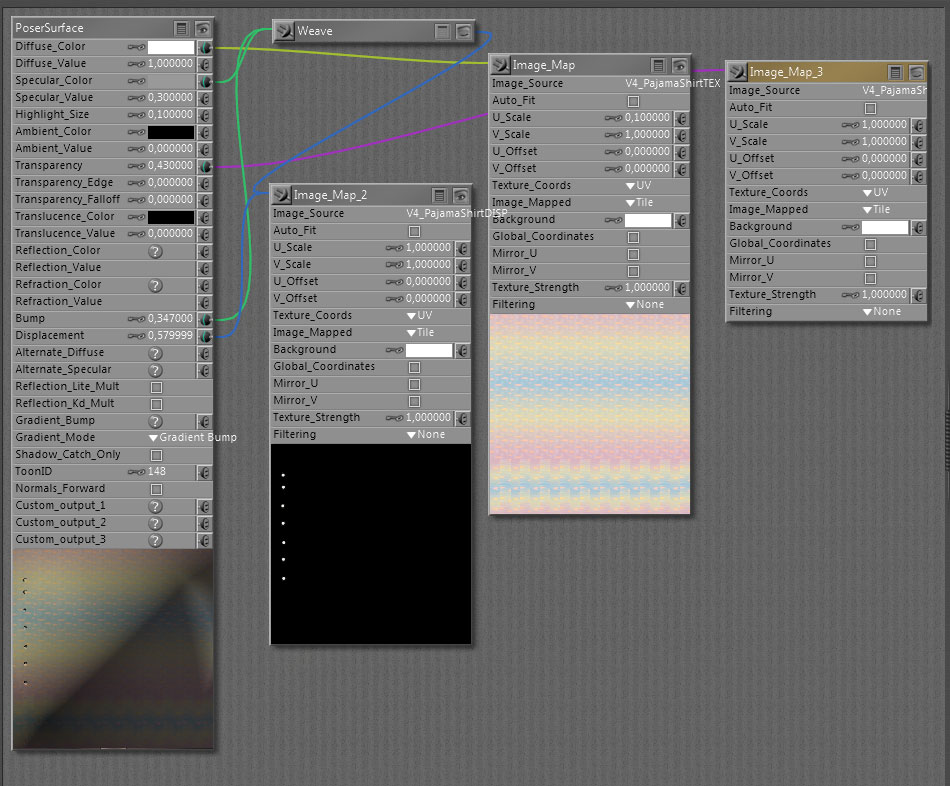
FREEBIES! | My Gallery | My Store | My FB | Tumblr |
You just can't put the words "Poserites" and "happy" in the same sentence - didn't you know that? LaurieA
Using Poser since 2002. Currently at Version 11.1 - Win 10.