Renderosity Forums / Poser - OFFICIAL
Welcome to the Poser - OFFICIAL Forum
Forum Coordinators: RedPhantom
Poser - OFFICIAL F.A.Q (Last Updated: 2025 Jan 09 3:46 am)
Subject: VSS Skin Test - Opinions
Inverse square falloff is ostensibly the most realistic way that light decays over distance etc. As such, you would always want to use it.
______________
Hardware: AMD Ryzen 9 3900X/MSI MAG570 Tomahawk X570/Zotac Geforce GTX 1650 Super 4GB/32GB OLOy RAM
Software: Windows 10 Professional/Poser Pro 11/Photoshop/Postworkshop 3
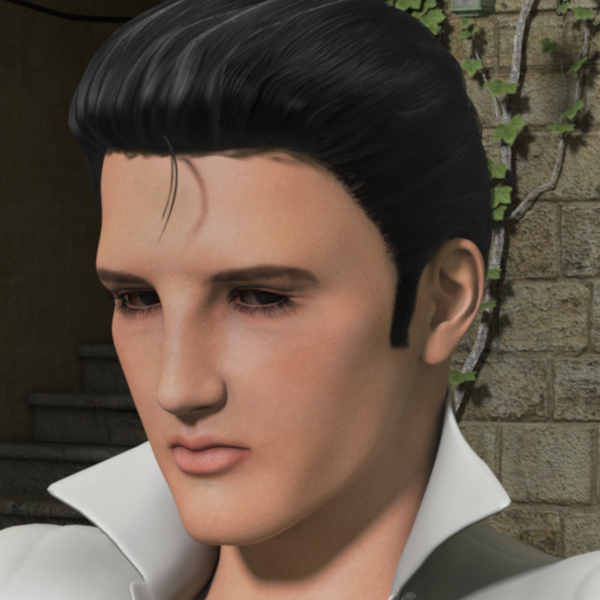
Asuyuka, off the cuff, it sounds like you may be using the wrong channel, but we do need more detailed info to tell for sure.
Anyway, here's another render for which I used VSS to apply my shaders, this time to M4. This was also a bit of an experiment, since I have light-based AO enabled for the benefit of the Stonemason set I used for the surrounding scene (even with VSS, adding matterial-based AO to every piece of a Stonemason product would be a colossally tedious exercise, one that I wished to avoid if at all possible). However, there's still material-based AO on the character and his clothing. The theory was that since I have the "Evaluate in IDL" checkbox unchecked and IDL enabled, the AO node should do little if anything beyond signaling that I do want some AO on the figure (I've determined that it does that because removing it in IDL renders mysteriously resulted in renders with that characteristic flatness of AO-less scenes). Hence, the unrealistic doubling-up of AO which you might expect with both light-based and material-based AO enabled should not occur. I was skeptical, but my risk seems to have paid off!
In any case, given that VSS is a tool suitable for a "King," I thought the subject particularly appropriate, LOL!
Rendered in PoserPro 2010 using inverse square falloff on a single, infinite light.
Inverse square falloff on an infinite light is an oxymoron. What is the inverse square related to? Distance to the light source. So the intensity varies with the change in distance to the light source - which is, by definition, infinitely far away at all times - therefore there is no falloff.
ISF is for local sources with a specific location nearby, such as light bulbs - point lights and spot lights. Infinite is for light sources in outer space, such as the sun.
Renderosity forum reply notifications are wonky. If I read a follow-up in a thread, but I don't myself reply, then notifications no longer happen AT ALL on that thread. So if I seem to be ignoring a question, that's why. (Updated September 23, 2019)

Edited to add if say I had a second V4.2 in the same scene it would not touch that V4.2. I have rules for up to 4 V4.2 figures in the same scene. For example my second one is V4.2 1 (there is a space between the 2 and the trailing 1).
Gary
"Those who lose themselves in a passion lose less than those who lose their passion"

Gary
"Those who lose themselves in a passion lose less than those who lose their passion"
While setting up scenes I'm trying to remove all textures and just render white models to get a feel for the lighting. The one thing in my scene I don't want to set to white is the meter because that makes the meter(s) useless. It's not big deal really, I can just reload and place meters where I want them. I was just thinking if he had a wild card funtion maybe there was some "not" function like "!"
I really must be dumb, because I can't even get out of the gate. I followed the instructions in the file, but when I get to this step:
*> Run the python script :Runtime:Python:vss:vssMainButtons.py
Nothing happens. I have tried going to the 'file' tab in Poser and running it from there. I have tried just clicking on it from windows. I have looked for it in the python tab in Poser. Even gone into the material room to see if it's somehow hiding in there. I just don't see where the 'syncronize' button is supposed to appear. I even tried it in both PoserPro2010 and Poser 8 just in case it was some problem with different versions. I'm sure it's stimple, but can some one please help? I'm tearing my hair out because I know I'm probably missing something obvious but I just don't see it and I'm soooo frustrated. Thanks.
What could be happening if you have loaded the prop is look at the rule and see what character you have there and compare it to the friendly name of the firgure or character you are trying to apply it to. My Victoria 4 has been changed to V4.2 by me and in my case the rule has to be changed to V4.2 for VSS to work.
Gary
"Those who lose themselves in a passion lose less than those who lose their passion"
if you want open a text editor and create a pp2 file and place with the VSS props.
My file is called !LoadSync.pp2
Put this inside the text file so you don't have to go look for the script every time you want to load it.
{
version
{
number 7.2
}
runPythonScript ":Runtime:Python:vss:vssMainButtons.py"
}
I am using PP2010, you might have lower the version number to whatever you are running.
But with that file I click on !LoadSync.pp2 and it runs the vssMainbuttons.py script without again having to go find the script.
Gary
"Those who lose themselves in a passion lose less than those who lose their passion"
Quote - if you want open a text editor and create a pp2 file and place with the VSS props.
My file is called !LoadSync.pp2
Put this inside the text file so you don't have to go look for the script every time you want to load it.
{
version
{
number 7.2
}
runPythonScript ":Runtime:Python:vss:vssMainButtons.py"
}
I am using PP2010, you might have lower the version number to whatever you are running.
But with that file I click on !LoadSync.pp2 and it runs the vssMainbuttons.py script without again having to go find the script.
Or you can pin the python window save your prefernce to have it open with poser. Open runtime / python / poserscripts folder locate Mainbuttons.py (maybe make a back up of it first) open it in notepad ( I use notepad ++) or some such editior and change the file to load vssMainButtons.py by default. You have to close and open poser to see your changes.
grichter, you missed the point.
He had no trouble running the script. He failed to know anything about what the script does. It loads buttons into the Python buttons window WHICH WAS NOT ON THE SCREEN AT THE TIME.
An extraordinary number of users are completely unaware of that window and running a script that loads buttons into it means nothing to them.
Renderosity forum reply notifications are wonky. If I read a follow-up in a thread, but I don't myself reply, then notifications no longer happen AT ALL on that thread. So if I seem to be ignoring a question, that's why. (Updated September 23, 2019)
Ok, I have been working with the lastest Version of FemaSu. She has very few material zones. One for the head, body and mouth. I have been trying to figure out how to seperate the lips and nails out so that I can work with them. Without haveing to create a new UV map. Thinking along the lines of using masks. Is it possible to connect a single rule to multiple copy templates.
I read the manual and have been looking through this forum. But did't find what was needed to do this. Can someone please point me to a tutorial or explaination? Keep in mind that though I do have some programing background. It has been a long while.
Thank you.
Poser Pro 2010
Quote - Ok, I have been working with the lastest Version of FemaSu. She has very few material zones. One for the head, body and mouth. I have been trying to figure out how to seperate the lips and nails out so that I can work with them. Without haveing to create a new UV map. Thinking along the lines of using masks. Is it possible to connect a single rule to multiple copy templates.
What do you mean by "work with them?" Do you want a completely different material or just a little more shine, a little different color?
In either case, first you need to draw a mask where you want an effect to be modulated. A lip mask for the lips - a nail mask for the nails. A mask is basically just an image with white where you want something to happen, black where you don't, and a smooth anti-aliased boundary (some grays will appear) between the do versus don't sections.
Once you have the mask, you can use it to modulate things. For example, to modulate colors coming from two different nodes, and let the mask decide which shows up in the render, you set the colors (or connect nodes to white colors) of a Blender. Then you connect the mask to the Blender's Blending value, which should be set to 1.
To modulate a number, such as the VSS PM:Shine value, you can plug the mask in Value_2 and set it to a non-zero value. For example, if the general shine should be .25, but on the lips you want a shine of .6, then set PM:Shine Value_1 = .25. Set Value_2 = .35 and connect that to the lip mask. Where the mask is white, the numerical value of the mask is 1 and the PM:Shine will be .25 + .35 = .6. Where the mask is black, the numerical value of the mask is 0 and the PM:Shine will be .25.
Renderosity forum reply notifications are wonky. If I read a follow-up in a thread, but I don't myself reply, then notifications no longer happen AT ALL on that thread. So if I seem to be ignoring a question, that's why. (Updated September 23, 2019)
Renderosity forum reply notifications are wonky. If I read a follow-up in a thread, but I don't myself reply, then notifications no longer happen AT ALL on that thread. So if I seem to be ignoring a question, that's why. (Updated September 23, 2019)
Also read this thread.
http://www.runtimedna.com/forum/showthread.php?31709-Dual-Materials-with-Stencils
Renderosity forum reply notifications are wonky. If I read a follow-up in a thread, but I don't myself reply, then notifications no longer happen AT ALL on that thread. So if I seem to be ignoring a question, that's why. (Updated September 23, 2019)
What I see immediately, with your top image (file_404774.jpg) is that around her left arm-pit, that whole area looks 'plastic'. That stands out to me right away. I don't mind her skin tone. We all tan differently.
And there was parts to her that look totally realistic: her legs. Especially her feet. Fantastic job there. The upper part of her body just seems to reflect too much, where skin more often absorbs it. Or at least the reflection (if oily) should be dulled a bit to make it look more like skin and less like a manican's skin.
Really great though. Good work. Can't wait until it's 'perfected'. Keep up the good work!
Quote - What I see immediately, with your top image (file_404774.jpg) is that around her left arm-pit, that whole area looks 'plastic'. ...
Who are you talking to here? Wrong thread?
Renderosity forum reply notifications are wonky. If I read a follow-up in a thread, but I don't myself reply, then notifications no longer happen AT ALL on that thread. So if I seem to be ignoring a question, that's why. (Updated September 23, 2019)
I think he's talking about the beach image you posted 3 years ago in the opening post. File number matches.
WARK!
Thus Spoketh Winterclaw: a blog about a Winterclaw who speaks from time to time.
(using Poser Pro 2014 SR3, on 64 bit Win 7, poser units are inches.)
ive just spent 2 hours reading through pretty much everything, and I've come to the conclusion that someone needs to develop an anti ageing pill pretty darn soon, by the time i get to grips with all this i'm gonna be about 110.........lol.........i'm still reading through the vss ms word text file to figure out how to apply it to v4 as the first time i tried it, i finished up with a lot of white eyes.......i'll figure it out, but BB you make an old man very happy(well not that old) but definitely happy :)
OS: Windows7 64-bit Processor Intel(R) Core(TM)
i5-2430M CPU @ 2.40GHz, 2401 Mhz, 2 Core(s), 4 Logical
Processor(s) 6GB Ram
Poser: Poser Pro 2012 SR3.1 ...Poser 8.........Poser5 on a bad
day........
Daz Studio Pro 4.5 64bit
Carrara beta 8.5
Modelling: Silo/Hexagon/Groboto V3
Image Editing: PSP V9/Irfanview
Movie Editing. Cyberlink power director/Windows live movie
maker
"I live in an unfinished , poorly lit box, but we call it home"
My freestuff
link via my artist page
This isn't exactly for this thread, it's for the Soft Studio light thread but I didn't want to bump something that hasn't had a post in four months.
The VSS3 prop that's included in the soft light scene, I still need to use the VSS script to "syncronize" it with the model? Is it any different than the VSS3 I've been using from this thread?
Soft Studio light thread: http://www.renderosity.com/mod/forumpro/showthread.php?thread_id=2792309&page=1
The VSS3 prop in the SSL scene is the same node setup, but the values of some of the PM nodes were adjusted so they are not the same as the initial values that VSS PR3 has. Otherwise they are identical. I recall changing the shine and the SSS level because of IDL. It needs more shine because IDL is diffuse-only. Need less SSS because IDL-induced diffuse inter-reflection of neighboring skin surfaces produce (in crevices) more redness naturally and so the shader does not need to fake that so much.
Note that PM nodes are parameters, and are meant to be used by you to tweak to calibrate for different texture sets or to produce alternative looks, such as oily skin instead of dry skin. Tweaking for textures is required because there are no standards on textures, such as on how big a bump value is needed for human skin bump maps.
Renderosity forum reply notifications are wonky. If I read a follow-up in a thread, but I don't myself reply, then notifications no longer happen AT ALL on that thread. So if I seem to be ignoring a question, that's why. (Updated September 23, 2019)
Sweet, I'll have to play around with the paremeters and see what I prefer visual, but so far the default settings seem to look great without need of adjusting.
As for the script, it still needs to be run before I actually see any VSS changes, correct? The reason I'm asking is because it still turns the model completely white and what I've been doing is saving the files before I run the "syncronize" script so if I need to adjust anything before I lose the characters textures, I can see the effects my changes have in the preview.
Quote - Sweet, I'll have to play around with the paremeters and see what I prefer visual, but so far the default settings seem to look great without need of adjusting.
As for the script, it still needs to be run before I actually see any VSS changes, correct? The reason I'm asking is because it still turns the model completely white and what I've been doing is saving the files before I run the "syncronize" script so if I need to adjust anything before I lose the characters textures, I can see the effects my changes have in the preview.
Do you have 'Enable Harware Shading' checked in the Preview render settings? If so, uncheck it. It makes my characters white after Synhcronizing VSS. If that doesn't work, select the VSS prop, go into the material room and select the Template Skin material. Make sure the Color Map is connected into the 'Diffuse Color' of the PoserSurface node. Then Synchronize.
I've been using the VSS Test material on M4 - which is great.
BUT...
I needed an additional template for face and lips (because of displacement), so I added the template for each, added copy rules, plugged them into the right channels.
I also added displacement nodes on the templates, with a blank image map, so I could set the values for each (because they are usually lower than the skin template).
I copied the skin template setup to the face and lip templates, so the settings would be the same, except the displacements.
Then I ran it.
First of all, it ignored every single displacement map, as well as all bump maps, I had to connect them manually. (No biggie)
Worse, the face and lip textures were not there. No map, and nothing plugged into diffuse -- although it is plugged in on the template.
I'm sure I'm doing something wrong, but I can't for the life of me work out what it is.
Silke
I'm sure you did this but my first question would be if you clicked 'Auto rename Images' in the VSS designer after you created the new templates and added the maps?
Privacy Notice
This site uses cookies to deliver the best experience. Our own cookies make user accounts and other features possible. Third-party cookies are used to display relevant ads and to analyze how Renderosity is used. By using our site, you acknowledge that you have read and understood our Terms of Service, including our Cookie Policy and our Privacy Policy.















Lovely!
===========================================================
OS: Windows 11 64-bit
Poser: Poser 11.3 ...... Units: inches or meters depends on mood
Bryce: Bryce Pro 7.1.074
Image Editing: Corel Paintshop Pro
Renderer: Superfly, Firefly
9/11/2001: Never forget...
Smiles are contagious... Pass it on!
Today is the tomorrow you worried about yesterday