Renderosity Forums / Poser - OFFICIAL
Welcome to the Poser - OFFICIAL Forum
Forum Coordinators: RedPhantom
Poser - OFFICIAL F.A.Q (Last Updated: 2024 Nov 24 8:11 pm)
Subject: Using very large scale props or figures as sets in Poser
I revel in massive scene sets. ^^ Dialing up the yon setting on the camera works for me. I don't understand why increasing the hither would help. ![]() Have you tried at a higher render setting?
Have you tried at a higher render setting?
Are you using infinite lights, or spot/point lights? Spot and point lights have an end parameter and a falloff profile.
Worst case scenario, you could scale everything down. ![]()
Poser 12, in feet.
OSes: Win7Prox64, Win7Ultx64
Silo Pro 2.5.6 64bit, Vue Infinite 2014.7, Genetica 4.0 Studio, UV Mapper Pro, UV Layout Pro, PhotoImpact X3, GIF Animator 5
Many thanks for the response...
I will double check what light's I'm loading... thanks... that's a good point! Pretty sure I had at least one infinite light in the scene. But I may have had spots too... maybe they should all be infinite? Or I need more spots at strategic points.
Eventually I was thinking of having lights self illuminating parts of the model somehow.
Yeah I'm not sure of why the hither setting is having an impact either. That doesn't seem to affect how much of the length of the model appears in the Preview window... but rather how much detail shows.
Especially odd though because the detail (the nurnies) that seem to be affected by the hither setting are all the way along the receding length, rather than just on the nearfield nose of the model.
Its odd. Maybe an OpenGL issue? As I say that happens in Preview... but gets resolved in Preview if I dial up the hither to between about 10 and 50.
However that is possibly separate to the issue of the model not rendering past about a quarter of the receding length.
I'm keen to avoid scaling down... as that would mean also scaling any foreground characters in the scene down too I think.
Oh my poor memory...
I think I read somwhere Poser stops seeing things in a scene beyond 800 feet......
Do not take it for granded.
But there is some 800feet value in the back of my head.
I know BB's sphere is 750 feet.
I'd have to check his site if he talks about that .....
Poser 1, 2, 3, 4, 5, 7,
P8 and PPro2010, P9 and PP2012, P10 and PP2014 Game
Dev
"Do not drive
faster then your angel can fly"!
Many thanks... the defaut Yon on the Poser cameras is apparently 850 poser feet.
But everything I've read suggests that this can be increased readily enough and Seachnasaigh backs that up above.
Obviously I'm trying to increase the setting WAY beyond 850 poser feet though. I seem to have to go up to nearer 20 or 30 THOUSAND poser feet for the whole length of the model to appear in Preview. So I may be hitting some sort of invisible ceiling?
Not sure why I have to increase the Yon quite so much, because by my calculations my model length is only coming in at about 8000 poser feet long. A bit under that in fact.
Bagginsbill's environment sphere, which Ive also been looking at, is 750 poser feet... but he says on his site that this is just to avoid users having to adjust the camera defaults.
I don't think I could use the environment sphere for the receding composition I have in mind... but I guess I may end up wanting a really big environment sphere for the background beyond the receding spaceship model! ;-)
I will maybe try increasing the Yon to just 8000, ignoring the fact that this still doesn't reveal the whole model in Preview, and then see how that renders...
Maybe I'm just hitting OpenGL limits / weirdness in Preview, but then max-ing out Firefly (at least on my system) by making the Yon as high as I am...
Usually though I find firefly just renders the inside of a blackhole for me, when it can't cope.
Anyone know any more about this? Any help greatly appreciated...
Thanks
dunno if it helps but salashin does a scalable space envirosphere which you can get here, http:www.blackraven3d.com, ive scaled it to over 1000% in the past and it renders ok.........
OS: Windows7 64-bit Processor Intel(R) Core(TM)
i5-2430M CPU @ 2.40GHz, 2401 Mhz, 2 Core(s), 4 Logical
Processor(s) 6GB Ram
Poser: Poser Pro 2012 SR3.1 ...Poser 8.........Poser5 on a bad
day........
Daz Studio Pro 4.5 64bit
Carrara beta 8.5
Modelling: Silo/Hexagon/Groboto V3
Image Editing: PSP V9/Irfanview
Movie Editing. Cyberlink power director/Windows live movie
maker
"I live in an unfinished , poorly lit box, but we call it home"
My freestuff
link via my artist page
Okay... switching to software mode preview rather than OpenGL sorts out the weirdness that seemed to be related to the Hither setting... with greeble / nurnie details dissapearing etc.
So the Hither is fine left at the default setting. That's definitely just some OpenGL bugginess on my Mac.
Then, also if I scale the model down to 50% I manage to get the whole thing to render.
But I can't get the whole depth of the model to render scaled to 100%.
In attempting a 100% size render I'm positioning the camera at DollyZ = 10000 to get the whole model visible.
Hiding the ground plane and hiding the background plane from camera etc.
Using Poser 9's "Even 360" light setting, that has 3 infinite lights.
But, even setting the Yon up to the max amount of 860000, I still get clipping at the exact same point along the depth of the model... the exact same point as if I set the Yon at, say, 50000.
Same issue by the way if I leave the camera DollyZ at zero and z-position the model back by 10000.
Weird? I'd have expected, if it was a clipping plane issue, then varying the Yon would vary the point that the render of the model cuts off at?
Currently downloading that Enviro Kit mentioned, to see if playing with that maybe sheds any light on matters... will see how the size of that scaled up to 1000% compares to the scale of my model.
Anyone else come across this sort of issue trying to render very large scenes?
As long as at least one of the lights is infinite, I would expect to see something in a render. Don't judge by the preview render.
To get self-illumination, assign navigation lights their own material zone, and give them an ambient value of near 1. In P9, you can add dummy primitive props running the length of the hallways with a high ambient (7-15?) and uncheck the visible in camera box in that prop's parameter window.
If you're making an animation these may be useful for the navigation lights. First material is a pulsing neon effect:
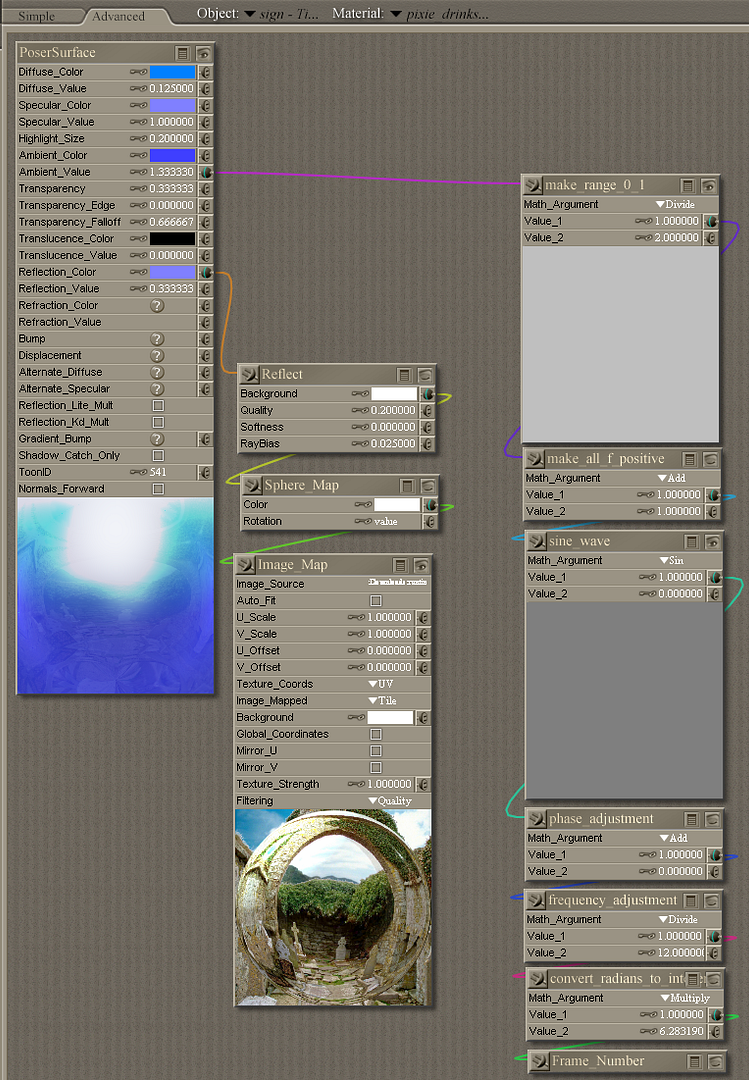
The second is a triple-flash strobe effect:
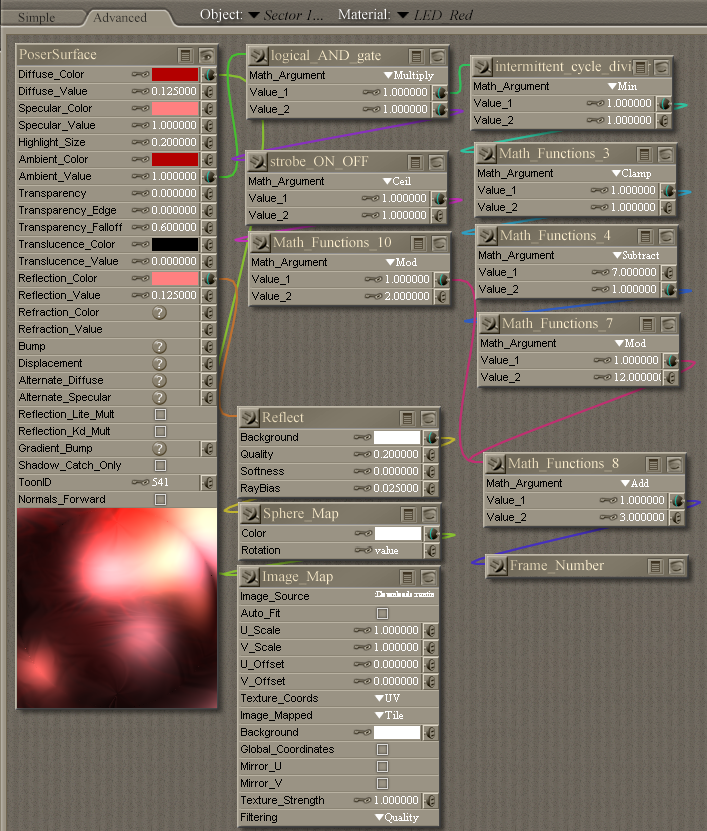
As for yon distance, this environment set has a sea plane which continues for about twice the distance from the viewer's perspective out to the arched stonework bridge (which is about four storeys high), and you can see the skydome (by Glaseye) beyond that. I checked the scene file, and the camera used has the yon set to 3200, using Poser native units.

.
Poser 12, in feet.
OSes: Win7Prox64, Win7Ultx64
Silo Pro 2.5.6 64bit, Vue Infinite 2014.7, Genetica 4.0 Studio, UV Mapper Pro, UV Layout Pro, PhotoImpact X3, GIF Animator 5
Cool - many thanks for the self illumination tips. I didn't know how I'd do that!
Also, cool enviro-dome.
I've tried loading that enviro-dome into a scene alongside my spaceship model.
Basically my model ship is coming in at roughly three times as long as the enviro-dome's diameter, when the enviro-dome is scaled up 1000% ...eek!
Keen not compromise on the ship's sheer vast scale... but I think I may have to if I want it to be renderable in Poser. Don't know what else I can adjust in terms of cameras and lighting so I'm starting to think it must be a Poser / Firefly limit I'm hitting?
To give an idea of what I'm trying to describe, here's some images...
First is a quick test render in Vue

Then here's my attempt to render it at 100 percent in Poser 9 - see how it just cuts off:

Here it is rendered in Poser at 50% scale, no clipping occurs:

Here it is in a Preview render at 100% scale compared to that enviroment dome at 1000% scale:

if you just used a background image, or several for different shots would that alleviate the dome requirement?, i dunno, just asking.....
OS: Windows7 64-bit Processor Intel(R) Core(TM)
i5-2430M CPU @ 2.40GHz, 2401 Mhz, 2 Core(s), 4 Logical
Processor(s) 6GB Ram
Poser: Poser Pro 2012 SR3.1 ...Poser 8.........Poser5 on a bad
day........
Daz Studio Pro 4.5 64bit
Carrara beta 8.5
Modelling: Silo/Hexagon/Groboto V3
Image Editing: PSP V9/Irfanview
Movie Editing. Cyberlink power director/Windows live movie
maker
"I live in an unfinished , poorly lit box, but we call it home"
My freestuff
link via my artist page
Yeah, sure. The dome is just a secondary consideration off the back of the earlier suggestions in this thread to be honest. My main issue is the whole ship just not rendering at 100% scale.
But that's a good point actually... will try a render with a background image and see where that background plane is sitting relative to the ship.
Do you happen to know, is the Poser background image projected onto a plane in 3d space or does Firefly just insert the background image behind all rendered objects?
Will try a render and see what happens...
As an experiment I scaled up Andy 600 times. That makes him over 1km in size. Laid him down on his back, set the camera (yawn at 12000) to see the whole body and rendered.
The entire figure was rended. I then increased the size to 10 times that (10km) and the clipping started to occur. I also got opengl issues at that point. After doing some more experiments, it looks like the limit is somewhere between 2 and 3 km.
Thanks wimvdb :-)
It sounds like what you're finding is the same as I'm getting, more or less.
I've been doing some further experiments too and it appears to me to be a camera range issue in Poser that is actually lying behind this. There seems to be an absolute limit, above which the camera stops seeing... or perhaps, a limit on the z-axis above and beyond which Firefly stops rendering?
So, maybe its a Firefly issue. If the latter it may be influenced by system resources I guess.
Anyway here's my deductive process...
I scaled my model to 100% then composed it at as side on an angle as possible to the camera.
Set the camera Yon to 860000 (the maximum dial-able Yon). I then started to increase the ZDoly value for my camera (the Aux camera in my test).
I found I could make the model start to disappear when the camera's ZDolly parameter was dialled above about 7000 to 8000 (relative to the model's or so... meant to note the exact value... drat! This is why I'm not working at CERN. Or part of why... ;-)
Anyway this happens regardless of what zposition I dial my actual model too.
I fiddled around adjusting the fstop for a bit... don't really understand what THAT is if I'm honest.
But then EUREKA! I have just figured out the answer.
Camera scaling!
Keeping the camera's ZDolly within the apparent limit (I set it to a safer 5000), upping the Yon to the max (for good measure) and then simply scaling the camera to 120% (so that the whole model fitted into my render frame) and hey presto the whole model has rendered at 100% scale.
Ta da:

This all means basically that I can stick some runtime character or other in a spacesuit, in or on or about the hull, in closeup frame, perhaps have them holding a graviton wrench and tinkering with a bit of nurnie detail (once I add some more of this to the model)... but have the whole ship receding away into the distance... in order to give a hopefully monumental sense of scale!
Obviously I will have some more experimentation to do now with how the perspective dial etc affects / relates to camera scaling, I guess... in terms of getting the above to work... once I actually get the model finished! I have a feeling UV mapping this thing is gonna be the death of me...
But I think at least my initial problem... of the mystery of the dissappearing model, might be solved.
Many thanks for all the helpful replies so far :-)
Can anyone out there shed any more light on this whole thing though?
I vaguely recall that there is a limit on how far the render engine makes calculation. It has to cut off somewhere (otherwise it would have to evaluate the entire universe for every ray of light) to keep a reasonable render performance. I thought it would be for IDL, but it may be for other objects as well
Scaling the camera is a neat trick, I did not know it changed the viewport
Cool - yeah... so I could simply scale my objects as one? As an alternative to scaling the camera.
Would that include any figures in the scene?
Ah... just tried and I see it does. So I just create a new grouping and then parent, for instance, M4 and some props to it, then I can select the grouping and simply scale that... and all the grouped figures and objects scale together.
That's a useful trick to know too :-)
Indeed, may well be a better idea than scaling the camera... thanks
The scaling of a group has also another use: for very small distances.
If you have trouble with selfshadowing causing artefacts, the usual way to fix this is with Shadow Min bias in the lights. One disadvantage of adjusting the min bias here is that it affects all objects - so raising it may cause loss of shadows in other areas. But you can avoid it by scaling the figures larger (with a group). Now the minimum distances have become larger and the min bias does not need to be adjusted because it is a "fixed" distance and is not affected by the scaling.
Simple tricks you learn over time
Another useful tip - thanks
Relative to this apparent rendering limit, I wonder whether and how this might be reflected if using an external render engine... for instance LuxRender, via this Pose2Lux script?
I have created enough for myself to do already for now... but I was planning to have a look at trying some Lux rendering in due course perhaps. I was thinking I would maybe wait to see what happens with the proposed new Poser 9/2012 optimised version of the LuxRender exporter perhaps before I start to look into that.
I am just running Poser 9 (on Mac). Perhaps this Firefly render depth limit varies for the 64 bit Poser 2012?
I am using Windows 7 64bit with PP2012. So the limits are the same
For Lux you have to convert the Poser materials to Lux compatible materials, which does not translate well if you have more complicated materials. I don't know if a new version will change that. Lux is also a slow render engine on normal CPUs due to its desigen. GPU rendering makes it faster, but I have not tried this.
Thanks :-)
Got a lot more shaping / modelling to do... now that I have a solution (or two) of sorts to the scale issue and rendering the whole model in Poser, I'm going to crack on modelling some interior elements and, in fact, a fair bit more refining of the exterior design.
But then it's onto UV mapping and materials for it - including probably some displacement stuff I think. I'm using this as a vehicle (literally) for me to work out and learn as much as I can about modelling something for use in Poser. Whilst maybe trying something that also pushes some boundaries too.
So there's certainly a heck of a lot for me to learn from this!
I'm definitely aiming for something, in this project, that can be self-contained within Poser, for all scene compositioning and rendering purposes... and something that can work as a setting for human characters... as that is so central to what Poser is for and about of course.
Privacy Notice
This site uses cookies to deliver the best experience. Our own cookies make user accounts and other features possible. Third-party cookies are used to display relevant ads and to analyze how Renderosity is used. By using our site, you acknowledge that you have read and understood our Terms of Service, including our Cookie Policy and our Privacy Policy.








Hello ;-)
I've been working on making a particularly large scale model space craft. Modelling it in Hexagon, for eventual use as a set, perhaps, in Poser / Daz Studio and / or Vue.
However I'm encountering a problem with what is apparently Yon and Hither plane related clipping when test rendering it in Poser 9 SR1.
To give an idea, the model I've made, that I'm attempting to try using in Poser, at a ridiculous scale, is coming in at approximately 1300 times as long as the height of Michael 4.
It is about 66 times as long as Kibarreto's "Vanguard" spaceship model.
To scale, that's about a real world kilometre or so in length... or about 3/4 of a mile.
Indeed... however it initially looked like it might work and from what I've managed to read so far there should not be any specific limitations within Poser relative to rendering landscape scale objects at this sort of size... or is there?
The model I've made is only 300,000 polygons approx, at the moment... although I wil be adding more complexity to it I expect.
For example, using Poser's default Main camera, I increase the Yon to a value of around 30,000 and this then displays the whole ship in the Preview pane.
I also seem to have to increase the Hither to between 1 and about 50 to get some of the foreground details on the ships hull (greeble / nurnie type stuff) to show up in Preview.
That looks okay though... so I go ahead and run a test render at the lowest Firefly settings.
But when I render it, there is, apparently, clipping occuring, at as little as about 25% of the length of the model.
I'm setting up the camera at an angle to show the nose of the ship foreground and the length of the ship trailing off into the distance.
Any suggestions as to what I might need to do to resolve this? Or do you know if I am in fact running into some sort of limitation in Poser's camera system?
My reason for attempting this in Poser is with a view to composing a scene with a character, e.g. M4, in the foreground, on or in a section of the spaceship model, with the rest of the length of the model visible, trailing into the distance... and being able to convey a sense of huge scale based on that sort of composition.
Because the distant objects (background) in this sort of composition are meant to be a connected part of the foreground environment, receding from the foreground, using background images or something like an environment sphere would not be so applicable here I think...
I'm aware I could use Vue 10 for this... e.g. importing the Poser characters into a Vue composed scene... but my point here is in trying to establish what's possible directly within Poser.
Many thanks for any suggestions and advice you can offer?
Chris