Renderosity Forums / DAZ|Studio
Welcome to the DAZ|Studio Forum
Forum Moderators: wheatpenny Forum Coordinators: Guardian_Angel_671, Daddyo3d
DAZ|Studio F.A.Q (Last Updated: 2025 Jan 06 9:16 pm)
Subject: Reality Render thread. A new beginning.
Quote - Thanks Sharky.
Just to see what I might be getting into, I took a peek at GenX at 32 bones, not on sale, and you have to get the M4/V4 shapes for genesis (which is on sale for $11 right now)
Aside from having to redo characters, is there any benefit to GenX as opposed to picking up the Genesis morph bundle, on slae for $16 and change right now?
I've been using Gen X for some time, and my view is that it's not—or at least not now—of great use for body morphs (if you have the Genesis goodies) since it's possible and even easy to create good body morphs natively in Genesis which are superior to many Gen 4 purchased morphs. The exception to this would be the more unusual or extreme morphs (for instance, G4 creature morphs if you have them, and some characters) as these are generally not possible without custom morphs or special morph sets.
Where it becomes more valuable is with face/head character morphs, because I think these are much more difficult, not only because they express personality above all other physical features, but also because I find it harder to create good faces in comparison to good bodies.
What I would say is ask yourself whether you have a lot of G4 and earlier Gen X compatible characters that you particularly like that you would like to reproduce in Genesis. It also means that you can still buy Gen 4 characters for their morphs as well as their textures, even if you exclusively use Genesis (which I do). Most of the facial morphs that I use come from Gen X conversions, and the great thing, of course, is that they can be dialled (unlike simple injections) to whatever degree you like and mixed with others.
To be fair, despite what I have said, I still use some of the body morphs I converted, but I'm finding I use them less and less now that I have all, or most of, the Genesis morphs (Evolution, Muscularity, V5 and M5).
Thank you for input, Fry. I ended up doing the head and body bundle for monetary and workflow reasons. Less time futzing with additional programs and more in Reality makes me a happier camper.
crimsonworx.com; free ebooks and previews
I've bowed down to facebook: https://www.facebook.com/crimsonworx
Attached Link: Muahahahah

Good plan lets get back to what matters and I been a busy boy. Picking up my 2nd Reality commish. OT question I need a madonna morph I think there are some freebies on share would someone be kind enough to pint me to it or them thanks!
Quote - > Quote - > Quote - Thanks Sharky.
Just to see what I might be getting into, I took a peek at GenX at 32 bones, not on sale
Meah, I've got to say, while I agree with you, I still think genesis lacks any of the fine detail of v4.2. Genesis is way too generic for my liking.
And not as flexible with Morphs I think V4 stll has a lot of life. If it were not for face genning characters I would go back to DS3. I dont know if I will go to 4.5 @ this point.
Quote - > Quote - > Quote - Thanks Sharky.
Just to see what I might be getting into, I took a peek at GenX at 32 bones, not on sale
Meah, I've got to say, while I agree with you, I still think genesis lacks any of the fine detail of v4.2. Genesis is way too generic for my liking.
I originally thought that also, being a huge V4 fan with lots of V4 content, but I am converted. With gen X and the morphs for genesis, you can get some great characters with plenty of detail. Face morphs transfer over from V4 very well and the great part is V4/M4 clothes fit nearly most of the time no matter what morphs I use which is a huge time saver.
the main thing keeping me from using genesis 100% of the time is heels, genesis is really lacking in that dept and that is the one thing that doesn't translate well..
Regards, Michael
Quote - > Quote - > Quote - > Quote - Thanks Sharky.
Just to see what I might be getting into, I took a peek at GenX at 32 bones, not on sale
Meah, I've got to say, while I agree with you, I still think genesis lacks any of the fine detail of v4.2. Genesis is way too generic for my liking.
I originally thought that also, being a huge V4 fan with lots of V4 content, but I am converted. With gen X and the morphs for genesis, you can get some great characters with plenty of detail. Face morphs transfer over from V4 very well and the great part is V4/M4 clothes fit nearly most of the time no matter what morphs I use which is a huge time saver.
the main thing keeping me from using genesis 100% of the time is heels, genesis is really lacking in that dept and that is the one thing that doesn't translate well..
But them purty heels is a comin. I have a method but its a pain, hybriding the top of genesis ans v4 bottom under s kirt or long dress I used it once due to having face genned Rachel taylor
Quote - Thanks Sharky.
Just to see what I might be getting into, I took a peek at GenX at 32 bones, not on sale, and you have to get the M4/V4 shapes for genesis (which is on sale for $11 right now)
Aside from having to redo characters, is there any benefit to GenX as opposed to picking up the Genesis morph bundle, on slae for $16 and change right now?
FWIW.. I personally consider GenX to be priceless... all the content that I had for V4 was going to waste as I was only using genesis for my renders.. so I lost the use of a couple grand in characters and morph packages. Now, thanks to GenX I have all that content back and am able to use it with Genesis. Therefore, I don't have to go and fork out a ton of money for new Genesis content.
Check your PM's too.
Quote - > Quote - Thanks Sharky.
Just to see what I might be getting into, I took a peek at GenX at 32 bones, not on sale, and you have to get the M4/V4 shapes for genesis (which is on sale for $11 right now)
Aside from having to redo characters, is there any benefit to GenX as opposed to picking up the Genesis morph bundle, on slae for $16 and change right now?
FWIW.. I personally consider GenX to be priceless... all the content that I had for V4 was going to waste as I was only using genesis for my renders.. so I lost the use of a couple grand in characters and morph packages. Now, thanks to GenX I have all that content back and am able to use it with Genesis. Therefore, I don't have to go and fork out a ton of money for new Genesis content.
Check your PM's too.
Face gen was a good investment for that as well since i can create unlimited original characters...
Quote - > Quote - Thanks Sharky.
Just to see what I might be getting into, I took a peek at GenX at 32 bones, not on sale, and you have to get the M4/V4 shapes for genesis (which is on sale for $11 right now)
Aside from having to redo characters, is there any benefit to GenX as opposed to picking up the Genesis morph bundle, on slae for $16 and change right now?
I've been using Gen X for some time, and my view is that it's not—or at least not now—of great use for body morphs (if you have the Genesis goodies) since it's possible and even easy to create good body morphs natively in Genesis which are superior to many Gen 4 purchased morphs. The exception to this would be the more unusual or extreme morphs (for instance, G4 creature morphs if you have them, and some characters) as these are generally not possible without custom morphs or special morph sets.
Where it becomes more valuable is with face/head character morphs, because I think these are much more difficult, not only because they express personality above all other physical features, but also because I find it harder to create good faces in comparison to good bodies.
What I would say is ask yourself whether you have a lot of G4 and earlier Gen X compatible characters that you particularly like that you would like to reproduce in Genesis. It also means that you can still buy Gen 4 characters for their morphs as well as their textures, even if you exclusively use Genesis (which I do). Most of the facial morphs that I use come from Gen X conversions, and the great thing, of course, is that they can be dialled (unlike simple injections) to whatever degree you like and mixed with others.
To be fair, despite what I have said, I still use some of the body morphs I converted, but I'm finding I use them less and less now that I have all, or most of, the Genesis morphs (Evolution, Muscularity, V5 and M5).
I like the thought pattern of this post a lot. Nearly the same thought had occurred to me as I can dial up some pretty nice looking bodies. The thing about faces/heads is that a lot of them are custom morphs and not "dial twist" jobs. GenX will convert a single head mod just as easily and I love it for that.
Where MY money goes when I buy characters is more for the texture/makeup/eyes/nails etc than the morph itself. I only use the initial morph as a starting point and then do my sculpting from there. I, personally, think it's much easier to work with Genesis in D|S than it is to work with V4; so, that's why I convert brand new characters to Genesis morphs as soon as I buy them.
Okay, for those who happen to have GenX and are mystified by it or have just gotten it or are soon to get it.. I whipped up a little tute for it and posted it here in the Daz|Studio forum. Thread title is pretty self-explanatory. I'll post one for doing suites of morphs soon-ish.(like later tonight or tomorrow)
Cheers
Sharkie
Content Advisory! This message contains nudity
Okay.. time to get back on topic. This one's a bit grainy as I only let it bake for like 900 passes. Once again, it's an SLG render. Still trying to figure out how to get bump maps to work in SLG if they even work at all. Tried to calculate doing this one in just plain Lux 0.9 and the render time was like 28 hours. Think I'm going to have to start using some of those "hide body part" tips and the cube trick to see if it speeds up my render time. I don't have a dedicated box for rendering and I constantly have to use this one for school/work/gaming etc.

Also, I didn't really think this one was good enough to put in my rendo gallery, so it gets stuck with the 2nd string'ers in my photobucket account.
Its in the lighting when I started my renders took 3 days now its mostly 1/2 to 6 hours mostly in between.. Im just amazed you are getting characters to work with SLG i could not get good textures. If you are going to take that long i suggest using full LUX. Thanks for the tut BTW when I tried gen X it looked like crap..
I dont find hide body patrs do that much if you are going to use alot of lights its going to take long I have had renders with a few mesh lights with 3 characters take an hour nothing hidden.. Whereas some with everything hidden still took 2 1/2 days with alot of converted lights with a starship enterprise bridge... I ran the same render without all the light conversion for the hack of it and it would of taken less then 2 hours...
Please note I have been at this since late feb...
John3D has released his first "Foto Studio Light" prob with build in "Reality" meshlight function. It works great!!! Thanx for that, John...
http://www.sharecg.com/v/62714/view/5/3D-Model/RealitySpots
Demo: illuminated by two spots

I'd say that's close enough.
Question for anyone. Where can a cheap or free ebony/african american V4 texture be found? Cheap to me is $10 or under.
crimsonworx.com; free ebooks and previews
I've bowed down to facebook: https://www.facebook.com/crimsonworx
Quote - Indeed Boom you were there when I started and i too was complaining about render times LOL Ho whata difference a few months can make. I know i still cheat using PS... This too will most likely come to pass with more time..
Without picking on you or your PS preferences, the thing I've noticed since trying to do as much as I can in-render is that it makes you a better artist. You learn the program for what it can really do (which is quite a lot!). Absolutely, do what works best for you, and from time to time, something will inevitiably pop up that you might have missed before it rendered 10 hours. Happens to us all!
My advice, just slowly work it into your routine or try it once to do an all-render image without the expectation of fixing something in post, outside of like a signature or some lettering. You'll figure out how to do things in-render that might have been a post-only fix before, like a smoke effect, or a fire, or a background of a building, whatever.
The advantage of doing it this way, aside from looks, is that it will have correct lighting and shadows, and make you better at the same time. Win Win!
crimsonworx.com; free ebooks and previews
I've bowed down to facebook: https://www.facebook.com/crimsonworx
Quote - > Quote - Indeed Boom you were there when I started and i too was complaining about render times LOL Ho whata difference a few months can make. I know i still cheat using PS... This too will most likely come to pass with more time..
Without picking on you or your PS preferences, the thing I've noticed since trying to do as much as I can in-render is that it makes you a better artist. You learn the program for what it can really do (which is quite a lot!). Absolutely, do what works best for you, and from time to time, something will inevitiably pop up that you might have missed before it rendered 10 hours. Happens to us all!
My advice, just slowly work it into your routine or try it once to do an all-render image without the expectation of fixing something in post, outside of like a signature or some lettering. You'll figure out how to do things in-render that might have been a post-only fix before, like a smoke effect, or a fire, or a background of a building, whatever.
The advantage of doing it this way, aside from looks, is that it will have correct lighting and shadows, and make you better at the same time. Win Win!
I think you missunderstand what I do in PS. It has nothing to do with lighting. I render the full scene in LUX. Its only minor stuff like filling those annoying splotches in facial areas and the odd poke through and smooth out something here and there... Very subtle stuff
Quote - > Quote - > Quote - Indeed Boom you were there when I started and i too was complaining about render times LOL Ho whata difference a few months can make. I know i still cheat using PS... This too will most likely come to pass with more time..
Without picking on you or your PS preferences, the thing I've noticed since trying to do as much as I can in-render is that it makes you a better artist. You learn the program for what it can really do (which is quite a lot!). Absolutely, do what works best for you, and from time to time, something will inevitiably pop up that you might have missed before it rendered 10 hours. Happens to us all!
My advice, just slowly work it into your routine or try it once to do an all-render image without the expectation of fixing something in post, outside of like a signature or some lettering. You'll figure out how to do things in-render that might have been a post-only fix before, like a smoke effect, or a fire, or a background of a building, whatever.
The advantage of doing it this way, aside from looks, is that it will have correct lighting and shadows, and make you better at the same time. Win Win!
I think you missunderstand what I do in PS. It has nothing to do with lighting. I render the full scene in LUX. Its only minor stuff like filling those annoying splotches in facial areas and the odd poke through and smooth out something here and there... Very subtle stuff
I get that. Truth be told, I added a leg strap that I goofed in Studio and let render in Lux just last week. It wasn't plainly visible in Studio, but Lux made it very apparent. So, yes, I (Gasp!) fixed the strap in post. Which is fine and dandy.
What I was alluding to is that noise is very relavant to what you can fix in-render with light. Where your light is, how natural it is, how the shadows fall and your material settings greatly affects how the render plays out. Point being, learning how all this plays together makes your renders not only more life-like, but by learning how to combat these pesky dots will by happenstance make you a better renderer. Experience comes with time, yes, but in the mean time, learning can only make you better, so playing with some settings at your own speed will get you where you want to be. Maybe your next image won't need as much correction, and the one after that even less. Eventually you'll get to a point with all the accrued knowledge that you can let one render for fifteen minutes and get a very acceptable image that needs no post correction at all.
I hasten to call this the 'purist' mindset, but the mark of accomplishment. Mastering Lux is part of the challenge--and the fun--of rendering too! Its why we do what we do. ![]()
crimsonworx.com; free ebooks and previews
I've bowed down to facebook: https://www.facebook.com/crimsonworx
I think it also depends on what one does. Like I said I have moved forward in a few months. Its imrpoved my renders by just using LUX the more you do the easier things get thats for sure. Considering I was patching PNG layers together less then 2 years ago, I have made strides forward... Even though they took longer I think I was making 1/2 decent renders from the get go..
I know I keep throwing the word purist. Maybe thats offensive to some. Its not meant to be. I am sure there are other Reality/ LUX users and those that dont use Reality that probably work in similar fashion. Photomanipulation programs are patrly designed to work with 3D render programs.
Quote - Callad, if you ever see this, much love and respect for your stocking adorations! When you're up for a big challenge, try fitting one (with holes!) to a V4 base stocking to a super small character. Guh... tough indeed!
:) Well, just shrink the stockings almost 'into' the legs of the model, then apply 'mesh smoothing' that just might work. :) But why on earth would you want holes in them? I just hate when my nylons have holes! ;)
Quote - I needed a Madonna for an upcoming paid commission project so i face genned myself one this is a Reality quick render less then 3 minutes..
Just how the hell did you get that kind of quality in less than 3 minutes? To do a basic nude with a mesh light and a simple backdrop for a background I calculated it out to 28 HOURS for 1000 passes. I'm working on a pretty decent machine too
This is an AMD Phenom 9600 2.3ghz quad-core
running windows 7 64-bit with 8 gigs of ram
DazStudio 4.0 Pro 64-bit
Reality 2.0 64-bit
LuxRender 0.9
I shut down EVERYTHING except for Lux when I'm rendering and usually only have one and maybe two at the most mesh lights in my scenes. I even tried the "render in a cube" trick and no help. Any help in speeding up these renders would be greatly appreciated.
Sharkie
Quote - > Quote - I needed a Madonna for an upcoming paid commission project so i face genned myself one this is a Reality quick render less then 3 minutes..
Just how the hell did you get that kind of quality in less than 3 minutes? To do a basic nude with a mesh light and a simple backdrop for a background I calculated it out to 28 HOURS for 1000 passes. I'm working on a pretty decent machine too
This is an AMD Phenom 9600 2.3ghz quad-core
running windows 7 64-bit with 8 gigs of ram
DazStudio 4.0 Pro 64-bit
Reality 2.0 64-bit
LuxRender 0.9I shut down EVERYTHING except for Lux when I'm rendering and usually only have one and maybe two at the most mesh lights in my scenes. I even tried the "render in a cube" trick and no help. Any help in speeding up these renders would be greatly appreciated.
Sharkie
Not really sure but like I mentioned I used to lso have really long times when I started in late feb... The figure is in default position arms down one curve mesh light nothing hidden in full lux I too was playing with SLG but stopped using it its too limited for me. In case you missed it the newer LUXRC's render much faster.
According to Paolo 8G of ram is not optimal for larger LUX scenes which is why he added features like collect textures and memory conserve
Quote - I'd say that's close enough.
Question for anyone. Where can a cheap or free ebony/african american V4 texture be found? Cheap to me is $10 or under.
Should be one right here on Rendo.. reciecup does ebony characters almost exclusively. Also, here is her(or his whatever) store on another site. Exclusively ebony characters and all under 10 bucks. reciecup even has some freebies on sharecg that I've ran across.
Not really sure but like I mentioned I used to lso have really long times when I started in late feb... The figure is in default position arms down one curve mesh light nothing hidden in full lux I too was playing with SLG but stopped using it its too limited for me. In case you missed it the newer LUXRC's render much faster.
According to Paolo 8G of ram is not optimal for larger LUX scenes which is why he added features like collect textures and memory conserve
Ugh.. I'm going to have to go with what I got until at least October. I have ZERO free cash until then according to my budget and wallet. I think I'm going to rebuild this entire box as the motherboard has an 8gb ram cap on it. I bought it back in '09 and have gotten thousands of hours of use out of it so I'm not complaining.
Just to poke bobvan with the slg-stick again; here's another SLG render. This time I quit adding the normal D|S lights into the scene and just went with 2 mesh lights focused on the tail end of the car.
Did this one for my wife because she was tired of shoulder-surfing me and always seeing nekkid or nearly nekkid wimmins
Alright bob.. i tried rendering the car shot in just lux and not slg.. after a few minutes I made a screenie so I could show you the stats bar.. I'm not sure if this is fast rendering or not or am I just being impatient and should stop watching my luxrenders bake.
Any more insight you could give would really be appreciated and help my learning curve with this get flatter.
and help my learning curve with this get flatter.
Quote - > Quote - I'd say that's close enough.
Question for anyone. Where can a cheap or free ebony/african american V4 texture be found? Cheap to me is $10 or under.
Found one for free here.....
www.3dcube.net.....
Her name is Nubya.....
FYI that's a warez site
Nubya is sold here at Rosity and is by SaintFox
I know because I purchased it back in 07
I have 8G of Ram bought it end of last august but I have 2.5 on my card and its an i7
I really dont know much about the reading stuff I agree if the more experience folks can chime in.. It looks like LUX is messing with the car may have something to do with unwanted displacement maps if I am not mistaken..
Quote - I needed a Madonna for an upcoming paid commission project so i face genned myself one this is a Reality quick render less then 3 minutes..
Your Madonna looks great, very nice job. I recognized her right away. What is a face gen? Whatever it is you did a very nice one. Is it hard to do?
You also mentioned a commission project. If I get good enough at this rendering thing, and that's questionable, how or where does one get a commission? It must be great getting paid for something you love to do.
Quote - > Quote - I needed a Madonna for an upcoming paid commission project so i face genned myself one this is a Reality quick render less then 3 minutes..
Your Madonna looks great, very nice job. I recognized her right away. What is a face gen? Whatever it is you did a very nice one. Is it hard to do?
You also mentioned a commission project. If I get good enough at this rendering thing, and that's questionable, how or where does one get a commission? It must be great getting paid for something you love to do.
Its pretty cool I have had several in just over a year. Its because I do a cerain style. Where I drew the interest is from producing my adult version of a late 60's show land of the giants. Its even caught the attention of some of the former cast memebrs and have some of my all ages stuff on the official website. Where the money comes in is ppl are tasking me to make them multiple render stories and now that I am using Reality / LUX I had to put my rates up due to it being more time consuming. This is why I dont have time to refine renders for weeks at a time. I am kind of evolving on the go if you will... Face gen is very simple to use you need a very clear pic of someone thats looking straight ahead. I have had hit & misses when its on its on as also seen with my Shemar Moore http://fav.me/d4hv01e and Aaron Eckheart http://fav.me/d4hv012 I was also able to do as good of a job to put my client as the giant in his story so thats an added bonus..
Hi Gang:
I've been doing a little housekeeping in my DS file directory, and I seem to have messed up my Reality props. I used to find them under Content Library > DAZ Studio Formats > Reality-Add-ons, but they are no longer there. Did I screw up the directory where they are stored? Where should they be, under my "Studio" directory?
The plug-in itself is fine, and I am able to call Reality off the Render menu.
~ Russ
Quote - Hi Gang:
I've been doing a little housekeeping in my DS file directory, and I seem to have messed up my Reality props. I used to find them under Content Library > DAZ Studio Formats > Reality-Add-ons, but they are no longer there. Did I screw up the directory where they are stored? Where should they be, under my "Studio" directory?
The plug-in itself is fine, and I am able to call Reality off the Render menu.
~ Russ
Cant you just re install them Im doing the same with poser files
OK, a reinstall did the trick, thanks, Bob. I have no idea what I did to break it, but it's working now, so all is good.
I have a couple more questions. Attached is a recent effort. I'm getting a rather glaring and embarassing "poke-through." Her top appears fine in the DS preview but obviously LUX seems to have X-ray vision. How do I fix this? Is this where D-formers come in?
Also, the tiles on the fountain and on the wall look blurry, where in the DS preview they seem much sharper. Does anyone have any idea why?
~ Russ
I've noticed that high efficiency is good iindicator of a fast, low noise render. (1600%)
Seems that a box with a bright mesh light inside gives the highest eff. If a little boring to look at.
The ineresting lighting is always lower eff for me. (200%-700%)
Edit:- how about we each do a 2 min bench mark render of the Luxtime scene and compare the results?
Attached Link: http://www.renderosity.com/mod/gallery/full.php?image_id=2340099
This is what I get.For those that would like to go back to find information from the old Daz threads, I've posted all the links with titles on Pret-a-3d's forum
You can find the post here http://preta3d.com/forum/general-discussion/links-from-the-daz-archived-forums/#p4611
Quote - For those that would like to go back to find information from the old Daz threads, I've posted all the links with titles on Pret-a-3d's forum
You can find the post here http://preta3d.com/forum/general-discussion/links-from-the-daz-archived-forums/#p4611
Thanks this will be very useful
Quote - Alright bob.. i tried rendering the car shot in just lux and not slg.. after a few minutes I made a screenie so I could show you the stats bar.. I'm not sure if this is fast rendering or not or am I just being impatient and should stop watching my luxrenders bake.
Any more insight you could give would really be appreciated
and help my learning curve with this get flatter.
Hey Sharky. One reason I noticed in your stats bar is an exceptionally high effiencency, however, your render speed is a paltry 5ks/second. Which means to smooth out even a basic scene will take around 40 hours. Add a character, a building, etc, and that goes up to DAYS.
While more ram helps you with a larger scene, making an Efficient scene will help even more. My first year will Reality and Lux, I only had 4gb of ddr3 at 2000Mhz. Now I have twelve OC'd to 2753, but that's another story.
For efficency, the usual tricks apply: Hide all unnecesary parts not seen in your immediate camera view. Hide all body parts not visible through clothing. YOu can even null the skin if you want, but it doesn't make much difference, maybe a kilosample or less.
Where you get the biggest improvements are your lights. I know others will disagree, but if you're doing an outside scene, just an IBL with a single character on my rig will net me 778ks/s on an extraordinary day, which will net me around 500 samples or more per pixel in 15 minutes. Add in a few props and that comes down between 330-670. Textures are what bog down render speed also, followed shortly by extreme poly counts (unnecessary geometry) and then gloss and specular settings (keep specular under 84, or 15-30 when you can). So if you've got something like this:

This was run at ~188 ks/s a few days ago. It looked acceptable around 25 minutes, but to make it really nice, I capped it after 7 hours 42 minutes and 2.95k samples per pixel. Even though there's a bit to see, the render was fast as I had one mesh for a fill light and the IBL running an HDR image, and the majority of the settings optimized for speed and good quality. It could have been faster still, but for image quality, I set some things higher than speed can compensate.
Watching it in ram, the whole scene was 1.48GB, very doable on an older machine even.
crimsonworx.com; free ebooks and previews
I've bowed down to facebook: https://www.facebook.com/crimsonworx
Also thank you to the other gents/ladies for the character texture set leads. Most appreciative!
I think Bobvan mentioned it, but collect textures is also an option for normal Lux renders, set with Memory Conservative. It works great for SLG, but normal Lux, ugly things like seam lines become very apparent if you lowball the estimate.
I've used Texture Atlas quite a bit lately when doing Multiple Layer Textures on characters, but it has limits, too. The max texture size is 2k, or 2048x2048. You loose some of that fine detail, but if it's a character a ways back in an image, you won't notice.
The advantage here is that the texture size on most daz characters start at 4k, or 4000x4000. When you get 15 or more of these just on a single character, it gobbles ram like you wouldn't believe, not to mention the calulations Lux needs to do on materials and whatnot.
So to close, start experimenting with how to get your scene efficient as possible without giving up too much to make your image unworthy of Lux's best efforts ![]()
crimsonworx.com; free ebooks and previews
I've bowed down to facebook: https://www.facebook.com/crimsonworx
Quote - For those that would like to go back to find information from the old Daz threads, I've posted all the links with titles on Pret-a-3d's forum
You can find the post here http://preta3d.com/forum/general-discussion/links-from-the-daz-archived-forums/#p4611
Bookmarked with love! Thanks Kim!!
crimsonworx.com; free ebooks and previews
I've bowed down to facebook: https://www.facebook.com/crimsonworx
Quote - > Quote - Callad, if you ever see this, much love and respect for your stocking adorations! When you're up for a big challenge, try fitting one (with holes!) to a V4 base stocking to a super small character. Guh... tough indeed!
:) Well, just shrink the stockings almost 'into' the legs of the model, then apply 'mesh smoothing' that just might work. :) But why on earth would you want holes in them? I just hate when my nylons have holes! ;)
Not every character gets to lead the ideal life in my runtime ![]() It's crazy out there in that big, digital world!
It's crazy out there in that big, digital world!
crimsonworx.com; free ebooks and previews
I've bowed down to facebook: https://www.facebook.com/crimsonworx
Quote - I have a couple more questions. Attached is a recent effort. I'm getting a rather glaring and embarassing "poke-through." Her top appears fine in the DS preview but obviously LUX seems to have X-ray vision. How do I fix this? Is this where D-formers come in?
I can't see the attached image !? but from your description I can say you can try with morphs or scaling of the affected area...
...but since the image and render looks fine in DS I believe you have a smoothing modifier on the clothing... you could either set this to interactive or bake the smoothed morph before you call reality... however - do NOT save the scene after you have baked the morphs... do it before so you can go back to that state.
Hope this helps.
SuperBT and bobvan, you are most welcome. I hated the thought of losing all that informaiton. In looking at some of the posts not all the images show up. I think you have to be logged in to see them and of course the archrived stuff you can't log in, it set to view only. It's a shame we lost seeing some great images..
Privacy Notice
This site uses cookies to deliver the best experience. Our own cookies make user accounts and other features possible. Third-party cookies are used to display relevant ads and to analyze how Renderosity is used. By using our site, you acknowledge that you have read and understood our Terms of Service, including our Cookie Policy and our Privacy Policy.













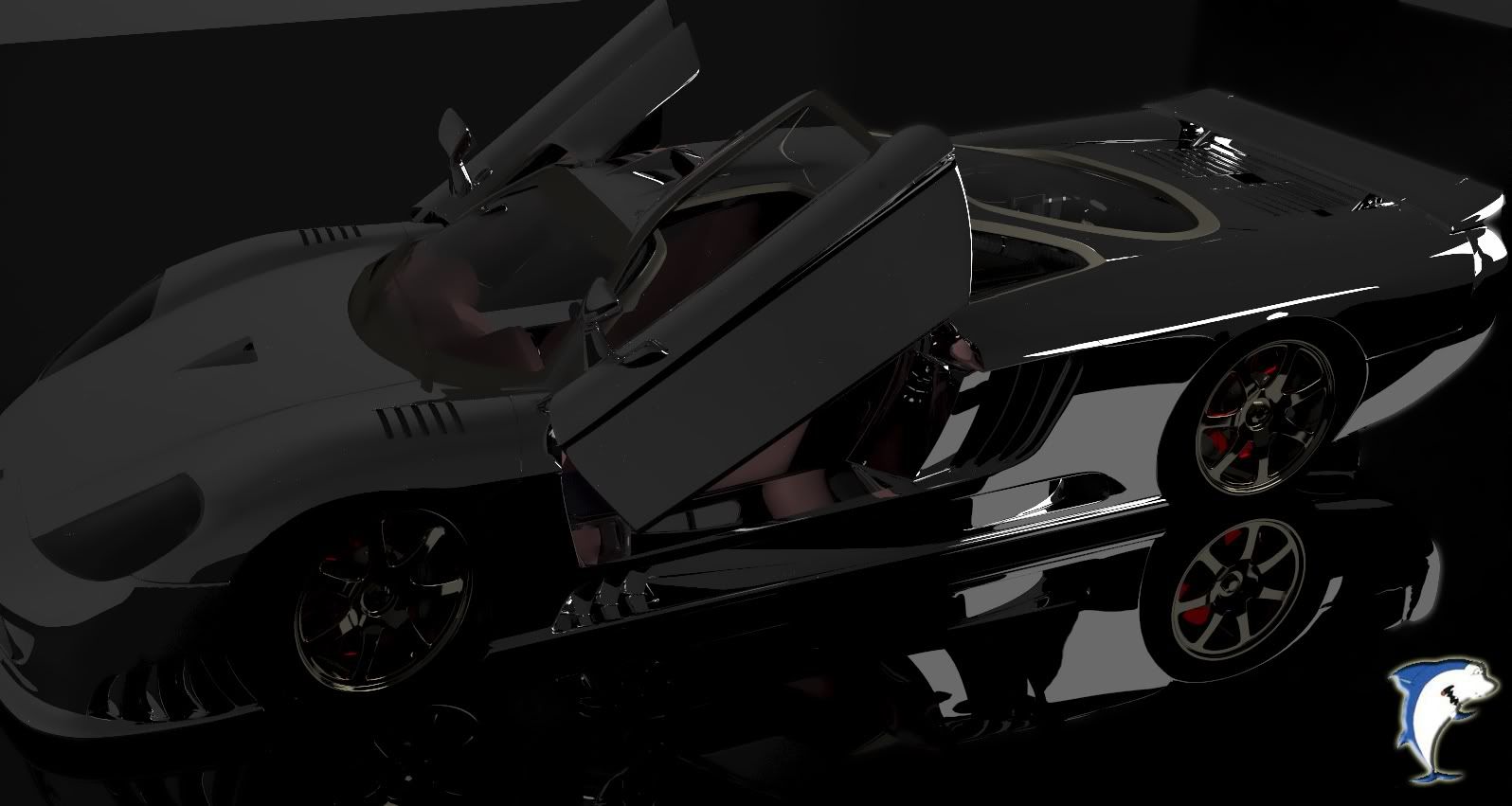




Thanks Sharky.
Just to see what I might be getting into, I took a peek at GenX at 32 bones, not on sale, and you have to get the M4/V4 shapes for genesis (which is on sale for $11 right now)
Aside from having to redo characters, is there any benefit to GenX as opposed to picking up the Genesis morph bundle, on slae for $16 and change right now?
crimsonworx.com; free ebooks and previews
I've bowed down to facebook: https://www.facebook.com/crimsonworx