Renderosity Forums / DAZ|Studio
Welcome to the DAZ|Studio Forum
Forum Moderators: wheatpenny Forum Coordinators: Guardian_Angel_671, Daddyo3d
DAZ|Studio F.A.Q (Last Updated: 2024 Nov 05 11:30 am)
Subject: Reality Render thread. A new beginning.
Quote - This one is from a few months ago. Still needs work: a different dress, a different chair, a different hair, but I don't know if I'll ever get back to it. But I do very much like the way Lux handled the light through the window.
Credit given to Pret-a-3D.
EDIT: Hmm, can't seem to get the image to appear here.
I agree, nice image.
on images, I have found that when you click to open it, then right click and choose view image and use that URL.
Regards, Michael
Attached Link: http://www.renderosity.com/mod/gallery/media/folder_235/display_2348034.jpg
> Quote - on images, I have found that when you click to open it, then right click and choose view image and use that URL.Okay, thanks much, I'll try and keep that in mind.
Looks like I can't edit my post anymore. That's kind of annoying. So I'll try and post the image here . . .

Attached Link: Doll Madonna

Quote - Thread way to long, Account not set up in full yet lol
But Anyone know how to reduce 'fireflys' with Reality
everything I'm finding sound like settings used in Blender or something
Can you post an image with an example of such FFs and provide information about your lighting and material setup? Be sure to not use distant lights and keep your glossiness/specular in check. FYI, I never get FFs in my renders, it's just a matter of getting your lighting and materials set right.
Hope this helps
Paolo
https://www.preta3d.com
FB: https://www.facebook.com/RealityPlugIn
Tw: @preta3d
G+:
https://plus.google.com/106625816153304163119
The
Reality Gallery: https://reality-plug-in.deviantart.com
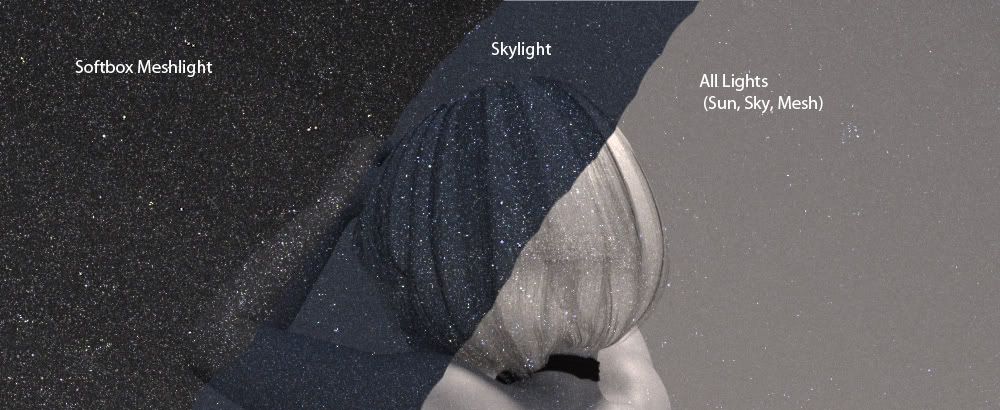
The biggest offender is the Meshlight Soft box I have, second by the Skylight and the Sunlight hardly has Anyfireflys
But with that in mind, the glossiness/specular, which, according to the video on fixing white textures, are insainly high
This is at 9 hours and 900 samples per pixel, 1000x1647px the full image
Quote -
The biggest offender is the Meshlight Soft box I have, second by the Skylight and the Sunlight hardly has AnyfireflysBut with that in mind, the glossiness/specular, which, according to the video on fixing white textures, are insainly high
This is at 9 hours and 900 samples per pixel, 1000x1647px the full image
This isn't a cure-all (maybe a cure-most) but after you render A LOT with your Reality/Lux setup, you'll notice that most settings coming out of Daz are really, really not great for Lux's unique abilities. Such that gloss will normally come in at 97% (9700 in Reality), specular colors will be way above 120 (50 or lower is adequate for most materials) and the diffuse for whatever reasons comes in at 210 210 210. This is where the beauty of Reality enters, as full adjustment to maximize Luxrender's engine is easily done in Reality.
As Paolo also noted, you need to learn how Lux treats light, as such controls are more akin to real light and not the Studio version. If you had any experience with an SLR camera before the point-an-shoot revolution, you'll really get great results out of Lux. Light is paint in Lux; learn it, love it, use it. ![]()
crimsonworx.com; free ebooks and previews
I've bowed down to facebook: https://www.facebook.com/crimsonworx
good point super, I just ignore everything that comes out of DS and just stick with what is in the reality interface.
hadn't realized this before, but I had an old model of a beach lifeguard station loaded and noticed it had really high smoothing when loaded which added irregular shading to the model. In the reality interface I upped the subdivision and changed the setting from smooth to sharp edges and noticed it changed the model in the DS window instantly, pretty cool I thought.
Regards, Michael
Quote - The biggest offender is the Meshlight Soft box I have, second by the Skylight and the Sunlight hardly has Anyfireflys
But with that in mind, the glossiness/specular, which, according to the video on fixing white textures, are insainly high
This is at 9 hours and 900 samples per pixel, 1000x1647px the full image
There are a couple of issues in the above statements. The Softbox is the one light that should give you absolutely no issue whatsoever so, if you have that kind of noise you have one of two possible problems:
-
Materials that are too bright and/or too reflective. I see everything white in your scene so that is a good indication of a problem. Diffuse colors should never be pure white and specular colors need their brightness generally well below 1/4, if there is no specular map.
-
High noise is often created by newcomers to Lux by occluding the passage of light, for example with a skydome or other object in front of the light, and then overexposing dramatically to compensate for the lack of light. The Autolinear tonemapper will do that and so it's best to avoid it.
Lastly, resolution as high as that is really doing you a disservice. While you gain experience with Lux you will benefit from quick turn around. Use something smaller so that it takes less time to render. 9 hours of rendering with that level of noise is not normal. You have issues in the scene. Strip it down to the bare bones, use the mesh light, not the soft box, and get to the basics. Use a simple cube scaled up to become a room, place V4 in it, add one mesh light, make sure that the light is inside the room and doesn't touch the cube. Render and see it happening in a few minutes.
Hope this helps
Paolo
https://www.preta3d.com
FB: https://www.facebook.com/RealityPlugIn
Tw: @preta3d
G+:
https://plus.google.com/106625816153304163119
The
Reality Gallery: https://reality-plug-in.deviantart.com
Master Yoda speaks. Wise you will be to listen! ![]()
crimsonworx.com; free ebooks and previews
I've bowed down to facebook: https://www.facebook.com/crimsonworx
Here's another bump for Paolo's vender stats..
A little tidbit that was a bit mysterious to me was the render speed on it. Now, granted my computer and my wife's computer are both primarily gaming boxes so render speeds are a LOT slower than most of the other folks in here; but, this one was crazy slow to start with. Had just the model, hair and dress in the scene; a soft box above and on the right side of the shot and a large mesh light to the left side as a fill. The soft box had it's gain higher than the mesh to give the impression of the light coming from the left side of the picture(model's right side). Had all this in the mandatory cube. I started and let it render for about 20 minutes and it was only rendering at about 7k s/s. I was like.. wow.. what is wrong here? Looked over my materials and all was as should be. So I went back into studio, made the cube invisible and went back and started the render again and it was rendering at 40k s/s. So, my question is why would just removing that cube cause my render speed to multiply nearly seven times?
[Edit] Also.... this was my first attempt at using a deformer on anything in D|S. I used a small one on the cleavage area of the dress to try to pull it off her chest and make a more natural looking. I stopped deforming it where it's at in the scene because when I pulled the deformer out enough to make the area between her breasts nearly flat going across, it started pulling the dress out so much that it made her breasts look enormous rather than just their natural decent size.
Erik, wicked idea to make the bathtub glass!
Paolo
https://www.preta3d.com
FB: https://www.facebook.com/RealityPlugIn
Tw: @preta3d
G+:
https://plus.google.com/106625816153304163119
The
Reality Gallery: https://reality-plug-in.deviantart.com
Quote - So, my question is why would just removing that cube cause my render speed to multiply nearly seven times?
It's possible that the cube was intersecting one or more light sources. In that case you will see the results that you decribed.
Paolo
https://www.preta3d.com
FB: https://www.facebook.com/RealityPlugIn
Tw: @preta3d
G+:
https://plus.google.com/106625816153304163119
The
Reality Gallery: https://reality-plug-in.deviantart.com
Quote - This one still is in its early stages, but I just got home from work (left my computer crunching numbers while I was away) and liked it so much already that I wanted to show it right away : )
Have a nice weekend all,
Cheers!
Both the wife and I love that clawfoot tub. Is that a for-sale item somewhere?
It's the "El_Lee_victorian-era-inspired-tub_67105",
and
"El_Lee_victorian-inspired-bathtub-add-on-faucet-and-water-plane_67135"
Found it as a freebee here at Renderosity.
From the readme:
Victorian Clawfoot Bathtub
Artist Elisa S. "El Lee" Royo Of Rebel Clan Studios™ LTD.
Copyright January 2012©
Cheers!
Content Advisory! This message contains nudity, violence
Attached Link: http://www.renderosity.com/mod/gallery/media/folder_235/file_2348272.jpg
Another older image posted here at Rendo for the first time (credit to Pret-a-3D).This was inspired by the creature card "Serra Angel" from the collectible card game, "Magic the Gathering". Yes, there are issues with the overall balance -- I may revisit it at some point -- but for the most part, I'm pleased with the result.
This was actually assembled in GIMP from three separate renders along with the background.

Just had a closer look at the waterplane that comes with that tub I used in MeshLab, and now I suspect LuxRender might have a problem with it. It looks like it consists of two back-to-back meshes sharing the same plane. I cannot imagine this to be compatible with LuxRender's procedural water.
Maybe I should restart that render from scratch, using a modified water surface.
Hmmm....
Cheers!
Quote - This was my first attempt at doing a telescope for The Doc, it was not what he wanted so I put it to one side. Hence the title - Rejected. If any one wants to give it a home in their Runtime please feel free to drop me a PM.
That is a very nice render, John!
Yep, the water surface that comes with that tub is no good for Reality/LuxRender.
Just restarted the render using a 'cleaned up' version, and it already looks completely different!
Getting rid of that second, inverted plane isn't difficult to do in MeshLab though.
Just wish I'd known about it earlier : (
Cheers!
Quote - This one still is in its early stages, but I just got home from work (left my computer crunching numbers while I was away) and liked it so much already that I wanted to show it right away : )
Have a nice weekend all,
Cheers!
Very nice render, good idea!
Thanks for telling us what it is, I have downloaded it :) Now if you could share the water plane you are creating with is ;) lol.
Hi Doc,
I'm working on a new water surface that (hopefully) allows concentric ripples.
The appearance of the Lux water surface seems to depend on the topology of the mesh, and unfortunately the cleaned original one generates very unnatural looking waves around the girl.
If I manage to make a better one I'll upload it to my website for you (and others) to download.
Cheers!
Quote - I'm curious about post work. Is it acceptable, is it frowned upon? I've noticed quite a few comments about it in the forums here and am wondering what the general concensus is, or maybe there isn't one? What do you all think?
Persoanl preference. Some use it and some don't. My personal view is that if using an unbiased renderer to achieve any kind of realism, postwork defeats the purpose, similar to fake lighting in biased renderers. I like the technical aspect of trying to achieve all thru the actual render. But in saying that, photographers use all kinds of tricks to get optimal lighting, so to each their own.
Regards, Michael
Another one to test out the new GND update and help get reality to number !.
GND genesis (click for bigger)
Regards, Michael
A good question, Xandi. And I think for every two people you will get three different answers. People object to postwork for different reasons, if only merely for the reason that there are different kinds of postwork. Postwork might be necessary to correct deficiencies which might be avoided by better preparation, better lighting, better shaders, etc. These faults are far better corrected in prework (I think Paolo would agree with this). The reason for that is that correcting, for example, render noise in postwork almost always results in deterioration of the image—loss of definition, smearing, etc. On the other hand, if your postwork is to deliberately create unnatural effects that cannot be created in a pure render then that's an artistic decision, and I would not fault it. A number of artists consider the basic render as a starting point upon which they can apply their own paintwork. Nothing wrong with that in my opinion either, and well known photographer artists take this approach as well as 3D artists.
I don't have any particular skill as a painter so I try and complete my image in the rendering, but I do take a pragmatic approach. If I can improve my render overall, even though my postwork may create some deterioration, I will do so. I'd rather have a satisfying final result with postwork, for all the faults that may cause, than an unsatisfacory looking but "pure" render. There is a similar diversity in approach with photography. There are photographers that insist that the the whole frame should be printed and that no cropping is done, that all the composition is done through the viewfinder, and that no dust specks or such are spotted out, no exposure corrections, dodging or burning, etc. However, these are in the minority, and although it goes without saying that good photographers do their very best to create a great photograph from the outset, most professional work will have entailed some post production at least.
Postwork. Well, I'm not a fan, and prefer to let my renders tell the story as intended. However, there have been times when I noticed something after it has been rendering for 48 hours plus, when I fired PS up. That's mainly for a poke-tru, like a nipple thru clothing. Other than that, nope :)
Xandi, I think you are doing very well indeed with the focus of your render (i.e. the character), but for me, I'd like to see a more meaningful background. I'm not sure how you are doing them at present, but I always use a 3D set (e.g. a modelled room or street scene) even if it can hardly be seen. This puts your character in a "real" place, and allows shadows, natural depth of field, etc., and importantly gives the edges of your character a smoother and more realistic look so that they look less "cut out". Essentially it allows the light to behave more naturally.
Thank you for the suggestion FyraNyanser, I appreciate it. I'm doing a series of portraits for all our characters and the idea was to do them as if they came into a studio type setting for their portraits. The background in this one is some heavy brocade drapes that I rendered along with the figure. I'll see if I can adjust the lighting on the next one to make him seem less cut out, though I do want that effect somewhat.
Thanks again!
I have taken a lashing or 2 for expressing using post work even though it is to fix minor graphical errors and minor noise, color brightness tweaks for the most part...
But then again not rebuilding all you're maps and scenes is also almost frowned upon too LOL. It all depends what meets your needs. I am happy that Reality is giving me nice results. I have made alot of none Reality renders as well. I still see known DS artists use both. I will get around to it in my own time. Mikey you do make some nice females...
Abou postwork. In art there are no limitations on what you use to express yourself. In the world of physical media many artists mix together all kind of mediums. There is no right or wrong in this. On the other hand there is the issue of motivation. Why would you use postwork? To "cut corners" and fix something with a familiar tool instead of doing it "properly"? Or is it a way of enhancing the image and give that color shift that would not be obtainable otherwise?
The whole issue is about intentions. There are no comandmends and no rules, the whole idea is to create and create what you feel is right for that moment. How you get there it doesn't matter but look at your motivation and you'll find the answer.
Cheers.
Paolo
https://www.preta3d.com
FB: https://www.facebook.com/RealityPlugIn
Tw: @preta3d
G+:
https://plus.google.com/106625816153304163119
The
Reality Gallery: https://reality-plug-in.deviantart.com
I'm very pro post-work. To me, photoshop is just another tool in my digital toolbox. As long as it does not degrade the finished render. One thing I use it most for are background. There are times when I just don't have the actual content to produce the effect I want or to place my subject in the location I want. In that case, I'll readily and willingly use whatever I need to to complete the job.
An analogy would be a ceiling patching job I recently started. Giant hole in my plaster & lathe bedroom ceiling (involved both of my feet and a too-weak attic floor). Cleaned up the jagged edged and pulled out the stray pieces of lathe, cut a giant section of drywall, screwed it to the ceiling joists, and then covered over that with drywall mud which I had to smooth with a wooden bed-slat since they don't make taping knives larger than the hole. The correct way to do the job would be to have put up new lathe to fill the hole and then bring it up to level with successive layers of ever-thinning plaster and then hand-smooth it to blend with the ceiling. Even doing it with drywall I didn't use the "correct" tools. I merely did and used what got the job done. Still needs some finishing work; but then I still have renders on my hdd from five months ago that need "finished." Avoiding procrastination is not one of my strong suits.
I think Paolo puts it best and my being a concept based "Artist" I don't not always need to produce the slickest renders to gain fans or clients. My older renders are still very much being favored on D/A and Flickr. Reality just gives me that extra ooomph where I need it like for glass. As for characters they still look like renders and not human beings for the most part. If one does not have human figures or perhaps from a certain angle or back a render can really emmulate a photograph...
Big koodos to Paolo for making Reality do great things out of the box....
Thank you Bob.
Paolo
https://www.preta3d.com
FB: https://www.facebook.com/RealityPlugIn
Tw: @preta3d
G+:
https://plus.google.com/106625816153304163119
The
Reality Gallery: https://reality-plug-in.deviantart.com

No problem thank you for the great program I enjoy it very much.
Edit here is a post work example the red blotch in the hair. This render has been running for 50 minutes and will be ready at 90 to 120 minutes. Do I A want to wait another 8 hours and pray that it will fade or B do I use the fill on or clone tool and fix it...I know what my choice is LOL! Especially since it will not look different in the end...
Uh oh, just saw Fabiana released a new product, which means the credits will start rolling in :-(
Regards, Michael
We do what we can. I think that it's fantastic that we got this far :)
Paolo
https://www.preta3d.com
FB: https://www.facebook.com/RealityPlugIn
Tw: @preta3d
G+:
https://plus.google.com/106625816153304163119
The
Reality Gallery: https://reality-plug-in.deviantart.com
Hmm. I may have to check my catalog of renders and do some recrediting...
crimsonworx.com; free ebooks and previews
I've bowed down to facebook: https://www.facebook.com/crimsonworx
Add: Well, not sure if it will count retroactive credits, but I found a baker's dozen. Cross your fingers!
![]()
crimsonworx.com; free ebooks and previews
I've bowed down to facebook: https://www.facebook.com/crimsonworx
Privacy Notice
This site uses cookies to deliver the best experience. Our own cookies make user accounts and other features possible. Third-party cookies are used to display relevant ads and to analyze how Renderosity is used. By using our site, you acknowledge that you have read and understood our Terms of Service, including our Cookie Policy and our Privacy Policy.






















Thanks again.
Paolo
https://www.preta3d.com
FB: https://www.facebook.com/RealityPlugIn
Tw: @preta3d
G+: https://plus.google.com/106625816153304163119
The Reality Gallery: https://reality-plug-in.deviantart.com