Renderosity Forums / Poser - OFFICIAL
Welcome to the Poser - OFFICIAL Forum
Forum Coordinators: RedPhantom
Poser - OFFICIAL F.A.Q (Last Updated: 2024 Nov 24 1:33 pm)
Subject: Subdivision in Poser
Quote - > Quote - Unfortunately subd does not solve the pokethrough issues (those which start to appear when bending the figures). You still need a bit of help from magnets or the morphbrush
I have no idea about Genesis, but just a thought: Have you tried running the subd script on the clothes also?
Yes, I did - made no difference
It really depends on how the clothes are made. Some clothes depend entirely on the autofit/autosmoothing of DS4, others include morphs to compensate for bending because the creatore wants to have control of the folds. The last category works much better in Poser
Quote - > Quote - > Quote - Unfortunately subd does not solve the pokethrough issues (those which start to appear when bending the figures). You still need a bit of help from magnets or the morphbrush
I have no idea about Genesis, but just a thought: Have you tried running the subd script on the clothes also?
Yes, I did - made no difference
It really depends on how the clothes are made. Some clothes depend entirely on the autofit/autosmoothing of DS4, others include morphs to compensate for bending because the creatore wants to have control of the folds. The last category works much better in Poser
Ye there are going to be issues regarding this. Some Genesis vendor clothing has smoothing set at over 20 on default. That is a sh1t load of smoothing.
While the result is better, neither Smoothing nor SubD can "repair" a bad morph.
It still is a BAD knee morph. :-(
I"ll stick to good morphs :-) and Posers Smoothing :-)
Thank you for the test Wim.
PS;
Snarly, respect, you make great scripts.
Poser 1, 2, 3, 4, 5, 7,
P8 and PPro2010, P9 and PP2012, P10 and PP2014 Game
Dev
"Do not drive
faster then your angel can fly"!
the ears were a big problem before with genesis in poser.
So once snarly's script is applied can you just save the figure and reuse it in other poses etc?
Love esther
I aim to update it about once a month. Oh, and it's free!
Quote - the ears were a big problem before with genesis in poser.
So once snarly's script is applied can you just save the figure and reuse it in other poses etc?
Love esther
No, you don't save anthing.
What you do is simple: Create your scene the usual way, do all your test renders as you are used to. Then, at the final render, you SAVE the scene first, start the script, pick each genesis figure and press for each one Subdivide. So if you have more genesis figures you run it on each of them. The script will create a new object for each of them, each of which is a subdivided copy of the morphed and posed genesis with all its textures attached. Then you do your final render. If you are satisfied, you are finished. If not, you either do an UNDO ALL from the script or you reload the scene, make your changes and then run the script again and render.
In other words - it is the last thing you do before you render.
pity, but I suppose it is still a great work around.
wonder how that scene imports into vue.
Love esther
I aim to update it about once a month. Oh, and it's free!
It creates a separate disposable prop. So it makes no sense saving it.
The script is an addon and it remains active. It is just the press of a button and a few seconds waiting. It is pretty much the same UI as setting a higher subdivision level in DS4
And if the ears and knees are covered (pants) you don't even need to run the script
there's a point hey. Actually you make a really good point Laurie. Almost the perfect system. So even after all the subdivision though you still need smoothing at render?
Love esther
I aim to update it about once a month. Oh, and it's free!
You might not need smoothing. Depends on how much you've subdivided your model ;). I have a pair of shoes working right now. Since they have some sharp edges, Poser wants to smooth them. So I turned smoothing off for the shoes. They look fine, but you still have to set smoothing in the render settings ;).
Let's say Snarly adds a choice of subdivision levels. Keeping in mind that the least amount of smoothing you can get away with is probably your best choice, you could use a higher smoothing and not have to set Poser's smoothing. For myself tho, I'd use the least amount of smoothing from the script and just keep Poser's smoothing on.
Laurie
well it is all quite exciting. I will wait and see as I have a feeling this is just the beginning.
Love esther
I aim to update it about once a month. Oh, and it's free!
Attached Link: http://www.renderosity.com/mod/forumpro/showthread.php?thread_id=2798437
What version of Poser will this require, if any?Here's the thread where cage posted his subdivide script. I've used it a few times with success. I quite often simulate relatively low-poly meshes in the cloth room, for speed, and then subdivide afterwards to iron some of the wrinkles out.
Edited to add: cage admits that while his script implements subdivision, it isn't a complete smoothing solution. Hanging around to find out more, in any case.
Quote - What version of Poser will this require, if any?
As shared so far, it needs Poser 9 with SR3. However, I have a version that runs in Poser 8 too, without the addon functionality of course.
Quote - Here's the thread where cage posted his subdivide script. I've used it a few times with success. I quite often simulate relatively low-poly meshes in the cloth room, for speed, and then subdivide afterwards to iron some of the wrinkles out.
Edited to add: cage admits that while his script implements subdivision, it isn't a complete smoothing solution. Hanging around to find out more, in any case.
I looked at that script. It's very clever and does a lot more (in some ways) than mine.
One of the consequences of that is that it's much slower, because it's doing a lot more work, with many more options.
Unfortunately it also crashed a lot on complex figures and I couldn't understand the code well enough to fix it. I got as far as working out that the crashes occurred when it encountered a vertex that was not associated with a polygon ...
I'd love to that script updated ...
Free stuff @ https://poser.cobrablade.net/
I'm glad someone is exploring this sort of thing. :woot: Snarly is smarter than I am. Go, Snarlygribbly!
I haven't loaded the new SR yet. I don't want to drag a thread off topic, but can you reveal to us what new Python features have been added?
===========================sigline======================================================
Cage can be an opinionated jerk who posts without thinking. He apologizes for this. He's honestly not trying to be a turkeyhead.
Cage had some freebies, compatible with Poser 11 and below. His Python scripts were saved at archive.org, along with the rest of the Morphography site, where they were hosted.
The python additions are in the readme (very broad descriptio)
http://poser.smithmicro.com/update_files/Poser-Pro-2012-SR3-Readme.rtf
I was hoping there was some more specific information than that. :lol: What can be done with this new add-on business? What are the new methods for actors, figures, and parameters? Have any of the previously broken features been fixed, or have any previously working features been broken? Are there any new additions which weren't announced, as with previous updates?
I'll get around to loading the SR one of these days.... Not much Poser time recently. :cursing:
===========================sigline======================================================
Cage can be an opinionated jerk who posts without thinking. He apologizes for this. He's honestly not trying to be a turkeyhead.
Cage had some freebies, compatible with Poser 11 and below. His Python scripts were saved at archive.org, along with the rest of the Morphography site, where they were hosted.
The key change is the support for 'addons'.
An addon acts very much like any other palette in the Poser UI: its position and status (shown/not shown) is remembered automatically between sessions and can be docked like the UI palettes.
There is a convenient method of saving settings too, with the saved settings being made available to the addon when it is next run.
There are a whole load of notifications the addon can subscribe to, which provide similar functionality to the EventCallback already available. While I haven't tested it yet, one can only hope it will be more stable than the EventCallback alternative (it can hardly be any less stable).
Perhaps the 'biggie' is that addons can choose to save their own data with scene when it is saved. This is easy to do and pretty much transparent to the programmer: you just have to provide a dictionary of data when Poser tells you the scene needs to be saved, and you get that dictionary given to you when the scene is opened.
It's all useful stuff, but some people have got the idea that it has opened up Poser to a world of new plugins. That isn't the case - it's a few useful features that make life a bit easier and a bit simpler, both for the programmer and the user, but ultimately it doesn't really provide much that you couldn't have done before, albeit in a clumsier way.
There ya go!
Free stuff @ https://poser.cobrablade.net/
Quote - I was hoping there was some more specific information than that. :lol: What can be done with this new add-on business? What are the new methods for actors, figures, and parameters? Have any of the previously broken features been fixed, or have any previously working features been broken? Are there any new additions which weren't announced, as with previous updates?
I'll get around to loading the SR one of these days.... Not much Poser time recently. :cursing:
I have not found a list with changes. The manual has been updated however. Maybe just download the manual and see if there are any interesting additions for you and it will give some detail on how the addon interface works.
Well, so far in this thread we've established that if you smooth the mesh some of the details get smoothed, that if you use an already subdivided mesh you don't need a script to subdivide it and that if models were made better in the first place you wouldn't need to fix them ...
These revelations alone make the thread worthwhile :-D
At least I can rest easy now knowing our Steph no longer needs to be so embarrassed about her nobbly knees when Posing in public :-)
LOL, just joking :-D
What shall we talk about now?
Free stuff @ https://poser.cobrablade.net/

i use genesis with your Scenefixer script setting all groups crease angles to 180.
genesis ears?
Nah, that is a modeling error. That can only be fixed with a good morph.
Smoothing or SubD softens the errors out, but does not repair the ear.
Only a morph will and can.
Nothing to do with more or less poly's either.
They are just not well made.
i did not even bother to color all the error poly's.
Poser 1, 2, 3, 4, 5, 7,
P8 and PPro2010, P9 and PP2012, P10 and PP2014 Game
Dev
"Do not drive
faster then your angel can fly"!
Quote - Sir, you are completely correct.
i use genesis with your Scenefixer script setting all groups crease angles to 180.
genesis ears?
Nah, that is a modeling error. That can only be fixed with a good morph.
Smoothing or SubD softens the errors out, but does not repair the ear.
Only a morph will and can.Nothing to do with more or less poly's either.
They are just not well made.i did not even bother to color all the error poly's.
Actually, SubD should make that ear look better. Poser's smoothing never would.
Laurie
That is how they are.
Exported and shown "as is".
Sorry LaurieA,
with all respect, none of them can fix that.
unless you start SubD to extreme levels.
The ear is wrong.
Bad build.
See where some of the vertex are??? Brrrrrrrrr................
In and out of each other???
Cross overs????
WHAW.... Click to enlarge and study.....
Poser 1, 2, 3, 4, 5, 7,
P8 and PPro2010, P9 and PP2012, P10 and PP2014 Game
Dev
"Do not drive
faster then your angel can fly"!
Quote - That is how they are.
Exported and shown "as is".Sorry LaurieA,
with all respect, none of them can fix that.
unless you start SubD to extreme levels.The ear is wrong.
Bad build.
See where some of the vertex are??? Brrrrrrrrr................In and out of each other???
Cross overs????
WHAW.... Click to enlarge and study.....
Like Bagginsbill tried to explain yesterday, this is the subd cage. Not the mesh... your analysis is moot because you're treating the cage like it's the mesh... it isn't the mesh.... the exporter really only exported a cr2 of all the cages because it really wasn't meant as a final solution for the masses... that's why only people proficient with scripts and smoothing really can do anything with it.
My problem with the term "cage" is that any mesh can be a "cage". It's not an excuse for a sloppy base.
With that in mind and looking at these renders, I really don't see what the problem is with the ear, vilters. Sure it's a little blocky at some angles but that's to be expected in a very low res mesh (I'm guessing the head is less than or around 2500 polys?). After subdivision it looks fine. Soooo...back on topic...any other tests, Snarly or are you calling it a day?
Guys, I'm not going to be around for a day or two.
Why not have a go with the script yourselves and post some results here?
Free stuff @ https://poser.cobrablade.net/
Quote - Guys, I'm not going to be around for a day or two.
Why not have a go with the script yourselves and post some results here?
Thanks Snarly :)
Laurie
Content Advisory! This message contains profanity, violence
Quote - I've been following the thread about Genesis in Poser, and the idea of implementing subdivision in Poser got my attention. I've been playing a bit with it today, to see what can be done.
Here one of the hands has been subdivided. It makes quite a difference.
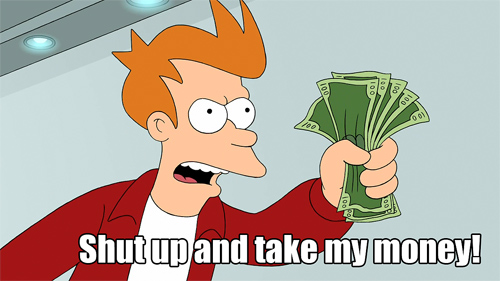
Sunday I"ll cage me another ear in that morph.
Or should that be: I"ll morph me anoter ear in that cage. :-)
Never mind, => I call my "dog" a "cat" too.
Well, it is the only mouse in the house that has 4 legs and looks like a hamster.
Be it what it wants to be : This is a sloppy ear and needs to be corected.
Poser 1, 2, 3, 4, 5, 7,
P8 and PPro2010, P9 and PP2012, P10 and PP2014 Game
Dev
"Do not drive
faster then your angel can fly"!

Just for those who have difficulty understanding: A cage is a 'mesh' of which the verrtices (usually called 'nodes') are attraction points, not surface definition points. Compare it with the positions of magnets when you try to pull a flat surface into a shape using a grid of magnets covering a certain local part of the mesh. So, if you want to model a local hump, you have to pull the magnet governing the spot far out, so, if you represent the magnet positions as a mesh, it will show a local peak.
We are therefore looking not at a geometry definition, but at raw data that is intended to be used in a specific process to make a geometric definition. That this raw data very much looks like a geometric definition and in face can be represented as one if you take the node positions as vertex positions and take the cells between the nodes as polygons, can be convenient in some cases. The cage, so represented, even looks very much like the final geometry.
Catmull-Clark subdivision (or rather interpretation of a mesh as a cage and generation of a new geometry from this cage) causes drift of the definition. The new geometry is not where the original vertices were. Look at the famous example of a cube transforming into a sphere:(http://en.wikipedia.org/wiki/Catmull%E2%80%93Clark_subdivision_surface) The corner points of the original box are not on the surface of the sphere. There are ways to fix this, of course, but those are to my knowledge not applied in DS.
For that reason this type of smoothing can not generally be used for any purpose where accurate interplation of the surface trough the definition points (which may be results of measurements) is required.
The drift of the definition (or the distance between the smoothed surface and the original definition point) is proportional to the ratio of the distance between the nodes of the cage and the average radius of curvature. A ring defined with a coarse cage may disappear into a finger defined by a fine cage.
Also note that when a surface is subdivided it loses detail. The only information used is the XYZ position of the nodes. Even the information in the normals is not used. Depending on the distribution of distances and angles between the 'edges' of the definition grid, local exitation can occur and, yes, when used in a cunning way, this can be used to some extent to simulate detail.
Privacy Notice
This site uses cookies to deliver the best experience. Our own cookies make user accounts and other features possible. Third-party cookies are used to display relevant ads and to analyze how Renderosity is used. By using our site, you acknowledge that you have read and understood our Terms of Service, including our Cookie Policy and our Privacy Policy.

















Unfortunately subd does not solve the pokethrough issues (those which start to appear when bending the figures). You still need a bit of help from magnets or the morphbrush