Renderosity Forums / DAZ|Studio
Welcome to the DAZ|Studio Forum
Forum Moderators: wheatpenny Forum Coordinators: Guardian_Angel_671, Daddyo3d
DAZ|Studio F.A.Q (Last Updated: 2024 Nov 26 6:59 am)
Subject: Reality Render thread. A new beginning.
Happy New Year.
My new year resolution is going to be 2560x1600, which is the same of 2012. It works quite well for me :)
Cheers.
Paolo
https://www.preta3d.com
FB: https://www.facebook.com/RealityPlugIn
Tw: @preta3d
G+:
https://plus.google.com/106625816153304163119
The
Reality Gallery: https://reality-plug-in.deviantart.com
OT question how are we doing with the compatibility with win 8 with Reality and Lux I am reading DS will work fine. I would like to upgrade at some point since it is suppose to be better the 7 for some things. I imagine it would need to run on 8 should somebody decide to purchase a new machine now...
Reality works on Windows 8. However, as previously advised, you'll be better off sticking with Windows 7. Unless you want to dual boot, then you can go both ways, and use Reality in Win7.
Quote - OT question how are we doing with the compatibility with win 8 with Reality and Lux I am reading DS will work fine. I would like to upgrade at some point since it is suppose to be better the 7 for some things. I imagine it would need to run on 8 should somebody decide to purchase a new machine now...
Im running Win 8. Everything works the same.
Bob, you might want to look at this review beore you jump the boat:
Cheers.
Paolo
https://www.preta3d.com
FB: https://www.facebook.com/RealityPlugIn
Tw: @preta3d
G+:
https://plus.google.com/106625816153304163119
The
Reality Gallery: https://reality-plug-in.deviantart.com
Quote - Reality works on Windows 8. However, as previously advised, you'll be better off sticking with Windows 7. Unless you want to dual boot, then you can go both ways, and use Reality in Win7.
Thanks guys I will just ask every so often. I am considering the dual boot option. My notifications stopped working.
Content Advisory! This message contains nudity
Attached Link: Adults only
A great examples of lux / reality materials and why I cannot wait to get more with R3.Again adult warning not for minors nudity bondage.
Quote - 2560x1600, I'll soon be there!!! I just ordered my new machine, an iMac 27" and I am sooooo excited!
Maybe I will finally be able to run DS4.5 without it crashing constantly.
~ Russ
Please let me know how that works out. I almost ordered one. I do have a 27" iMac, but it's several years old. It has an Intel Core Duo 2 Processor, with 2.8 Ghz speed. I wondered if the new iMac would be that much of an improvement. Maybe it will! (I'm not saying it won't.) But you'll be the one to test that out, and, hopefully, let us know.
Quote - > Quote - Specular color = coat IOR
Hi J. This is true if the index parameter is set at 0, which is what Reality currently does. Isn't it? I mean, it we set the index to a different value than that will be the IOR, innit?
Cheers.
Right. If you use the IOR command itself (float index) with a valid value (I can't recall if it > 0 or 1) that will be the coat IOR, spec color (Ks) is ignored. If IOR is zero'd out or not declared at all, IOR is derived from specular color via IOR = (sqrt(Ks)+1)/(1-sqrt(Ks)).
(To save you the math, an IOR of 1.5 corresponds to ~0.04, which when reverse-gamma corrected and changed to an 8bit integer for Reality's color picker gives you about 55. For water (1.33) you get ~0.02 aka ~39)
Quote - > Quote - > Quote - Specular color = coat IOR
Hi J. This is true if the index parameter is set at 0, which is what Reality currently does. Isn't it? I mean, it we set the index to a different value than that will be the IOR, innit?
Cheers.
Right. If you use the IOR command itself (float index) with a valid value (I can't recall if it > 0 or 1) that will be the coat IOR, spec color (Ks) is ignored. If IOR is zero'd out or not declared at all, IOR is derived from specular color via IOR = (sqrt(Ks)+1)/(1-sqrt(Ks)).
(To save you the math, an IOR of 1.5 corresponds to ~0.04, which when reverse-gamma corrected and changed to an 8bit integer for Reality's color picker gives you about 55. For water (1.33) you get ~0.02 aka ~39)
Wow that just made my head hurt. I'm glad some of you understand all that. Can someone put that in english or dumb it down for me?
Kim, that doesn't matter for now. I was askin J(ason) just to verify my assumptions. I might provide explicit control over the coat's IOR in Reality 3. For now it's not an issue because Reality 2 sets it at 0, which means that the IOR is automatically calculated from the specular color. Just keep in mind that the specular color should have a moderate brightness, for better results.
Paolo
https://www.preta3d.com
FB: https://www.facebook.com/RealityPlugIn
Tw: @preta3d
G+:
https://plus.google.com/106625816153304163119
The
Reality Gallery: https://reality-plug-in.deviantart.com
Quote - > Quote - A great examples of lux / reality materials and why I cannot wait to get more with R3.
Again adult warning not for minors nudity bondage.
A bit twisted there, Bob. I suppose in your miniture world that all kinds of tools like that would be useful. ;-)
My whole series is twisted LOL I call it sci fi erotica
Quote - > Quote - > Quote - > Quote - Specular color = coat IOR
Hi J. This is true if the index parameter is set at 0, which is what Reality currently does. Isn't it? I mean, it we set the index to a different value than that will be the IOR, innit?
Cheers.
Right. If you use the IOR command itself (float index) with a valid value (I can't recall if it > 0 or 1) that will be the coat IOR, spec color (Ks) is ignored. If IOR is zero'd out or not declared at all, IOR is derived from specular color via IOR = (sqrt(Ks)+1)/(1-sqrt(Ks)).
(To save you the math, an IOR of 1.5 corresponds to ~0.04, which when reverse-gamma corrected and changed to an 8bit integer for Reality's color picker gives you about 55. For water (1.33) you get ~0.02 aka ~39)
Wow that just made my head hurt. I'm glad some of you understand all that. Can someone put that in english or dumb it down for me?
tl:dr; Keep your RGB values for specular color somewhere in the 35-60 range. The rest is just explaining the technical bits about why you don't want to go outside that range.
Quote - > Quote - Quote - 2 questions. How would I add a water plane, and have it so im looking up through the water? I tried, had the camera under the water, the model was half and half, but it just mirrored the bottom part, which was under the water.
Can I have it so the camera is half inside the water, and half outside, so that the bottom half of the camera is distorted by water?
Mbinz has done what you have described, he is often here but you can also contact him over at DA. This link will take you to one of the images he has created -
http://mbinz.deviantart.com/art/Fish-and-Fresnel-279347475
Somewhat like that, but I would also want the top to be scene, but obscured by the water. So you can see somewhat up above, but somewhat foggy...
Thank you for the link, I will ask them.
There are a couple of things to remember here... Firstly, if you want the surface of the water to be halfway up the camera lens, so that the top half is looking above the water and the lower half is seeing under the water, you will need to move the camera up/down to get the surface to cut the camera lens; more so if you also have ripples on the water surface. The view (in daz 3.1 at least) with the camera view having the surface bisect the lens is not altogether acurate when you get to see the view in the render. You may need to set it so the surface is exactly in the middle and render, then tweak the camera up/down and re-render until you have the view you want.
Secondly, if you have the camera completly under water, and you want to look up through the water to see what is actually above the water surface, then you have to get the angle of the camera correct. If the angle is at a grazing angle, then you will see a reflection in the bottom of the water surface of what is below. (as per the image linked to above). The angle gives the 'fresnel' effect. http://www.3drender.com/glossary/fresneleffect.htm
If you can only see the reflection on the under surface of the water, then you need to change the angle of the camera to be more 'upright' until you get to see through the water surface. You will find that if you have a rippled surface that the image of what's above the water will be 'rippled' due to the varying angle of the water surface due to the ripple.
Again, you may need to change the angle of the camera and re-render until you get what you want... `¬)
Content Advisory! This message contains nudity
Attached Link: 'Simply Red' on DA
~belated~ Happy Newyear folks!Just a simple nude called 'Simply Red', hope you guys like it..
Aw! The small version looks really crappy.. Hope you take the trouble of clicking the link..
Quote - Doing a test render now SteveC, I have set the milk to Glossy with the translucencety turned on. So far it looks okay. The glass has the Architectural turned off to give it a realistic look. If it turns out okay I will post an image along with the settings I've used.
Nice Charley prolly needs mo baking time... How does one turn on translucencety ?
Quote -
~belated~ Happy Newyear folks!
Just a simple nude called 'Simply Red', hope you guys like it..
Aw! The small version looks really crappy.. Hope you take the trouble of clicking the link..
I always click the link :)
Very nice! It reminds me of the very first email I sent you, do you remember? The one where I asked how to create perfect breasts  (stop sniggering guys!) Well, what you have in this render is what I had in mind.
(stop sniggering guys!) Well, what you have in this render is what I had in mind.
One small thing though ... and slap my wrists for taking such a close look. Panties seem to disappear on the right hand side.
Quote - > Quote -
~belated~ Happy Newyear folks!
Just a simple nude called 'Simply Red', hope you guys like it..
Aw! The small version looks really crappy.. Hope you take the trouble of clicking the link..
I always click the link :)
Very nice! It reminds me of the very first email I sent you, do you remember? The one where I asked how to create perfect breasts
(stop sniggering guys!) Well, what you have in this render is what I had in mind.
One small thing though ... and slap my wrists for taking such a close look. Panties seem to disappear on the right hand side.
..and in your first e-mail to me you talked about breasts?!? ... and I even replied... LOL! :-)
Hmm.. I checked the scene and the panties are posed fine, must be the angle of view that give the idea of disappearing. ~that~ or 'wishful thinking' on your part Anton! wink
Quote -
~belated~ Happy Newyear folks!
Just a simple nude called 'Simply Red', hope you guys like it..
Aw! The small version looks really crappy.. Hope you take the trouble of clicking the link..
And here I was about to chastise you about the face looking 'glued on'. But you're right, a dA visit was very necessary.
She's Schweet in full rez!
crimsonworx.com; free ebooks and previews
I've bowed down to facebook: https://www.facebook.com/crimsonworx
Quote - It is VERY important to remember that almost nothing you encounter is going to have an IOR much higher than ~1.5, which would map to a spec color of about 55 in Reality. Going much higher tends to make things bizziarely semi-mettalic.
J, is that relegated to just the specular, or the top coat as well?
With specular, I do keep mine well under 50 in most cases, especially on skin.
The top coat, on the other hand, I will stick to my numbers! Five of these characters have crazy values for top coats and, I think, look decent.
crimsonworx.com; free ebooks and previews
I've bowed down to facebook: https://www.facebook.com/crimsonworx
Quote - Somtimes, when I click, the render in reality nothing happens. It says loading materials, but nothing happens.
Usually there is something in the scene which prevents it from being exported to Lux. Try this: on the Output tab of Reality, switch to Lux Native instead of Binary PLY under Geometry format.
Quote - > Quote - Somtimes, when I click, the render in reality nothing happens. It says loading materials, but nothing happens.
Usually there is something in the scene which prevents it from being exported to Lux. Try this: on the Output tab of Reality, switch to Lux Native instead of Binary PLY under Geometry format.
Reality wont even load.
Quote - > Quote - It is VERY important to remember that almost nothing you encounter is going to have an IOR much higher than ~1.5, which would map to a spec color of about 55 in Reality. Going much higher tends to make things bizziarely semi-mettalic.
J, is that relegated to just the specular, or the top coat as well?
With specular, I do keep mine well under 50 in most cases, especially on skin.
The top coat, on the other hand, I will stick to my numbers! Five of these characters have crazy values for top coats and, I think, look decent.
Intersting this looked like UE render to me hance the comment on D/A
Quote - > Quote - > Quote - Somtimes, when I click, the render in reality nothing happens. It says loading materials, but nothing happens.
Usually there is something in the scene which prevents it from being exported to Lux. Try this: on the Output tab of Reality, switch to Lux Native instead of Binary PLY under Geometry format.
Reality wont even load.
Are you using Windows 8 64bit? Try loading it by using the keyboard shortcut keys (Ctrl+Shift+L). You may have to do it a few times. If that doesn't work, thry saving the scene, reloading it again and then try.
Which version of Reality are you using?
Quote - > Quote - > Quote - > Quote - Somtimes, when I click, the render in reality nothing happens. It says loading materials, but nothing happens.
Usually there is something in the scene which prevents it from being exported to Lux. Try this: on the Output tab of Reality, switch to Lux Native instead of Binary PLY under Geometry format.
Reality wont even load.
Are you using Windows 8 64bit? Try loading it by using the keyboard shortcut keys (Ctrl+Shift+L). You may have to do it a few times. If that doesn't work, thry saving the scene, reloading it again and then try.
Which version of Reality are you using?
Got it to work. Had to try loading reality a few times, and now it works.
Yes I am using Windows 8 64bit. Reality 2.5 build 2.50.1.107
Thank you
Quote - It still needs time to render but to my eye the milk looks fairly realistic. I'll leave it running overnight and see how it looks in the morning.
Thanks for this! I actually ended up with something similar, will post rander when it's finished cooking.....I used glossy, dialed all the way up, Diffuse 255, 255, 255...Specular 20, 20, 20, no translucency.....added an alpha texture of pure white, and set to 95%.....that came out pretty good, will post soon.....but Thank you for the response!
Quote - > Quote - It is VERY important to remember that almost nothing you encounter is going to have an IOR much higher than ~1.5, which would map to a spec color of about 55 in Reality. Going much higher tends to make things bizziarely semi-mettalic.
J, is that relegated to just the specular, or the top coat as well?
With specular, I do keep mine well under 50 in most cases, especially on skin.
The top coat, on the other hand, I will stick to my numbers! Five of these characters have crazy values for top coats and, I think, look decent.
Nope, top coat is the absoprtion parameters, those are completely unrelated. Those ones you can set with the classic "pick a color and eyeball it" method.
=====Nerd info time=====
Lux's glossy material (and its cousin glossytranslucent) is made up of two parts: a matte base reflector (essentially just the matte material) and a glassy glaze-coating. There are 4 main properties: diffuse color, which is the albedo of the base; specular color, which is index of refraction of the glaze; absorption color, the amount of light lost passing through the glaze to the base; and roughness, how smooth or (microscopically) rough the glaze is.
Now, the glaze is a glassy substance (technically it's a dielectric, but that term is almost-synonymous with "glass" when talking about shader config). That means it has an IOR. And that it exhibits the fresnel effect. That means that an incoming light ray can either be reflected like a mirror (specular reflection) or passed through the coat. In the event of the latter, the absorption settings (aka, the top coat in Reality) will determine how much darker the ray will be once it makes it down to the matte base. Whether a ray is transmitted or reflected depends on something called the "angle of incidence". Shallower angles (such as viewing directly) allow the ray to pass through. Grazing angles cause a reflection. The higher your IOR, the more reflection you get at increasingly shallow angles
Thus: When you increase your specular color, not only do you make your highlights and reflections brighter (and remember, spec highlights are merely reflections of light sources), you make them disproportionately stronger when viewed head-on. And on top of that, you will blunt the effect of the top coat, since that only deals with light that is NOT reflected by the coat.
Make sense?
Some Lux test renders done after styling and exporting hair from the "Look at my Hair" plugin.
I'm quite new to Lux/Reality and used a plain Glossy shader, so I guess maybe there are more dedicated shaders for hair?

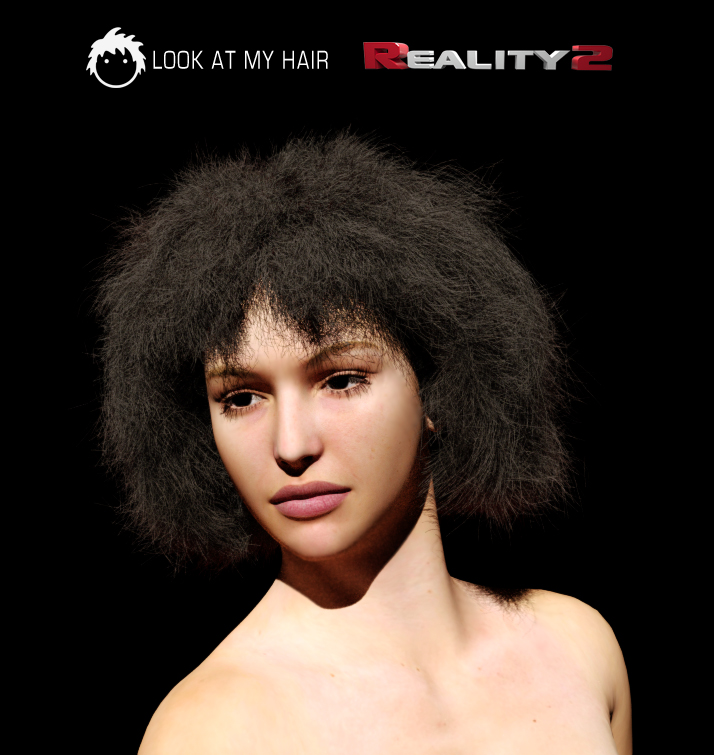
visit my
blog: www.alessandromastronardi.com
My
Rendo Store
Quote - Some Lux test renders done after styling and exporting hair from the "Look at my Hair" plugin.
I'm quite new to Lux/Reality and used a plain Glossy shader, so I guess maybe there are more dedicated shaders for hair?
Welcome AM!
I've been looking at this plug-in since it came out. Callad did a render using your plug-in, which turned out very nice. You need to experiment to see what worrks best for you. I've not seen dedicated hair shaders (well, I haven't actually been looking). Your renders look good indeed, I like the long hair of the first one.
How easy/difficult is it to use?
Privacy Notice
This site uses cookies to deliver the best experience. Our own cookies make user accounts and other features possible. Third-party cookies are used to display relevant ads and to analyze how Renderosity is used. By using our site, you acknowledge that you have read and understood our Terms of Service, including our Cookie Policy and our Privacy Policy.





















Attempting to find the perfect skin and hair settings. Started with settings that Callad posted a while ago as a base and adjusting from there.