Renderosity Forums / Bryce
Welcome to the Bryce Forum
Forum Moderators: TheBryster
Bryce F.A.Q (Last Updated: 2025 Feb 02 3:02 am)
Subject: Mathematics Beyond Me
Just to answer the pivot question (the other stuff leaves me mind boggled!) you can change the pivot point on any object in Bryce. With the object selected, click the 'A' to get the properties up and check 'Show Origin Handle'. Then get out of that. Now, using different views, move the little green dot to where you want the pivot point to be. HTH Sylvia
Attached Link: http://www.pennypacker.net/tutorial/irisdoor/index.html
Unclebob, for you, here's a tutorial. I'd have posted it here, but I got a bit carried away with screenshots, and I felt uneasy posting 10 of them here. Anyway, it's at the above link, and I can can pretty much guarantee it'll be there for a while, and if it's needed again, I won't have to dig up this thread ;)unclebob, you're very welcome. Aldaron, you are quite right. I use parenting because the wire frame is so complicated to look at the parents seem to create a sense of order. It's not a big deal with simple models, but it might be if it were in a big scene. You know, after thinking about it, I just deleted a 3 paragraph rationale for parenting. I still would need the cubes to rotate around, unless there is another way to rotate objects around world center. Either way, I later unparent and delete the cubes anyway (I should add that to the tute). You're right, it would be a good and efficient way to go about this. Is there by chance a way that you know of to "copy/paste matrix" to just the origin handle? Or is it all manual entering? If I could do that, I'd be sold 100%!
You can't just copy matrix the origin handle. When you copy matrix then paste the matrix to another object it inherits the original object origin handle as well (IOW if the original objects origin handle was offset by 10 units in the X direction, so will the object you paste it to (as well as position and size)).
Privacy Notice
This site uses cookies to deliver the best experience. Our own cookies make user accounts and other features possible. Third-party cookies are used to display relevant ads and to analyze how Renderosity is used. By using our site, you acknowledge that you have read and understood our Terms of Service, including our Cookie Policy and our Privacy Policy.






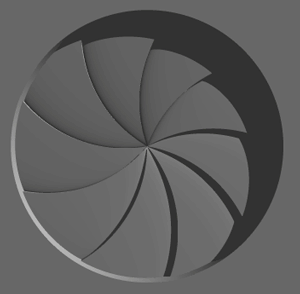
So, I was helping out this guy at 3Dcommune with parenting. He was creating one of these doors, and wanted to be able to move all the doors at once. He was able to create his model and make it the way he wanted it, so he's good to go. In the process though, I made one of my own, and it's been driving me crazy. I don't have any use for it, the curiosity is bugging me. I need to know for sure. I've just decided that it's impossible, and I guess I'm looking for either confirmation, or the proper solution. So, here is this "iris door." I want to be able to create this door so that no gaps appear between the parts as it opens and shuts, and so that the parts don't overlap. (I can get it to do one, but not both) I also want to make it posable, so I'm really limited to rotating the parts, and not actually moving them. Well, I suppose I could move them by parenting to another object and rotating that, but that's another story. So, I guess what I'm asking is this: I have this model, and I don't know where the pivot point is to make the parts move tangentally to one another. I don't even know if such a point exists. I tried the logical ones, and then tried all sorts of points for trial and error. Then, I researched cameras, and there is a lot of overlap involved with them, it's really a different concept. Does anyone know how to make this work? Or can anyone assure me that it's just impossible, and I can rest my brain. It's really a frustrating thing, and what's worse is that I fear that the answer lies in all the Math I'd once learned but have long since forgotten. HELP!