Renderosity Forums / Poser - OFFICIAL
Welcome to the Poser - OFFICIAL Forum
Forum Coordinators: RedPhantom
Poser - OFFICIAL F.A.Q (Last Updated: 2025 Jan 24 6:22 pm)
Subject: Why do you hate magnets ?
I hate magnets because they're a pain in the butt to use. I do use them to do things like fit clothing and morph cushions so they look like someone is sitting on them. But I find them very clunky.
I know some people do amazing work with them, but I can't imagine actually creating characters with magnets myself.
Attached Link: http://www.runtimedna.com/mod/filelib/index.php?Start=41§ion_id=25
Hi stahlratte, That's some great magnet work there! It's always fun to see what you've been up to. FWIW, I used to be wary of using magnets, wouldn't even want to look at one! Then, once I got through the basics it became so simple I wondered why I hadn't bothered sooner. Besides morphing faces, I use magnets a lot for a quick fit instead of having to load clothes with tons of morphs. It really does get easier the more you use them. May I suggest Traveler's Tutorials Morphing with Magnets Parts 1-4 for anyone who still has qualms. They really helped me a lot in the beginning.Well damn! Never copy anything else after you've copied your 'Rosity post because the post will disappear. OK short and sweet: Too quirky, not intuitive, shouldn't need three thingies to move mesh, see ZBrush, Blacksmith, Morphmaster, etc. Even a modeler is simpler-select vertexes, translate, yada, yada, yada...
"Democracy is a pathetic belief in the collective wisdom of individual ignorance." - H. L. Mencken
Lovely girl! I'm so impressed and envious. I love magnets. Took me a long time to wrap my feeble brain around them and I'm still not really good like some. But, most of my products have been altered a bit with magnets. I can add a tiny nose tweak to a full new look as I did for Jessi. I never would have used that figure if I couldn't have changed her to my taste. And it was all with magnets. Some days are terrible and I can't do anything and forget everything I have learned. Other days are wonderful and I morph and alter and save and use on other figures and do hair and have a ball. Once had to fix an inverted something that "just happened" in anim8or and that was neat, finding that I could actually fix something that I had broken. But it's when I'm morphing with the dials and look and see that I would like the upper lip a little fuller. And there's no dial to do that. All I have to do is pull out a magnet, fool around a little and, voila!, there it is. It's a good thing. And Mike3 has the flattest cheekbones on the planet and I can add a magnet, mirror it with Python that I found here, pull the cheekbones out a bit and save him and use that model for all future Mikes. So cool. Of course, this is coming from someone who doesn't know how to use a 3D program very well. Always planning to learn and never finding the time. So to be able to change what I want without ever leaving Poser is just perfect. And much less expensive unless you use a free program!
I love magnets and use them extensively but I hate how they are implemented... They should consist of the base with the zone and the magnet as parameters, this would be less cluttered in the prop pull-down and would simplify selection. Is this possible to hack? Probably not... magnets are in some strange mysterious code I guess. The zone should be available with cube and triangle shapes. The magnet should load with the body part name or better yet a dialog box that accepts a name for the zone, magnet and base at one time ...a python load-magnet script could do this I imagine. In my dream world magnets could work on a soft selection of specific polys without needing them to be assigned a newly created group... Ockham's G2M is wonderful (as is his Mag2Morph) but the G2M works beautifully but inconsistently for me somehow and I don't like making lotsa groups. ----------------------------------------------------------- I was hugely disappointed that Putty Tool work only with pre-existing morphs, a miss-representation along with the impression I got that libraries would permit group of different file types --imagine a character, its clothes figures, its associated props, poses and mats in the same folder... imagine! How strange!-- and finally that Poser 6 came with a figure of a human woman --every non-Poser person I have ever showed Jessie to thinks she is a neat sci-fi hive-mother figure. Rant concluded... ----------------------------------------------------------- stahlratte, I wish I had an eight (eighteenth) of your talent and skill (and patience) with the magnets... but all told, I love magnets.
I'm always impressed with people who get good results with magnets. I play with them from time to time but I find them too fiddly to work with on a long term basis. I need something that's easy to dive into and give me good results quickly, since I want to create charaters for sale. Very nice work, by the way.
Coppula eam se non posit acceptera jocularum.
SamTherapy, I'd stilll say Blacksmith. It can virtually be mastered in an afternoon.
FREEBIES! | My Gallery | My Store | My FB | Tumblr |
You just can't put the words "Poserites" and "happy" in the same sentence - didn't you know that? LaurieA
Using Poser since 2002. Currently at Version 11.1 - Win 10.
Trekkie - I'm definitely gonna put my money down on that one. I took a look at the site yesterday and it looks impressive. For me, it's a one stop solution if I can get to grips with it. Blackhearted inspired me with GND2 and Irina, so I'm gonna try to come up with the "ideal" model based on S3. I may be bothering you for help, if that's ok.
Coppula eam se non posit acceptera jocularum.
Sure it's ok :o) I'm still figuring out new (as in more efficient) ways of doing stuff in Blacksmith but I'm so in love with that program. It's so FAST to work in, that's one of the thngs I REALLY love about it! If you havent' allready, go download the demo, you'll need it anyway, as the serial/dat file only unlocks the save function. The demo can do anything the full version can do. Except save. But it's an easy way to get an idea of how the morphing thing works. It's a different approach to morphing than other programs use, but once you get the idea, it's very intuitive and easy.
FREEBIES! | My Gallery | My Store | My FB | Tumblr |
You just can't put the words "Poserites" and "happy" in the same sentence - didn't you know that? LaurieA
Using Poser since 2002. Currently at Version 11.1 - Win 10.
who said I hate magnets? Nice work there
♠Ω Poser eZine
Ω♠
♠Ω Poser Free Stuff
Ω♠
♠Ω My Homepage Ω♠
www.3rddimensiongraphics.net
Content Advisory! This message contains nudity

The other problem with magnets are you're stuck with the mesh polycount. Deformations can get ugly where the counts are low.
In ZB2 at sub3, V3 is like a clay (polywise) so, you can raise veins accurately,ex. Then tiur it into a displacement map for a one click later. Or just ship it back to poser for a new morph target (muscles or shapes) at sub1.
Nothing wrong with magnets, at all. I use them often to break up the sterile flat cg ground planes, etc. But there are new apps available to speed the workflow.
Message edited on: 12/18/2005 14:18
Zbrush too expensive. Blacksmith hates my video card and doesn't run. Wings... Anim8tor are way beyond my mental capacity. Any affordable choices that are more like Blacksmith and zBrush then Wings and Anim8tor? Not whining. Just hoping. I really like Blacksmith from what I can tell but I'm not going to get a new card unless a new computer is attached to it. In the mean time I guess I should just not be finicky about making new groups... G2M has this great smooth selection and displacement by slider instead of mouse... All that mouse work is a major complaint I have about modeling programs... work by dial is much nicer I think. I don't know why the group tool scares me... something about it putting new .obj in my library folder. but yeah, maybe magnets and G2M is the way to go for someone like me.
? Gad, if I can use Wings, anyone can..(they don't call me Pakled for nothing, we are not smart..;) Stop by the Wings forum, we're a helpful bunch.
I don't have a problem with magnets, since I've rarely used one. Doc Geep has a Magnet tutorial (I think the august Doc has a tutorial on everything except moving windows around, and the logo..;) that might make it easier to handle.
The only thing I find about magnets, is they're...so...so..polarizing..;) and they can erase ATM cards..;)
I wish I'd said that.. The Staircase Wit
anahl nathrak uth vas betude doth yel dyenvey..;)
Gad, if I can use Wings, anyone can..
Not true. 3D modellers are a highly personal thing. It depends on how your brain works. Software that's easy for one person may be impossible for someone else. I cannot make hide nor hair out of Wings. But Anim8or is easy for me.
My advice is to keep looking until you find the right modeller. Like looking for Mr. Right, someone else's "right" may be your "wrong." ;-)
I hate magnets because even with the tutorials (most of which lose me at step 1, btw, as they become too darn complicated after that) I can't figure out how to get them to work. Heck, I'm still trying, after 5 years, to figure out the stupid grouping tool (can't get THAT to work right, either). Sooo... when I buy a character package, I check to make sure it doesn't involve the use of magnets because I can't use them at all. And I've spent way too much time frustrating myself trying to learn them, so I have just plain given up. Some things are just beyond my capabilities and magnets and the grouping tool are in that category. Kate (who is evidently too stupid and too tired of failure to even WANT to learn at this point)
Content Advisory! This message contains violence
Attached Link: http://www.renderosity.com/messages.ez?Form.ShowMessage=1907402
I think magnets kick ass. They kick all the available ass in any room they are in, then spontaneously create more ass out of nothing, then promptly kick THAT ass as well. I think anyone will agree, thats quite a lot of ass. (ive also enabled the Violence tab here, just in case anyone reading these words has in any way a tender ass) Amyhow. I got turned onto the Morphography mag tutes, which I now note are the same Traveller tutes downloadable in pdf format from RDNA. They WORK :) I havent yet tried anything so complicated that ive needed the features of aftermarket morph programs, but a pictoral history of my 1st go round with magnets based on this tute is at the link. The character clothed by this process was created by Poser magnets as well! For being an included feature of the program itself, magnets are really powerfull and a great option to have command of. stahlratte your character is absolutely stunning!! Great work :) LoganI'm just now getting up the nerve to try magnets. I was browsing RDNA last night and found Travelr's tutorials, downloaded them and now, waiting to get free time and pain free hands, to work on them. :) If I could afford to purchase various programs often, I'd likely buy several 3d progs to try. I like working with various methods and programs. In other words, I'm one who like to try to learn a bit about anything and everything. And yet I don't seem to know anything about anything. :)
Let me introduce you to my multiple personalities. :)
BluEcho...Faery_Light...Faery_Souls.
I am about to venture into magnets. I am using Don and need to create many different distinct faces. My first target is his thin nose ridge, there is no morph for it, and face-room work has not yet conquered it. I'll read the tutorials above. That is a very cute and organic looking model, the girl. Great work stahlrite. ::::: Opera :::::
Magnets Rock! My only beef with them is the limitations of the sphere-based zones. It would be nice to have more control over the shape of the pull and soft selection tools. That said, they can be clunky to work with. Thankfully, people such as myself have created magnet systems that are designed to be more handy and intuitive. There's only 3 basic things you need to know about magnets: 1. The Base. What does it do? Not much, really. Technically, it defines the point of origen and direction that the magnet will pull in. Nine times out of ten, you can just turn it invisible and totally ignore it, because Poser tends to put it exactly where you need it to be. 2. The Zone. What does it do? It defines the area of effect in a soft way. (the Center of the sphere is affected the most, and the effect tapers off towards the outer rim of the circle. You will need to adjust this until you get it just right. 3. The Magnet. This is where it all goes down. When I'm not using my Universal Magic Mags (which is hardly ever) my workflow is as follows (say for example working on the head). Select Head. Load Magnet. On the magnet, do something fairly extreme, like tran Z by 20 and view effect. Select magnet Zone, and fine tune the zone so that the affected area is honed in on. Select Magnet and turn off the extreme, and start doing what I want to do. If I am not getting the desired results, fine tune the base position. That's really all there is to it. Every once in a great while, I find I need to go into Sphere falloff zones and monkey around in there trying to get a desired result. When doing that, note that the far left of the graph is the center of the sphere and the far right is the perimeter. Basically, this ends up being kind of a lathe and is not exactly universally handy. But packages such as Universal magic Mags make all this easier. You load a set, each set consists of six magnets (Which makes it handy when working over jointed areas). 3 for left and 3 for right, for symmetrical morphing. You pin the set to whatever group you're going to work with, and it anchors the two extra mags per side to the neighboring groups to provide pull in those areas. All zone, mag and base Tweaing are done from one central source, namely the "Magic" ghost prop. The bases and magnets are invisible, so as to not clutter up your screen. The only thing you really need to see anyway are the zones, and the zones are wireframes so you can properly see what you're doing in all 3 dimensions. Sets like these really improve the workflow of magnets and thus make them much more accesible and user friendly. Someone will yell at me, but I feel compelled to mention that my set will be on sale for 30% off as soon as RO approves it, which should've been today. -WTB
Stahlratte -- A REAL little girl. Very good. As for magnets, my main reason for not using them when I don't have to is the immalleable zone. You can have a circle, a frisbee, or a lozenge. Most of the time, I need a rope. After working with Blacksmith, I doubt if I'll every use a magnet again for anything except the occasional peek-through. You know what would be great? The ability to declare an object to be a magnet and then have objects interact with it. Like parenting vertices rather than objects. M
This is how in Poser6, I believe you can/could do it in earlier versions.... Pick a morph that applies to both sides of the face/body. Just to the right of the dial is a small black right-diamond. Click-hold on it, you will see a command "split..." and that command will allow you to creat a right/left version of the morph, while retaining the original. ::::: Opera :::::
Magnets are a very powerfull tool that realy gives smooth morphs and mucj control!
Maybee Zbrush can be quick but for presistance work on axis etc magnets are the best!
Here is a trick I do
When I want to morph a head:
1.I export the basic unmorphed head as morph
2.import it with everything uncecked
3.scale it to 800 % for more control (this is the trick)
4.Load a magnet and use it till I get my result
5.Spawn morph
6.scale head 100%
7.make sure the new morph is valued 1.00
8.export as morph target
:^)
I am very dissapointed that since P4 there is no update on magnets
Various shaped magnets zones would be the best,off course now you can have the same results but with more than one magnet...
As for morph puty it is usefull for charcter creation,if the figure has enough sculpture morphs it is easier than spining dials...
Roy this is an excellent morph! Little Dork now has a girlfriend!Render those cutes together!
:^)
Heya pitklad, well said! Magnets rule! Should have been more advances with them in later versions. BTW, I too could learn wings but not the others. Maybe magnets are for people who have wings? little halos too? perhaps? Hey, are yah listening santa? Magnet people are good! Bring us more cool stuff for magnets in Poser 7, hehe
Privacy Notice
This site uses cookies to deliver the best experience. Our own cookies make user accounts and other features possible. Third-party cookies are used to display relevant ads and to analyze how Renderosity is used. By using our site, you acknowledge that you have read and understood our Terms of Service, including our Cookie Policy and our Privacy Policy.






















I just read SamTherapys posting a few threads down the page and it looks most people who create new morphs/characters DONT use Poser magnets for their work.
Of course I dont mind that folks use whatever program that gives them good results, but sometimes I think people dont really realize what you can do with them:
This is Chloe, and her body started as Laura-PTVicky, but was heavily morphed with magnets:
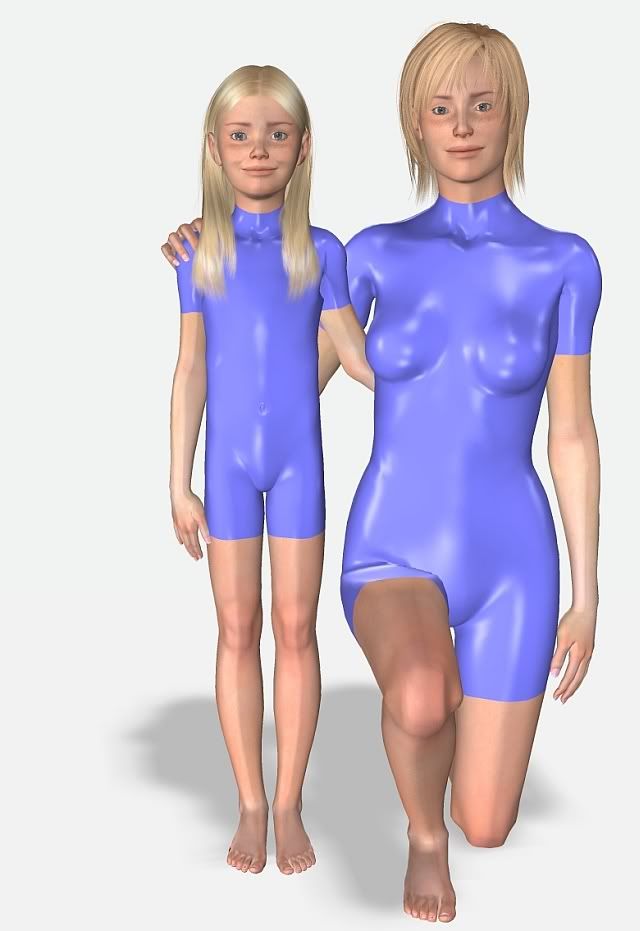
Her face morph is based on standard V3, not Laura, and it was done with Poser magnets alone, without any DAZ morph:
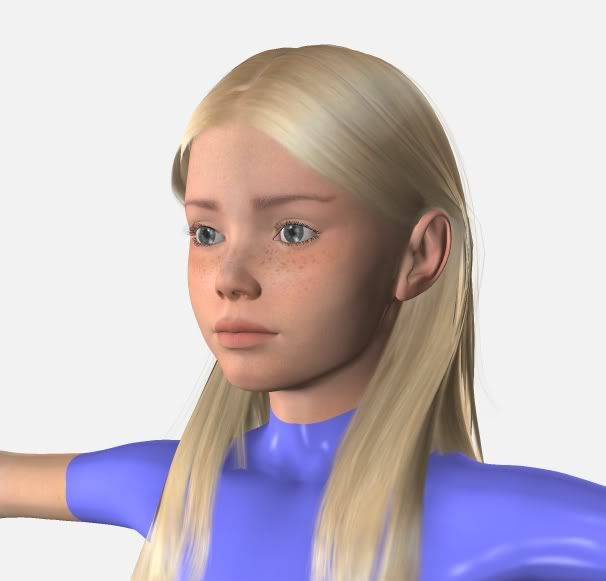
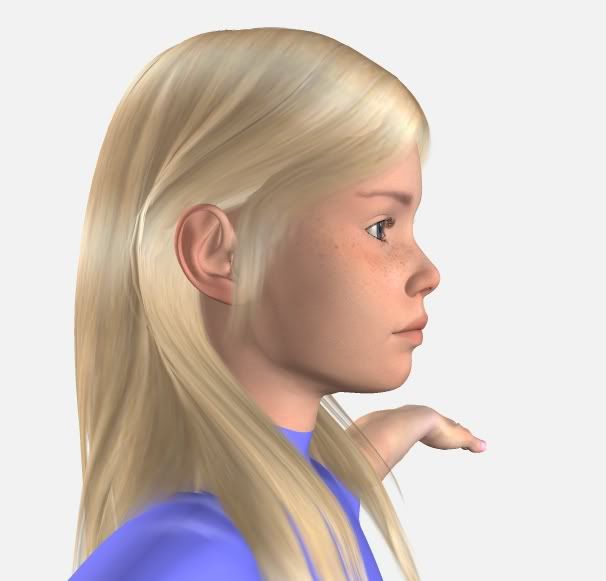
Magnets are FREE, you dont need to export meshes, dont worry about rearranged vertices, you get realtime results in Poser and you can save them and reuse them for other characters or even clothes.
As I said, please use whatever program you are comfortable with.
(And can afford) ;-)
I just wanted to show that the time invested in learning Poser magnets might be as worthwile as the time you have to spend learning one of the morphing programs.
^-^
stahlratte