Renderosity Forums / Poser - OFFICIAL
Welcome to the Poser - OFFICIAL Forum
Forum Coordinators: RedPhantom
Poser - OFFICIAL F.A.Q (Last Updated: 2024 Nov 17 8:56 pm)
Subject: gravity controlled displacement maps.

-How can you improve things when you don't make mistakes?

-How can you improve things when you don't make mistakes?
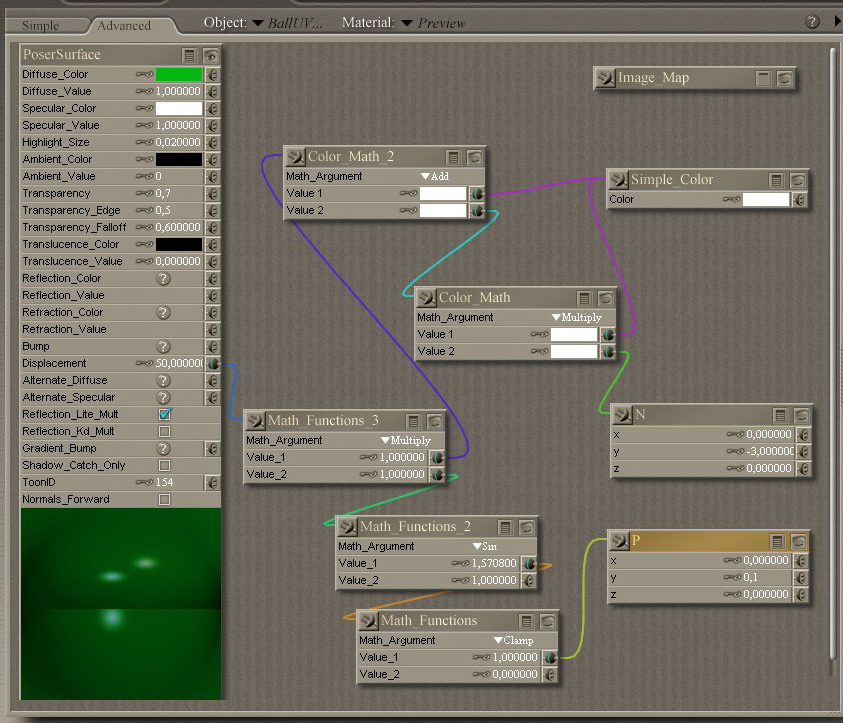
-How can you improve things when you don't make mistakes?


-How can you improve things when you don't make mistakes?
Very interesting and useful stuff. Thanks for this.
Coppula eam se non posit acceptera jocularum.
Wow, that's fantastic! bookmark
Hi, my namez: "NO, Bad Kitteh, NO!" Whaz
yurs?
BadKittehCo
Store BadKittehCo Freebies
and product support
Hello again,
Last night I promised to tell something about fat-distribution maps, and so here its is. I wanted to start a new tnread but because some of you have bookmarked this one, I'm continuing here.
Ok, what do I mean with a fat-distribution map? The human body has several places where it stores its bodyfat, this is sexe-dependent. A grown-up male mainly stores his fat in his belly, an adult female stores her mainly in the hips, the buttocks and the thighs. This a very natural phenonemon, but nowadays most western people don't like it when those fat layers are getting too thick.
I've done some experiments with displacement bodymaps in which I painted in those places where bodyfat appears: this is what I call fat-distributionmaps. One of the properties of bodyfat is, that it has no structure, It tends to hang like water in a balloon, so it's an excellent candidate for my "gravity" node.
I want to demonstrate this by means of that human bodypart that's obvious the most influenced by gravity : The male beerbelly.
In the following post comes the samples.
regards,
Bopperthijs
-How can you improve things when you don't make mistakes?

Bopper.
-How can you improve things when you don't make mistakes?
Like I said there are some disadvantages to this method:
It's hard to smooth, because the N-node take the original mesh and not the smoothed one, you get strange kinks in your surface. Keep the displacementscale small to avoid this.
When you have detailed objects in your "fat-area" like a navel or nipple, the surface gets very distorted by the displacement, you can avoid this by using a nipple-gone or navel-gone morph, but this gives strange results in the texture map. It works better in area's with little detail.
It works great on breasts but you get huge areolas and nipples
The fat-d.map is useful in combination with fatrelated FBM-morphs like heavy, voloptuous or similar, It helps to exaggarate the morph and gives it a more natural look, this is why I used a heavy morph on Michael.
Well, this is it so far. I'm well aware this can be improved, but I'm still working on it, the hard part is to make realistic mape and finding the correct settings. If anyone has any ideas for this I'm open for all suggestions..
Have a nice evening,
Bopperthijs
-How can you improve things when you don't make mistakes?
I've been trying this with antother parts of the female body that store fat. (Am I the only one not thinking of beer-bellies but breasts ;-) ) Anyway, in general it works. I had to tweak the displacement value though. Was way too high for me.
Amazing. I never thought that the material room woulf be able to produce such results. There are a few issues though. Image quatilty, the displacement is controlled by 255 scales of grey. Sounds like a lot, but it is defenitly visible.
When animating earth's gravity isn't the only force pulling on those fatty tissues. so depending on the motion the x,y and z values for N would have to be computed for every frame.
I guess I can't show my results or link to them due to the TOS, right?
globo
Content Advisory! This message contains profanity
Amazing. I never thought that the material room woulf be able to produce such results. There are a few issues though. Image quatilty, the displacement is controlled by 255 scales of grey. Sounds like a lot, but it is defenitly visible.
Hi Globo,
That was my problem also. I've tried to use a 16bit greyscale tga-file, but somehow poser converts that back to a 8bit map, perhaps someone of the materialroom guru's like Bagginsbill can tell more about that or how to solve that.
The beer-bellie was a bit of a farce, of course I wanted to use it for breasts, but I didn't wanted to show the obvious, it felt a little raunchy.
I wanted to make the ultimate breast-shader, but till now it's still not perfect, because there are issues:
You can't use nipple or areola morphs, because with a displacement map over it, you get very big and ugly nipples. So I made another displacement map for that too.
The displacement on the edges of the areola-group is a little crumpled and I don't know how I can fixed. I believe there are some nodes to smooth between surface edges , but I haven't figured out yet how to use them.
You can see the edges of the faces by the displacement. From a distance it's not very clear but not very suited for close-ups. I think it's the same problem as the last issue.
I see if I can dig up some renders to show my results, it's been a while since I worked on this.
Bopper.
-How can you improve things when you don't make mistakes?
You can use a 16 bits or even 24 bits image map, but it has to be a color image. For example, you can use red for the lower 8 bits of the displacement, and green for the higher 8 bits.
Two component nodes can extract the red channel and the green channel - multiply the extracted green channel by 256 and add it to the red channel, and voila - 16 bits grayscale. Add blue, and you can go to 24 bit.
The pen is mightier than the sword. But if you literally want to have some impact, use a typewriter
very interesting!!!
Love esther
I aim to update it about once a month. Oh, and it's free!
Privacy Notice
This site uses cookies to deliver the best experience. Our own cookies make user accounts and other features possible. Third-party cookies are used to display relevant ads and to analyze how Renderosity is used. By using our site, you acknowledge that you have read and understood our Terms of Service, including our Cookie Policy and our Privacy Policy.

























As promised yesterday, I would tell some more about "gravity controlled" displacementmaps. One of the most difficult things in 3D-graphics is how to simulate soft objects whose shape is deformed by gravity, I'm thinking particulair about jello pudding, drops of water and very on topic, human skin. I've done some playing in the material room and I found some ways to simulate gravity with displacement I like to share: The sample picture here is made with two similar spheres with the same dimensions and dropped on the floor: the red sphere has only a diffuse red color , the green one has displacement with some nodes attached.Ok more to come, I'll hope I can finish this before I fall asleep behind my keyboard.
regards,
Bopperthijs.
-How can you improve things when you don't make mistakes?