Renderosity Forums / Poser - OFFICIAL
Welcome to the Poser - OFFICIAL Forum
Forum Coordinators: RedPhantom
Poser - OFFICIAL F.A.Q (Last Updated: 2025 Jan 22 9:27 pm)
Subject: Free IBL Generator TOOL for Poser
Quote - I just checked bb's EnvSphere notes again... this is what he says for Poser Pro...
If used in Poser Pro, the use of PPro built-in gamma correction may produce undesirable results. If you're going to use Poser gamma correction, set Gamma In and Gamma Out = 1.0 in the EnvPanoramic and EnvPanoramicEffects shaders. The effects will produce different results in PPro+Gamma because it changes the interpretation of shader colors.
Also - in Poser Pro, did you remember to tell POSER, (not my shader) that the image is HDR and requires a Gamma In of 1.0?
Renderosity forum reply notifications are wonky. If I read a follow-up in a thread, but I don't myself reply, then notifications no longer happen AT ALL on that thread. So if I seem to be ignoring a question, that's why. (Updated September 23, 2019)
Quote - I can't find an environments effects shader?
But I can change some settings in th envsphere prop materials.
Love esther
The EnvSphereEffects shader is in the package in the materials folder.
Renderosity forum reply notifications are wonky. If I read a follow-up in a thread, but I don't myself reply, then notifications no longer happen AT ALL on that thread. So if I seem to be ignoring a question, that's why. (Updated September 23, 2019)
Quote - ..and here is a test render of Blackhearted's GND2 with a new IBL light (using the map above) added into the scene. the previous lights remain unchanged.
i won't bother y'all with another upload--but suffice it to say that illuminated w/ just the base lights she doesn't look 1/2 as good. the IBL adds nice modelling to the shape.
best of all--while the pose it highly sensitive to the placement of the original lights--and actually looks bad from many angles due to the very striking lighting. ...with the IBL added it--she's now pretty bulletproof--great in any pose and from any angle.
bagginsbill, thanks again for the great tools. i will likely use this method for any fancy promo-type renders i do from now on....i've been wanting to try something like this....so this is cool!
question: can i make slight positioning tweaks to the tool object/camera so i can generate spherical reflection maps tuned to anywhere in the world? dunno if that will even work.
r/.
Cool - move the camera anywhere you like. Just never rotate it.
Renderosity forum reply notifications are wonky. If I read a follow-up in a thread, but I don't myself reply, then notifications no longer happen AT ALL on that thread. So if I seem to be ignoring a question, that's why. (Updated September 23, 2019)
Quote - okay - did that.
Here's how my pic looks now.
Love esther
Are you using Poser Pro gamma? (What is your rendering gamma?)
I'm going out all day today shortly - sorry I won't be around to sort this out with you interactively.
I'll check back later.
Renderosity forum reply notifications are wonky. If I read a follow-up in a thread, but I don't myself reply, then notifications no longer happen AT ALL on that thread. So if I seem to be ignoring a question, that's why. (Updated September 23, 2019)
*Quote - Also - in Poser Pro, did you remember to tell POSER, (not my shader) that the image is HDR and requires a Gamma In of 1.0?
The Poser Pro reference manual states: "HDRI files will be read and written in a linear fashion with a Gamma value of 1.0, ignoring whatever gamma value might be specified in that location."
Well, so they say. I'm not sure I believe it, so I'm on a mission now to find out if it's true, unless someone can save me the trouble!
/me walks away looking over shoulder...
"If I were a shadow, I know I wouldn't like to be half of
what I should be."
Mr Otsuka, the old black tomcat in Kafka on the Shore (Haruki
Murakami)

I aim to update it about once a month. Oh, and it's free!
Oh, forgot to ask,
do I need to use/do anything with this:-
The EnvSphereEffects shader is in the package in the materials folder.
I haven't looked outside of my poser scene for this yet as my image is looking pretty nifty now already.
Love esther
I aim to update it about once a month. Oh, and it's free!
Esterau,
You were using Poser Pro with built-in gamma turned on. This causes all kinds of changes I didn't prepare you for. I built the EnvSphere shaders and GenIBL shaders for old-style Poser rendering. I can make everything work right under Poser Pro, but I have to do the opposite of various things.
Question: Is that image really HDR? It looks gamma corrected to me, even after you turned off gamma correction in Poser. Where did you get it? If that image is actually gamma corrected already, even if it is HDR, then you need to set Gamma In to 2.2, Gamma Out to 2.2.
Also, you used GenIBL with Render Gamma = 2.2. You made a bad IBL probe. Do it over again.
As for you shadow, why do you even have one? There are no shadows in the photo. If you want a shadow that long, you need to make the ground cover more space. The shadow has to fall on the ground - it can't extend beyond the ground - there's nothing there.
Also, to get the shadow to be the right color, you really need to use my new shadow catcher, which I have not released yet.
Renderosity forum reply notifications are wonky. If I read a follow-up in a thread, but I don't myself reply, then notifications no longer happen AT ALL on that thread. So if I seem to be ignoring a question, that's why. (Updated September 23, 2019)

I aim to update it about once a month. Oh, and it's free!
yes it was dosch,
oh and my spotlight above is partially underground - oops.
I aim to update it about once a month. Oh, and it's free!
No I don't think you want a spotlight. Look at the photo. Do you see any shadows anywhere? I don't. It looks like an overcast day. You have not shown me the whole panorama so i can't be sure, but it looks like there are poles or something on the left and they cast no shadows.
This is a case where you should only have contact shadows, not directional shadows. Contact shadows can be calculated using AO. My new shadow catcher will do those for you.
Renderosity forum reply notifications are wonky. If I read a follow-up in a thread, but I don't myself reply, then notifications no longer happen AT ALL on that thread. So if I seem to be ignoring a question, that's why. (Updated September 23, 2019)
okay, well I am looking forward to the shadow catcher. I will wait.
Love esther
I aim to update it about once a month. Oh, and it's free!
If that was a freebie can you tell me where to get it? I'll be able to help you much better if I can work with the image myself.
So far, what I see is a washed out, low contrast gamma corrected image with poor resolution. I suspect this may be your doing, not Dosch, so I'd like to sort this out for you. There's a hundred things you could be doing wrong which could take days to sort out if it is you or the image, whereas I'll go straight to the best render of that image on my own. Then I'll know for sure if you can do better or it's hopeless.
Renderosity forum reply notifications are wonky. If I read a follow-up in a thread, but I don't myself reply, then notifications no longer happen AT ALL on that thread. So if I seem to be ignoring a question, that's why. (Updated September 23, 2019)
BB--
thanks. could you give me a few more tips as to exactly placing the dolly cam? i'm having trouble grasping the relation between the IBL (viewpoint) i generate and where i put the camera.
do i essentially want to pretend that the dolly cam is the "eye" or viewpoint for whatever POV i am going to render from? and then generate IBL from there?>
perhaps just a link to how the contents of the IBL sphere map relate to a 360 degree environment would be handy to if you have one.
thanks a bunch!
r/.
The GenIBL-Lens and Probe are the devices that are sampling your environment. The camera is 42 inches "south" of those, but because of the way the lens works, it's as if the camera is 42,000,000 inches "south".
So all that really matters is where the lens is, because it is the image on the lens that is being rendered into your IBL probe.
The data collected by the lens is the light reaching that point in space, from all directions. So you should position the Dolly Camera so that the light being sampled by that lens is the light you want to use to light your main subject - usually a figure.
Depending on the scale of the environment, this can matter more or matter less.
For example, if sampling a football stadium, anywhere near the center, even 50 feet off, is about the same as anywhere else.
On the other hand, sampling inside a closet, you'd better be within a few inches of the actual position of your subject.
Regarding human figure lighting - you have to choose whether you want to sample from just above the floor (like a few inches) or chest height, or head height. Again, the issue is it depends on what is nearby.
The impact of a wall or floor that is only an inch from the lens is going to be huge compared to the same wall or floor that is 60 inches from the lens, unless that wall or floor is already enormous, in which case it won't matter much.
Look, just pretend you're an IBL probe. Stand somewhere in a room and pick an object such as a door. Imagine the door is lighting you. Move closer to do the door. Now imagine the door is lighting you in this situation. Which way does the door make a bigger influence on how you are lit? Obviously when you're closer to it, so that it subtends a larger angle, therefore is contributing a greater percentage of the total ambient light reaching you.
When you use my EnvSphere, and measure lighting from it, every surface of the sphere is 750 feet from the origin. Moving the probe a few dozen feet won't make any noticeable difference. It will in a room that is only 20 feet long.
Renderosity forum reply notifications are wonky. If I read a follow-up in a thread, but I don't myself reply, then notifications no longer happen AT ALL on that thread. So if I seem to be ignoring a question, that's why. (Updated September 23, 2019)
By the way, use your main camera. Look at your lens and probe. Make the dolly camera visible, just like any other prop. Now you can drag the dolly camera around with the mouse, and you'll see where the IBL probe ends up.
Renderosity forum reply notifications are wonky. If I read a follow-up in a thread, but I don't myself reply, then notifications no longer happen AT ALL on that thread. So if I seem to be ignoring a question, that's why. (Updated September 23, 2019)
Attached Link: http://www.doschdesign.com/information.php?p=1
The file was called DoschHDR-ExtremeHires.hdr and came free with my C4D proggie in a folder called 3rd Party Textures 1 - it is a 42 MB fileaha, found the hdri, here, and there's a free car here too BTW. I am thinking of buying one the dosch packs for the city at night. I've beens spending hours trying to make a vue city at night and I think maybe I'll just go the backgrounds.
Love esther
I aim to update it about once a month. Oh, and it's free!
OK Estereau,
Dosch screwed up on this one. That image is gamma corrected - it is not linear color space.
So - even though it is an HDR image, you should treat it like a JPEG - use Gamma In = 2.2 and Gamma Out = 2.2.
This is a case where Poser Pro will do the wrong thing. It must not ignore the input gamma on this image because it is wrong. You must use a Gamma In of 2.2 to fix this image. I will show you some more things in a minute.
Renderosity forum reply notifications are wonky. If I read a follow-up in a thread, but I don't myself reply, then notifications no longer happen AT ALL on that thread. So if I seem to be ignoring a question, that's why. (Updated September 23, 2019)

Here is a wide-angle view of that courtyard you're working with. This is using Gamma In = 2.2 and Gamma Out = 2.2 in my shader. Effectively, we can render it straight because it is already gamma corrected.
Key things to note: the sun is from the left and the entire courtyard is in shadow. Thus we see no ground shadows as there is no direct lighting going on there.
Renderosity forum reply notifications are wonky. If I read a follow-up in a thread, but I don't myself reply, then notifications no longer happen AT ALL on that thread. So if I seem to be ignoring a question, that's why. (Updated September 23, 2019)

If you use Poser Pro built-in gamma, you will get this.
If you tell my shader to use Gamma In = 1.0 (for HDR images) you will get this.
For this image, we must treat it as gamma corrected, as if it was a JPEG.
Renderosity forum reply notifications are wonky. If I read a follow-up in a thread, but I don't myself reply, then notifications no longer happen AT ALL on that thread. So if I seem to be ignoring a question, that's why. (Updated September 23, 2019)

I'm showing you this one for a different reason. Looking in this direction, we can see the exact angle of the sun by the shadow across the building faces! Very useful to have an element like this in the image.
Renderosity forum reply notifications are wonky. If I read a follow-up in a thread, but I don't myself reply, then notifications no longer happen AT ALL on that thread. So if I seem to be ignoring a question, that's why. (Updated September 23, 2019)

If I was going to show something in sunlight here, I'd do this first. With some trial and error, I have made an infinite light cast shadows at the same angle that I see on the buildings in the photo.
However, looking in the opposite direction at somebody standing in the courtyard, there will be no sun. We will want to use a small amount of directional light for the hazy specular produced by the sun in that part of the sky. We'll come to that in a minute.
Renderosity forum reply notifications are wonky. If I read a follow-up in a thread, but I don't myself reply, then notifications no longer happen AT ALL on that thread. So if I seem to be ignoring a question, that's why. (Updated September 23, 2019)
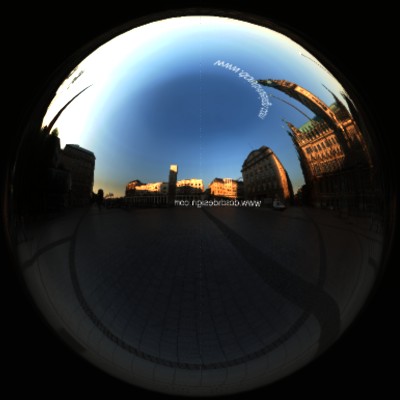
WIth the proper gamma correction applied to begin with, we see my IBL is much darker and richer. This is as it should be.
However, I'm concerned that I've lost some of the really bright stuff in the west (left side). So I'm going to render this one at half brightness, and use 200% intensity in the IBL light itself.
Renderosity forum reply notifications are wonky. If I read a follow-up in a thread, but I don't myself reply, then notifications no longer happen AT ALL on that thread. So if I seem to be ignoring a question, that's why. (Updated September 23, 2019)
funny thing was when I changed the gamma in and out in your dome back to 2.2 (leaving poser gamma off in render settings) there was absolutely no difference in my render.
love esther
I aim to update it about once a month. Oh, and it's free!

To increase the range, decrease the brightness of the Lens Alternate_Diffuse. In my GenIBL page I said decrease the Color_Math to 127. That is wrong. Decrease the PoserSurface:Alternate_DIffuse to 127.
This is the result. The sunny sky area now has a nice gradient. The ground and buildings seem almost black - but that's just because your monitor sux. :) They are not black at all. Do not worry. This is what linear images look like.
Renderosity forum reply notifications are wonky. If I read a follow-up in a thread, but I don't myself reply, then notifications no longer happen AT ALL on that thread. So if I seem to be ignoring a question, that's why. (Updated September 23, 2019)
Quote - funny thing was when I changed the gamma in and out in your dome back to 2.2 (leaving poser gamma off in render settings) there was absolutely no difference in my render.
love esther
That's because Gamma In and Gamma Out are opposite effects. If they have the same value, you cannot tell them apart, but ONLY if you do nothing in the middle. If you had done something in the middle, such as increase saturation, or decrease brightness, the difference between Gamma In/Out = 1 versus Gamma In/Out = 2.2 would be apparent. This is the whole point of the gamma issue. When you do math on the image, are you doing it in linear color space or not? The only accurate math is in linear color space, so you must bring the image into that space before applying math.
Until you use effects, the actual gamma will not matter as long as they are equal. But I want to teach you to think about gamma - be aware of gamma - make sure your gamma is always right. Then you have more options and get better results when you use those options.
Renderosity forum reply notifications are wonky. If I read a follow-up in a thread, but I don't myself reply, then notifications no longer happen AT ALL on that thread. So if I seem to be ignoring a question, that's why. (Updated September 23, 2019)

So I add a figure and a few props. I use the grid of my ground plane to figure out how to position my camera so that perspective matches up with the photo.
Renderosity forum reply notifications are wonky. If I read a follow-up in a thread, but I don't myself reply, then notifications no longer happen AT ALL on that thread. So if I seem to be ignoring a question, that's why. (Updated September 23, 2019)
I attached the dark IBL I made above to my IBL and set it to 200% intensity.
I kept my Infinite, but at 50% intensity, with a yellow tone (RGB 1, 1, .7), and Shadow intensity .5, and ray trace shadow with blur radius of 10 pixels. All just guesswork. Let's see how it renders.
Renderosity forum reply notifications are wonky. If I read a follow-up in a thread, but I don't myself reply, then notifications no longer happen AT ALL on that thread. So if I seem to be ignoring a question, that's why. (Updated September 23, 2019)

I aim to update it about once a month. Oh, and it's free!
can you please show how you attached the IBL to the IBL that was set to 200?
Love esther
I aim to update it about once a month. Oh, and it's free!

Is your IBL contrast = 1?
If you're using the darker one, make sure your IBL intensity is 200% (or 2.0 in the material room).
If you're using the lighter one, make sure your IBL intensity is 100%.
While we cross posted, I made a couple material changes on the pole and box - just to give a sense of real material - nothing fancy.
Renderosity forum reply notifications are wonky. If I read a follow-up in a thread, but I don't myself reply, then notifications no longer happen AT ALL on that thread. So if I seem to be ignoring a question, that's why. (Updated September 23, 2019)

Sure.
Renderosity forum reply notifications are wonky. If I read a follow-up in a thread, but I don't myself reply, then notifications no longer happen AT ALL on that thread. So if I seem to be ignoring a question, that's why. (Updated September 23, 2019)

I aim to update it about once a month. Oh, and it's free!
when I changed the camera focallEngth should i have made a new IBL?
I aim to update it about once a month. Oh, and it's free!

I know you are anxious for contact shadows in this image, so here I give you the simplest possible contact shadow catcher. I'm making a much more sophisticated one, but this will do for you. Only two nodes needed.
Change your ground shader to this. In the MaxDist of the AO node, I wrote 200, but Poser changed it to 199.99. Also, my 200 is with display units in Inches. You must convert, or switch your units to Inches temporarily, before typing in 200.
Renderosity forum reply notifications are wonky. If I read a follow-up in a thread, but I don't myself reply, then notifications no longer happen AT ALL on that thread. So if I seem to be ignoring a question, that's why. (Updated September 23, 2019)

Renderosity forum reply notifications are wonky. If I read a follow-up in a thread, but I don't myself reply, then notifications no longer happen AT ALL on that thread. So if I seem to be ignoring a question, that's why. (Updated September 23, 2019)
okay - thanks
have top go - baby crying
I aim to update it about once a month. Oh, and it's free!

Here are the render settings I used in the last image. Make a render of your own, then change to these settings, and render again. Study the differences, if any.
Renderosity forum reply notifications are wonky. If I read a follow-up in a thread, but I don't myself reply, then notifications no longer happen AT ALL on that thread. So if I seem to be ignoring a question, that's why. (Updated September 23, 2019)
Enjoy your baby :)
Mine are in high school.
OK I think you're all set to play now. I'm going to bed. It is 12:18 am and I have to leave for work at 6:15.
Talk to you tomorrow.
Renderosity forum reply notifications are wonky. If I read a follow-up in a thread, but I don't myself reply, then notifications no longer happen AT ALL on that thread. So if I seem to be ignoring a question, that's why. (Updated September 23, 2019)
HIgh school - that should make for a fairly quiet house at times then. Mine haven't started school yet but my 16 month old boy has just learnt to climb.
Well they are both asleep now, but sadly so are you and now I am stuck.
I just can't get shadows right. Now, silly question I know, but you do have to have shadows on for the IBL light don't you? And then you had an infinite light as well, also with shadows on? And you had a diffuse light too? Do these all have shadows on or off. If I turn off all shadows I get no shadows, even using that ground material setting for shadow catching that you showed me, and shadows on for render settings.
Love esther
PS I have to work tomorrow, and when I get home you will be asleep, but I look forward to seeing "lighting for dummies" in the posts here.
I aim to update it about once a month. Oh, and it's free!

I aim to update it about once a month. Oh, and it's free!

I aim to update it about once a month. Oh, and it's free!
I see the AO. Sometimes Poser AO misbehaves, especially at certain shallow camera angles like this one.
I usually raise the Irradiance Cache value and it fixes it. Of course, that costs render time.
Renderosity forum reply notifications are wonky. If I read a follow-up in a thread, but I don't myself reply, then notifications no longer happen AT ALL on that thread. So if I seem to be ignoring a question, that's why. (Updated September 23, 2019)
*Now, silly question I know, but you do have to have shadows on for the IBL light don't you? *
No I don't. I'm using no shadows on the IBL - I always use material based AO - more control and better quality. Fewer odd behaviors, less grainy, and faster usually.
*And then you had an infinite light as well, also with shadows on? *
Yes. But the shadow catcher I showed you is not doing directional shadows at all, so it doesn't matter.
*And you had a diffuse light too?
Just the IBL and the infinite. That's all. Sometimes you want to make the infinite only do specular. This is one of those times.
*Do these all have shadows on or off.
Shadows on for the infinite - this is so you don't get highlights on the 3D in wrong places. However, the shadow catcher using only AO will not catch directional shadows. My super duper new shadow catcher can do directional only, AO only, or both.
*If I turn off all shadows I get no shadows, even using that ground material setting for shadow catching that you showed me, and shadows on for render settings.
Probably because of the Irradiance Caching.
Material-based AO never needs a shadow on the light - but you do have to enable ray-tracing and enable shadows in render options.
Renderosity forum reply notifications are wonky. If I read a follow-up in a thread, but I don't myself reply, then notifications no longer happen AT ALL on that thread. So if I seem to be ignoring a question, that's why. (Updated September 23, 2019)

I aim to update it about once a month. Oh, and it's free!

In both I had the irradiance cache turned up to 100%.
There is definitely a contact shadow that can be seen where the ball meets the ground which I presume is the shadowcatcher working.
Love esther
I aim to update it about once a month. Oh, and it's free!
Uuuh, those two images are identical.
Yes there is contact shadow. If you want to see how much it contributes, simply hide the ground (Ctrl-G) and render without it.
Also, you can alter the Ambient_Occlusion node properties. I was just giving a starting point.
If you want bigger contact shadow, increase the MaxDist value.
Renderosity forum reply notifications are wonky. If I read a follow-up in a thread, but I don't myself reply, then notifications no longer happen AT ALL on that thread. So if I seem to be ignoring a question, that's why. (Updated September 23, 2019)
Privacy Notice
This site uses cookies to deliver the best experience. Our own cookies make user accounts and other features possible. Third-party cookies are used to display relevant ads and to analyze how Renderosity is used. By using our site, you acknowledge that you have read and understood our Terms of Service, including our Cookie Policy and our Privacy Policy.









Yes - this is right. Did you do that?
Renderosity forum reply notifications are wonky. If I read a follow-up in a thread, but I don't myself reply, then notifications no longer happen AT ALL on that thread. So if I seem to be ignoring a question, that's why. (Updated September 23, 2019)