Renderosity Forums / Poser - OFFICIAL
Welcome to the Poser - OFFICIAL Forum
Forum Coordinators: RedPhantom
Poser - OFFICIAL F.A.Q (Last Updated: 2025 Jan 26 2:05 pm)
Subject: Poser Pro 2010 Is NOW Avaialble!
Maybe I need the mods to delete my post prior to this one about this subject so there is no confusion.
It's okay I've asked that my post be removed since time has ran out for me to do it myself. It will save us from those whining that "There are already X amounts of posts on this subject already!!!" Hehehee you know what I mean LOL!!!
''Create photo real images''
there is not a single render in the gallery that is 60% close to photorealism. since you can not get renders like this out ask Carodan to share hes renders for promotion. because hes renders from 3 years ago are 100 if not 250 times better then the ones in the gallery.
not saying that the renders are bad. they are good. but not close to photorealism.
Downloading now (giggle). Photo real images or not, the excitement is overbearing! Can't wait to hug the 64bit background renderer! ;)
Attached Link: http://poser.smithmicro.com/comparison.html
Anybody who owns Poser 8 or Poser Pro can get it for $50.There's a feature comparison chart to show the differences from Poser 8. It would have been nice to provide links to each feature to further explain the advantages. There are a lot that aren't explained at SmithMicro, such as:
Parameter change indicator
Recent Render palette
Conforming with scaling
Auto conform on drag and drop
Joint strength indicator
Full Body Part Morph Import
Most of the above features sound as if they will eventually get folded into the next version of Poser since they don't seem to be high end features as much as enhancements that Poser ought to have.
My visual indexes of Poser
content are at http://www.sharecg.com/pf/rgagnon
???
What's real about fairies, dragons, women warriors in skimpy armor, and dueling robots? Give me hyperealism!
I agree with ice-boy, there are some artists that did more realistic appearing work with older versions of Poser than some are doing with newer versions. But, I do think that new features avialable in the newest Poser products give artists a lot more tools to work with.
Let's see some renders!
Well, 66% downloaded!
LMK
Probably edited for spelling, grammer, punctuation, or typos.
Quote - There's a feature comparison chart to show the differences from Poser 8. It would have been nice to provide links to each feature to further explain the advantages. There are a lot that aren't explained at SmithMicro, such as: Parameter change indicator
Recent Render palette
Conforming with scaling
Auto conform on drag and drop
Joint strength indicator
Full Body Part Morph Import
Funny - the comparison doesn't mention gamma correction at all. That's like the #1 reason I used Poser Pro and that I missed in Poser 8.
I know that's not different from PPro vs. PPro 2010, but many of the other listed features aren't new to Pro, either, but they are different from P8.
I don't know what all those you mentioned are, but I know these two:
Recent render palette - very nice feature. Shows all recent renders as thumbnails and one-click let's you review them full size.
Conforming with scaling - when you drag clothing or other conforming items onto a figure, it autoconforms and autoscales. Big time saver!
Renderosity forum reply notifications are wonky. If I read a follow-up in a thread, but I don't myself reply, then notifications no longer happen AT ALL on that thread. So if I seem to be ignoring a question, that's why. (Updated September 23, 2019)
Hmmm.
I'm still reading threads about Poser 7 and Poser 8, and it seems they are still buggy after all this time based on all of the complaints I've still been reading about.
Now along comes Poser 2010 and what's changed? Everyone knows that a first release is riddled with bugs, but does that stop them from leaping onto the bandwagon to get the newest? Nope! So they pay money to drive themselves crazy when they could have saved money and continued to drive themselves crazy with the previous version that they already have.
I have to ask, why don't they fix one version completely before they go and release another one and completely drop supporting/fixing their earlier versions?
"It is good to see ourselves as
others see us. Try as we may, we are never
able to know ourselves fully as we
are, especially the evil side of us.
This we can do only if we are not
angry with our critics but will take in good
heart whatever they might have to
say." - Ghandi
Quote - Anybody who owns Poser 8 or Poser Pro can get it for $50
You have to own BOTH Poser 8 and Poser Pro to get Poser Pro 2010 for $50.
Upgrade details here:
http://poser.smithmicro.com/upgrade.html
Are you a Poser fan?
Show us on Facebook!
POSER PRO 2010 has finished downloading!
I have it on my thumbnail flash drive to take home after work.
If the problems with scaling and confoming cloths have been fixed, there will no longer be an excuse for not making figures that scale properly and conforming cloths for those figures that also scale properly.
To upgrade for those who have Poser Pro, and Poser 8, go here:
http://poser.smithmicro.com/upgrade.html
LMK
Probably edited for spelling, grammer, punctuation, or typos.
Aaargh my download failed at 91%!! Deep breaths, it's only another hour... Anyone know a good story...?
Quote - I purchased the "Poser 8" sidegrade to "Poser Pro" with the promise of a free upgrade to "Poser Pro 2010". How do I access that download?
Check your email for instructions if you purchased from store.smithmicro or Content Paradise. If you did not receive an email, perhaps try contacting customer service later today and they should be able to assist you.
Are you a Poser fan?
Show us on Facebook!
all I need is full Collada export unfortunately so it's a bit overkill for me to upgrade :(
My Freebies
Buy stuff on RedBubble
Quote - It's okay I've asked that my post be removed since time has ran out for me to do it myself. It will save us from those whining that "There are already X amounts of posts on this subject already!!!" Hehehee you know what I mean LOL!!!
That doesn't normally happen right away - only after weeks and weeks...lol.
And weeks...
;o)
Laurie
EF Starlet, I'm having issues with the coupon.
And your support page keeps hanging as well. (Product require a value - but you can't actually select a value, it doesn't show up.)
The coupon I was sent by email is all very well, I can paste it into the box on the store -- and when I click "Apply Coupon", it just sits there and does nothing.
(Firefox and IE, doesn't matter which one)
Yes I am logged in, and the button does nothing. Nothing at all.
It works now :)
Silke
Hm, what about those of us who have PP2010 beta? Should we uninstall that before installing the final version? What have y'all been doing?
______________
Hardware: AMD Ryzen 9 3900X/MSI MAG570 Tomahawk X570/Zotac Geforce GTX 1650 Super 4GB/32GB OLOy RAM
Software: Windows 10 Professional/Poser Pro 11/Photoshop/Postworkshop 3
Silke, there's a preference setting in the actual Library, you can access that by clicking on the "Klingon Toothpick" at the bottom of the library pane. If you expand "General" you'll see a checkbox for "Always on Top". Toggle that off, if the Library is always floating atop PP2010. You'll be able to pop-up the library at any time by clicking on the new "Library pop-up" widget in the upper right hand corner. Then when you hit PP2010 again, the Library is sent to the background. You can also pop-up the library by clicking on it's icon in the OS' tray. I run Win 7, so my tray is in the default position at the bottom of the screen.
Installing now :biggrin: Had to wait till I got home to install :cursing: Downloaded at work, the boss man was berry angwy with me!!!!! I keep trying to get him to try Poser. I know if I can just get him hooked we can spend endless hours at work playing in Poser
What is this? Happens every time I start up PPro. Does not seem to effect anything but I probably should resolve it.
FAULT Detected!
[FaultEvent fault=[RPC Fault faultString="HTTP request error" faultCode="Server.Error.Request" faultDetail="Error: [IOErrorEvent type="ioError" bubbles=false cancelable=false eventPhase=2 text="Error #2032" errorID=2032]. URL: http://www.contentparadise.com/api/search_params.aspx"] messageId="A2083297-FC51-5D94-791B-4B490C1EA3B4" type="fault" bubbles=false cancelable=true eventPhase=2]
Quote - Am I reading it right? $200 for a sidegrade from Poser 8?
That's a lot of money for such a quick turn around of the app, I mean how long has P8 been out now?
I prolly won't bother anyway, it's not that long ago since shelling out on P8...
Poser 8 and Poser Pro 2010 are separate Products (just as Poser 7 and the original Poser Pro were separate Products) The timeframe on the releases were about the same for both..
Poser Pro 2010 does not replace Poser 8. Poser Pro has features and plug ins for those using Poser content and scenes in conjunction with other Applications, such as Maya, Cinema 4D, and 3Ds Max (Lightwave Poser Fusion Plug In to come in the future) Poser Pro also has some features that may appeal to users involved in animation including Rendering and other work flow enhancements.
ratscloset
aka John
FAULT Detected!
[FaultEvent fault=[RPC Fault faultString="HTTP request error" faultCode="Server.Error.Request" faultDetail="Error: [IOErrorEvent type="ioError" bubbles=false cancelable=false eventPhase=2 text="Error #2032" errorID=2032]. URL: http://www.contentparadise.com/api/search_params.aspx"] messageId="A2083297-FC51-5D94-791B-4B490C1EA3B4" type="fault" bubbles=false cancelable=true eventPhase=2]
I think its something to do with the library, but what? How to fix? anyone know? Or is it something to do with the internet? (no connection to that computer, not ever)
Certainly, and a great deal more. There's even a full body morph import now (one of the items requested in the PP2010 feature request thread from last fall - thanks SM!).
______________
Hardware: AMD Ryzen 9 3900X/MSI MAG570 Tomahawk X570/Zotac Geforce GTX 1650 Super 4GB/32GB OLOy RAM
Software: Windows 10 Professional/Poser Pro 11/Photoshop/Postworkshop 3
Quote - Certainly, and a great deal more. There's even a full body morph import now (one of the items requested in the PP2010 feature request thread from last fall - thanks SM!).
How exactly does that work? You morph the exported full body OBJ and then morph it in another program and then reload it as a morph?
I haven't figured out the proper workflow yet, to be honest. I've tried several things, and the only one that worked properly was an import of a sculpt I had done in Argile last year. I think what I did with that one was use a copy of the milWom object file, extract the UVs in UV Mapper, import into Argile, export, and reattach the UVs. At any rate, I was able to import that .obj file as a morph and it worked great.
A couple of new attempts in Argile did not work (one exploded the mesh; others had no affect whatsoever, i.e. the morph simply didn't do anything), so I've got to figure out what precisely are the no-nos to watch out for.
______________
Hardware: AMD Ryzen 9 3900X/MSI MAG570 Tomahawk X570/Zotac Geforce GTX 1650 Super 4GB/32GB OLOy RAM
Software: Windows 10 Professional/Poser Pro 11/Photoshop/Postworkshop 3
Quote - I haven't figured out the proper workflow yet, to be honest. I've tried several things, and the only one that worked properly was an import of a sculpt I had done in Argile last year. I think what I did with that one was use a copy of the milWom object file, extract the UVs in UV Mapper, import into Argile, export, and reattach the UVs. At any rate, I was able to import that .obj file as a morph and it worked great.
A couple of new attempts in Argile did not work (one exploded the mesh; others had no affect whatsoever, i.e. the morph simply didn't do anything), so I've got to figure out what precisely are the no-nos to watch out for.
I don't think the FBM input will work without groups intact, otherwise it won't know how break the morph apart into the different body parts on the figure. If you try it with a model that doesn't have the groups intact, you won't see any morph data at all.
Oh, and I don't want the library always open, I only use it in the material room usually. Or to add a runtime.
I use a 3rd party Library, which I much prefer to the Poser one. Especially one that floats. (Hate floating things :))
I want Poser to open with the library closed. If I want it open, I'll click it thank you.
Not found a way to do that yet.
Silke
And another thing that annoys the crap out of me with that air library, and gives me yet another reason to ditch a poser library...
When I add a pose / figure / camera --- anything --- to the library, it doesn't get focus on the "Name" part. I have to click the input every time to name the item. How on earth did that get overlooked?
Silke
Silke: I am running both. I get the same message with both only when the library first starts up. I have not found any adverse effects from what ever it is, but it worries me that something may be wrong. LOL. I will contact SM and see what they tell me the problem is, just hate to bother them with problems that are likely my fault.
I have Poser Pro but I think I will skip this release and catch the GPU accelerated version. If you already own it you can use Octane Render in the interm.
Observations about a couple glitches so far:
Props aren't selected when added to the scene.
Queue Manager's "Suspend" function doesn't really work (image keeps rendering - sometimes more quickly than when not suspended)
Queue Manager forgets that it's a queue and renders multiple images simultaneously (add this together with the previous observation and you can see that this can be a real resource problem)
______________
Hardware: AMD Ryzen 9 3900X/MSI MAG570 Tomahawk X570/Zotac Geforce GTX 1650 Super 4GB/32GB OLOy RAM
Software: Windows 10 Professional/Poser Pro 11/Photoshop/Postworkshop 3
(Lightwave Poser Fusion Plug In to come in the future)
Not counting the secret Core development club, it seems we've been on Lightwave 9.6 for the last two or three years. It's not like aiming for a moving target. How could this not be ready, I wonder?
Download my free stuff here: http://www.renderosity.com/homepage.php?page=2&userid=323368
phantom3D:
The Poser Library uses internal Interet Explorer communications "channels." It is not connecting to the Internet, and does not need to.
I don't know about the error message you are getting. I get an error message about Vittorio everytime I start Poser, and have not been able to get rid of it. It doesn't seem to hurt the function of Poser though.
LMK
Probably edited for spelling, grammer, punctuation, or typos.
Privacy Notice
This site uses cookies to deliver the best experience. Our own cookies make user accounts and other features possible. Third-party cookies are used to display relevant ads and to analyze how Renderosity is used. By using our site, you acknowledge that you have read and understood our Terms of Service, including our Cookie Policy and our Privacy Policy.








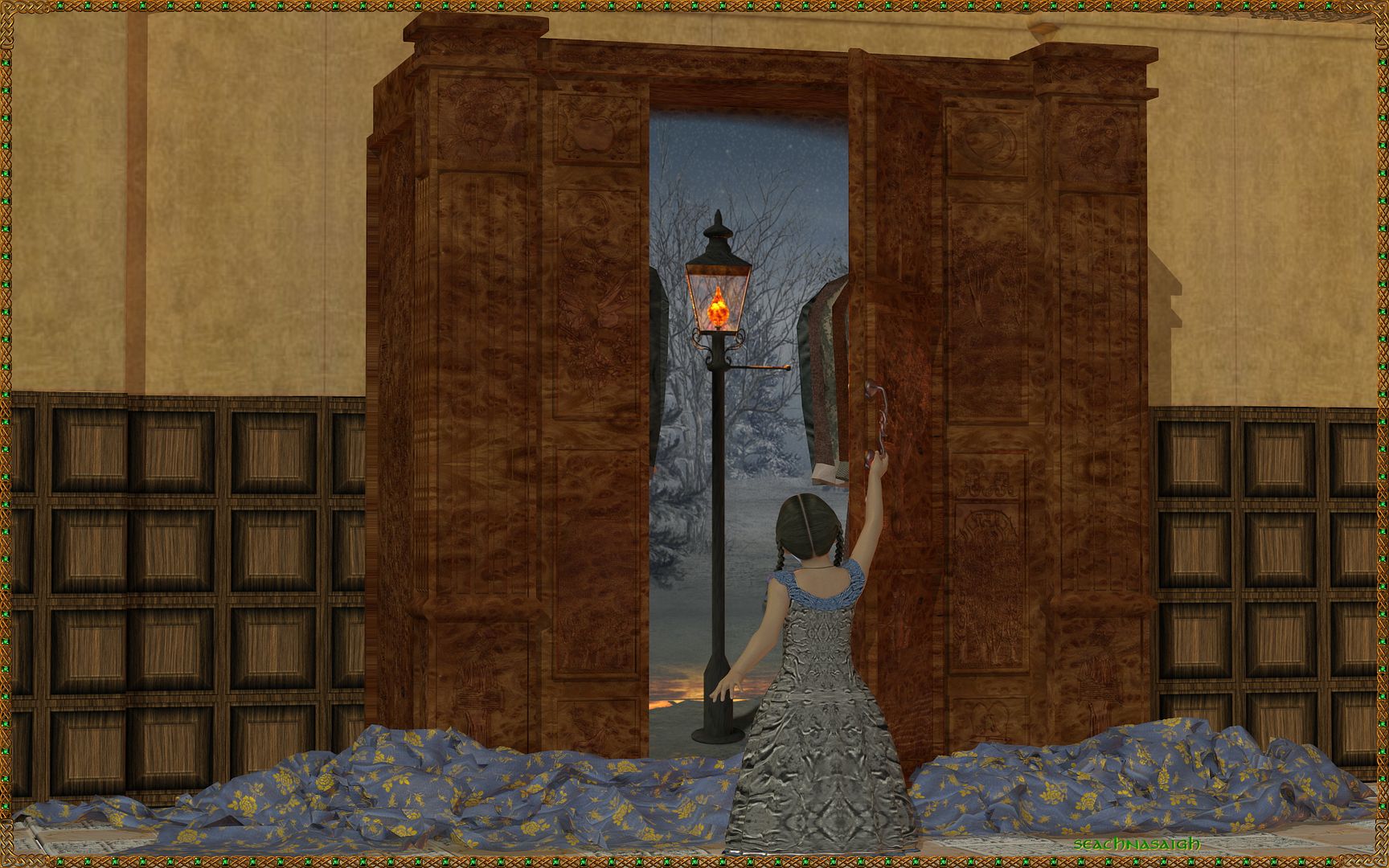

















Folks:
I hope it is not a violation to mention that Poser Pro 2010 is now available. I put this in a seperate thread for those not reading other threads.
Information about Poser Pro 2010 can be found at Smith Micro's site:
http://poser.smithmicro.com/poserpro.html
LMK
Probably edited for spelling, grammer, punctuation, or typos.