Renderosity Forums / Poser - OFFICIAL
Welcome to the Poser - OFFICIAL Forum
Forum Coordinators: RedPhantom
Poser - OFFICIAL F.A.Q (Last Updated: 2025 Feb 02 7:25 pm)
Subject: How to change skin color?
Well you have some options :)
The simplest way of changing the colour is to change the diffuse colour on the PoserSurface. it will nomally be white, but changing it to another colour will basically overlay the image map plugged into it with whichever colour you choose.
For a but of variation you could use a cloud node, change the 2 colours on the node to whatever you want, then plug the image map into both colour sockets. then connect the output of the cloud node to the diffuse node on the poser surface (leave the diffuse colour at white).
John.
Fugazi (without the aid of a safety net)
https://www.facebook.com/Fugazi3D
I am sure there are those that could be of much more assistance here, but basically there are a couple of ways you can go about it.
- adjust the texture itself in an image editing program like photoshop etc, (make sure you save it as a copy or elswhere)
2)adjust the diffuse &/or spectral colours of the skin in the material room.
ideally you can combine both of those methods.
lastly you can also tweek the rgb values of the lights to emphasize what you want to show. if you make a red skin, turn the green down a little for example.
I am sure you will get superior and more detailed advice than this, but its a start.
fugazi1968 beat me to it ;-)
While you can do this several different ways, as pointed out by several posters already, it is going to depend on how particular you want to be and how real you want it to look. Doing it in Poser alone is not going to get as good of a result by any means unless you re-work the full textures in something like Photoshop. Learning to use Photoshop well can REALLY help in many areas of 3D art creation and I would highly advise using it.
On a side not, another trick is you can change the light setups in Poser so they use filtered color. Hope things work out.
Jeff
Development on: Mac Pro 2008, Duel-Boot OS - Snow Leopard 10.6.6 &
Windows 7 Ultimate 64bit, 2 x 2.8 GHz Quad-Core Intel Xeon , 10GB
800 MHz DDR2 RAM, NVIDIA GeForce 8800GT.
I would recommend changing any light settings to impact any skin texture. Their influence is too widespread and will lead to further complicating issues. For the most part, it is a quick & dirty cheat. My advice, use Bagginsbill's VSSPR3 which contains a superior skin shader template to control skin tint. I recently demonstrated skin color change for Miki 2. It can be found here:
http://www.renderosity.com/mod/forumpro/showthread.php?thread_id=2803929
Quote - it in Poser alone is not going to get as good of a result by any means unless you re-work the full textures in something like Photoshop.
Unless you mean doing changes with masks, I disagree.
Any Photoshop manipulation that you perform on the entire image on a per-pixel basis can be performed exactly the same by nodes.
Examples of things that are easy and identical in nodes: Levels, Curves, HSV, and all the blending ops. These are all just math formulas in Photoshop, and Color_Math nodes or Blender nodes can do any of them.
The photoshop ops you can't generally do in nodes are the ones that work with multiple pixels, such as blur, sharpen, smudge, etc.
Renderosity forum reply notifications are wonky. If I read a follow-up in a thread, but I don't myself reply, then notifications no longer happen AT ALL on that thread. So if I seem to be ignoring a question, that's why. (Updated September 23, 2019)
Even dynamic selective color replacement is possible. This could be animated for example. Try that with Photoshop-doctoring.
Renderosity forum reply notifications are wonky. If I read a follow-up in a thread, but I don't myself reply, then notifications no longer happen AT ALL on that thread. So if I seem to be ignoring a question, that's why. (Updated September 23, 2019)
This is six years old, but still valid. Have a look.
Renderosity forum reply notifications are wonky. If I read a follow-up in a thread, but I don't myself reply, then notifications no longer happen AT ALL on that thread. So if I seem to be ignoring a question, that's why. (Updated September 23, 2019)
Some examples of color manipulation in this thread:
http://www.renderosity.com/mod/forumpro/showthread.php?thread_id=2715434



Renderosity forum reply notifications are wonky. If I read a follow-up in a thread, but I don't myself reply, then notifications no longer happen AT ALL on that thread. So if I seem to be ignoring a question, that's why. (Updated September 23, 2019)
While you should learn how to use the nodes as shown in my previous posts, if you really want a quick solution, try VSS as hborre suggested.
Have a look at what it can do without changing the color textures in Photoshop.
http://www.renderosity.com/mod/forumpro/showthread.php?message_id=3474381

Renderosity forum reply notifications are wonky. If I read a follow-up in a thread, but I don't myself reply, then notifications no longer happen AT ALL on that thread. So if I seem to be ignoring a question, that's why. (Updated September 23, 2019)
Quote - > Quote - it in Poser alone is not going to get as good of a result by any means unless you re-work the full textures in something like Photoshop.
Unless you mean doing changes with masks, I disagree.
Any Photoshop manipulation that you perform on the entire image on a per-pixel basis can be performed exactly the same by nodes.
Examples of things that are easy and identical in nodes: Levels, Curves, HSV, and all the blending ops. These are all just math formulas in Photoshop, and Color_Math nodes or Blender nodes can do any of them.
The photoshop ops you can't generally do in nodes are the ones that work with multiple pixels, such as blur, sharpen, smudge, etc.
No, what I was referring to is learning to use Photoshop is a must as there is no way to obtain the level of detail in Poser alone. I have yet to see any nodes or channels work as well just by themselves, even with the examples you have shown. If you want the best results, you are going to have to learn how to re-work textures in Photoshop.
By modifying or creating a custom skin texture you can get a level of realism that is not possible otherwise. Yes, using nodes, channels and especially proper lighting are all a requirement. All I was referring to is Poser alone can't handle it and neither can most other software programs that does not have texture painting/creation as part of the package. Creating/modifying skin textures is a must along with the other methods. Using Vue, I setup my lighting, atmosphere, re-work the textures, etc. in the program. However, getting the texture right in Photoshop, ZBrush, etc. first yields the best outcome in the scene.
Also, don't forget that Photoshop "Extended" has many useful 3D features now too.
Happy rendering.
Jeff
Development on: Mac Pro 2008, Duel-Boot OS - Snow Leopard 10.6.6 &
Windows 7 Ultimate 64bit, 2 x 2.8 GHz Quad-Core Intel Xeon , 10GB
800 MHz DDR2 RAM, NVIDIA GeForce 8800GT.
Awesome! ... However it is not quite what I was looking for, but after 8 pages (and some good input) .. I think I will post my question here and see what you guys have to add:
Mostly invisible slightly smokey edged material for poser bodies?
I have envisioned a "priestly" group of aesthetic folks who do things only by night in torchlight.
They are basically 'Invisible' ... at certain times in their magical work (which of course is not magic, but appears so to outsiders) their eyes become semi-visible. (Eyes in the eye sockets, not just the globes). I'd like them to stay aesthetic.
They are going to wear the jeweled sculpted metal, and scarves (Ros. Fantasy Cult), carry staffs, and walk about, etc; ... but all I want to show for the body is something like the cut out function in an art program, and that only slightly. Because lighting and ray tracing will be a big part of the concept + information transfer, this is giving me some pause, I cannot just use a cut out based material, because as the camera pans from over head to below the edge of the cliff they are walking on, the lighting/shadows would change totally.
What will show clearly are the minimal cloth scarves and jeweled metal body props, ...
So I have not seen anywhere a way to do transparency in Poser except for transparent materials (like water or glass) and since the glass people are already a copy right in print (the glass books of the dream eaters has blue glass people), these guys have to look like smoky edges or something. Glass might work, but how would I get a smoky edge?
Any assistance appreciated!
First of all, there's no reason why you can't have "glass people" of your own. If it's for fan art, most publishers would leave you alone. Commercially may be a different matter and it would always be best to consult a legal expert. That said, transparent/ghostly/glass type figures feature in all kinds of things so I seriously doubt there could be a copyright on such a concept.
Anyhow, there's an XRay shader kicking about on the site and you should find a post about it a few pages back.
That said, your character is going to look really weird because you'll have the eyeballs and inner mouth showing, the back of the head and hair, clothes and any other accessories will also show up. You'll get a hollow tube effect on all the figures, which I doubt is what you want.
If I understand your requirements correctly, you'd be better off rendering your characters separately from the main image, then pasting them as layers in Photoshop. Change the layer opacity, add some Inner glow - or even a "glass" layer style - to get the effect required.
Coppula eam se non posit acceptera jocularum.
If I understand your "smokey edge" right, it seems like what you want is something like the x-ray shader
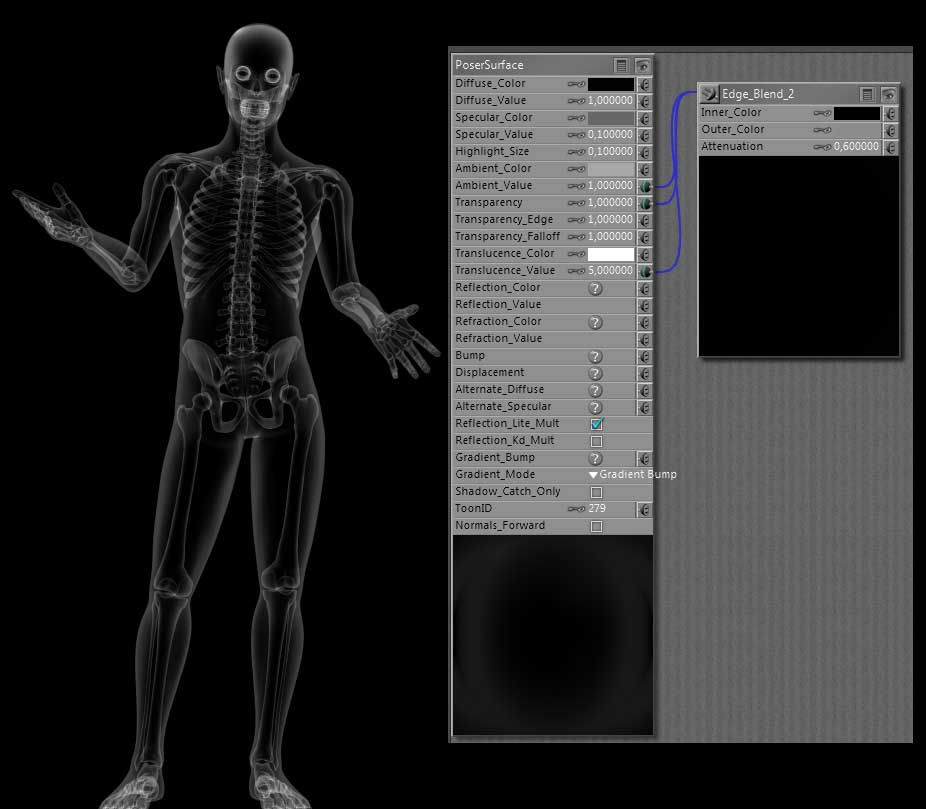
FREEBIES! | My Gallery | My Store | My FB | Tumblr |
You just can't put the words "Poserites" and "happy" in the same sentence - didn't you know that? LaurieA
Using Poser since 2002. Currently at Version 11.1 - Win 10.
Wow ..that is some effect!!
Thanks, guys!
X - ray shader is amazing ... but I cannot have the characters looking like Scenes from the Crypt either ... LOL .. and they are not into scary or freaky ... just "invisible" ... for the most part.
:unsure:
I want to make them semi-visible where they interact in the normal plane of existence ... soles of feet, hands which grasp staffs or torches, and at the moment of fire on/in the water the eyes should fade in, briefly (sans all the sockets, etc, just eyes and lids).
The props are the costume design here: www.renderosity.com/mod/bcs/index.php
It will adeauately catch the motion through the animation (this design was actually the impetus for the animation, but we are a safe-view for everyone shop, so the bodies have to go invisible (& --don't want body-suits .. less aesthetic and way less mystical)).
So as totally amazing as the body bones view is, (and that is something!!) ... It won't work for this particular set of animations.
Putting 22 figures into PS and editing seems like a gargantuan task, esp for every frame of an extended animation ... I see where you are coming from and for a set of single images, fine, but for some 300+. frames ... or more (for the grotto) ... I don't think this is the way to go.
I might manage a test frame to bring over this way, however.
I should manage to get Poser Pro installed by the 23rd or the 27th depending on if you can download a copy while you wait for your snail mail copy to arrive. Not that I mind downloaded copies .. I am just never certain if I am including bogus stuff when I burn them to CD/DVD.
Thanks! Have a good weekend. ;-)
As I said, Photoshop is the way to go.
Coppula eam se non posit acceptera jocularum.
But SamT, that is 6600 discrete edits! And they cannot even be smart objects!
Perhaps I need to rig a body with a specific material for the skin? But that is the other big question ...
Does Poser support Transparency in the body ... I see it does in the fabric and the X-ray view; -- so probably yes, without the skeleton? ... I'm not knowing, too newbie ... but I am suspecting.
It may be possible. I am hopeful.
I have only the two trips through the tutorials on Lynda dot com to think back on as I wait to get my copy.
They were inspiring, and I leaned a lot (this works "far" better for me than the PDF).
TechieGirl .. this would work great if the skeleton can be left out.
This would solve the issue, and I could start the animation right away ... so ... can the skeleton be turned transparent?
I ask because I have not gotten Poser to do anything beside move from room to room on my other 2 machines. .... It has been a long, long wait, for the 64 bit upgrade.
TIA .. twice!!
Yes it does but you're still going to be stuck with the hollow tube effect. Maybe you'll get away with it. The "skin" is the Poser figure, for all intents and purposes. There is only the surface layer. Plus, as I mentioned in an earlier post, inner mouth parts and eyes. And, if you need them, hair and clothes.
There is no skeleton figure in any Poser model, btw. That's an additional conforming figure.
Coppula eam se non posit acceptera jocularum.
The eyes and mouth do not need to show through the ghosted skin.
There is a way to avoid showing nested surfaces.
I'm too tired to find the post, but there's one about ghosting using ray-tracing at RDNA. I wrote in it and so did Olivier.
Renderosity forum reply notifications are wonky. If I read a follow-up in a thread, but I don't myself reply, then notifications no longer happen AT ALL on that thread. So if I seem to be ignoring a question, that's why. (Updated September 23, 2019)
I found the thread, but RDNA recently went through yet another re-build using another technology, and now the existing threads are pretty much ruined and nearly useless.
I feel so foolish investing so much time writing in the Node Cult forum at RDNA - the information is very nearly lost now.
http://www.runtimedna.com/forum/showthread.php?32342-Olivier-s-Ghost-FX-Tutorial
Renderosity forum reply notifications are wonky. If I read a follow-up in a thread, but I don't myself reply, then notifications no longer happen AT ALL on that thread. So if I seem to be ignoring a question, that's why. (Updated September 23, 2019)
Quote -
I feel so foolish investing so much time writing in the Node Cult forum at RDNA - the information is very nearly lost now.
It will make your book that much more valuable! :biggrin:
EDIT Oh, that is bizarre-all of the images are attachments-what a pain....
----------------------------------------------------------------------------------------
The Wisdom of bagginsbill:
"Oh - the manual says that? I have never read the manual - this must be why."“I could buy better software, but then I'd have to be an artist and what's the point of that?"
"The [R'osity Forum Search] 'Default' label should actually say 'Don't Find What I'm Looking For'".
bagginsbill's Free Stuff... https://web.archive.org/web/20201010171535/https://sites.google.com/site/bagginsbill/Home
Content Advisory! This message contains nudity

I managed to replicate this effect in Vue Infinite using their custom advanced materials controls, along with creating some functions and filters. The basic spheres are there with a simple material mapped to them normally so you can have a reference. As you can tell, the objects and mats are clearly seen through the figure to a varying degree. On top, I noted where I set the functions to control where to stop the invisibility function on the end of the arms.
Mainly, I work a LOT with the high-end 3D software packages like Vue and C4D, using Poser Pro for setup of the characters only and then importing them into the other software. I do not know if this is possible or how complicated it would be to do in Poser alone as I do not use it that much for many reasons. One reason is when importing into these other programs there is usually no way to transfer the custom nodes or settings you have done as they typically only import the mats and shaders. The other reason is you have MUCH more control over things that simply can not be done in Poser alone. This is why you must decide if you want to do serious art work what programs to learn for the proper workflow.
Now, for this effect in Vue, I can also vary to degree of transparency and translucency as desired. Keep in mind though there is no way to keep a lot of detail the stronger you want the effect to be. When you see this done in movies, you are dealing with professional studios that have many people working on the FX and using software that generates special effects that are custom made. Having said that, I can get this effect working in C4D, but only to the level at which the program is capable.
I would suggest if this is something like you really want to consider learning on of those programs. The other choice is to simply convey what the effect is like in comic books and such by learning photoshop to do brush art on the rendered image. I would also recommend a graphics tablet if you do.
Hope things work out, good luck.
Jeff
Development on: Mac Pro 2008, Duel-Boot OS - Snow Leopard 10.6.6 &
Windows 7 Ultimate 64bit, 2 x 2.8 GHz Quad-Core Intel Xeon , 10GB
800 MHz DDR2 RAM, NVIDIA GeForce 8800GT.
I am overwhelmed, this is just wonderful!! Thank you BB, and Oliver, too!!
I can see I will have a small issue with the clothes props (metal and jewels, but maybe that can be addressed in PS, as I can do two renders and just lift one out, and apply over the other) ... Lots of post work.
Vue Stand Alone is on my list .. it will be a few months before I can pick it up; (but I do watch for the sales). I don't much understand the abilities of C4D and Soft Image, I have not looked at them deeply, but I will in August, when I can restart Lynda dot com.
Then I will have to wonder about a new video card, or a new machine.
Are there existing market boxes just for rendering? .. I mean not a whole machine, just the processor and ram to accept and process ... so you would not have to invest in another entire computer? I am hoping to run Raid 5 over at least 4 drives, but I don't have this kind of horse power yet. It seems to me that there would be already configured boxes for render support? ... there are certainly enough commercial houses which would want them.
Thanks again, BB ... I will bring my priestly esoteric torch carriers over once they are saved.
After that I have to animate a fist full of Pegasus -es ... but I am not certain Poser Pro has a flight path designer (does it?) ... so I am doing the other one first. Maybe by that time i will have Vue, and the flight path will not be an issue!
About how many frames of animation can the average PC with a good graphics card, and decent CPU + 8G ram handle? ... so I don't crash on the first run through?
I can append stretches to each other, and build the entire thing in sections ... but I wonder how many to allow it to make (or how many to hold the program to to avoid it having apoplexy and dying with all in process).
It is mostly dark , little in the way of background, there will be 22 moving characters and perhaps 30 animated torches ... animated water in a pool, separate flames (very few not on torches ... trick to get the torches to not all look like clones! ) and some other very small lighting effects ( reflecting or ambient glowing gems in the prop clothes, walls and ceiling of the grotto).
I want to send you all baked goods .. but that is not wise .. we all eat too many of them anyway, and they always remind me of the doughnut (don't) commercials.
WCSally,
I think what you need to first do is to fully understand what sort of work flow you are going to need to achieve the results you want. From reading your posts, it seems somewhat haphazard in your approach and I would advise getting the workflow down first. It can take years to learn high-end 3D programs and you build on your skill level as you go along.
What you want to do sounds like a good combo of Vue Extreme and C4D is the best and what I would go with personally. When you start working with other software and importing your OBJs plus the Poser/Daz figures, you will see just how limited Poser is in comparison. Doing it all in Poser is no where remotely close to what you can achieve with something like C4D and Vue. Also, keep in mind there is a VAST difference in the Vue packages and you want either Vue Infinite or Extreme versions which cost at least $1-2K. Make sure to invest in their plans because the updates that come out are much cheaper that way and you will always be current.
As far as post work in Photoshop, keep in mind that programs like Vue and C4D have all kinds of options for rendering with maps that can be used in Photoshop and many other useful outputs. That is why I state you really need to understand most of these programs well because you can go about this different ways. One way is to render ZDepth, multi-masks, g buffers, etc for use in your renders. You can also create a map in Photoshop that you can use in another program like Vue to layout your areas where you want certain things to go, stop at, paths, etc. One thing too that is very important in Photoshop besides learning to use "Layers", "Selections", etc. is "Masks". They are very powerful and can be used to do a great number of things.
Regarding a new computer, for me, it is a MUST that I have a high-end system for the work I do. Most of these programs, especially high-end ones are 64bit and can eat as much power as you and throw at them. If you want to PM me about specs I can tell you what I did, but it does cost. A duel-Xeon 5580 with and EVGA SR2 Motherboard, 24GB of RAM is going to set you back quite a bit. But if you are a serious artist, it is the difference between night and day, especially when you get into heavy scenes and/or animations.**
**
Jeff
Development on: Mac Pro 2008, Duel-Boot OS - Snow Leopard 10.6.6 &
Windows 7 Ultimate 64bit, 2 x 2.8 GHz Quad-Core Intel Xeon , 10GB
800 MHz DDR2 RAM, NVIDIA GeForce 8800GT.
Quote - I found the thread, but RDNA recently went through yet another re-build using another technology, and now the existing threads are pretty much ruined and nearly useless.
I feel so foolish investing so much time writing in the Node Cult forum at RDNA - the information is very nearly lost now.
http://www.runtimedna.com/forum/showthread.php?32342-Olivier-s-Ghost-FX-Tutorial
Hi Bill,
I would be interested in hearing how the threads are ruined and nearly useless?
The only difference I can see is that the images are not inline, which I may be able to switch to inline in bulk if I was contacted directly.
-Traveler
- In the past I was unable to look at any of the older images, and others have told me the same. Clicking newer ones works. Older ones, not so much.
For example, in this thread - I can't open any images.
http://www.runtimedna.com/forum/showthread.php?25805-Matmatic-Loom
When I click on one of those, the whole page grays out and locks up and I have to close the tab.
2) Many of the original attached links never got ported, so many posts pointing to useful information say things like: (See attached link) but there is no link.
Tell Syyd I'm sorry for seeming nasty. I didn't mean to. My apologies.
I did not mean I was foolish for using RDNA. I meant that I was foolish to rely on forum threads as if they were my personal library of tutorials. I should maintain them in some sort of book or ebook. Which is what I'm hoping to do in the future.
Renderosity forum reply notifications are wonky. If I read a follow-up in a thread, but I don't myself reply, then notifications no longer happen AT ALL on that thread. So if I seem to be ignoring a question, that's why. (Updated September 23, 2019)
Bagginsbill:: I have a suggestion.
Take your considerable knowledge over to Lynda dot com, and make a tutorial set for Poser Pro 2010!! The "only" Poser tutorial over there is Poser 7! (First, see if they allow others to present, I don't want to send you off on a fool's errand.) If not you can put them on CD and sell them here on Renderosity!!
The delivery of the material (remember we may view 20+ sessions at one time) is very important, as is the material you present. Offering things which people will want to remember with images and content which are in themselves memorable is a big part of success.
Over-excited presenters kinda tire me out, the solid, steady ones are better.
(I think Painter's brushes would have eluded me forever without this learning site. And I never would have found custom palettes, and record and play back brush stroke either!)
e- book ??? HuLu is essentially free, and then they market for you on the web! A FB friend just put up his poems for $20, and this will help defray the cost of the printing of his poems!!
3D Neo***.::.. I looked at C4D on Lynda, and while it is impressive, Shade 10 is an upgrade for me, which will allow me to go to Shade Professional with Particle Physics for a lesser cost than C4D (and I have a bit of Shade knowledge already).
Poser has it's place, really there is no other "people program" with such a wealth of content and offerings. There is people modeling in Shade, but it's not the same as Poser. So while Poser may not be the be all end all, I think it really fills a big chasm along with DAZ, for Game Designers and others (TV adds ... and some Movie CGI -- when they pay enough attention to detail). And AGREED ... The Wacom is on the way ... I am psyched!! ... Painter's Brushes can now work instead of mesmerizing me, and PS will be nicer as well. I hope it works in Poser ... ??? ... !!!
And all you guys:: ... because this is interesting ... (I was amazed) ... I think I should share this couple links with you !!! ... Awesome Stuff in the Java Bins these days!!
jReality ... free !!! (nice!!) ... You may have to think like a foreigner ... ... ;-)
http://www3.math.tu-berlin.de/jreality/index.php?article_id=1
jReality Gallery:
www3.math.tu-berlin.de/jreality/index.php
Lagoa Multiphysics 1.0
vimeo.com/13457383
Don't miss those other videos on the side, the smoke, fog etc is quite something, and would be good for modeling Plasma and Charged Particle Fields in space!! (Want to design Galactic Ship guidance systems?).
Privacy Notice
This site uses cookies to deliver the best experience. Our own cookies make user accounts and other features possible. Third-party cookies are used to display relevant ads and to analyze how Renderosity is used. By using our site, you acknowledge that you have read and understood our Terms of Service, including our Cookie Policy and our Privacy Policy.














Hi!
I'm trying to make a fantasy character and I want to take a current flesh colored texture and change it to an odd color.
I've tried doing a forum search and looked at the Material stickied thread here, but most of those links are dead. :(
If anyone could help I'd really appreciate it.
Thanks!!