Renderosity Forums / Poser - OFFICIAL
Welcome to the Poser - OFFICIAL Forum
Forum Coordinators: RedPhantom
Poser - OFFICIAL F.A.Q (Last Updated: 2024 Nov 28 11:20 am)
Subject: DAZ product installers won't work (Windows 7)
Yep, I've tried that.
Maybe they're just too old and not compatible with Win 7? The M3 version I installed was the SAE which was from 2006. But the morph packs are from 2004. Although, like I said, I did try running troubleshoot compatibility tests for XP, which is the OS I was using back in 2004. So, I dunno...I've never had any kind of problems with DAZ's installers before. I don't have the slightest clue what might be wrong. :(
"You don't know what we can see
Why don't you tell your dreams to me
Fantasy will set you free." - Steppenwolf
Oh yeah now I remember what the real problem was with S4...
Some Daz products you just pick where you want it installed then you move them where you want, others force you to a poser runtime..
S4 was different... I could choose any folder I wanted, but the installation would give me an error message about a file not working, if I put it anywhere else except in a runtime root folder.. I found this out after reading a bunch of threads on the Daz forums.. This could be the case for you too.
I can't even get to that point, where it asks where I want to install the files. The DAZ screen opens, it starts searching for installed components, and then I get the error.
I wonder...
After installing M3, I moved the folders that go in the Poses Library. Maybe that's what's causing it. I'm going to try installing him again and leave everything as is, then try installing the morph packs before moving anything.
"You don't know what we can see
Why don't you tell your dreams to me
Fantasy will set you free." - Steppenwolf
Well, that didn't work. Still getting the same error. :(
I requested resets for the morph packs since I see that they come bundled together now. When I bought them they were separate packs. Maybe the new installer will work. Will also try some of my other DAZ products, both old and more recent, and see what happens...
I'm really curious to know if other people have had problems with older DAZ installers not working in Win 7...or is it just me?
"You don't know what we can see
Why don't you tell your dreams to me
Fantasy will set you free." - Steppenwolf
Windows 7 has a different folder structure. You will have to report this to Daz and wait for them to give you a fix. That is if you can not create a dummy folder set up on your desktop and install there.
If you try that just make sure you have the runtime setup inside your dummy folder.
One of the reasons I left Daz was because of their installers.
What happened to good old fashioned drag and drop. :-)
Regards, Tom
I re-downloaded the installers. I didn't get a single one with both packs bundled...I got two separate ones like when I originally purchased them. The body morphs installed fine, but the head morphs still won't install. This is such a PITA!!!! :(
DreamlandModels, I'm not really sure how to do that dummy folder setup...I'll just go ahead and contact DAZ.
And I hear you on the drag and drop method. I've never had a problem with DAZ's installers before, but I've never really liked them. I much prefer a zip file that I can open up and look inside, and place everything where I want it to go. And no issues (like now) where they become outdated/incompatible and don't bloody work. sigh
I wonder now how many of the other products I've purchased from them won't install?? I started using Poser in 2003 and I've bought a TONN of stuff from them over the years...
"You don't know what we can see
Why don't you tell your dreams to me
Fantasy will set you free." - Steppenwolf
Attached Link: Universal Extractor
As a last resort, you might try Universal Extractor. It's like an unzip program that supports a large number of archive formats, including various setup installer formats. I've used it in the past to extract files from Daz installers. It works on the older ones - I think they were Vise installers. Daz changed setup installers at some point and some of the newer packages won't extract but I see there is an update to Universal Extractor, so maybe that will handle them.If it works, you'll get a whole mess of files, including the graphics and dlls from the setup program. The content files will - I think - be in a folder but they will all be in one bunch, no runtime folder layout, so you'll have to figure out where to place them yourself.
"Democracy is a pathetic belief in the collective wisdom of individual ignorance." - H. L. Mencken
Quote - I don't see how you expect people to help you with the info you have given. Which version of Poser, where is installed, and what does the error messages say?
Poser 7
C:Program Files (x86)e frontierPoser 7
"ps_mr048-m3headmorphs.exe has stopped working"
lmckenzie, thanks very much for the link. I'll check it out tomorrow and see how it goes.
"You don't know what we can see
Why don't you tell your dreams to me
Fantasy will set you free." - Steppenwolf
Okay, I see by your post that Poser has been set up into the default Program Files of W7. Big mistake. Although you have installed as administrator, UAC is not allowing any access to your M3 Morph pack. My recommendation, reinstall Poser onto your core Hard drive as well as your content. Best bet, you're just encountering an access denied situation.
hborre and LaurieA, I gave that a try and unfortunately it didn't work. I uninstalled P7, did a fresh install to C:Poser 7 and I'm still getting the same thing. M3 Base and M3 Body Morphs will install, but the Head Morphs won't. :(
nruddock, I'm sorry...I don't understand. Could you explain in more detail, please?
"You don't know what we can see
Why don't you tell your dreams to me
Fantasy will set you free." - Steppenwolf
Nruddock is referring to the method the old DAZ installers unzipped content to the Poser folders. They automatically searched your harddrive until it would find Poser.exe or specifically target your Program Files folder in search of aforementioned file. A tremendous pay if you are attempting to install into PoserPro or PoserPro 2010. You can halt this process by canceling the search option, and manually selecting where your Poser.exe is residing.
It has been quite some time since I installed M3 on my computer, and I do have a W7 computer primed for 64bit PoserPro 2010. I should try an install of M3 and his morph pack to troubleshoot this issue better.
I've been testing some of my DAZ purchases (spanning from 2003 - 2010) and here's what I've found:
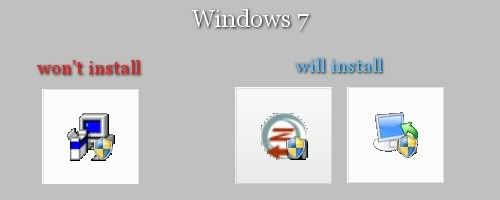
When I requested a download reset for the M3 Head Morphs and M3 Body Morphs, the new download I got for the Body Morphs was an updated installer, so it worked. However, the new download I got for the Head Morphs was the same old installer from when I had originally purchased it, so that's why it won't work.
"You don't know what we can see
Why don't you tell your dreams to me
Fantasy will set you free." - Steppenwolf
I did try using the Troubleshoot Compatibility tests, with both the Recommended Settings and with the Troubleshoot Program (for Win XP and Vista) and it wouldn't work.
That would be great If you could check out those Head Morphs. I'd really appreciate it. Thanks. :)
"You don't know what we can see
Why don't you tell your dreams to me
Fantasy will set you free." - Steppenwolf
Ok, the scoop ;o)....
I installed the head morphs in the usual way the first time - just ran the installer. The head morphs did NOT inject.
The second time, before reinstalling, I right-clicked the installer, clicked on Properties, went to the compatibility tab, checked compatibility for Windows XP SP2 and also checked Run As Administrator at the bottom of that screen. I then ran the installer and the head morphs now work.
Oh, and I know you're using Poser 7. I'm using 8 and got the same result the first time. It's the bloody installer ;o).
Laurie
Thanks. :)
Okay, I tried your method by right-clicking and selecting Properties > Compatibility tab. Under Compatibility mode the box is checked and Windows XP (Service Pack 2) is selected under that, but they're both greyed out (cannot be unselected/changed). I checked the box to run as administrator, clicked Apply and then OK. Then tried to run the installer and it still won't work.
I updated my message to DAZ with the info about the old installers and asked if they had plans to update them all, or a work-around to get them to run in Win 7. Haven't heard back from them yet, but in the meantime, I'll try any suggestions you guys may have.
"You don't know what we can see
Why don't you tell your dreams to me
Fantasy will set you free." - Steppenwolf
Quote - I updated my message to DAZ with the info about the old installers and asked if they had plans to update them all, or a work-around to get them to run in Win 7.
But they do run in Win 7 and I just proved it. I'm thinking you have something deeper going on. There's nothing different or strange about my version of Windows 7. My netbook is a 64 bit system and it all worked fine. I don't know now what's going on with your computer. Obviously, one can run the installer for those head morphs and still have them work in Windows 7.
You stated before that you are getting an error. I got no error. So I'm thinking there is something wrong on your end.
Laurie
I have just installed M3 base, all his updates, and morph packages on a W7 PC 64 bit. It went smoothly without any errors or post-installation problems. And M3's head morph is the old installer. I agree with Laurie, there is something unusual with your PC or file arrangement. At this point, more details are needed to isolate the problem, maybe screencaps of your installation workflow could reveal the nature of your issues.
LaurieA, yeah sorry. I was a bit confused by your post since you said you got it to work but also implied there was a problem with the installer.
hborre, what do you mean by installation workflow? I'll post any screenshots you need, but I don't understand what exactly you mean by that.
Well, I have absolutely no clue what's going on with this. Here's some general info, in case it helps:
Brand new ASUS CG5275 Desktop
It's got Kaspersky Anti-Virus installed, so there's no issue with viruses, etc.
Windows 7 Home Premium (64-bit)
Intel Core i5 CPU
650 @ 3.20GHz
8.00 GB RAM (7.89 GB useable)
Like I said, I've got Poser installed at C:Poser 7
I don't use multiple/external Runtimes
All my Poser content (zips, installers, etc.) is stored and unzipped/installed from an External Harddrive
Don't know if it's relevant or not, but when I first tried to install Poser I was having problems. It would hang up and do nothing when I clicked "Install Poser 7". In the Windows Task Manager it showed that Poser 7 was "Not Responding" and it wouldn't let me "End Task" which I've never seen happen before with my other comps. I had to restart my comp to get rid of it. I eventually tried clicking on "Browse CD" and right-clicked the .exe to install as Administrator and that worked.
If you need any more info, just let me know.
"You don't know what we can see
Why don't you tell your dreams to me
Fantasy will set you free." - Steppenwolf
What exactly IS the error message you're getting? That's probably the most important thing.
Oh, and while I'm thinking of it...try dragging the installer you're having trouble with to your desktop to install it. Just to humor me ;o). Do the compatibility thing with it first. I'm curious to see if it's because it's trying to install from an external. Not that it should really matter, but stranger things have happened. Just a guess, but that could be why your choices and stuff were grayed out when you went to adjust the compatibility.
Laurie
Quote - LaurieA, yeah sorry. I was a bit confused by your post since you said you got it to work but also implied there was a problem with the installer.
What I meant by that was only that it wasn't compatible with Win7 and had to be made compatible with an earlier version of Windows. I didn't mean to imply that there was anything WRONG with the installer as such.
The error message is:
ps_mr048-m3headmorphs.exe has stopped working
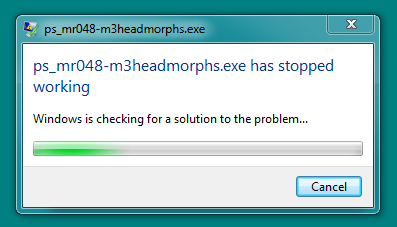
Once I put the installer on the desktop the Compatibility mode check box and drop down menu were no longer greyed out, but I tried all 11 of the options and none of them worked.
"You don't know what we can see
Why don't you tell your dreams to me
Fantasy will set you free." - Steppenwolf
Quote - The error message is:
ps_mr048-m3headmorphs.exe has stopped working
Once I put the installer on the desktop the Compatibility mode check box and drop down menu were no longer greyed out, but I tried all 11 of the options and none of them worked.
Methinks you've got problems not related to the Daz installer...
Laurie
-
Did you try UniversalExtractor yet? If it is an older installer, that might solve the problem.
-
Does your version of Win7 have the Virtual XP mode - not compatibility but the one that actually runs XP in a virtual machine? If so, you can try that.
-
I know you said you downloaded it a second time but it still might be a corrupted installer.
-
The other possibility might be some driver or process on your system that is interfering with the installer. Is it possible to run the installer in safe mode? Barring that, you best bet may be installing the files on another machine and copying them to your system.
"Democracy is a pathetic belief in the collective wisdom of individual ignorance." - H. L. Mencken
Yep, I tried UniversalExtractor and it worked, but...there were over 1,000 files all dumped into a single folder. I got a headache just looking at it. There's no way I'd be able to figure out where to place it all into Poser. :(
I don't know anything about Virtual XP mode. I'll have to do some reading up on that.
I tested out quite a few of the old installers (maybe 15 or so) and none of them would work. Although, the M3 Head Morphs is the only one I've tested on the Desktop. I'll have to try some others with that method and see what happens.
How do I run the installer in safe mode?
Installing to another comp just might work since my husband hasn't upgraded his comp yet and it has Vista. If DAZ can't help me then I'll definitely give it a shot. Thanks. :)
"You don't know what we can see
Why don't you tell your dreams to me
Fantasy will set you free." - Steppenwolf
The M3 head morph pack is an old installer, it immediately begins a disk search for Poser and M3 base. In my installation workflow, I immediately cancelled search mode, which allowed me to progress into the next series of windows. One window requests the location of your Poser and M3 files (if M3 is installed into your main Poser runtime folder); another window will request what type of files you are installing, Poser or DAZ. This has been the progression for all my manual installations. It is apparent that the Head Morph installer is encountering a block or denial, or it is suspending installation because it is attempting to access software that does not exist (DAZ). I am speculating on what is happening, but without a thorough visual analysis of your system, I could be guessing at best.
Yes, it does do a search as hborre said. Canceling that search will not cancel the install, but instead allow you to browse to your Poser folder so that you can then install it there. Perhaps your installer is timing out because it simply cannot find where to install the morphs. If you cancel that search, you might be able to get farther along. If the installer doesn't even get to that point, then you have something else going on on your computer or with the installer itself, which may be corrupted.
Laurie
Quote - It's got Kaspersky Anti-Virus installed, so there's no issue with viruses, etc.
I can't say anything particularly useful about what's keeping this from working for you. But I'd like to tell you a story about anti-virus software.
Three days ago I decided to install Service Pack 1 and 2 for Microsoft Flight Simulator X, on my Vista machine.
SP1 installed fine. But SP2 seemed stuck at about 30% complete. It wasn't a big update yet it was hung for half an hour.
I poked around in Task Manager and saw that my anti-virus program, AVG was very busy. Looking deeper, I saw the part that continously keeps watching for new viruses during any disk activity was throwing millions of page faults per second. CPU usage was only 1%, indicating that there was a lot of pointless disk thrashing going on.
I'm the kind of person that hits and kicks things when they don't work right. So I went ahead and terminated the anti-virus process.
Suddenly, the SP2 installer kicked into high gear, and the progress bar went to 100% in less than 30 seconds.
Moral? Instead of a virus, examine the software that protects you from viruses. Mine was obviously buggy and pissed off about the installer poking around all over the place. Many of the AV programs look for virus-like behavior, and coincidentally, installers look a lot like viruses.
Renderosity forum reply notifications are wonky. If I read a follow-up in a thread, but I don't myself reply, then notifications no longer happen AT ALL on that thread. So if I seem to be ignoring a question, that's why. (Updated September 23, 2019)
My guess is the search in the oldest installers can't handle the return values it get from the current versions of the WIndows API calls used to enumerate the filesystem (most likely suspect would disk size or something similar).
Even when disks were much smaller, even just the idea of having a complete search for each install was very iritating.
I tested a few other installers on the desktop, tried all the compatibility options, and none of them will work.
jest mart - I really don’t think it’s corrupted. Every single one of the old installers (with that same icon) that I’ve tried to run do not work. And every single one of the newer ones that I’ve tried do work.
LaurieA - thanks very much for the links to Virtual XP. I’ll check it out.
hborre & LaurieA - When I run the installer, how exactly do I cancel the search?
bagginsbill & hborre - To turn off Kaspersky I’ve been clicking on the little icon in bottom bar of my desktop to “Pause Protection”. But looking now in the Windows Task Manager, it’s still showing up in Processes, and the numbers under "Memory (Private Working Set)" are still moving/changing. Does that mean it’s still doing something, even though I’ve supposedly turned it off? Anyway, I tried to click on it and “End Process” but it won’t let me. I get this message: “The operation could not be completed. Access is denied.” Do you have any ideas on how I can completely shut it off?
"You don't know what we can see
Why don't you tell your dreams to me
Fantasy will set you free." - Steppenwolf
I don't know Kaspersky. Unless it's actually buggy, "Pause protection" sounds like that would take care of it.
Of course, in my opinion, my AVG was buggy. It was spinning like mad for no reason. Which means that even if I "turned it off" I wouldn't trust it to really be off. It demonstrated that there is at least one scenario in which it misbehaves, so why couldn't it misbehave as well by scanning and blocking what should not be blocked?
But still that's probably not worth pursuing, given that you did turn it off temporarily. Or you turned something off that wasn't what you thought it was - like maybe you turned off some Internet Browser monitor, but the disk monitor was still going.
Renderosity forum reply notifications are wonky. If I read a follow-up in a thread, but I don't myself reply, then notifications no longer happen AT ALL on that thread. So if I seem to be ignoring a question, that's why. (Updated September 23, 2019)
Quote - hborre & LaurieA - When I run the installer, how exactly do I cancel the search?
When you first run the installer, it says "Searching for components" or something like that....cancel that. It then gives you a box with a path in it and a browse button next to that. Browse to where your Poser is installed and then continue the installation.
Laurie

Safe mode has always been hitting F8 while Windows is first starting to load. Usually there's a message to that effect at the bottom of the screen but it may go by pretty quickly on a fast machine. Choosing the Safe Mode option will load Windows with a minimal set of drivers (stock VGA video etc.) and it can be useful for cases where something in your setup is causing problems but there are limitations to what you can run in that mode and I have no idea what they would be on Vista/7.
If it works under Vista great. I don't know that there were significant changes to the kernel between Vista and 7 but in any case, it sounds like there may be something very specific with your system. Daz should know if there is a general problem with those installers and Win 7.
Since those installers will let you choose a location, you can point them to a folder on your desktop. That means if hubbys comp is a no go, you hopefully can find a friend who will let you do it on their (preferably XP) system and burn the folder to a CD or upload it to rapidshare or something and get it to merge into your runtime.
Unfortunately, looking at the files, a morph pack is probably the worst case for Universal Extractor, as you say many many files that all need to go to specific locations in order to work. With something like a character or clothing, it's easier to figure out and some locations can be more flexible or easily edited. I can send you a list of the files/folder locations I have for those morphs but it would be a tedious process to do it manually. Exhaust all other options and if all else fails, I can probably write a script to copy the files to what should be the correct folders according to what I have.
"Democracy is a pathetic belief in the collective wisdom of individual ignorance." - H. L. Mencken
Oh! The Cancel button on that "searching for installed components" window...I thought that would cancel the entire installation, so I assumed there must be some other way to cancel just the search process. Duh! smacks forehead Sorry for the confusion! I'm an idiot. :P
lmckenzie - thanks so much for the info and offering to help me with placing the files, but...
PROBLEM SOLVED!! Thank God! Well, actually...thank all of you...but you know what I mean. ;) I am so, so relieved! Stopping the search did bring up the window to choose where to install, and everything worked as usual from that point. I also tested another one and it worked, so...I'm sure all the rest will as well. :D
Thank you SO much to everyone who posted, trying to help me solve this. I can't even begin to tell you how much I appreciate it. :D
"You don't know what we can see
Why don't you tell your dreams to me
Fantasy will set you free." - Steppenwolf
CONGRATULATIONS!
"Sorry for the confusion! I'm an idiot."
Not really. I'd say it's bad UI design on their part. The dialog should say "Press Cancel to stop searching and specify an install folder" or some such and not assume the user knows what's going on there.
An interesting outcome. You might want to let Daz know of your experience. It might help someone else. Enjoy your new friend.
"Democracy is a pathetic belief in the collective wisdom of individual ignorance." - H. L. Mencken
All you have to do is THIS: They are talking about your going into the directory structure and creating the path and file that the installer is looking for: C:Program files (x86)/Common Files/Daz/dzinstall.ini.
You would do this using "My Computer" and just navigate into Common files, create a Daz folder (if it's not there) and inside that folder, create an empty file called dzinstall.ini by right clicking in that directory and using the "New File" option.
I had same problem today and Basicwiz helped me out..It works like a charm.
Privacy Notice
This site uses cookies to deliver the best experience. Our own cookies make user accounts and other features possible. Third-party cookies are used to display relevant ads and to analyze how Renderosity is used. By using our site, you acknowledge that you have read and understood our Terms of Service, including our Cookie Policy and our Privacy Policy.











I can't get some of my DAZ products to install. M3 installed just fine, but his head and body morph packs won't.
They start to install, the window pops up saying it's checking for installed components, and then a few seconds later I get an error message that "suchandsuch.exe has stopped working".
I've tried double left clicking, right click to run as Administrator, reinstalling using recommended settings, and also tried several troubleshoot compatibility tests for both Win XP and Vista. Nothing works!
Help, please! cries :(
"You don't know what we can see
Why don't you tell your dreams to me
Fantasy will set you free." - Steppenwolf