Renderosity Forums / Poser - OFFICIAL
Welcome to the Poser - OFFICIAL Forum
Forum Coordinators: RedPhantom
Poser - OFFICIAL F.A.Q (Last Updated: 2025 Jan 23 9:03 pm)
Subject: is there any news of PP15?
I would expect it to be Poser Pro 2016.
First on my wishlist would be networking a single render. Currently, Queue Manager can distribute entire frames of an animation among the computers on a network, but it doesn't distribute buckets of a single render.
Particles.
Multi-thread every process, if feasible.
Poser 12, in feet.
OSes: Win7Prox64, Win7Ultx64
Silo Pro 2.5.6 64bit, Vue Infinite 2014.7, Genetica 4.0 Studio, UV Mapper Pro, UV Layout Pro, PhotoImpact X3, GIF Animator 5
Quote - I would expect it to be Poser Pro 2016.
First on my wishlist would be networking a single render. Currently, Queue Manager can distribute entire frames of an animation among the computers on a network, but it doesn't distribute buckets of a single render.
Particles.
Multi-thread every process, if feasible.
AMEN, AMEN and AMEN!
I would gladly upgrade for any of the above features!
Oh, as a philosophical strategy -rather than a "feature"- I would prefer if SM would refine and perfect the existing dolls, rather than using the alotted content man-hours to start new dolls from scratch. If there is going to be an absence of compatible third party dolls, then SM would do well to develop a good set of dolls on their own.
Better to have one set of good dolls than to have several half-finished doll sets.
Poser 12, in feet.
OSes: Win7Prox64, Win7Ultx64
Silo Pro 2.5.6 64bit, Vue Infinite 2014.7, Genetica 4.0 Studio, UV Mapper Pro, UV Layout Pro, PhotoImpact X3, GIF Animator 5
Attached Link: Virtual assistant
Reparing existing figures is HIGH on my list.And ? ? Sorry this is my dream.
Talking figures from a txt file.
http://www.youtube.com/watch?v=7W52TL9Akv4
Poser 1, 2, 3, 4, 5, 7,
P8 and PPro2010, P9 and PP2012, P10 and PP2014 Game
Dev
"Do not drive
faster then your angel can fly"!
I just got PP 2014 this month, so I'm still busy being pleased with the upgrades from 2012.
Better dolls -- YES. Rex and Roxie have potential, I feel, to be improved into something very good, and it would be a waste of time to create brand new figures. But I don't think that would require an upgrade to the software. It could be done independently of the Poser upgrades -- unless it depended on some new tech, I guess.
PoserPro 2014, PS CS5.5 Ext, Nikon D300. Win 8, i7-4770 @ 3.4 GHz, AMD Radeon 8570, 12 GB RAM.
Quote - > Quote - I want a quick flush for the texture cache
Menu: Render/Reload Textures
Stewer, I know you guys don't say much, but it's always nice to see your names pop up from time to time in the forums especially when we list our concerns about Poser because it does let us know that you're listening. To at least this customer, it means a lot.
stewer / eclark: " To at least this customer, it means a lot."
To this customer too.
- - - - -
Usually I'm wrong. But to be effective and efficient, I don't need to be correct or accurate.
visit www.aRtBeeWeb.nl (works) or Missing Manuals (tutorials & reviews) - both need an update though
Everything here sounds good!
But... PARTICLES!
And Loading and Saving Pariticle "Props"/Files however they are delivered.
New Figures or Re-Vamped Previous Figures, fully weighted, no magnets, no capsules and content maker friendly.
Way to save morph files without saving pp2/hr2/cr2 and a Morphs Library (Figures, Poses, Props, Morphs, etc).
Hair Room revamp - improved combing tools. Saving hair onto a cr2 instead of having to use a smart prop. Or just saving the hair like it IS and allowing it to load as a smart prop.
Could the Reload Textures "flush" include the ability to remove unused textures from the drop-down list?
I'll stop now because I could easily go on for a while.
.
a Vray plug-in would be kewl. last i checked the vray standalone was like 500 usa dollars.
♥ My Gallery Albums ♥ My YT ♥ Party in the CarrarArtists Forum ♪♪♪ 10 years of Carrara forum ♥ My FreeStuff
"An SR4 urgent repair list would be more productive I think."*
I absolutely agree, they need to deliver what they've already charged us for before they start talking about the next release.
One of the reasons I upgraded was because of the advertised improvements and to monetise on my purchase by vending, but actually, it's still broken so I can't do that. So I agree with Vilters on this one, "Is there any news of SR4" would have been a lot more welcome to see under the circumstances.
Yes Pumeco, but as you refuse to file problem reports, yours will probably never be solved.
There are thousands and thousands of different PC and MAC configurations out there.
It is just plain impossible to get it all without objective, detailed, and well documented problem reports through the SM reporting system.
The ONLY official channel for reports and sugestions / enhancement requests BTW.
Have a nice day all, and Happy Posering. Tony
Poser 1, 2, 3, 4, 5, 7,
P8 and PPro2010, P9 and PP2012, P10 and PP2014 Game
Dev
"Do not drive
faster then your angel can fly"!
I posted it on the official thread here, the sticky, so they know about it 
If there was an email to directly tell them about the problem, I'd use that, but there isn't one. And as I pointed out before, I'm not a slave to Smith Micro and will not be forced into setting-up an account just to help them out with their software.
If they don't fix it, I'll just get a refund.
2016 is a long time aways yet. >.<
♥ My Gallery Albums ♥ My YT ♥ Party in the CarrarArtists Forum ♪♪♪ 10 years of Carrara forum ♥ My FreeStuff
word on the street: they won't add caustics. why? I checked luxrender forum and IIRC one guy said it was taking ~300 hrs. to do diamond. it would be just as slow in FFRender. but maybe SR4 will be out any day now, unless they withhold that as new feature of PP2016, which, according to calcs, releases ~Dec. 21, 2015.
Quote -
I posted it on the official thread here, the sticky, so they know about itIf there was an email to directly tell them about the problem, I'd use that, but there isn't one. And as I pointed out before, I'm not a slave to Smith Micro and will not be forced into setting-up an account just to help them out with their software.
If they don't fix it, I'll just get a refund.
There is no official thread here. And even if there were, that's not the place to detail a bug report.
Gahhh... Poser update threads drive me crazy! Not because there are so many, but because I feel I have to chime in whenever I see one!
My concern is usability... I have put a lot of hours into Poser projects over the last couple of years, surely up there with those making a living at it and the truly obsessed. It's always tempting ot ask for a huge new feature like a modeling room or some radical change like replacing Poser hair with TressFX, but my goodness, it's the little things that eat hours of productivity over the course of every project I work on.
It is so annoying having to reset jpg compression for export. I'm currently working on sprites for a game, and I need to save both jpgs (to see the lit sprite against the proper bg color) and as pngs (to save with trnsp bg for use in-game). This means changing the compression for each time I change the filetype.
And can it be really that hard to add a dropdown filelist to the save requestor? The last project I completed made thsi an absolute pain as I was working with dozens of files that were only a letter and/or number different, and in such a way that copy/paste saved very little time. It just seems like an easy fix to me. Am I worng that there's no way to save an item to the library without typing its name, even when the item is already present?
And I don't know how content makers don't go nuts over Poser's only remembering one file path. The sequence of mporting an object, changing or locating a texture, rendering an image, exporting the object (after a morph or group change) requires redirecting Poser 4 times. Would only be two if Poser could remember locations for objects and images separately. Would be ecstatic for Poser to have user default paths for obj. import, jpg. export (I use for wips and thumbnails), png. export (I save as frames to compress), video export (uselss ATM), and mat room image import (much more likely a texture folder than a rendered image folder). I'm sure I'd also want this for all of the export types I'm not using if I were.
And the icing on the cake would be if when I'm in the mat room and attempt to replace a 2D image Poser would take me straight to the folder the in-use image image is in. I think as often as not the intended replacement file might be there too (esp. if you sort your skins by figure, textures into cloth, metal, wood, stone etc. as I do).
I'd even pay for an interim update just addressing those types of issues.
After those are addressed I don't care what they add. I'm sure anything they see fit to incorporate will be a great improvement. But I do worry about the future of Poser with intriguing combinations such as Mixamo Fuse+Unity/UE4 now being almost affordable. Will animators start moving to realtime solutions and abandon Poser to the illustrators? Will Poser users in general ever see benefits from things like TressFX, Fuse or fast HQ realtime game engines?
Quote - Gahhh... Poser update threads drive me crazy! Not because there are so many, but because I feel I have to chime in whenever I see one!
My concern is usability... I have put a lot of hours into Poser projects over the last couple of years, surely up there with those making a living at it and the truly obsessed. It's always tempting ot ask for a huge new feature like a modeling room or some radical change like replacing Poser hair with TressFX, but my goodness, it's the little things that eat hours of productivity over the course of every project I work on.
It is so annoying having to reset jpg compression for export. I'm currently working on sprites for a game, and I need to save both jpgs (to see the lit sprite against the proper bg color) and as pngs (to save with trnsp bg for use in-game). This means changing the compression for each time I change the filetype.
And can it be really that hard to add a dropdown filelist to the save requestor? The last project I completed made thsi an absolute pain as I was working with dozens of files that were only a letter and/or number different, and in such a way that copy/paste saved very little time. It just seems like an easy fix to me. Am I worng that there's no way to save an item to the library without typing its name, even when the item is already present?
And I don't know how content makers don't go nuts over Poser's only remembering one file path. The sequence of mporting an object, changing or locating a texture, rendering an image, exporting the object (after a morph or group change) requires redirecting Poser 4 times. Would only be two if Poser could remember locations for objects and images separately. Would be ecstatic for Poser to have user default paths for obj. import, jpg. export (I use for wips and thumbnails), png. export (I save as frames to compress), video export (uselss ATM), and mat room image import (much more likely a texture folder than a rendered image folder). I'm sure I'd also want this for all of the export types I'm not using if I were.
And the icing on the cake would be if when I'm in the mat room and attempt to replace a 2D image Poser would take me straight to the folder the in-use image image is in. I think as often as not the intended replacement file might be there too (esp. if you sort your skins by figure, textures into cloth, metal, wood, stone etc. as I do).
I'd even pay for an interim update just addressing those types of issues.
After those are addressed I don't care what they add. I'm sure anything they see fit to incorporate will be a great improvement. But I do worry about the future of Poser with intriguing combinations such as Mixamo Fuse+Unity/UE4 now being almost affordable. Will animators start moving to realtime solutions and abandon Poser to the illustrators? Will Poser users in general ever see benefits from things like TressFX, Fuse or fast HQ realtime game engines?
Yes! Sorry, I have to quote the whole of this post, because - Yes!
All these little time-wasters are so annoying. And the really most annoying one for me is the totally inability to select multiple items. Even my ancient copy of DS2 I use for exporting objects can do all these things. To do them in Poser needs hordes of add-on scripts, or just to live with it. I can't think of a single other piece of software I own that is so hobbled!
Quote - And can it be really that hard to add a dropdown filelist to the save requestor? The last project I completed made thsi an absolute pain as I was working with dozens of files that were only a letter and/or number different, and in such a way that copy/paste saved very little time. It just seems like an easy fix to me. Am I worng that there's no way to save an item to the library without typing its name, even when the item is already present?
I simply select the previous render and then change the name
Quote - And the icing on the cake would be if when I'm in the mat room and attempt to replace a 2D image Poser would take me straight to the folder the in-use image image is in. I think as often as not the intended replacement file might be there too (esp. if you sort your skins by figure, textures into cloth, metal, wood, stone etc. as I do).
In Poser 10/PP2014 this is working as you describe it. It opens in the folder of the file you are replacing.
With regards to remembering path names, I agree. That could be a lot better. For now I use the Recent Places feature of Windows. This has by default the 10 last folders you have used.
Quote - You never know... SM could do what was done with the G2 models and completely revamp them before the next release. All I can say is Roxie would have been awesome if she had all of the morphs Alyson 2 did.
Yeah, I was completely shocked to find that all the morphs I was expecting just were not there. They really made a mistake by not including the morphs that really gave Alyson an extra life.
"Sooo, basically, it's their fault they aren't telepathic and able to read your mind as to when and where you decide to complain about problems you insist they fix?**Let us know how that works out."
*Sure, no problem, in fact I can let you know in advance how it will work out:
They need to fix what they charged me for, or I'll require a refund 
*Of course it's not their fault they aren't telepathic, but it is their fault they won't be getting an official bug report from me. If they had a system where you simply send bugs to a specific email address, I would do so. What I won't do is be ordered around by a software company in order to help them out. I shouldn't need to set up an account just to let them know about a bug, email should be good enough.
They have a responsibility to check the forums if they want to keep ahead of what people feel about their software, and there's a stickied thread here with my bug report clearly pointed out (and accompanied by an image), so I really don't see the problem here.
Bug trackers are the responsibility of the company producing the software, so it's up to them to pay someone to file and categorise the bug reports as the emails come in, it's not up to us to do their sorting work for them, and I won't be forced to do so. Like I said, I'm not a slave for Smith Micro, I'm not on a wage from them therefore I don't take orders from them.
I do use bugtrackers, but only if I have respect for the company I'm doing it for or I'm on beta. I've filed plenty of stuff on the DAZ bugtracker, but then again, I respect DAZ as a company so I have no problem doing so. Unfortunately, my experience of Smith Micro so far has been negative, but due to the TOS here, I'm not allowed to discuss it.*
PS: Regards your previous post: Poser already has true area/object lights, simply increase the Ambient value above 1 and your object will give-off light into the scene.
moogal, the paths issue drives me crazy with most windows programs. That's not to say SM couldn't improve the remembered directories. I simply despise every other windows program defaulting in "My Happy Rainbow Documents".
Here are a couple of free solutions:
FolderMenu allows you to open up your saved favorite folders with a middle-click in the dialog window.
http://foldermenu.sourceforge.net/
FileBoxExtender kind of does the same thing but is presented as an icon in dialog boxes.
http://www.hyperionics.com/files/
Neither are perfect but it's better than swearing.
I thought there was a bug report form that translates into a mantis bug report? I don't know where it is though. I go through the mantis system.
.
Quote - > Quote - And can it be really that hard to add a dropdown filelist to the save requestor? The last project I completed made thsi an absolute pain as I was working with dozens of files that were only a letter and/or number different, and in such a way that copy/paste saved very little time. It just seems like an easy fix to me. Am I worng that there's no way to save an item to the library without typing its name, even when the item is already present?
I simply select the previous render and then change the name
Quote - And the icing on the cake would be if when I'm in the mat room and attempt to replace a 2D image Poser would take me straight to the folder the in-use image image is in. I think as often as not the intended replacement file might be there too (esp. if you sort your skins by figure, textures into cloth, metal, wood, stone etc. as I do).
In Poser 10/PP2014 this is working as you describe it. It opens in the folder of the file you are replacing.
With regards to remembering path names, I agree. That could be a lot better. For now I use the Recent Places feature of Windows. This has by default the 10 last folders you have used.
Was talking about props, mats. poses etc. This is not an option when using the library.
And if PP2014 has fixed that, I have not yet noticed it working for me.
I love that people (incl myself) will defend Poser's functionality, but we're only fooling ourselves pretending the usability can't be improved.
Quote - > Quote - > Quote - And can it be really that hard to add a dropdown filelist to the save requestor? The last project I completed made thsi an absolute pain as I was working with dozens of files that were only a letter and/or number different, and in such a way that copy/paste saved very little time. It just seems like an easy fix to me. Am I worng that there's no way to save an item to the library without typing its name, even when the item is already present?
I simply select the previous render and then change the name
Quote - And the icing on the cake would be if when I'm in the mat room and attempt to replace a 2D image Poser would take me straight to the folder the in-use image image is in. I think as often as not the intended replacement file might be there too (esp. if you sort your skins by figure, textures into cloth, metal, wood, stone etc. as I do).
In Poser 10/PP2014 this is working as you describe it. It opens in the folder of the file you are replacing.
With regards to remembering path names, I agree. That could be a lot better. For now I use the Recent Places feature of Windows. This has by default the 10 last folders you have used.
Was talking about props, mats. poses etc. This is not an option when using the library.
And if PP2014 has fixed that, I have not yet noticed it working for me.
I love that people (incl myself) will defend Poser's functionality, but we're only fooling ourselves pretending the usability can't be improved.
Ok, saving to the library has its own save dialog and that one could definitely be better.
If you are in the material room and select a image node which has an image attached located at a specfic location and then press Browse, it will open at that specific location in PP2014. So image located at D:MyPropsRuntimeTexturesMyTextures will cause the browse folder to open at D:MyPropsRuntimeTexturesMyTextures.
That works for me. Are you doing something different?
I'll second Keith's mention of mesh lights. If you set the ambient of a computer monitor to 1, it may look too bright and washed out, and when you render, you'll find that it doesn't cast hardly any light. If you crank up the ambient to 15, it will probably emit sufficient light, but then the monitor appears as a searing white silhouette.
So, a "mesh light" property would tell Firefly to cast much more light from this object (or material zone) for a given value of ambience. Thus, your mesh light lamp could have a soft warm glow with an ambience of 0.67 and it would cast an effective amount of light in IDL. Ideally, I would want this to be selectable on a per-material basis (rather than per-object), and adjustable for relative intensity.
Poser 12, in feet.
OSes: Win7Prox64, Win7Ultx64
Silo Pro 2.5.6 64bit, Vue Infinite 2014.7, Genetica 4.0 Studio, UV Mapper Pro, UV Layout Pro, PhotoImpact X3, GIF Animator 5
Poser already has that, like I said in my previous post, you just use the ambient channel of the material.
Anything from 0 to 1 gives the material ambience but it doesn't give off ambience. Anything above 1 adds extra power and it starts giving off light. You can apply a plain white material to a cube and use it as a real area light. It's already fully adjustable on a per object and per material basis.
Quote - If you are in the material room and select a image node which has an image attached located at a specfic location and then press Browse, it will open at that specific location in PP2014. So image located at D:MyPropsRuntimeTexturesMyTextures will cause the browse folder to open at D:MyPropsRuntimeTexturesMyTextures.
That works for me. Are you doing something different?
I just tried it with a texture from two different materials (one is in my runtime, and one is not). Both times Poser opened the desktop folder. I don't recall it ever taking me to the location of the in-use texture...

Quote - I just tried it with a texture from two different materials (one is in my runtime, and one is not). Both times Poser opened the desktop folder. I don't recall it ever taking me to the location of the in-use texture...
No idea why it does not work for you - for me it works exactly as I described
See screencap
Quote - No idea why it does not work for you - for me it works exactly as I described
Just tried again with my default scene (which uses a ground texture from my runtime). Browsing the ground texture again took me to the desktop folder. Could it be because I have multiple runtimes linked to Poser?
Do you have any idea when this was changed? Poser just told me I haven't installed the SR3.1 from March, but I don't see it as a listed change in that update.
Even an ambient of 0.01 will emit light with IDL engaged, but if the mesh has a small surface area it doesn't emit much. This is OK for skydomes, but not for intense sources such as candle flame, computer monitor, or Christmas tree lights.
A burned-out white cube is OK for lighting a room if placed above and behind the camera. But if the light source is in camera, then the IDL emitter must emit light from the correct place -or myriad of places (Christmas tree lights)- and the white cube doesn't work.
In these scenes, I used unseen IDL emitter meshes hidden within the visible lights. If I could control the proportion of light emitted without burning out the ambient, I would not need the extra "emitter" meshes. The last one is the first IDL scene I made, just after P8/PPro2010 came out. ^^
Sigh... The pics are supposed to open a new window, but the forum keeps changing the links back to "open in this window." Sorry.
Poser 12, in feet.
OSes: Win7Prox64, Win7Ultx64
Silo Pro 2.5.6 64bit, Vue Infinite 2014.7, Genetica 4.0 Studio, UV Mapper Pro, UV Layout Pro, PhotoImpact X3, GIF Animator 5
Quote - > Quote - No idea why it does not work for you - for me it works exactly as I described
Just tried again with my default scene (which uses a ground texture from my runtime). Browsing the ground texture again took me to the desktop folder. Could it be because I have multiple runtimes linked to Poser?
Do you have any idea when this was changed? Poser just told me I haven't installed the SR3.1 from March, but I don't see it as a listed change in that update.
No idea when it was changed. It is not multiple runtimes or location of the runtimes. I have a lot of them spread all over local disks and network locations
It could be in one of the service releases. I just checked on my second machine where ai have a version of Poser dated nov 11 where it also works.
It has been that way for quite a while since I am now used to do a browse, select the active texture with right click and modify it with Photoshop. Then just cancel and reload textures. Never any locating the the right folder/texture
If you still have the full installer and updates. Just try the latest service release. If it causes any problems, just re-install the master release and apply the update you had before. I have done that lots of times during the beta test period
No idea when it was changed. It is not multiple runtimes or location of the runtimes. I have a lot of them spread all over local disks and network locations
It could be in one of the service releases. I just checked on my second machine where ai have a version of Poser dated nov 11 where it also works.
It has been that way for quite a while since I am now used to do a browse, select the active texture with right click and modify it with Photoshop. Then just cancel and reload textures. Never any locating the the right folder/texture
If you still have the full installer and updates. Just try the latest service release. If it causes any problems, just re-install the master release and apply the update you had before. I have done that lots of times during the beta test period
I have updated Poser 2014 with each update and, for me it has always worked as described. Clicking browse on the image map in the material room takes me straight to the folder containing that image. I have multiple runtimes on my E drive while the Poser program is on the C drive.
I often play with image maps in Paint Shop Pro and then point the material to the modified map, which I leave in original folder, so it is useful that works this way. I don't know why it would default back to the desktop but I can see how annoying that must be.
I use Poser 13 on Windows 11 - For Scene set up I use a Geekcom A5 - Ryzen 9 5900HX, with 64 gig ram and 3 TB storage, mini PC with final rendering done on normal sized desktop using an AMD Ryzen Threadipper 1950X CPU, Corsair Hydro H100i CPU cooler, 3XS EVGA GTX 1080i SC with 11g Ram, 4 X 16gig Corsair DDR4 Ram and a Corsair RM 100 PSU . The desktop is in a remote location with rendering done via Queue Manager which gives me a clearer desktop and quieter computer room.
Quote - A burned-out white cube is OK for lighting a room if placed above and behind the camera. But if the light source is in camera, then the IDL emitter must emit light from the correct place -or myriad of places (Christmas tree lights)- and the white cube doesn't work.
Here's an example:

The left render shows the setup: no lights, only the ambient on the ball. The middle render is with the ball invisible to the camera. Nice, soft light, ready for adding a hologram, or a fairy, or a magic energy sphere (either in post or directly in the render). The third render is exactly the same except I added a mirror behind the hand and oops, there's the ball. And there's no way to eliminate that ball showing up in reflections.
Quote - > Quote - A burned-out white cube is OK for lighting a room if placed above and behind the camera. But if the light source is in camera, then the IDL emitter must emit light from the correct place -or myriad of places (Christmas tree lights)- and the white cube doesn't work.
Here's an example:
The left render shows the setup: no lights, only the ambient on the ball. The middle render is with the ball invisible to the camera. Nice, soft light, ready for adding a hologram, or a fairy, or a magic energy sphere (either in post or directly in the render). The third render is exactly the same except I added a mirror behind the hand and oops, there's the ball. And there's no way to eliminate that ball showing up in reflections.
I like it! Sounds like a great way to render a ghost in the mirror.
Mesh lights to cast higher ambient light would be a great addition. At the moment, I use point lights positioned within whatever prop it is that is giving off the ambient glow in order to boost the light without causing the prop to be blown-out by an overpowered ambient value in the materials. It works for the most part, but it is not, as I understand it, correct -- because Poser does not properly calculate squared attenuation in all instances.
As usual, if I'm wrong about that, correction is very welcome.
PoserPro 2014, PS CS5.5 Ext, Nikon D300. Win 8, i7-4770 @ 3.4 GHz, AMD Radeon 8570, 12 GB RAM.
Quote -

The left render shows the setup: no lights, only the ambient on the ball. The middle render is with the ball invisible to the camera. Nice, soft light, ready for adding a hologram, or a fairy, or a magic energy sphere (either in post or directly in the render). The third render is exactly the same except I added a mirror behind the hand and oops, there's the ball. And there's no way to eliminate that ball showing up in reflections.
Keith gives a clear and concise explanation of the problem. Yes, that phenomenon doth vex me. :glare: The tick box marked visible in camera can be unchecked, but what it actually means is not visible on the first passage of a ray, but visible in any and all subsequent ray passages. :tt2:
If we could get an additional tick box which would make a mesh remain "not visible in camera" that would solve the problem. But the mesh light designation with adjustable IDL gain would be a more elegant solution.
Of course, adding both features would give flexibility. 
Moriador is also correct regarding there having been an issue with proper point light attenuation; that in itself I can usually adjust for, but what about projects like Xanadu with wraparound neon tubing, or the big Lothlorien trees with a hundred lanterns? For these situations, point lights become untenable, but mesh lights are an easy and natural solution.
Poser 12, in feet.
OSes: Win7Prox64, Win7Ultx64
Silo Pro 2.5.6 64bit, Vue Infinite 2014.7, Genetica 4.0 Studio, UV Mapper Pro, UV Layout Pro, PhotoImpact X3, GIF Animator 5
Privacy Notice
This site uses cookies to deliver the best experience. Our own cookies make user accounts and other features possible. Third-party cookies are used to display relevant ads and to analyze how Renderosity is used. By using our site, you acknowledge that you have read and understood our Terms of Service, including our Cookie Policy and our Privacy Policy.


















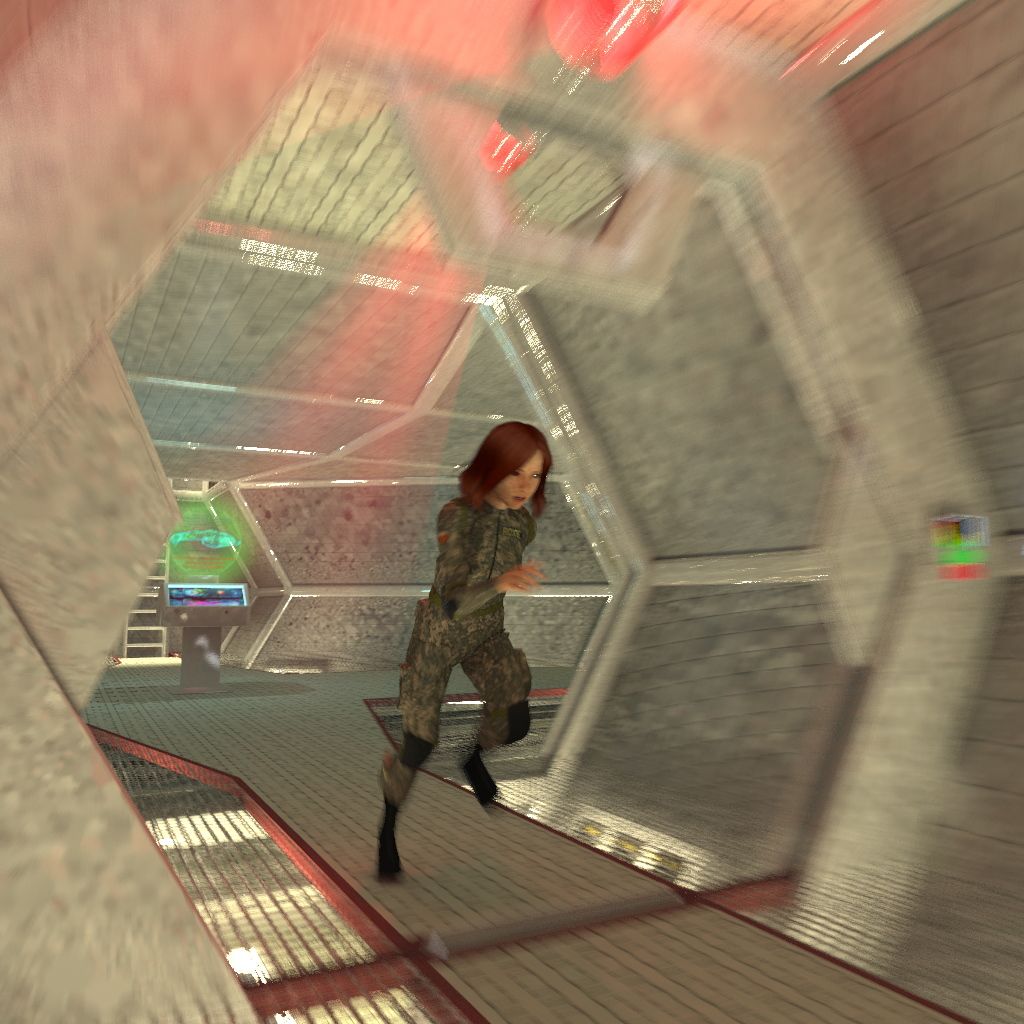












have they mentioned anything about new features, like will it have uvswapping?
a full size joint setup tools?
would be really kewl to save dynamic motion to an animated pz2.
♥ My Gallery Albums ♥ My YT ♥ Party in the CarrarArtists Forum ♪♪♪ 10 years of Carrara forum ♥ My FreeStuff