Renderosity Forums / Blender
Welcome to the Blender Forum
Forum Moderators: Lobo3433 Forum Coordinators: LuxXeon
Blender F.A.Q (Last Updated: 2024 Sep 29 9:06 pm)
Welcome to the Blender Forum!
Your place to learn about Blender, ask questions,
exchange ideas, and interact with the other Blender users!
Gallery | Freestuff | Tutorials
Visit the Renderosity MarketPlace. Your source for digital art content!
Subject: Fitting a round object to a square face
Hello false1
welcome to the Blender forum and from what I see so far your well on your way to using Blender. As to making eyes I would recommend watching this series of tutorials https://www.youtube.com/watch?v=0QT1GNMevfc on how to to do topology work flow when modeling a face for a character I feel it will explain how to get your round circular mesh and still keeping all one object. I am also sure some of our other members will chime in soon and offer even more advice but in the mean time hope this helps some.
Good Luck
Lobo3433
Blender Maya & 3D Forum Moderator
Renderosity Blender 3D Facebook Page
Thanks Lobo. YouTube has been a valuable source of info during this learning process. I'm subscribed to the channel of the individual you mentioned but hadn't see these particular vids. He's using a different method than the box modeling I used. It will be good to see different approaches to the problem.
________________________________
Hello false1
There are so many ways to achieve what you want to I remember a way that was for making buttons which if I am misreading your original post might also work the tutorial is for modeling a chair with buttons but about starting at 3 minutes into the tutorial he talks about a tool that you can use to make a circle from square I might be misquoting but here it is https://www.youtube.com/watch?v=8gVOOxyMbnM&index=27&list=PLHr34e1LpWogv8q3Ng2ObrxCvUD-k6wv3 The creators of this video CG Masters have an excellent site and some of the best tutorials in my personal opinion and they do have some tutorial DVDs a bit pricey but I got one of the sets that I am still working thru and I must say I am amazed at how well they are done
Hope it helps
Lobo3433
Blender Maya & 3D Forum Moderator
Renderosity Blender 3D Facebook Page
To make a circle in the middle of that inset area, I'd select that one polygon, inset it until it was about the size of your cylinder, add a horizontal and a vertical loop cut (making the inset 4 rectangles and 8 vertices), edit everything to make it smooth again (the loop cuts will make them more blocky), then delete the 4 inset rectangles to make a hole. Then I'd use the Loop Tools circle or something like it to make my rectangular hole into a circle. Then I'd just extrude the circle out into a cylinder, cap it off (avoiding tris), then add loop cuts to the top and bottom to give the cylinder cleaner edges.
I essentially did what KobaltKween suggested but used tris on the end caps as in the vid Lobo3433 linked to. I've got 4 ngons surrounding the eyes that i could fix by adding tris somewhere. Aren't ngons worse than tris? Exported it out to Poser and slapped a quick wood texture on it. It's turning out well so far. Thanx for the help.

________________________________
From experience Poser does not play well at all with NGons it can handle tris much better than it will ever handle Ngons and so far it does look really good fasle1
Lobo3433
Blender Maya & 3D Forum Moderator
Renderosity Blender 3D Facebook Page
What I'd suggest, before you try to add the eye, subdivide the mesh once. Now instead of trying to add the eye to what's effectively one polygon's surface area, you'll be adding it at the convergence of four polygon's shared surface area. This will allow for better and more even topology, and no n-gons. Also note how i capped the eye [cylinder] with 4 quads instead of 8 triangles.
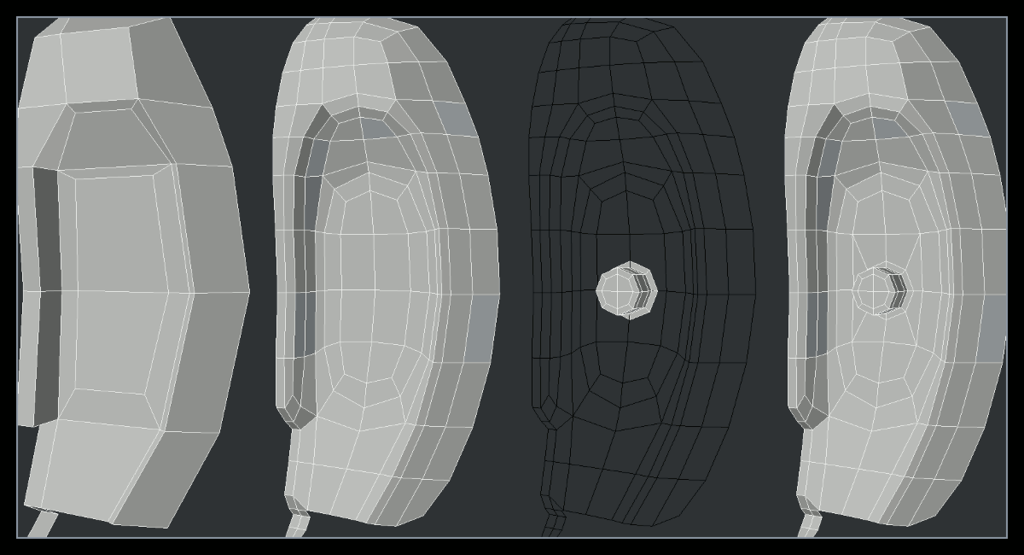
Don't be afraid to use a few more polygons, your model is super efficient, but I feel it could use a few more polygons to get better topology in some places. You want to be efficient, but you don't want to skimp either.
So far as n-gons are concerned there's no reason to ever use them. Don't listen to what anyone tries to sell you about "they work just fine in [insert software package here]," and that may be true, but there is no good reason to use them. You might be able to get away with using them in one program, but if you move that model to another program it may not divide them the same way [everything is converted to triangles when you render], causing errors in the render. Its a bad habit to get into using them, even if you can get away with it in your software package.
Triangles on the other hand, tho not favourable in a model that you plan to subpatch/subdivide [they're prone to pinching, particularly on curved surfaces] are more acceptable, tho they too can generally be avoided. If you have to use some, try and restrict their use to flat surfaces. If your model isn't going to be subpatched/subdivided, then triangles won't hurt anything, have at 'em.
Core i7 950@3.02GHz | 12GB Corsair Dominator Ram@1600mHz | 2GB Geforce GTX 660
Lightwave | Blender | Marmoset | GIMP | Krita
Well.... Poser is supposed to have problems with ngons. I don't use them in my work, but I own a dress that has ngons for button holes. It works OK, but that may be because of the size of the ngons (small). That said, tris can be worse because they have to involve poles and ngons might not. I really wouldn't use them as you have because you can often see problems after subdividing. For example, the cushions in this image of mine (warning: nudity!). It was my first or second time modeling in Blender, and I had a lot to learn about topology.
I really like how this is coming out!
Gotta say I agree with Warlock279 here. Ngons really have no place in a finished model. They're useful for achieving certain operations along the way, but you should always quad them up at the end. Just remember, any even number of verts can be turned into a quad surface. So you should always model stuff with an even number of verts, if possible, to maintain quad topology. Odd numbers of vertices can still be quadded, but maybe with a tri or two.
Ngons almost always leave behind subdivision smoothing artifacts, even on flat surfaces, and destroy edge flow. I like the direction of your model here so far, just be careful of those ngons.
Tools : 3dsmax 2015, Daz Studio 4.6, PoserPro 2012, Blender
v2.74
System: Pentium QuadCore i7, under Win 8, GeForce GTX 780 / 2GB
GPU.
I can see that there's more than one way to get the job done. I tried Warlock279's method. Subdividing the whole model caused a lot of squaring and sharpening of the model. So I just did two edge loops, horizontal and vertical where the eyes go, it retained it's shape pretty well and it will be easier to tweak. I'll fix up the eye and drop it in later. I can see how it will fit now.
Nice image KobaltKween.
________________________________
Privacy Notice
This site uses cookies to deliver the best experience. Our own cookies make user accounts and other features possible. Third-party cookies are used to display relevant ads and to analyze how Renderosity is used. By using our site, you acknowledge that you have read and understood our Terms of Service, including our Cookie Policy and our Privacy Policy.









Hi folks, Blender noob here. I've been working with Blender for a few weeks and also learning 3D for the first time. Kind of a double noob I guess.
I've been working on this model and it's almost complete. You can see it has the subsurface and mirror modifiers as well as the control cage for reference.
Having trouble figuring out what to do with the eyes. In the pictured version I just created a separate cylinder and dropped it into place. It looks fine but I really wanted to create the model as a single object. I think it needs to be a single object in order to be printed out on the 3D printer at my university. I tried insetting the large face that the eye is attached to and extruding it out but the extra edges made that face uneven. I still have a lot of problems with edges distorting or breaking the roundness of the model.
I wonder if anyone can give any insights as to how they might approach the problem?
________________________________
My DeviantArt Gallery
My Website