Renderosity Forums / Poser - OFFICIAL
Welcome to the Poser - OFFICIAL Forum
Forum Coordinators: RedPhantom
Poser - OFFICIAL F.A.Q (Last Updated: 2024 Dec 04 3:06 am)
Subject: question about obj , again
Attached Link: http://www.uvmapper.com
I'm not sure I understand whether you want sharp edges or not. But the best thing you can do to improve any obj file, is run it through uv mapper. Did you import to Poser in obj format? I use max and this is what I do. Export from max as a 3ds file, import to poser and get the size right, export as an obj, then open the obj in uv mapper and use 'split vertices' to give me sharp sides. Then I re-export the obj WITHOUT normals (Poser ignores normals) to cut down the file size and open it in poser with all options off. This may seem a long way to do it, but it works for me, I've had nothing but trouble exporting obj from max. mac PS uv mapper is free. See link.Sorry for my bad English and the confusing question. I used max to make some models and export as obj by the max to obj plugin, then import into poser. I dont care the edges sharp or not, I just dont want to have the black color as shown in no.1. The no.1 cylinder is a primitive cylinder I made from max, and I got the black color. So if poser cant smooth a 90degree edge, I need to use uvmapper to 'split vertices' to every model that I want to use in poser?
Instead of extruding the ends, have you tried just splitting the model into tube + end caps? in other words, separate the end caps so that they are disc-shaped groups disconnected from the body of the cylinder. The vertices on around the edge of each disc will just overlap those around the rim of the "tube", but they will be separate. I'm curious how that would look. -Adam
Attached Link: http://http://www.renderosity.com/~syyd/tuts/impexmax/impexmax.htm

Privacy Notice
This site uses cookies to deliver the best experience. Our own cookies make user accounts and other features possible. Third-party cookies are used to display relevant ads and to analyze how Renderosity is used. By using our site, you acknowledge that you have read and understood our Terms of Service, including our Cookie Policy and our Privacy Policy.



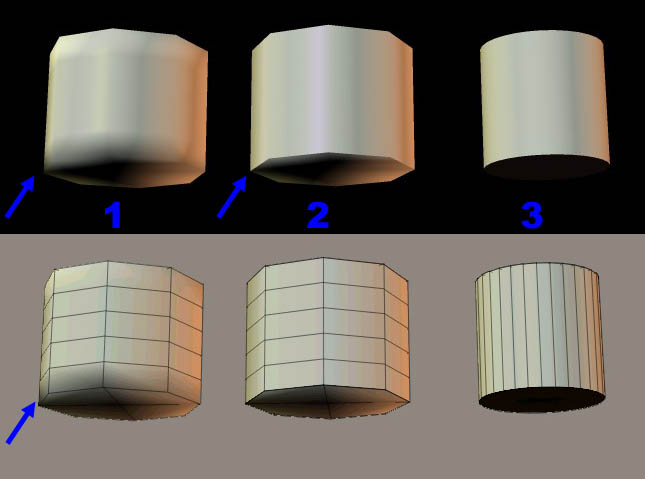
I have a question about the obj files. This may be very basic, but I still not very clear, so I ask help again. I knew that poser will smooth the sharp edges of the mesh, and to keep the sharp edges, there must be two edges being very close. This gave me an idea, if I don!|t have the two close edge, I will have a smooth edge, only smooth edges and nothing else. So I made a test. I used max to make a cylinder with 8 sides, and import into poser, I got the result in the picture. The no.1 cylinder is what I have. You can see the dark color near the bottom, it is not inverted normal, or two sided material. I don't give any material to it. And I go back in max, extrude the top and bottom with 0.1. This time, I got the result of no.2. The black color was gone. No.3 in the prop that comes with poser, I put it there as reference. I have the same black color on another obj and ask here before, Phil c and some other friends here giving me many help. I try and try, finally go to the question above. So, I need to add another edge to avoid the black color, even though I don!|t need to keep the sharp edge? It is very annoying that when there is top and bottom, I need to extrude the face. Can someone tell me what should I do?