Renderosity Forums / Poser - OFFICIAL
Welcome to the Poser - OFFICIAL Forum
Forum Coordinators: RedPhantom
Poser - OFFICIAL F.A.Q (Last Updated: 2025 Jan 03 1:41 pm)
Subject: VSS Skin Test - Opinions
Most (better) textures are made of photos and especially facial hair for males is on the texture and not part of another prop or so, so I assume that could be very useful.
However, I gotta ask - if you have painted-on hair on your skin color map - why do you bother with a realism shader at all? Why don't you just paint the whole color map yourself, SSS, specular, everything? LOL*
I'm sorry, I don't understand that, maybe because I'm from Germany and English is not my mother tounge. But I DO make all my textures myself. ??? And it is already art to get photos only to a complete 3D texture, and to provide proper bump maps and MAT settings and such for all those different applications, so somewhere there's the edge for me what I can handle, what I can understand. I have no clue about how your VSS works, otherwise I guess I would do that by myself. LOL
But I of course could provide an extra Specular Map, an extra SSS Map, Bump Map, Displacement Map, together with the texture can you imagine what Poser has to handle then for just one figure? I hoped that a shader could save us from such an extensive use of resources.
No worries.
I have to say, though that I really do not think hair on the skin color map is a good idea at all.
I understand what you say, that people put facial hair on the male figure color map. And that is the very first thing I see that tells me it is not real, but a computer graphic.
The hair should be on a transmap, which I can layer on top of the skin in the shader, or even better on another prop above the skin.
This is how it is done with Apollo Maximus. Because of this, I can change the hair and keep the skin, or change the skin and keep the hair. We can adjust the hair color, thickness, all sorts of things. We can do this in the skin shader, or with a prop.
Have a look at these two renders.


They use the same skin and same hair, but the hair is on its own image map, not painted on the skin.
I layer them together in the shader. How I layer them is adjustable. By tuning one number, we can change how thick the hair is.
I also have made the hair 3-dimensional, using displacement. I cannot do that if it is painted on the skin.
Renderosity forum reply notifications are wonky. If I read a follow-up in a thread, but I don't myself reply, then notifications no longer happen AT ALL on that thread. So if I seem to be ignoring a question, that's why. (Updated September 23, 2019)
Wait - YOU ARE JEPE!!!
Is that not YOUR HAIR!?
OMG YOU ARE JEPE
Renderosity forum reply notifications are wonky. If I read a follow-up in a thread, but I don't myself reply, then notifications no longer happen AT ALL on that thread. So if I seem to be ignoring a question, that's why. (Updated September 23, 2019)
Fantastic! You are fantastic. Best body hair ever. And here I am, telling you how to do it.
HAHAHAHAHAHAHA
Renderosity forum reply notifications are wonky. If I read a follow-up in a thread, but I don't myself reply, then notifications no longer happen AT ALL on that thread. So if I seem to be ignoring a question, that's why. (Updated September 23, 2019)
If you prefer to put the hair on your maps, you might want to save out an additional alpha mask map of it (White Hair layer on Black). That map could be used to have it's own shader rules and could be used for displacement.
Same for eyebrows and facial hair so the brows don't end up shiny.
-Anton, creator of Apollo Maximus
"Conviction without truth is denial; Denial in the
face of truth is concealment."
I already tried that several times, Anton, really, but my knowledge of layering shaders with math functions in Poser's MAT Room is very basic and 'till now I couldn't come up with a satisfying solution. And the maps always need to be very high-res, but most users don't have those resources to handle several high-resolution maps at once. So I had to make compromises somehow.
If it would be that easy, everyone could do that with my "David Hairy" and "Freaky Hairy" things, those are "white hair on black" maps.
Well that is the point of VSS.
I will provide the algorithmic shader logic to handle a white-on-black hair map, such as I've shown used above.
There will be dials to make it visible or not, what color is the hair, how thick is the hair, how 3D is the hair, etc.
You will not need to know anything about the shader.
You will need to know how to make a good hair map. (Not a problem for you Jepe)
In the Pro version of VSS, this will be a layer effect. You can apply it anywhere to any figure, any number of times. You do not need to ever know how to do it.
Renderosity forum reply notifications are wonky. If I read a follow-up in a thread, but I don't myself reply, then notifications no longer happen AT ALL on that thread. So if I seem to be ignoring a question, that's why. (Updated September 23, 2019)

still hooked to real life and enjoying the siesta!
Visit my blog! :D
Visit my portfolio! :D

Jepe - I don't know about you (you didn't say how you felt about it) but I think the VSS guy looks fantastic! But every monitor I look at these on shows different results. We are SOOOO sensitive to the tiniest variation in skin color.
blade68 - Lovely render! I understand you really wanted the eyeshadow dark. We may have to tweak the shader a bit. The reality is that in traditional Poser renders, any form of darkness (whether due to shadow, or due to actual color in the texture map) is emphasized. For the most part, this causes the classic Poser "wrongness" that I am trying to correct using Gamma correction and emulating sub-surface scattering.
However, it is occasionally a "happy accident" that the extra dark eye shadow produced by class Poser renders IS EXACTLY WHAT YOU LIKED. LOL
I will try to think of an additional node or two I could add to the skin shader that could be adjusted by you to preserve the emphasized darkness produced on intentionally dark color map areas, while still giving us nice translucent skin everywhere else.
Renderosity forum reply notifications are wonky. If I read a follow-up in a thread, but I don't myself reply, then notifications no longer happen AT ALL on that thread. So if I seem to be ignoring a question, that's why. (Updated September 23, 2019)
Quote - This VSS is wornderful!
This is VSS at work in Poserpro, gamma at 1.7, figure is Terai Yuki
I love it! Were you inspired by my colored-lights demos?
When you say gamma at 1.7 - you used PoserPro's gamma on top of my gamma? Because I'm already doing gamma 2.2 in the VSS shader.
If you want to let PoserPro handle all the gamma, go into my shader and find the math node with a 2.2 in it. Change it to 1.
There is also one in the eyewhite shader.
Renderosity forum reply notifications are wonky. If I read a follow-up in a thread, but I don't myself reply, then notifications no longer happen AT ALL on that thread. So if I seem to be ignoring a question, that's why. (Updated September 23, 2019)
So THAT is why I was having trouble with the gammas! You have just lifted several ummm half-hours of tweaking ;)
Your lights were an inspiration, certainly.
I'll do another test render with the gamma corrected. I'm sure it will improve a lot. That is, as soon as I finish my chores...
still hooked to real life and enjoying the siesta!
Visit my blog! :D
Visit my portfolio! :D
Here is my shader test.
I used everything "out of the box", in other words: no tweaking and squeeking, no fidling and twidling.
On the left is the shader as it comes with the model, on the right is with the VSS shader.
Looks great to me 

I am not a complete idiot, some
parts are missing :)
To go to my home page,
click the banner below.
Check my freebies on a regular base, click the banner below.
Quote - Here is my shader test.
I used everything "out of the box", in other words: no tweaking and squeeking, no fidling and twidling.
Jester: That does look good, but I think it is too dark. Are you using PR1? Try the PR2 shader prop. We like PR2 better now :biggrin:
Renderosity forum reply notifications are wonky. If I read a follow-up in a thread, but I don't myself reply, then notifications no longer happen AT ALL on that thread. So if I seem to be ignoring a question, that's why. (Updated September 23, 2019)
Quote - The 2nd version of VSS is giving me great results. ^^
Here's a test render of my first attempt of Chul Kuk, from the Audition Manhwa.
VSS2: Mac P6, Firefly with AO, Raytrace, bumps. Neutral colored lights (not IBL)
(AO spots were retouched out of the image. Face is without AO)
bB: That looks just perfect to me! I like the lighting.
Have you tried increasing the RayBias on the AO node? It might help with Poser 6 artifacts.
Renderosity forum reply notifications are wonky. If I read a follow-up in a thread, but I don't myself reply, then notifications no longer happen AT ALL on that thread. So if I seem to be ignoring a question, that's why. (Updated September 23, 2019)
I am rendering on a Mac - and I cant figure out how the general difference in gamma between Macs (1.7) and MsPCs (2.2) influence the results - for me everything is too dark (see jestertjuuh) above) - I have to crank up the lights to get fair skin over 100 percent - although the texture itself is fairly pale.
The problem is that we cant discuss this directly - our system setups are too different - so what you see is not what you get on other peoples computers.
Quote - > Quote - Here is my shader test.
I used everything "out of the box", in other words: no tweaking and squeeking, no fidling and twidling.
Jester: That does look good, but I think it is too dark. Are you using PR1? Try the PR2 shader prop. We like PR2 better now :biggrin:
is in the PR2 the specular changed? you know for the backlights?
Quote - I am rendering on a Mac - and I cant figure out how the general difference in gamma between Macs (1.7) and MsPCs (2.2) influence the results - for me everything is too dark (see jestertjuuh) above) - I have to crank up the lights to get fair skin over 100 percent - although the texture itself is fairly pale.
The problem is that we cant discuss this directly - our system setups are too different - so what you see is not what you get on other peoples computers.
I feel your pain.
From googling I find this:
The Macintosh has built-in gamma correction of 1.4. This means that after the software sends the signal to the framebuffer, there are internal hardware corrections which will further process the signal, specifically by gamma correcting it another 1.4 - That is, the signal is raised to the 1/1.4. Therefore, to get full correction, the software itself should first adjust the signal by raising it to the 1/1.8 power. (2.5/1.4 = 1.8) Thus the system gamma on a Macintosh is 1.8. Note some graphics cards in Macintoshes may have their own software to change the standard gamma and Adobe Photoshop 3.0 is now released with a gamma control panel from Knoll software which allows the user to change the system gamma of their Macintosh. The 1.8 standard is still accepted as the universal Mac System Gamma, but users should be aware that a Mac can be set differently. The Knoll software control panel for the Mac rewrites the look up table, (LUT) with a value of g/2.5 where g is the gamma the user selects. Thus selecting 1.8 will rewrite the LUT with 1.8/2.5 = 1/1.4 - the default setting. (The values in the LUT are 1/1.4 and this is called a 1.4 correction)
So - according to my understanding, an image that looks good on a PC should be TOO BRIGHT for you, not too dark. And your great looking images, viewed on my machine, would be too dark.
In the past, I have observed images from MAC users and felt they were dark on my PC.
If, as you say, you are seeing the opposite, it may be that your graphics hardware+drivers+monitor are doing something non-standard?
Also, if you are viewing an image in Photoshop, and it starts doing what it thinks should be done for colorspace conversion, you may see yet another result.
Here is a random exchange between some folks on another forum that is similar to ours:
On Jan 30, 2007, at 7:55 PM, Eric Herrmann wrote:
On Jan 30, 2007, at 4:43 PM, Chris Murphy wrote:No. gamma is an exponential function. The greater the number, the move curved the tone response curve becomes. So for given image data, a tone response curve defined with a gamma of 2.2 will be darker than the same image with a tone response curve defined with a gamma of 1.8. It's the same idea as "dot gain" for CMYK. More gain, darker image, even though the CMYK values don't change.
Doh! Then I do have it backwards. Well, glad that ColorSync stuff is really working. :)
Seems I've got an even bigger problem if the images uncorrected are displayed darker on Mac than Windows in the first place.
Without display compensation, Mac vs. Windows, the Mac will display the same image with a lighter mid-tone than Windows. If they're darker on the Mac than Windows, then something is screwy.
Thanks Chris for setting me right!
I don't know what to make of this. Perhaps you have one of these utilities in your machine that could fix it?
Renderosity forum reply notifications are wonky. If I read a follow-up in a thread, but I don't myself reply, then notifications no longer happen AT ALL on that thread. So if I seem to be ignoring a question, that's why. (Updated September 23, 2019)
Attached Link: http://epaperpress.com/monitorcal/
Hello people, It's always a good idea to calibrate your monitor's color and gamma if you intend to work in images and or video. Check out this page for info on and tests for calibrating your monitor. Also, when working in Windows, video is handled by DirectX and has a seperate gamma adjustment. So, for image editing simply adjust the desktop gamma. For video you will also have to adjust the video overlay gamma. later jdc*is in the PR2 the specular changed? you know for the backlights?
ice-boy - yes the PR2 shader uses very different math to do the conservation of energy, so as to preserve the ability to do the strong backlit specular.
Also, I removed the tint. It is now neutral.
Renderosity forum reply notifications are wonky. If I read a follow-up in a thread, but I don't myself reply, then notifications no longer happen AT ALL on that thread. So if I seem to be ignoring a question, that's why. (Updated September 23, 2019)

still hooked to real life and enjoying the siesta!
Visit my blog! :D
Visit my portfolio! :D

BTW I renamed your runtime folder to RuntimeVSS ( I didn't know I probably shouldn't ) and got this message but it still found it.
Cannot get vss script location properly - trying hack
'D;Program FilesCurious LabsPoser6RuntimeRuntimeVSS'
OK hack2='D;Program FilesCurious LabsPoser6RuntimeRuntimeVSS'
So it found it anyway even though I screwed things up :)
I saw this thread after only a few pages but I just tried VSS today only once so far and Im extremly impressed. Anyway I just wanted to say thankyou so much sharing it with us.
I know a lot of hard work, time, research and just plain love went into it. Makes me wonder
now what other goodies the pro version will have. EF now Smicro should have hired you. I don't know what they could have been thinking not to make you an offer you couldn't refuse (Big$$ )but anyway.
I'll post some more pics once I read the whole thead and figure out the displacement thing.
I want to do a comparison with just textures(no shader) AMUCFS and VSS.
Can you tell Im very excited about this? Well there goes my weekend Lol!!!
edit; Is this my best render ever no but it's a better starting point than 99% of them. btw less than 5 min to render.
Cheers
JB
Update on the test renders.
Ok, I instaled the PR2 and did another test render.
It shure looks better.
Again used everything "out of the box" and no tweaking etc.
This is a great shader 
(click image to enlarge)
I am not a complete idiot, some
parts are missing :)
To go to my home page,
click the banner below.
Check my freebies on a regular base, click the banner below.

Just a little render to see the effect. P6 render.
I had no choice to do a little tweaking to have it well applied because of one obvious thing that seems to have been forgotten: i don't use the default Poser6, but the French one ^^
And it doesn't only translate the software functions, but also the material names, so i had to add some rules with the proper french material names :(
All is not translated though, but the matching words are not the same:
Nipples --------------------- Mamelons
SkinFeet -------------------- Peau du pied
SkinLeg -------------------- Peau de la cuisse
Toenails ------------------- Ongles -pied
Fingernails ---------------- Ongles -main
SkinHead ------------------ Peau de la tête
Lips ------------------------- Lèvres
EyeSocket ----------------- Orbite
InnerMouth ---------------- IntérieurBouche
Nostrils --------------------- Narines
Eyelashes ----------------- Cils
Eyebrows ------------------ Sourcils
Teeth ------------------------ Dents
Gums ----------------------- Gencives
Tongue --------------------- Langue
This is for the Unimeshes.
Well I stayed up half the night reading this thread. Is this a fair understanding of what you have created?
You found the missing links that make most shaders look bad. Incorrect use of 1) Conservation of Energy 2) Fresnel effect
Then you devised a shader system that damb near "thinks" using made-up nodes controlled by a python script that follows the rules of the VSS prop.
It will be interesting to see how this develops and if you can sucessfully implement Anton's suggestion of setting up a lab enviroment. The "strange attractor" I think you called it. I can already see this as having pretty much unlimited potential. Be back tommorow to post some test renders.
Im tired......Staggers off to get some much needed sleep.
Cheers
JB
Now i look at the other figures, it may be too long to post in this thread, as i don't want to hack it ^^
I sent you a sitemail Bill about that :)
Another question:
When we build our own rules with the * *, is it caps sensitive?
I mean, is innermouth the same thing than innerMouth ?
On Mac Gamma....
1.4 and 1.8 are for Print.
2.2 is for TV and Web.
To Change your gamma setting in OSX, go to:
Finder:System Preferences:Display Menu. Select "Color", then the Calibrate button. Follow the instructions for Calibrating.
p.s. there is difference between CRT and LED displays. LED is brighter.
Content Advisory! This message contains nudity

Here's some more test. Smooth=SmoothPolygons in the render settings Dsp=Displacement. All of these were rendered with Sunset. Render settings were in the middle between draft and final just enough to get raytraycing. I normally render with higher settings but hardly ever use final and I almost always use raytracing and at least one IBL. I never did like the depth mapped look. Too poserie Imo.
I see what you mean about P6 AO+Raytracing problems. I noticed this months ago when using a shader I made that used AO in the shader. I first thought it had to do with inaccurate raytracing+AO when using displacement but I see from this test even without dsp the artifacts can appear.
I can certainly live with a few articacts like in VSS+SmoothOff+Dsp ( I don't mind doing a little postwork in photoshop ) but the ones with smoothing on would not be fun to postwork but then again I don't normally render a lot of naked people. Most of the time there only half naked :) It is weird I didn't notice any artifacts at all yesterday using the Beach Light. I think I may have rendered with higher settings and more samples though.
Cheers
JB
Quote - JB123,
What is AMUCS!RT+AO and why does it not have AO artifacts?
Are shadows not raytraced on AMUCS!RT+AO?
You know your right I meant to say AMUCFSRT+AO=ApolloMaximusUnbelievablyComplicatedFigureShader+Raytracing+AmbientOcclusion.
I wonder whats so different in the AMUCFS that the artifacts didn't appear but did for VSS.
Ok now Im really confused?
Baggins Did you not use AO in the shader for AMUCFS or did you? Is the AO in the shader
or there to remind you it works best with certain render settings.
Like I said I have noticed artifacts before when using AO in a shader and when I took the AO
out so went the artifacts along with some realism like you mentioned before.
LOL
I thought I mentioned this before.
When I released AMUCFS I accidentally disconnected the AO on the skin because I was getting artifacts and trying to debug it. I forgot that I never reconnected.
There IS NO AO IN ANY AMUCFS SKIN.
LOL sorry
P6 sucks. Its what I was using when I did AMUCFS - I guess I gave up on the AO.
Renderosity forum reply notifications are wonky. If I read a follow-up in a thread, but I don't myself reply, then notifications no longer happen AT ALL on that thread. So if I seem to be ignoring a question, that's why. (Updated September 23, 2019)
Hey everybody, just a quick note.
I love all the new posts and renders and stuff. I'm not ignoring you, but today is my daughter's birthday, and tomorrow is Mother's day - so not much Poser gonna happen for me this weekend.
Hope all is well - keep VSS'ing
Renderosity forum reply notifications are wonky. If I read a follow-up in a thread, but I don't myself reply, then notifications no longer happen AT ALL on that thread. So if I seem to be ignoring a question, that's why. (Updated September 23, 2019)
I haven't seen this particular problem posted yet...so here goes. I downloaded the VSS script and the new zip file with the prop in it this morning. This is the first time that I've tried this.
I dropped the Runtime folder into my main Poser 6 folder (which I do for all Python scripts) and I dropped the VSSPR2Test.pp2 file into the VSS folder within the Props folder in that Runtime.
I first loaded my character and posed him. Then I tried to load the prop. I sat there for a few minutes waiting for it to load and finally did the Alt/Ctrl/Delete routine to check the Task Manager. At this point Poser showed as Not Responding. I Ended the program and started again from scratch...same result. The last time that I started from scratch and got the Not Responding from the Task Master, I did not immediately End the program but instead, came back to this forum to see if anyone else was having the problem. While I was reading, the prop finally loaded...who knew it would take so long?
Next, I opened my Python Script Menu...clicked on an empty button and brought in your VssMainButtons.py. I then clicked on the button and got the following message:
Cannot get vss script location properly - trying hack
'C:Documents and Settingsx07dminMy DocumentsPoserCurious LabsPoser6Runtime'
'C:Documents and Settingsx07dminMy DocumentsPoserCurious LabsPoser6Runtime'
The double backslashes are there...and x07dmin is supposed to be admin.
I can see your vss buttons now, but if I press, for example, the Synchronize one I get:
File "C:Documents and SettingsadminMy DocumentsPoserPoser6RuntimePythonvssvss.py", line 878, in synchronizeScene
Synchronize (figure)
File "C:Documents and SettingsadminMy DocumentsPoserPoser6RuntimePythonvssvss.py", line 870, in Synchronize
synchronizePair(smats, tmats)
File "C:Documents and SettingsadminMy DocumentsPoserPoser6RuntimePythonvssvss.py", line 733, in synchronizePair
srcstd = shaderTreeDictionary(scrmats)
File "C:Documents and SettingsadminMy DocumentsPoserPoser6RuntimePythonvssvss.py", line 257, in ShaderTreeDictionary
std[mat.ExtName()] = mat.ShaderTree()
AttributeError: ExtName
If it's not obvious, I'm using Poser 6.
Thanks,
Rob
Privacy Notice
This site uses cookies to deliver the best experience. Our own cookies make user accounts and other features possible. Third-party cookies are used to display relevant ads and to analyze how Renderosity is used. By using our site, you acknowledge that you have read and understood our Terms of Service, including our Cookie Policy and our Privacy Policy.


















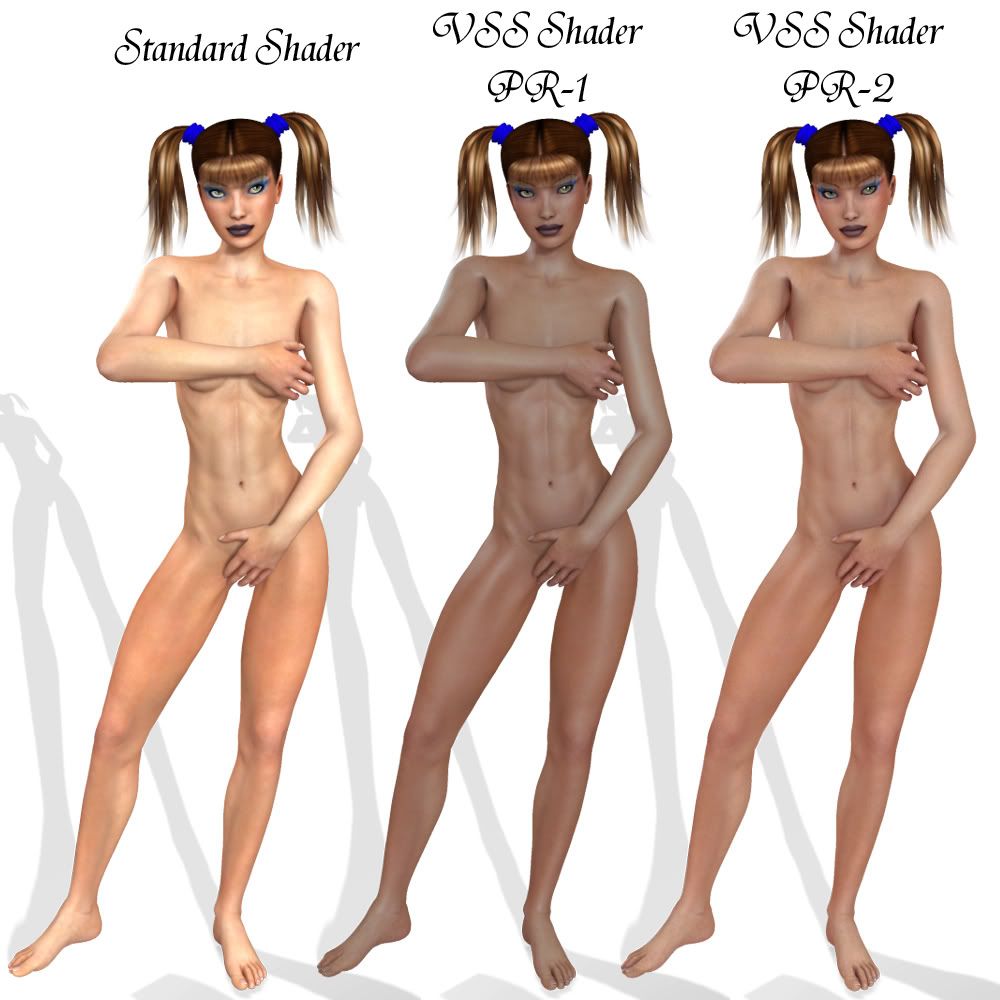




When I have time (hopefully tomorrow) I'll upload a specialized skin shader that will use the color map to control the SSS. You can apply that one if you're dealing with a color map that has painted-on hair, and you do NOT have a proper SSS map.
In general, though, what I'd like everybody to realize is YOU SHOULD DEMAND MORE THAN COLOR AND BUMP from your texture maker community.
You must get, at a minimum, an SSS Map (to control visibile subsurface scattering) and a Specular Map (to control shininess, such as my nose is much shinier than my throat.)
Renderosity forum reply notifications are wonky. If I read a follow-up in a thread, but I don't myself reply, then notifications no longer happen AT ALL on that thread. So if I seem to be ignoring a question, that's why. (Updated September 23, 2019)