Renderosity Forums / Poser - OFFICIAL
Welcome to the Poser - OFFICIAL Forum
Forum Coordinators: RedPhantom
Poser - OFFICIAL F.A.Q (Last Updated: 2024 Dec 22 10:18 pm)
Subject: Will HIGH-END programs and Daz figures ever be made?
Phantom 3d: Solid. The head mesh will lend itself very well to expressions. The ears look like they are set up good for a displacement map. I like how your edgelooping brings out the detail in the muscles.
RorrKonn: Solid. Your placement of 5 edge and 3 edge intersections is perfect. You are well on your way to the Grail. Diamond is beautiful! I'll buy a copy when she's done.
Paloth: Any chance we could see your mesh?

Download my free stuff here: http://www.renderosity.com/homepage.php?page=2&userid=323368
Paloth: That's a cool lookin elf. You can go through and cut in looping and restructure the mesh if you see a need for it. I do alot of poping the mesh in and out of Poser to see how it bends and cut in and restructure when I find problem areas. Great lookin character low poly count too.
This is fun, A crew of 3D Artist All using Deferent app's making Characters.
As far I can see all your meshes are killer, ready to be map,rigged in Poser :)
Say I guess the most important grail is a finished mesh,kool.
Never have I had a finished mesh that is perfect ,not even close.
Seriously doubt I ever will,Then again nothing is perfect in this world so my meshes fit right in ;)
RorrKonn
http://64.234.196.28/
============================================================
The
Artist that will fight for decades to conquer their media.
Even if you never know their name ,your know their Art.
Dark Sphere Mage Vengeance

Me either, keep going back and tryin though. This is fun, that's what it's all about..
Got a pic of the face I've been checking the morphability of the mesh, it seems to do pretty good.

most of the time they are ok but I don't like them in the face.
Does anyone know of a method to get rid of these things? You could get rid of that (or at least move it somewhere else) by 'spinning quads' in Lightwave or Modo. Maybe 3ds Max can do that too. I don't know.
Download my free stuff here: http://www.renderosity.com/homepage.php?page=2&userid=323368
Paloth: Thanks, I'm going to look through the online manual for max, it must have something like what you describe.
Patorak: She sure has a great looking mesh, clean and smooth. My next figure ( someday in the future) I'm going to learn the sub-D modeling much better, I really like how it's all planned out from the start. Like anything else I guess it takes practice, practice, practice.
My figure here is a bit poly heavy, no more than the figures out there now, but still I know it could be alot more efficient.
http://64.234.196.28/pintch.htm
Jpg 1 Gouraud Shading (Lines)
Jpg 2 Gouraud Shading
Jpg 3 Gouraud Shading (Lines) HyperNURBS
Jpg 4 Gouraud Shading HyperNURBS
Jpg 5 Gouraud Shading (Lines) HyperNURBS
Do you all see the Triangle.
Do you all see how after I HyperNURBS the mesh it turned the Tri in to Quads and razed it up higher then the rest of the mesh.
App's like TrueSpace,C4D will not divide a Tri in to a Tri,turns a Tri in to Quads and pinches.
This is where the rule model quads came from.
App's that will divide a Tri in to a Tri like LW,XSI,Modo Tri's are not a problem.
http://64.234.196.28/RK_Tutorial/RK_T_Mix_Sub-D_Tri-Quad.htm
Paloth
Would Modo's SDS Subdivide pinch the Tri like C4D's HyperNURBS ?
http://64.234.196.28/pintch.htm
Phantom3D
It's been years
Can Max Divide a Tri like LW ?
Will Maxes = to C4D's HyperNURBS pinch a Tri like C4D ?
http://64.234.196.28/RK_Tutorial/RK_T_Mix_Sub-D_Tri-Quad.htm
RorrKonn
http://64.234.196.28/
============================================================
The
Artist that will fight for decades to conquer their media.
Even if you never know their name ,your know their Art.
Dark Sphere Mage Vengeance
Yes Max can divide like lightwave or it can divide like C4d it all depends on which subdivision method you are using. It also has a method that will divide into both quads and tri's, usually mostly quads with tri's on the leftovers. I have not tried all the ways to divide yet. I will experiment and see if I can get some good pics.
You all might think I'm nuts, but I don't divide. I put each edge in by hand, so I can control better which spots get the added poly's. When you divide each poly gets divided into 4 peices, and some places I don't want that.
Do I hear someone laughing? ![]() Well it's slow but it works for me.
Well it's slow but it works for me.
My bad for the confusion LW will divide Quads,Tris mix.
V4 was modeled in Modo and SDS Subdivide works like C4Ds HyperNURBS
V4 does not pinch , why ?
1 Modo's SDS Subdivide does not pinch.
or
2 DAZ froze the mesh ,went thru the mesh buy hand and fixed every pinch.
Nobody would ever have the right to laugh at you Phantom3D ,they would be a fool to.
Besides we all model just like you anyways, sud divide does not model the mesh.
It's a fact the more detail you model in a mesh the longer it takes.
RorrKonn
http://64.234.196.28/
============================================================
The
Artist that will fight for decades to conquer their media.
Even if you never know their name ,your know their Art.
Dark Sphere Mage Vengeance
Paloth Would Modo's SDS Subdivide pinch the Tri like C4D's HyperNURBS ? When you freeze a sub-division surface in Modo, at least one of the settings will convert all tris into quads. There are probably other settings in Modo that will allow tris into a frozen mesh. Modo doesn't pinch in any case. If C4D does, I'm glad I didn't buy it.
Download my free stuff here: http://www.renderosity.com/homepage.php?page=2&userid=323368
hmmm, I went as low poly in the freeze as I could (in Modo) and detected some problem areas in the frozen mesh. It would be easy to correct with the smoothing tool. I generally freeze in Lightwave (which subdivdes a quad/tri mix without any pinching.)
Download my free stuff here: http://www.renderosity.com/homepage.php?page=2&userid=323368

Download my free stuff here: http://www.renderosity.com/homepage.php?page=2&userid=323368
Quote - Why would you not just select the polys that you want to divide. You don't have to divide the whole figure at one time. It would be a bit easier than adding one edge at a time.
I did with the ears, but for the rest there are no settings that allow me to divide in half instead of in fours and I like to choose the spots that need poly's going horizontal or verticle, because horizontal and verticle additions bend differently in poser. Plus I get to choose for each line where it ends and how it ties off, which also effects how the mesh deforms and how it smoothes out and morphs. But this sub-D really interests me and as soon as I can I am going to take the time and really sit down and learn it, get a feel for the asthetics of it.
Paloth: Now I understand what you are doing with your mesh. It looks interesting, the arrangement of the poly's that you have. This is cool, all of us do things differently, it's almost like a painters style of brushstrokes, something you can look at and recognise.
RorrKonn: I was impressed with the V4 mesh as well, how smoothly it all flows, it looks fluid.
Quote - 6/13/08
Has anybody invited EPICI over to comment on this thread? This modeler's new low-poly SoldierLwR figures seem to be consistent with the subject matter that has developed in this thread.
LMK
He is welcome.
I wanted to post this link for this really cool new UV unwrapping tool RoadKill. It is a stand alone app or can be called from other apps like Max. But it gives some of the flattest UV's I have ever seen. I used to flatten my maps in Max and then laboriously put each peice back together into the form I wanted in order to get really flat maps. With road kill it does almost as well and I don't have to do it by hand. The drawback is that it does not handle much over 15,000 poly's so you have to cut up your model and unwrap in peices sew them together in your app. I really liked it anyway and its free.
"I did with the ears, but for the rest there are no settings that allow me to divide in half instead of in fours and I like to choose the spots that need poly's going horizontal or verticle, because horizontal and verticle additions bend differently in poser. Plus I get to choose for each line where it ends and how it ties off, which also effects how the mesh deforms and how it smoothes out and morphs. But this sub-D really interests me and as soon as I can I am going to take the time and really sit down and learn it, get a feel for the asthetics of it."
That makes sense.
I thought Roadkill has been around for a few years now. I have it some where in some file on one of my drives. LOL
Paloth
The newer version of C4D might do Tri's don't know.
Everything I have is older versions.TS 6,LW 7,C4D 9, Poser 5.
Have a old corel 8 that won't even work on XP.
I'm so out dated LOL.
Every app has stuff I like and dislike.
I get bored burned out curios or something so I get a new app to work in.
C4D 8 would not do ngone so I refused to use it.
C4D 9 has ngones, kool, it's a fun app.easy to use UI, C4D finally got cloth and hair,finally.
Never no they might make it to the show yet.
Slav's .jpg of Modo looked like Modo's Faceted and Smooth works something like LW's SubPatch.
Modo does not have aSub Patch = to LW ?
If ya modeling meshes for app's that there sub divide system works like HyperNURBS like DAZ Studio ,N-Side
Poser Pro for C4D Can Maya sub divide a Tri yet ?
ya need 100% quad meshes anyways.
Phantom3D
using Sub Divided mesh has it's good and bads.
I have a Love / Hate thing for subdivide meshes.
Same for Micro Displacement maps
There killer in a Love / Hate way.
Can't have the good with out the bad ,LOL.
RorrKonn
http://64.234.196.28/
============================================================
The
Artist that will fight for decades to conquer their media.
Even if you never know their name ,your know their Art.
Dark Sphere Mage Vengeance
http://64.234.196.28/RK_Progress_01.jpg
3DNeo Think I said post progress every now and then.
Modeling 3D Characters takes a while,especially when you can only work on your projects in your spar time.
probably why so many projects never get finished.
RorrKonn
http://64.234.196.28/
============================================================
The
Artist that will fight for decades to conquer their media.
Even if you never know their name ,your know their Art.
Dark Sphere Mage Vengeance
Content Advisory! This message contains nudity

-- I'm not mad at you, just Westphalian.
odf: very good! Great to see so much talent from members here. And that other artists are creating their own figures. Rigging is tricky in poser to put it mildly. Hope to see more as time goes on.
ODF : Welcome to the Rebel Modelers Character thread,LOL.
Impressive mesh.
Bet she would work good in DS new Sub Divides.
Can you have a 5 sided ngone in Wings ?
Will it divide it in to 5 quads ?
============================================================
The
Artist that will fight for decades to conquer their media.
Even if you never know their name ,your know their Art.
Dark Sphere Mage Vengeance
RorrKonn: I've never used DS, actually, so I have no idea what you're talking about. If it's based on Catmull-Clark, it should work well. I've had trouble with Poser's polygon subdivision, which is why I have to smooth the mesh shown above once before exporting it for Poser.
Wings does regular Catmull-Clark, as far as I know. So n-gons with any n are fine. My mesh has only quadrangles, though. ZBrush doesn't like non-quadrangles, or at least didn't when I started back in 2005.
I have to say that I haven't been following things much for the last two years. I'm slowly catching up now on developments in the Poserverse and in the CG community in general.
I'm glad to see other people working on new figures. It would be very helpful to be able to share experiences with the Poser setup and any special tricks and techniques people may come up with.
phantom3D: Rigging is definitely tricky and strange in Poser. I've heard faint rumours about drawing weight maps in other applications, but I think it's all just legend. :-) So far I've done the abdomen, chest, neck and head, and it went pretty well. Arms and legs will be more trouble, I suppose. The tutorials at quinlor.de were really helpful, by the way, and saved me many headaches.
-- I'm not mad at you, just Westphalian.
*V4 does not pinch , why ?
4 point triangles. Apply a displacement map it'll let you know how severe the pinching is.
6 edge intersections should be avoided as well.
*Paloth: Now I understand what you are doing with your mesh. It looks interesting, the arrangement of the poly's that you have. This is cool, all of us do things differently, it's almost like a painters style of brushstrokes, something you can look at and recognise.
I agree. Edgelooping is a modelers signature. Remember though rig early and watch how your polys deform when bending.
*Has anybody invited EPICI over to comment on this thread? This modeler's new low-poly SoldierLwR figures seem to be consistent with the subject matter that has developed in this thread.
Tell him to come on over.
*But this sub-D really interests me and as soon as I can I am going to take the time and really sit down and learn it, get a feel for the asthetics of it."
*
It reminds me of spline modeling. The only difference is that you are using polys instead of curves.
C4D 9 has ngones, kool, it's a fun app.easy to use UI, C4D finally got cloth and hair,finally.
*Never no they might make it to the show yet.
Ngons are a great way to reduce poly count.
http://64.234.196.28/RK_Progress_01.jpg
* *
*3DNeo Think I said post progress every now and then.
RorrKonn. Lookin' good!
*I'm glad to see other people working on new figures. It would be very helpful to be able to share experiences with the Poser setup and any special tricks and techniques people may come up with.
Hi Odf
Welcome to the Rebel Modelers Character thread. ( BTW Excellent name for us, RorrKonn.)
Your mesh looks solid. Have you UV mapped her yet? Remeber UV map her with the eyes closed.
I finally tried the phi builder. It took about two minutes to learn how to use it to set up the bone hierarchy. The strings of bones were created automatically and I could go into the Setup Room and place the bones where they should be. Not one crash in the process. I should have done this sooner. Remember UV map her with the eyes closed. That's something I hadn't considered when I was mapping. I suppose I could make a new UV island of the morphed eyelids and reconcile things in Deep Paint... I've never tried UV mapping morphed geometry before.
Download my free stuff here: http://www.renderosity.com/homepage.php?page=2&userid=323368
*I finally tried the phi builder. It took about two minutes to learn how to use it to set up the bone hierarchy. The strings of bones were created automatically and I could go into the Setup Room and place the bones where they should be. Not one crash in the process. I should have done this sooner.
What version of Poser are you using?
*I suppose I could make a new UV island of the morphed eyelids and reconcile things in Deep Paint... I've never tried UV mapping morphed geometry before.
- Create an eyes open morph before you do.
Right now, I'm rigging Jane in lightwave and I can tell I'll have to bend the forearms a little.
I'm using Poser 7. Back when I boned my previous figures, I insisted on drawing the bones in Setup. When it came time to save or when I exited the Setup Room there was always a 60 percent chance that the program would crash and the work would be lost. I thought maybe my system was whacked and upgraded to an excellent computer with tons of memory but the same thing happens. I've tried rigging in Poser 5 with the same result. Anyway, the malfunction seems to be isolated to the process of creating bones, so once the bones are established it's relatively sooth sailing.
Download my free stuff here: http://www.renderosity.com/homepage.php?page=2&userid=323368
I've never had the vanishing cursor in Poser 5 and 7. (I skipped version 6.) I’ve experienced jumpy spherical fall off zones in Poser 7 (though not 5) on my last computer. It hasn’t happened on my new computer. (Not yet, anyway.)
Download my free stuff here: http://www.renderosity.com/homepage.php?page=2&userid=323368
*I’ve experienced jumpy spherical fall off zones in Poser 7 (though not 5) on my last computer. It hasn’t happened on my new computer. (Not yet, anyway.)
I never had it in P5 either. Bank and pitch calcs must have changed in P6. One thing I haven't paid attention too is if the values are changing chaotically when the zones are jumpy.
*Good tip on the eyes closed for UVMapping. Did you close the top lid all the way to the bottom or did you close both top and bottom lids as they naturally close.
*Both top and bottom. It'll reduce texture stretching when the blink and wince morphs are used.
I don't know why Daz and Daz style figures are mapped with their eyes open, maybe they want them easily identified.
Both top and bottom. It'll reduce texture stretching when the blink and wince morphs are used. I don't know why Daz and Daz style figures are mapped with their eyes open, maybe they want them easily identified. Maybe I'll just stretch the eyelid uvs into the hole area and manually stamp paint the map. I just spent an amusing hour trying to figure out why pixilated patterns were showing up in the area that should have been transparent in the eyebrow and eyelashes part. When I rendered in close-up I could see that the pattern was actually the transparency map repeated over and over again, a clear sign that the part was missing its uv map. I learned that Lightwave's obj. export doesn't save the uvs of a part that has a transparency map and uvs selected in the transparency channel. When I selected the uv map in the color texture channel, Lightwave figured out I wanted the eyebrow/eyelash uv map included for my export.
Download my free stuff here: http://www.renderosity.com/homepage.php?page=2&userid=323368
* I learned that Lightwave's obj. export doesn't save the uvs of a part that has a transparency map and uvs selected in the transparency channel. When I selected the uv map in the color texture channel, Lightwave figured out I wanted the eyebrow/eyelash uv map included for my export.
Thanks for the tip. I got a question. Do you use the same settings from lightwave's surface editor in poser?
Do you use the same settings from lightwave's surface editor in poser? No. Material settings need to be individually tweaked in each program. Even Poser and Vue aren't in agreement on something as basic as bump settings.
Download my free stuff here: http://www.renderosity.com/homepage.php?page=2&userid=323368
"Maybe I'll just stretch the eyelid uvs into the hole area and manually stamp paint the map."
That is what I was wondering, if I have read the quote right. Couldn't you just move the UVMapping of the lids as in UVMapper or what ever mapper your using instead of closing the eyes? You would still get a a good temp to prevent stretching.
I plan to select the eyelid geometry and then strech out the polygons of the uv map in Modo, my favorite uv mapper. It would work about as well, I think.
Download my free stuff here: http://www.renderosity.com/homepage.php?page=2&userid=323368
Phantom3D
Could this monstrosity even be rigged to bend correctly in Poser ?
http://64.234.196.28/RK_Rigged_1.jpg
RorrKonn
http://64.234.196.28/
============================================================
The
Artist that will fight for decades to conquer their media.
Even if you never know their name ,your know their Art.
Dark Sphere Mage Vengeance
Quote - Phantom3D
Could this monstrosity even be rigged to bend correctly in Poser ?
http://64.234.196.28/RK_Rigged_1.jpg
RorrKonn
http://64.234.196.28/
Sure, for the shoulders though try to use a three bone setup (Collar,Shldr, and Arm) For bulky large figures it's almost imposible to get good shoulder- arm movement out of the Daz style (2 bone) shoulder. The grouping can be tricky with three bones.
Sorry I have been gone...I have had a major system crash and failure. Fortunately I have saved all my work on a separate hard drive. But I dont know how long it's going to take me to format my main drive (I am probably going to have to use a new drive.) and reload all my OS. You don't realize how many apps you have installed till you lose them and start thinking of all you have to reinstall.
But I will be back.
Mike (phantom3D)
Privacy Notice
This site uses cookies to deliver the best experience. Our own cookies make user accounts and other features possible. Third-party cookies are used to display relevant ads and to analyze how Renderosity is used. By using our site, you acknowledge that you have read and understood our Terms of Service, including our Cookie Policy and our Privacy Policy.














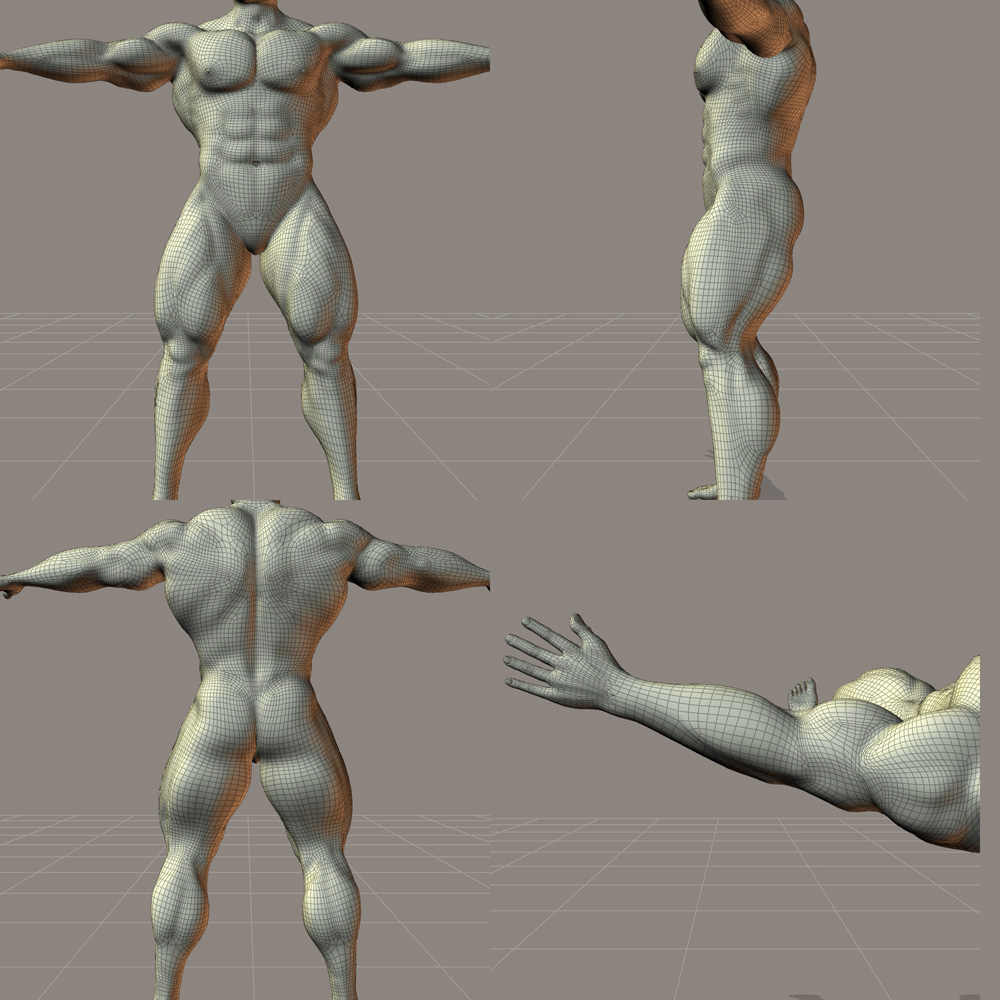
Patorak: Really looks clean, You can tell you've alot of experience.RorrKonn: Looking good looks clean as well.
Paloth: hope to see yours soon. keep it up.
I'm almost ashamed to post mine but here it is, some work to do on a few areas (ears especially) but I think it works, it's a bit convoluted and shaggy but it works. This is the final, I'm going with this one, (unless someone sees a bad mistake?) so on to UV mapping.
.
A HOMELAND FOR POSER FINALLY