Renderosity Forums / Poser - OFFICIAL
Welcome to the Poser - OFFICIAL Forum
Forum Moderators: RedPhantom
Poser - OFFICIAL F.A.Q (Last Updated: 2025 Feb 18 5:11 pm)
Subject: VSS Skin Test - Opinions
"Any horizontal surface will generate .5" ?
I take it you mean... "Any surface with horizontal normals will generate .5"
I'm trying to understand not so much the maths, which I think are a bit beyond me, but the concept. The PM:AO YBias part of the shader makes an assumption that the dominant source of light is directly above, so upward facing surfaces will be most affected by AO. This concept seems to be moving the modelling of directional lighting away from the lights themselves, and putting it into the materials.
Which makes me uncomfortable -- I think that's just because I don't understand the need for it. Is it because of the limitations of AO as implemented in Poser?
Call me simple if you like, but my name is Izi!
"If I were a shadow, I know I wouldn't like to be half of
what I should be."
Mr Otsuka, the old black tomcat in Kafka on the Shore (Haruki
Murakami)
Quote - what does bias control?
The YBias controls the decrease in influence of AO with respect to the Y value of the surface normal. The YBias calculation allows the AO to have maximum influence when N.Y = 1 and minimum influence when N.Y = -1. The particular value of YBias determines the total amount of that variation. When YBias = 0, the variation is 0, meaning the AO will have the same influence in all directions. When YBias = 1, the variation is 1, meaning the AO will have no influence at all for a surface that points straight down.
Renderosity forum reply notifications are wonky. If I read a follow-up in a thread, but I don't myself reply, then notifications no longer happen AT ALL on that thread. So if I seem to be ignoring a question, that's why. (Updated September 23, 2019)
Quote - "Any horizontal surface will generate .5" ?
I take it you mean... "Any surface with horizontal normals will generate .5"
Yes.
Quote - I'm trying to understand not so much the maths, which I think are a bit beyond me, but the concept. The PM:AO YBias part of the shader makes an assumption that the dominant source of light is directly above, so upward facing surfaces will be most affected by AO.
Correct
Quote - This concept seems to be moving the modelling of directional lighting away from the lights themselves, and putting it into the materials.
Which makes me uncomfortable -- I think that's just because I don't understand the need for it. Is it because of the limitations of AO as implemented in Poser?
Absolutely. Look, if Poser 6 light-based AO didn't have so many bugs in it, I'd not be doing this at all in the material. For 2 years, I resisted material-based AO, and face_off (who is more masterful than I am, frankly) kept telling me to stop banging my head against the wall. There is no doubt whatsoever that light-based AO calculations are more correct than material-based AO IN THEORY. However, after I ended up with artifacts for the 15,000'th time from light-based AO, I gave up and started to work with the material-based AO techniques.
I have some evidence that light-based AO has been improved in Poser Pro and Poser 7 since SR3, but I'm still not certain about it. If I could trust it, I would generally not bother with material-based AO.
In general, I would prefer to have no lighting-dependent factors in the shaders. Without a doubt, if you choose a wildly different lighting scheme, you're going to have to go into the shader and adjust the YBias value to match. You would not have do to any such thing with a light-based AO calculation.
In a similar vein, I prefer an SSS calculation that is not based on manually adjusted factors related to the lighting situation. But for several years now, the very best shader systems, those coming from face_off (realskin family of shaders) have not only got material-based AO but also the SSS itself is hard coded into the shader. Face_off provides a script you run to automatically modify the shader SSS parameters when you move your light. I don't like that solution very much for the same reasons - I should just be able to move my light, and the shader calculations take everything into account. To some degree, I think I've been successful in approximating skin SSS without directly encoding information about light directions and intensities. To that end, I think I've improved on face_off's work. But I still don't have a perfect solution to the AO modulation aspect. That's why I added the YBias parameter.
I have so many other things on my plate, I don't have time to investigate whether light-based AO is good enough to use now. Furthermore, I'm trying to make realism for P6 users as well, and so even if a P7 or PPro user would prefer a shader from me without material-based AO, there are still quite a few users who are going to need it, and who will be willing to accomodate the quirky nature of the solution by adjusting parameters in the shader when they adjust lights.
Renderosity forum reply notifications are wonky. If I read a follow-up in a thread, but I don't myself reply, then notifications no longer happen AT ALL on that thread. So if I seem to be ignoring a question, that's why. (Updated September 23, 2019)
Quote - does anyone have any link so that i can see how diffuse skin looks like?
in theory it should not have any red in it right? because sometimes skin in my render looks to red. i know that i can fix this in the shader but i think the texture should be fixed.
Desanguinated (bloodless) skin looks like parchment - a pastel yellow, maybe with a bit of greenish tinge.
Press hard with your thumb into your other palm to squeeze the blood out of your capillaries, then let go and look quickly at the color. It's yellow.
In my newest shader, there are 5 parameters that will alter the balance of redness in the skin.
1) Tint - multiplies with the color map. Try decreasing the red component to 245 or 240. Also, "pink" comes from red and blue, so try decreasing the blue a bit as well. Don't go too far, though, or you'll get orange skin.
- Diffuse Reflectivity - Based on the amount of incoming energy left over after specular does its work, this is the fraction of that energy that is diffusely reflected using your color map. I defaulted it to .75. That means 75% of the light is reflected with your diffuse color, and 25% falls through to the SSS calculation. If you increase this value, there will be less SSS. If you decrease it, there will be more SSS. But keep in mind that changing this also changes the overall brightness of the diffuse reflection. In some sense, this parameter models translucence - how much light can pass through the epidermis and light up the endodermis.
Here is a diagram of skin that is the basis for the model the shader is trying to implement.
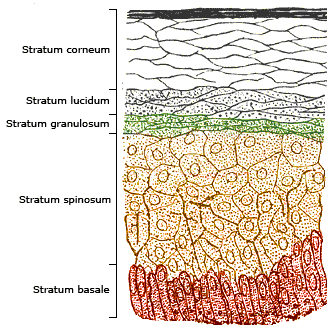
- SSS - this is the amount of light reflected by the SSS layer. Decreasing this will reduce the amount of red.
4) SSS Color - this is the color of light relfected by the SSS layer. Making this less saturated will reduce the overall redness. (Try adding some more green or blue to it.)
5) SSS Falloff - this is a factor that has no physical basis in reality, but is useful nonetheless. It modifies the SSS reflection so that brightly lit areas reflect less (proportionally) than darker areas. It is a cheap way to roll up a bunch of physical factors of real skin. Basically, if you increase the falloff, you get less redness.
Renderosity forum reply notifications are wonky. If I read a follow-up in a thread, but I don't myself reply, then notifications no longer happen AT ALL on that thread. So if I seem to be ignoring a question, that's why. (Updated September 23, 2019)
bb, I am sure you must have explained all that (last post but one) before, more than once, and I'm sorry that I made you repeat it. But thank you, I feel much more comfortable now. In fact I think I'll just switch off this thing that makes my face glow (I mean my iMac, you smut!) and go lie down a bit...
"If I were a shadow, I know I wouldn't like to be half of
what I should be."
Mr Otsuka, the old black tomcat in Kafka on the Shore (Haruki
Murakami)

Using my newest shader, set Shine Value = 0 (to turn off specular reflections). Also set SSS = 0. Now we only have the Diffuse layer involved. Render. Simon looks like this: (too red)
Renderosity forum reply notifications are wonky. If I read a follow-up in a thread, but I don't myself reply, then notifications no longer happen AT ALL on that thread. So if I seem to be ignoring a question, that's why. (Updated September 23, 2019)

Once you get the diffuse reflection looking like a dead person, you're ready.
Go back to SSS=1 and Shine Value=1 and render.
Renderosity forum reply notifications are wonky. If I read a follow-up in a thread, but I don't myself reply, then notifications no longer happen AT ALL on that thread. So if I seem to be ignoring a question, that's why. (Updated September 23, 2019)

Renderosity forum reply notifications are wonky. If I read a follow-up in a thread, but I don't myself reply, then notifications no longer happen AT ALL on that thread. So if I seem to be ignoring a question, that's why. (Updated September 23, 2019)

This is Shine=.5, Shine Spread=1, Shine Level=.8
Renderosity forum reply notifications are wonky. If I read a follow-up in a thread, but I don't myself reply, then notifications no longer happen AT ALL on that thread. So if I seem to be ignoring a question, that's why. (Updated September 23, 2019)

Renderosity forum reply notifications are wonky. If I read a follow-up in a thread, but I don't myself reply, then notifications no longer happen AT ALL on that thread. So if I seem to be ignoring a question, that's why. (Updated September 23, 2019)
Sheesh, do I ever feel like a dummie now, reading these last few posts!... never mind, I seriously will have to have a play with your new shader and try the various parameter changes to see how they affect Charlotte.
I've had an issue using the default shader that comes with VSS and make-up on my female model. If I use image-based makeup (the traditional way - one that is actually a whole lot more work, really and makes for a huge download because of all the texture files) something in the shaders - probably those affecting the lips - change the colours and it looks shocking. Obviously I would need to turn some nodes off or down or something. I'd actually rather not go down that path: much prefering using masks and procedurals (hope that's the right term). I'm other words, I would do some material files, save them as pose files using only nodes to change the colour. I was actually able to change the colour of the lips, but the outline on the lips is artificially precise...
nil blending. Also, I'm baffled as to how to apply this process to the eyes and cheeks, unless one uses a mask... and then, where? In the material_face page in the Material Room?
Perhaps I should have another read of this thread - I'm sure I read something about a solution for make-up...
Monterey/Mint21.x/Win10 - Blender3.x - PP11.3(cm) - Musescore3.6.2
Wir sind gewohnt, daß die Menschen verhöhnen was sie nicht verstehen
[it is clear that humans have contempt for that which they do not understand]
Well the problem here is the shader not only defines the colors but the material's interaction with light.
Lips with heavy lipstick are no longer skin. The shader for lips is skin, but the shader for the layer of lipstick on top of the skin is very different. On top of that (literally) you have to model the gloss - the thin layer of clear liquid which creates strong sharp reflections. So there's actually a two-layer material (gloss, lipstick) that has to be layered on top of our 3-layer skin shader, but it has to suppress the top (specular) layer of the skin shader (since the skin/air boundary is now intercepted by the lipgloss and lipstick). If the lipstick is completely opaque, you can just shut off the skin shader underneath. But if you want translucent lipstick, then you have to leak some energy to the next layers, and get back the right amount of diffuse reflection and SSS from the skin. This is very tricky stuff. Just a rough guess, but truly realistic lip gloss and lipstick add another 20 nodes to the shader.
That's why I'll be building this for you in the Pro version. Not only is it tricky setting up the masks, but you also have to build an entirely different shader within the skin shader, and then the mask has to decide which shader to use. It's more than just setting up a Blender node to choose a color.
And you're getting the hard edge because material zones don't overlap and blend. So you actually have to have the dual-material (skin vs. lipstick) on the face and the lips, and make your lip mask do a nice soft blurred edge for the transition.
Renderosity forum reply notifications are wonky. If I read a follow-up in a thread, but I don't myself reply, then notifications no longer happen AT ALL on that thread. So if I seem to be ignoring a question, that's why. (Updated September 23, 2019)
I understood that last sentence the best, Bill, because it was pretty much what I had suspected. The edges of the lips were defined by the borders of the mesh and material zone, so yeah, hard to get blending happening there.
The second-last sentence also seems fairly logical and is a major source of puzzlement to me: how a mask could influence shaders. I suppose the bottom of the tree would involve a transparent zone (kinda like doing transmapped hair) and then you build your shader tree on that?
I puzzled on that second sentence a lot longer. The underlying texture - the wrinkles and stuff in lip tissue - would be defined by the underlying skin: that's assuming that you've got a decent texture to start with. Then, what, the colour - carefully doing maths because of energy conservation - and then the gloss - more careful maths because of diffuse and gloss needing to play together, all over the basic skin and the lip texture? Does my sandwich have enough layers yet? Oh, and I'm not even considering SSS and AO or any of that stuff. 20 nodes? Wouldn't have a clue where to start.
That first sentence summed it all up perfectly, and brought it all into synch with what you and the other bright kids on this thread were discussing.
Upshot is: I'll leave off make-up. This character is going to be a natural girl. There is no mixing and matching VSS and traditional make-up kits that you paint on to your nude skin texture. It's one or the other.
Monterey/Mint21.x/Win10 - Blender3.x - PP11.3(cm) - Musescore3.6.2
Wir sind gewohnt, daß die Menschen verhöhnen was sie nicht verstehen
[it is clear that humans have contempt for that which they do not understand]

Load my newest skin shader into your Template Skin. Using the technique you already learned, make a Template Face and hook it up as you did before.
Make a black-and-white mask image that identifies the location of the lips. (I did a crappy one here for Sydney - I'm sure you can do a better job.)
On the Template Face shader, load that lip mask into an Image_Map node.
Now what we're going to do is make that mask control the Color Tint and the Shine.
For the Tint, add a Blender node as I've done, hooked into Color Tint. Set the Value_2 color to a suitable lipstick shade. Connect the Blending value to your lip mask. Adjust the strength of the tint by editing the Blending numerical value.
For the Shine, add a Math:Add node. Copy the Shine value (.25 or whatever) into Value_1 of that math node. Change the PM:Shine node to 1. Connect the Math:Add Value_2 to your lip mask.
The Value_2 parameter will define the amount of Shine to add to the original .25 where the lip mask is white. I used 1, for a total Shine of 1.25 on the lips. You can adjust the second value independently.
The result is that the lips are tinted and shiny.
After you get confortable with this, you can move on to eye shadow. Make an eye shadow mask and add it to your face+lip shader. Connect another Blender node to the one you just added, in Value_1. Connect the eye shadow mask to the Blending value of this new node.
Then the new Blender Value_2 defines a tint color and intensity for the eye shadow area. If you want that area to be shiny, you'll need another Math:Add node as well. You'd hook it into the exisitng Math:Add node just as we hooked it into the PM:Shine node. Copy the .25 out, set the original to 1, and hook up your eyeshadow mask to Value_2. Then you can adjust the amount of increase in Shine for the eye shadow.
Of course, my Pro shader will do all this for you with a single click. (Enable Lipstick+Gloss) It will also do more sophisticated handling of the color mixing. (Tinting is not perfect - for a completely opaque lipstick that is actually lighter then the skin, we need to do more than tinting the skin.)
Renderosity forum reply notifications are wonky. If I read a follow-up in a thread, but I don't myself reply, then notifications no longer happen AT ALL on that thread. So if I seem to be ignoring a question, that's why. (Updated September 23, 2019)
The VSS controls prop has (pseudo) material zones on it. I use the word pseudo, because these zones do not color the control prop. Instead, each has a VSS job to do. Certain material zones are templates - VSS copies these to your figure's actual material zones, by consulting the rules in the "Shader Rules" material.
If you go into the material room, select the VSS control prop, you can then use the material selector to look at and/or modify any of the control prop materials.
Renderosity forum reply notifications are wonky. If I read a follow-up in a thread, but I don't myself reply, then notifications no longer happen AT ALL on that thread. So if I seem to be ignoring a question, that's why. (Updated September 23, 2019)
Quote - The VSS controls prop has (pseudo) material zones on it. I use the word pseudo, because these zones do not color the control prop. Instead, each has a VSS job to do. Certain material zones are templates - VSS copies these to your figure's actual material zones, by consulting the rules in the "Shader Rules" material.
If you go into the material room, select the VSS control prop, you can then use the material selector to look at and/or modify any of the control prop materials.
Thank you very much BB.
I now see the Light of Day here.
"That government is
best which governs the least, because its people discipline
themselves."
Thomas Jefferson
I have found that with really complex concepts like those being presented here, an intensely methodical approach is called for. So - realizing I'm re-inventing DigitalDreamer's wheel - I've gone through this entire thread to this point and copied the key concepts into a ODT document (I do all my online stuff in Linux, and OO.org is installed so...). Now, by key concepts I mean key concepts to me - no one else might find them relevant. Still, anyone want it, I'm happy to share.
So, printing it out - oh, the trees, the horror!! - 70 pages later, I think I'm beginning to grasp what I want to be doing.
Firing up the GIMP - yep, I'm poor and proud of it! - I am first creating a lip mask as suggested by BagginsBill, with borders that extend slightly beyond those of the lips themselves. Kind of a fuzzy border, in order to blend properly. Something my mum always cautioned me about: blend, blend, blend! Now, I don't wear foundation much anymore - a bit hard on the skin, most of them - but the concept stuck.
This is stage one. I'll post the results and go on to stage two. I did have to delete the VSS_01 prop when I ran that material file - suddenly, I had two VSS scripts.
Monterey/Mint21.x/Win10 - Blender3.x - PP11.3(cm) - Musescore3.6.2
Wir sind gewohnt, daß die Menschen verhöhnen was sie nicht verstehen
[it is clear that humans have contempt for that which they do not understand]
Had to take a side-road down Matmatic lane. Finally got it running in re-installed Poser 6. I carefully did the exercises on the Node Cult site on the simpleShader.
Now, I realize everyone has moved way ahead here - VSS is light-years from this - but I had, I just had to. I have to understand what goes into a shader script, and doing this exercise opened up that concept. So, this way, I can now look at what's included with VSS... one significant difference being what matmatic used was an mm1.txt file, and VSS seemed to include this vssGenericFigureShaderRules.py file. Am I barking up the right tree?
Of course, there are hugely significant differences, as in a completely re-thought shader tree. But, if I wanted to do a shader, I had to study all this. If that lightning-bolt of genius finally knocked me off my perch, could basically use the same code in a mm1.txt file for matmatic to generate a material file, or copy it to a .py in IDLE, making sure I have the right headers, right?
Boy, am I tiptoeing into some wild terrain, here.
Having fun with the results, tho...
This is with the lights as defined in the tutorial, V3 with her V3(Body/Head/etc)Hi.jpg texturemaps, having applied the simpleShader1-8 of the new, improved group.
Okay, back to your latest group of suggestions... just finishing the lips mask.
Monterey/Mint21.x/Win10 - Blender3.x - PP11.3(cm) - Musescore3.6.2
Wir sind gewohnt, daß die Menschen verhöhnen was sie nicht verstehen
[it is clear that humans have contempt for that which they do not understand]
Bill, I feel so sorry for you - you have to deal with such thick people... like ME! Well, you don't really have to ... but geez, where would WE be without you here to hold our hand?
Okay, I'm trying to follow this now... and quickly getting lost.
Quote - Load my newest skin shader into your Template Skin.
Done
Quote - Using the technique you already learned, make a Template Face and hook it up as you did before.
Here's where I got lost. I didn't make a template face, before - well, I actually made a Rule... but I didn't hook it up to anything, because you basically cautioned me that I was entering a bit of a grey area. What I did do was make a 'Copy Template Face' node, which I attached to rule face, rule nostril and rule lip. But, that's not what you want me to do here, is it? So, am I adding a Rule? or, how does one make a Template?
Quote - Make a black-and-white mask image that identifies the location of the lips. (I did a crappy one here for Sydney - I'm sure you can do a better job.)
Well, not necessarily - but it's done, with a nice fade-out into the skin surrounding the lips...
Keenly awaiting a reply from you - please be patient with me. I so want to get this! Oh, and have a great Sunday - I'm all done with mine, almost midnight, now...
Monterey/Mint21.x/Win10 - Blender3.x - PP11.3(cm) - Musescore3.6.2
Wir sind gewohnt, daß die Menschen verhöhnen was sie nicht verstehen
[it is clear that humans have contempt for that which they do not understand]
@RobynsVeil, I was interested in doing what you were trying to do with the lip mask, so I went in and re-read what you said you did twice.... no maybe three times ;)..... anyway I managed to get it to work. Start by running the VSS script, select Designer and select "Add a Material Zone". Choose other type it in and name as you prefer (TemplateFace for me) . If you check the material list for the VSS prop it should now have your new material template. While in the material list select the Shader Rules and go back to the VSS script and "Add a Copy Rule" for the material template you just created. Hook up the nodes as you did in the screen shot you supplied. Then the new material template has to have the new VSS shader added to it and then you can add the nodes for the mask and the tinting as BB describes. Clear as mud eh.... Hope this helps...;)
just to mention....
you've probably already accounted for it, the light scatters in the yellow dermal layer. i know i've been using an adjustment of the PR2 to handle both at once (pretty significantly different than the unaltered PR2 SSS and probably much less accurate). and i think (haven't tried it yet) it still sucks for instances like older skin. that's where your yellowing at the edges might be really key. if you (one, that is) watch movies with older people, you'll see how significant the skin translucence is for older figures. it's what makes the older characters in Poser often look much less realistic.
just to add....
how hard will it be to alter the PR3's aspects ourselves? for instance, i have a method i'm pretty comfortable with for changing the base texture to counteract the burned in SSS. i'd love to be able to just plug it in and adjust it to work with the new shader.
Ah, add a Material Zone and call it Template Face! Do I feel stupid now, Holler! Thank you so much for clearing that up for me! Since my Material Zone is called "Template Face" and the rules face, nostril and lip are connected to a "Copy Template Face" node, the zone and the rules should all do as requested.
Okay, on to better things... that cleared it up for me! And thanks again, Holler...
Monterey/Mint21.x/Win10 - Blender3.x - PP11.3(cm) - Musescore3.6.2
Wir sind gewohnt, daß die Menschen verhöhnen was sie nicht verstehen
[it is clear that humans have contempt for that which they do not understand]
@CobaltDream - you're so far ahead of me! Eventually I'll get there, though... right now, just the mechanics of setting up this lip shader is plenty challenging.
Okay, here's my set-up as it stands:
...
and here's Charlotte:
The shininess on her face makes me wonder if I need to connect the rule face node back to Copy Template Skin in the Shader Rules material. Also, looks like I was a bit too generous with the lip fade-out effect ... need to fix that.
Hope no one minds this blow-by-blow, here?
Monterey/Mint21.x/Win10 - Blender3.x - PP11.3(cm) - Musescore3.6.2
Wir sind gewohnt, daß die Menschen verhöhnen was sie nicht verstehen
[it is clear that humans have contempt for that which they do not understand]
no, i'm not. i'm still using others' textures. hence my ignoring mask solutions for now. they're a great concept except for what i can see in your image (the ridge around the mouth isn't handled as well), and the really key aspect of matching the makeup of the texture you're using. it's easy if i, for instance, don't care about having different bump and specularity maps and want to just handle the lips independently. problem is, the lips will then all look the same but with different material properties. it will make portraits real boring real fast. if i made all my own textures, everything would match up, and it would be perfect. i don't. and i do want to take advantage of the wonderful make-up and bump/displacement work in the sets i purchase. so i personally haven't explored masking yet, though i've used it in a simple version on my own and keep reading about them. P node masks are very cool because they're world dependent. you can do some incredible effects that way.
that said, i have plans for two characters for an image that will need some interesting (fantasy) masks. eventually, i'd like to do my own face painting and special effects, and eventually my own textures. as such, i'm very interested in how one would go about setting up the mask with PR3 and VSS.
Okay - I've done that... connected rule face back to skin. Took care of the shine... hmmm:
interesting effect. This is without editing the mask... the outline is crisper, but you see colour ghosting, so I will have to edit the mask... or? perhaps there is another way of preventing the specular effect on the skin with all 3 nodes attached as described before?
I'll go ahead and edit that mask, anyway... make it extend just slightly beyond the lip outline....
Monterey/Mint21.x/Win10 - Blender3.x - PP11.3(cm) - Musescore3.6.2
Wir sind gewohnt, daß die Menschen verhöhnen was sie nicht verstehen
[it is clear that humans have contempt for that which they do not understand]
I'm busy being busy.
But I popped in to repeat my instructions, and to say look at my screen shot. Yours is different.
For the Shine, add a Math:Add node. Copy the Shine value (.25 or whatever) into Value_1 of that math node. Change the PM:Shine node to 1. ***Connect the Math:Add Value_2 to your lip mask.
Renderosity forum reply notifications are wonky. If I read a follow-up in a thread, but I don't myself reply, then notifications no longer happen AT ALL on that thread. So if I seem to be ignoring a question, that's why. (Updated September 23, 2019)
Yes, I stuffed up. I'm sorry. I didn't follow instructions. I have corrected that. In the future, if I don't get results, I will suspect that I was careless and re-read your instructions. Until I get it right.
I've corrected it and wow - awesome. I'm re-doing the mask (on version 6 now) so that it blends better without doing the blur / fade thingie which really doesn't look right.
I'll do eyeshadow and blusher next... see how we go. BTW, a question: if I set a specific image name in the template for, say, the mask, should that then carry over to the shader set in the material for lips when I hit synchronise? When you say VSS copies shaders you mean shaders, not image file references, right? No dramas, just wondering...
Bill, I'm having entirely too much fun with this - thank you from the bottom of my heart for giving this to us!!
Monterey/Mint21.x/Win10 - Blender3.x - PP11.3(cm) - Musescore3.6.2
Wir sind gewohnt, daß die Menschen verhöhnen was sie nicht verstehen
[it is clear that humans have contempt for that which they do not understand]
Normally, we don't assign actual image files to Image_Map nodes in the template. However, it is allowed and if you make such assignments, they will be copied into the target material zone along with all the nodes. If, however, the target zone already has an Image_Map with the same node name, it will not be replaced.
Suppose you set the Image_Map called "Lip Map" directly in the template to the file "blurryLip1.jpg". When VSS copies the shader, it will look in the target material for an existing Lip Map Image_Map node. The first time, it will not find one, so it will just go ahead and use the "blurryLip1.jpg" image.
The next time you run synchronize, it will find an existing Lip Map and use the value already there. As long as they are the same, it makes no difference.
But if you go into the template and change Lip Map to be "sharpLip2.jpg", this will not be used on the next synchronize. Instead the value already on the target zone will replace it - in this case "blurryLip1.jpg".
Further, we have to consider what happens when you don't even give the Image_Map a name. Suppose it still has its Poser-assigned default name such as Image_Map_4. Then VSS will try to figure out what the image map is actually used for, and try to assign it a name. If you already have a Color Map (which you do have in my template) that name is not eligible. However, it may get confused by other possibilities. For example, if you connect Image_Map_4 to the specular calculation, VSS might think that the purpose of the image is for a Specular Map, and it may rename it accordingly.
If you want to avoid this (and you should) it is a very good idea to give the Image_Map node a name. Unfortunately I have not provided a tool for you to do that. It should be part of the VSS Designer but it isn't yet.
Fortunately, there is already a Python script out in the wild that renames material nodes. You can use that script to give the map an unambiguous name, so VSS doesn't try to do anything funny with it.
http://poseworks.com/files/addons/WCRO_RenameNode.zip
You install that into your PoserScripts/Wacros/UserDefined folder and then you can change the names of nodes in the material room.
As for the quality of the blur/edge, are you familiar with the Math_Function operations Bias and Gain? You could actually modify the contour of the lip map using those functions, and not have to bother with editing them again. I think that's actually a good idea, because I can think of ways to take advantage of a nice soft blur for various effects, such as a lip liner effect.
I don't have my math function diagram tool finished yet, or I'd show you very easily what I'm talking about. Basically, the Bias function will allow you to shift the mid-point of a math function up or down. That is, Bias(x, .7) means that it bends the values of x so that .5 becomes .7. Bias(x, .2) means that it bends the function x so that .5 becomes .2. The interesting thing about Bias is that 0 stays 0 no matter what, and 1 stays 1 no matter what.
The Gain function bends the input data so that values near 0 get closer to 0 and values near 1 get closer to 1. Basically it increases the slope of your function, while still starting at 0 and ending at 1. So Gain(x, .8) would make a much quicker rise in your lip mask - reducing the amount of blur.
Combining the two, such as Gain(Bias(x, .8), .8) would give you a sharper edge, closer to the outside of the transition zone. And Gain(Bias(x, .2), .8) would give you sharper edge, closer to the inside of the transition zone.
Head exploded yet?
Renderosity forum reply notifications are wonky. If I read a follow-up in a thread, but I don't myself reply, then notifications no longer happen AT ALL on that thread. So if I seem to be ignoring a question, that's why. (Updated September 23, 2019)
Quote - Head exploded yet?
Not quite, but you can see the stress cracks from across the street...
I figured when I kept changing the mask, inputting the new mask name, synchronizing but seeing the same render output that that was happening... checking the name in the lip material confirmed it, but I figured this was by design, not omission. After all, one doesn't want to over-write user-defined masks and image files: the shaders are meant to take advantage of them if they already exist. So, no dramas there - and thanks for taking the time to explain it.
As far as masks go, instead of doing a mask with blurred edges, I'd use those functions. I'll try to re-do the mask so the edges are sharp (but anti-aliased to get rid of the jaggies) and see if I can apply them to the appropriate nodes.
(Printing out that last bit to take to work - will take some getting my head around it)
Monterey/Mint21.x/Win10 - Blender3.x - PP11.3(cm) - Musescore3.6.2
Wir sind gewohnt, daß die Menschen verhöhnen was sie nicht verstehen
[it is clear that humans have contempt for that which they do not understand]
i dunno. so far i haven't seen anything to knock my pants off in terms of the figure. his shoulders are too high (just like V4's), and he looks about like V4 with a gender change. there's some very high quality work being done for him, but i'm gun shy. i almost never use M3, because David is so much better. i wish i'd never bought M3, and just held out for a figure whose previews really impressed me. M4 isn't as horrifically bad as M3, but he doesn't make me feel like i need him either. and Apollo 2008 isn't out yet. i think Anton was holding off for M4's release.
Quote - Further, we have to consider what happens when you don't even give the Image_Map a name. Suppose it still has its Poser-assigned default name such as Image_Map_4. Then VSS will try to figure out what the image map is actually used for, and try to assign it a name. If you already have a Color Map (which you do have in my template) that name is not eligible. However, it may get confused by other possibilities. For example, if you connect Image_Map_4 to the specular calculation, VSS might think that the purpose of the image is for a Specular Map, and it may rename it accordingly.
If you want to avoid this (and you should) it is a very good idea to give the Image_Map node a name. Unfortunately I have not provided a tool for you to do that. It should be part of the VSS Designer but it isn't yet.
Fortunately, there is already a Python script out in the wild that renames material nodes. You can use that script to give the map an unambiguous name, so VSS doesn't try to do anything funny with it.
http://poseworks.com/files/addons/WCRO_RenameNode.zip
You install that into your PoserScripts/Wacros/UserDefined folder and then you can change the names of nodes in the material room.
Bill, THANK YOU!!! I was so focused on the last part of that post that I completely missed that gem! I have been wanting to rename nodes for ages - looked through all the docs and googled it: no luck.
Thanks so much for this! Champion!
BTW, tonight after the kids are in bed, I'm gonna nut this bias / gain out a bit... see if I can get some interesting effects, which I'll post... first, with a hard-line lip mask, then...
Monterey/Mint21.x/Win10 - Blender3.x - PP11.3(cm) - Musescore3.6.2
Wir sind gewohnt, daß die Menschen verhöhnen was sie nicht verstehen
[it is clear that humans have contempt for that which they do not understand]
I just renamed the Image_Map_4 node to Lips_Mask... I'm so chuffed... I know, I know: little things entertain small minds.
Whatever.
I think it's HOT!!!
I've been wanting to do this for ages!
Monterey/Mint21.x/Win10 - Blender3.x - PP11.3(cm) - Musescore3.6.2
Wir sind gewohnt, daß die Menschen verhöhnen was sie nicht verstehen
[it is clear that humans have contempt for that which they do not understand]
Having a go expressing this:
Quote - ...combining the two, such as Gain(Bias(x, .8), .8) would give you a sharper edge, closer to the outside of the transition zone. And Gain(Bias(x, .2), .8) would give you sharper edge, closer to the inside of the transition zone...
...in nodal form, but I'll have to admit: even after studying your Matmatic tutorial and the SimpleShader script, I still have nil clue what to connect to what, based on those formulas. I'm figuring that all I want to affect is just the lips, so where the maths need to happen is just to the Mask, but how to connect the nodes up is way beyond me... been struggling with this all morning.
Also noticed that when I do a synchronize, my renamed VSS image map node gets duplicated in the final figure, so that I've ended up with multiple instances of, say, a Lips_Mask node, with the last one I created actually connected. I'm sure I'm stuffing up, here, somewhere... both the template and material shader have the same names for that particular node.
Okay, back to the SimpleShader Scripts... the secret is in here, somewhere. Might just run each script and see what makes what...
Monterey/Mint21.x/Win10 - Blender3.x - PP11.3(cm) - Musescore3.6.2
Wir sind gewohnt, daß die Menschen verhöhnen was sie nicht verstehen
[it is clear that humans have contempt for that which they do not understand]
in the first: plug your mask into a bias node with a second value of 0.8, then plug that bias node into a gain node with a second value of 0.8. and in the second plug your mask into a bias node with a second value of 0.2, and plug that bias node into a gain node with a second value of 0.8. bias basically sends your map towards one value or the other (Math node) or one color or the other (Color Math node). gain affects your contrast. if you want a harder edge, you go above 0.5. if you want softer, you go lower. if you want brighter, then go above 0.5, if you want darker, go below 0.5.
they're explained much better at Castle Poser.
Not sure why you're getting duplicates. Might be a VSS bug. I never really tested using an Image_Map in the template with a file assigned to it.
To calculate Bias(x, .2), where x is your Lip_Mask,
Add a Math node.
Set type to Bias.
Value_1 = 1 and plug in your mask (this is x)
Value_2 = .2 - the bias value.
Plug the Bias node into where the LIp_mask used to go.
To calculate Gain(x, .8), where x is your Lip_Mask,
Add a Math node.
Set type to Gain.
Value_1 = 1 and plug in your mask (this is x)
Value_2 = .8 - the gain value
Plug the Gain node into where the Lip_Mask used to go.
To calculate Gain(Bias(x, .2), .8) - do both.
First the Bias(Lip_Mask, .2). Then plug THAT into your Gain node Value_1. Then plug THAT into where the LIp_Mask used to go.
Going to bed now :)
Renderosity forum reply notifications are wonky. If I read a follow-up in a thread, but I don't myself reply, then notifications no longer happen AT ALL on that thread. So if I seem to be ignoring a question, that's why. (Updated September 23, 2019)
Thank you for your prompt reply, both of you! Please put this next question down to totally newbie-dom... I feel I'm so close. It's a matter of my interpreting your instructions correctly, which I have re-read and re-read and cross-read and re-read and here's what I came up with:
I'm going to have to speak in lay terms, which means excess verbiage, since I'm still very, very green at this. In your new shader, Bill, I used to have the PM: Shine Value_1 plugged into an Add(.25,1) of which Value_2 was plugged into my Lips_Mask node. Alongside that, I had the PCM:Color_Tint plugged into a Blender node(WHITE,MAUVE,.4) of which blending was plugged into the lips mask.
Monterey/Mint21.x/Win10 - Blender3.x - PP11.3(cm) - Musescore3.6.2
Wir sind gewohnt, daß die Menschen verhöhnen was sie nicht verstehen
[it is clear that humans have contempt for that which they do not understand]
Well, this is becoming more complex by the second. In order to do eyes, I'm going to have to rethink things... perhaps I need to create a Template Lips and a Template Face... since that PMC:Color_Tint node is only going to allow one output. Or am I barking up the wrong tree?
Monterey/Mint21.x/Win10 - Blender3.x - PP11.3(cm) - Musescore3.6.2
Wir sind gewohnt, daß die Menschen verhöhnen was sie nicht verstehen
[it is clear that humans have contempt for that which they do not understand]
Back when I was programming in FoxPro, my friend - bless her pointy-little-head - used to berate me for my kludgy approach to problem solving. She was right, of course, and is now a Microsoft MVP to prove it, whilst I'm still a nurse... but this time, just this time, the kludge seemed to have worked. Kinda.
Yes, it's not an elegant solution, but it's sorta getting results:
What is becoming increasingly apparent is that in order for anyone to manually manipulate these nodes and attach stuff and modify / tweak / enhance (if such a thing is possible - they look pretty dang near perfect to me, but what do I know!) them, they bloody well better have a doctorate in physics. Or have played with nodes since their infancy.
But anyway, it worked. What I did was, create a new material zone called Template Lips, moved all the lippie stuff in there. Then in Template face, I created a similar set of nodes, but this time using a different mask. It was another kludge: made from desaturating an existing eye-shadow template, and flattening it onto a white background, then inverting it. Voila, my mask... such as it is.
Charlotte's seen better days.
I might just wait until VSS for Dummies comes out....
Monterey/Mint21.x/Win10 - Blender3.x - PP11.3(cm) - Musescore3.6.2
Wir sind gewohnt, daß die Menschen verhöhnen was sie nicht verstehen
[it is clear that humans have contempt for that which they do not understand]
The Gain<--Bias<--Mask chain is correct.
The result of the Gain is your new improved mask. You should think of it as a replacement of your mask even though it is using the mask as an input. So you want to connect that Gain node to all the places the Lip_Mask used to go. That means into the Blender (which you did) and also into the other math node that is doing .25 + Lip_mask. That should be .25 + Gain, bacause you're trying to replace all occurences of Lip_Mask with Gain.
So connect Math_Functions_23:Value_2 to the Gain node.
Also, at this point you should be doing test renders to tweak those bias and gain values. I only offered .8 and .2 or .8 and .8 as suggestions.
Renderosity forum reply notifications are wonky. If I read a follow-up in a thread, but I don't myself reply, then notifications no longer happen AT ALL on that thread. So if I seem to be ignoring a question, that's why. (Updated September 23, 2019)
Privacy Notice
This site uses cookies to deliver the best experience. Our own cookies make user accounts and other features possible. Third-party cookies are used to display relevant ads and to analyze how Renderosity is used. By using our site, you acknowledge that you have read and understood our Terms of Service, including our Cookie Policy and our Privacy Policy.















what does bias control?
looks amazing