Renderosity Forums / Blender
Welcome to the Blender Forum
Forum Moderators: Lobo3433 Forum Coordinators: LuxXeon
Blender F.A.Q (Last Updated: 2025 Jan 16 6:55 pm)
Welcome to the Blender Forum!
Your place to learn about Blender, ask questions,
exchange ideas, and interact with the other Blender users!
Gallery | Freestuff | Tutorials
Visit the Renderosity MarketPlace. Your source for digital art content!
Subject: I'm an absolute 3d virgin. I just downloaded Blender.
Hey, Another vict...I mean potential Blender user.
Seriously though it's a good program if you apply yourself. Learning the hot keys is a big help for navigating around the options, I highly recommend getting a handle on them.
I have a couple of tutorials for making clothes in Blender for use in D|S or Poser. I'll check back in a day or two and send you the link if your interested. They won't be much use until you are somewhat familiar with the modeling process in Blender.
You'll find the toolbar on this site useful to keep you up to date on Blender info, news, tutorials, links to Blender related resources in general, etc.
http://blendernewbies.blogspot.com/
Thanks for the welcome. I spent all afternoon trying out Blender for the first time.
I learned how to import the Victoria 4.2 developer model that Daz3d provides for creating clothing, and also how to move it around in space, and view it from different perspectives, resize it, etc.
I made a 3d gingerbread man using a video tutorial, and I made a piece of silk fabric out of a mesh plane that drapes just like fabric, from another tutorial.
I haven't dressed the gingerbread man in the silk yet though.
I've been working with Blender for a few days, trying to make clothing. It is TORTURE!
The tutorials I've found online are terrible. So many times I've almost given up.
Today I finally figured out how to make armholes in a top. Not the sleeves, just the holes.
Everything I make looks so ugly. My character either looks like she's wearing aluminum ductwork, or thick rubber.
It's so terrible I don't want to even post any pictures of it.
Eventually this stuff will look like it's made of fabric, I hope.
hi and welcome to the world of 3d. if your haveing trouble with getting some thing right ask and post a pic of it that way we can see it and hopefully give you the right info. there are some great people on here that will help.rember theres no such thing as a stupid question only stupid answers.enjoy and hope to see your work soon.
Here's the tutorials I mentioned, they are fairly basic but may prove helpful now that you've familiarized yourself with the Blender interface.
http://www.4shared.com/dir/5124164/202e1b1e/Tutorials
The Simple Modeling in Blender - Part 1 & 2 are the most pertinent to what you are attempting.
The Creating Clothes Sans Poser is applicable but is mostly an exercise showing how to hack a .cr2 file to create rigging for your clothes without using Poser. It works but has limitations.
Retopo in Use explains how to use the retopo feature in Blender to reduce the poly count by creating a lower density mesh that conforms to your high poly mesh surface. Good if your clothing has progressed nicely surface wise but is too high poly for ease of rendering.
Hope these are of some use to you.
Hey guys, I just made a sticky thread for a list of tips/tutorials/etc. for newbies. Could you guys go add your suggestions over there too? (I made a new one so that one could be just a list and carry on discussion here :))
Also, welcome Fauvist!
I've been following some of the turorials and trying things out, but I'm stuck.
The one thing that I think would be most useful to me seems to not work for me.
The SCULPT mode won't work correctly. Sculpt mode, I assume, does the same thing as the Z-Brush software program (which costs a fortune).
I've tried all the brushes in Sculpt Mode, and the only one that works is the Grab brush. It works perfectly. I can grab the mesh and pull it around to mold it, but none of the other brushes work at all. (The Grab brush is of very limited use.)
I'm on a Mac and running 10.3.9. The Blender software I'm running is the one made for this Mac version, and I'm also running the Python script software that the Blender site reccomends for this version.
I realize that the tutorials and instructions are almost always written for Windows machines, so I've learned to experiment to find the right hotkeys to hit to make Blender perform. (There are no right or left mouse keys on a Mac) I've hit every combination of keys immaginable to get the Sculpt mode brushes to work, but nothing works.
I've done an internet search for answers. Some Mac users have had similar problems, but the posts are several years old, and there's no consistant solution.
I feel like pulling my hair out ( which I shouldn't do because I don't know how to make hair yet.)
Anyone know what the problem or solution is?
Thanks!
Getting the other modes to work shouldn't be any different from getting grab to work. Once you've got the little paint box (n-key) up, you don't need any other keys. It might be that your mesh isn't high enough resolution to show an effect (it works great with multires, btw), or the brush strength isn't high enough on the other brushes. Perhaps a screenshot?
You're not going to believe this! In a frenzy of frustration I attacked the keyboard and madly and randomly pressed key after key - probably 200 keys. Then I tried the Draw Brush and it worked. I tried all the other sculpt brushes, and they all worked exactly the way they are supposed to.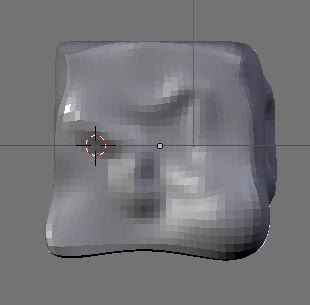
The cube responded to each brush stroke. I quickly took a screen shot of the whole Blender window.
I continued to experiemnt with the sculpt brushes for a while.
Then I closed down Blender and opened it up and tried sculpting another cube. Again only the Grab Brush worked. I opened up the saved screen shot to compare it to the Blender window I was trying to work in, and both were identical.
So, now I know that Sculpt Mode is fully operational on my system. The problem is that I have no idea how I got it to work. I don't know what keys I hit, or in what combination. I don't know how to get it to work again!!!!!!
There seem to be some difficulties with sculpting in Blender 2.48, try reverting to version 2.47 and remember "do not use the subsurf modifier in conjunction with sculptmode", use multires to raise the density of your mesh for detail sculpting.
I f your issue bears on OpenGL versions you may even need to drop back to 2.46 in the event you can't upgrade your drivers to support the newer OpenGL version.
Even when sculpt works I've not been overly enthusiastic about it. I mean it's okay for gross work but it's just not on par with other available sculpting apps. The only advantage I can see is that it is "on hand" rather than having to change apps to sculpt.
"I attacked the keyboard and madly and randomly pressed key after key"- Patients young Padawan...3D modelling is a learned skill that takes a lot of time and practice to achieve note worthy results. If you truly enjoy it the practice should be fun (and frusterating at the same time) take some 3D modelling classes at your local community college. Im learning blender as well and not to good at modelling yet, but I wont give up ever because I love it!
You may find the following useful.
Hi Lisa, thanks for the links. I've already made extensive use of the Neal Hirsig ones at www.gryllus.net/Blender/3D.html, unfortunately he doesn't have any material on creating characters or clothing or cloth, which is what I'm trying to do.
On Renderosity and Daz I see some pretty evolved 3d clothing, but there's like a conspiracy of silence among 3d clothing creators. There isn't even one comprehensive clothing creation tutorial on the internet. The people who know how to do it obviously don't want to share their knowledge.
And the Blender Wiki pages (the Blender instruction manual) about cloth and softbodies are really terribly written - they are so jumbled up and missing important information that even if you follow the instructions exactly, you can't accomplish what they are supposedly teaching. - And it's not because I have no aptitute for following computer instructions - I've mastered some pretty demanding software like Final Cut and Photoshop.
I guess it matters a lot that Blender is a free, open-source program - there's no corporation like Adobe or Microsoft behind it - who make absolutely certain that nobody has any trouble learning how to use their products.
I was in a computer bookstore today and there must have been more than 50 different books about learning Photoshop, and 10 to 20 books about learning Maya. There was only one book about Blender, and it had nothing about character creation, and very very little about making 3d clothing.
I've searched youtube etc. for video tutorials about creating clothing, and they are dismal - almost all of them amount to nothing more than animating one piece of cloth to fall onto a sphere.
Have you heard of this book?
http://www.amazon.com/Introducing-Character-Animation-Blender-Mullen/dp/0470102608
I don't have it myself, so I don't know if it has exactly what you're looking for, but I have heard good things about it generally.
(btw, I think if you purchase it through blender.org the blender foundation gets money--but on the other hand, it seems to be quite a bit more expensive (about double, I think))
Bounce, Tumble and Splash by Tony Mullen is another must have Blender book if you want to explore the physics simulation aspects in Blender, such as cloth, I have both his books and highly recommend them. I found Bounce, Tumble and Splash at Books-a-Million of all places.
If you want to learn more about dynamic cloth creation you'll find information on Maya's nCloth invaluable. The theory and processes are viable regardless of software package so it's just a matter of knowing where the comparable tools are located in Blender.
Great, it will make a lot of things regarding the physics simulation side of Blender much clearer.
There are a few differences to keep in mind when modeling dynamic cloth for Blender:
1. Scale - if you want to use Poser figures in your simulations you'll probably want to scale them up for better interactions then scale the resulting mesh back down to Poser size when you've generated a suitable model in the sim. For a straight Poser figure sim the dynamic cloth in Poser really isn't too bad and is already designed to work at the tiny scale, Blender is more of a real world system of measure.
2. Poly count - cloth simulations don't need to be as high poly because your using the simulator to conform the cloth so make the mesh as poly light as possible to get smooth results, this lowers the system load and makes running the sim faster.
3. Quads v. tris - tris are not evil and can give you better results when doing cloth sims, try both to determine which will work best in the particular instance. Model in quads, run a short sim then convert to tris and bake again - compare the resulting meshes.
4. Using poly reduction can sometimes give a nicely flowing cloth by generating a more random poly layout that avoids forced folding along edge loops, good for draping but tough to use for clothing that requires regularly positioned pinning points though it can be used with a little adjusting.
5. Don't be limited to one approach, analyze your desired end result then use whichever mesh layout will provide the best result for the situation at hand.
A neat trick that you can try out for making a UV Mapped dynamic garment in Blender is to use a scaled down pattern for a clothing item as a blue print for your garment. Recreate the garment parts in mesh form then use project from view as your UV mapping type. After you have mapped the mesh then join the seams and apply it to your figure, adjust so the mesh is outside of the figure and run your simulation as normal.
I've been trying to make 3d clothing using that Bounce Tumble book, but it's not going to work. Too many times in the instructions at a critical spot the author writes "if you don't know how to do this refer to my previous book." He does this over and over again. He gets to the part about creating an armature inside a t-shirt and he says - if you don't know how to create an armature, refer to my earlier book.
The documentation for Blender and Poser too, is a disgrace.
I feel for you, dont just give up yet, I think you need to learn how to walk before you can run, and making 3d cloth is the 3d equivalent of running. Did you try the cookieman tut from the wiki? its a good start to making a simple man and boning it to animate it. good luck with your progress and remember you can always switch os if nothing else works, those extra mousebuttons come in real handy.
for
some free stuff i made
and
for almost daily fotos
i know Blender just well enough to be looking for modeling tutorials, irrespective of application. i've found one general tutorial for modeling clothing, and no collected resources. i've had a member here give really useful links and information. honestly, i think it's just not covered as well as other aspects of 3d modeling. there are a few reasons i don't think it's covered explicitly anywhere i can find, but i really wish it was.
that said.... the first thing i tried to make was a dress, and it was dead easy. i used sculpt very little on the dress, and it came out fine except for some aspects i hadn't thought through well enough. and while i'm really slow about all this, i actually found Blender more straight forward than Hexagon.
i'd say if it's really frustrating you and you want to quit, you might try something else, just because it seems like 3d tools are very personal choices and you might click with another tool. on the other hand, if i can do it, absolutely anyone can. i would, however, suggest investing in a mouse with at least 2 buttons (2 and scroll button is nice). one button is just not enough for Blender. and just to mention, i find sculpting without a pen & tablet difficult.
Here's another good resource for cloth simulation information containing links to other resources.
www.poserfashion.net/About%20cloth%20simulation.htm
If you are still having trouble making your model PM me with specs to your project with a detailed description of the issues and I'll try to clear up the specific problem spots for you so you can make some progress.
Even though the model is basic I do recommend completing the *Simple Modeling in Blender * tutorial as it will familiarize you with the tools. The more complex clothing is just an expansion of the basic techniques covered in the text.
The problem is that you're trying to learn how to model with an advanced technique.
Fabric (and especially cloth simulation) if you can do it well can get you a job.
If you really want to do cloth I recommend just working with draping sheets and creatively texturing/reusing whatever is too difficult.
All that you need to do is draw a curved spline and extrude it. Then you just grab the wrinkles in the mesh (point selection or some type of magnet tool) and move them around to your heart's content.
You can then weld the verts together after you created multiple of these sheets to form whatever you want. All of the details like seams can be textured with paint and or a bump map.
If you want to learn how to model go over to a site like polycount and learn how to build clean and lean mesh topologies.
Privacy Notice
This site uses cookies to deliver the best experience. Our own cookies make user accounts and other features possible. Third-party cookies are used to display relevant ads and to analyze how Renderosity is used. By using our site, you acknowledge that you have read and understood our Terms of Service, including our Cookie Policy and our Privacy Policy.








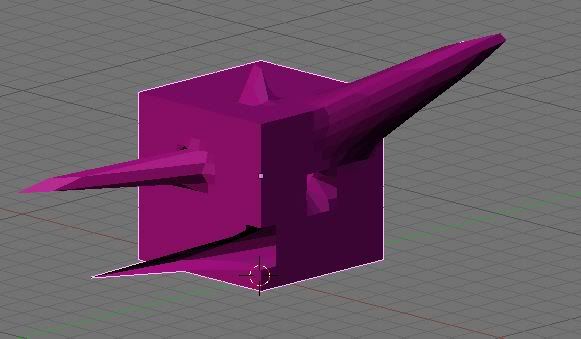





I've never modelled anything in 3d, but I intend to. I've downloaded Blender for Mac. I don't know anything. I want to make clothes and furniture and maybe characters.
I started this thread just in case another newbie might find it of interest to follow my progress.
Fauvist